50 results
1st grade drama internet activities for administrators
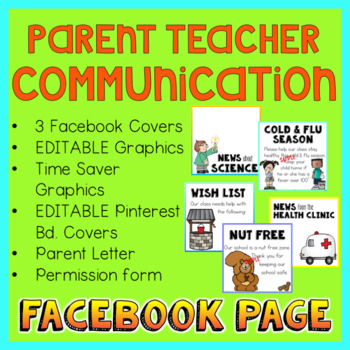
Facebook Page Class PARENT COMMUNICATION
Communicate with parents using a Class Facebook Page. Busy parents rely on their smartphones. Reach more parents using a Class Facebook page.Why?Have you noticed that your newsletters are not read by all of your parents? Reach parents using their smartphones. Ask parents to follow your class FB page.Benefits:Parents today manage their life using their smartphone. A Facebook page will reach these parents more effectively than a paper copy of a newsletter. You will save paper, too!PARENT COMMUN
Grades:
K - 3rd
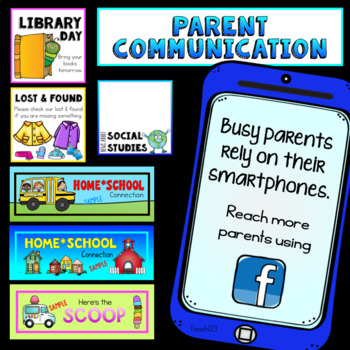
PARENT COMMUNICATION Smartphones Class Facebook Group
Communicating with parents using a Class Facebook Group.Busy parents rely on their smartphones. Reach more parents using a Class Facebook Group.IMPORTANT: Speak to your principal about this idea first. Your principal will know your district’s technology policy. Why?Have you noticed that your newsletters are not read by all of your parents? Reach parents using their smartphones. Invite parents to join a private Facebook group. Remind parents to set the group as a “favorite”. Your posts will
Grades:
K - 2nd
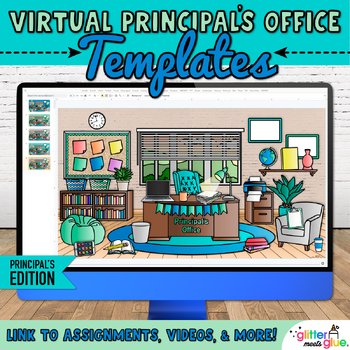
Virtual Principals Office Background: Editable Digital Classroom Google Slides
Engage students and staff using my Bitmoji® virtual principal's office for administrators on Google Slides™! Use these backgrounds to organize digital resources like school announcements and the lunch menu. Then, publish it on your school website. All the moveable pieces in this virtual classroom match and coordinate.Guidance counselors, curriculum coordinators, and vice-principals could benefit from using a virtual office space, too.These background templates include everything to make your vir
Grades:
K - 8th
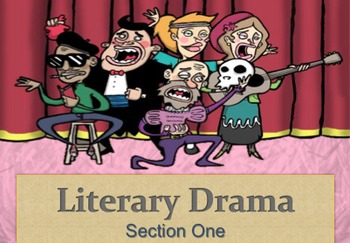
Literary Elements in Drama (Section 1 out of 2)
This presentation focuses on the first four literary elements of drama: Play, Playwright, Characters, and Theme. The slideshows focus audience are elementary and middle school students. This is section one, meaning section two (with the rest of the literary elements will be posted shortly).
This is a great presentation building upon the elements of drama. At the end, I have provided movie clip URLs for Frozen and Charlie and the Chocolate Factory. Students should be able to identify the 4 eleme
Subjects:
Grades:
K - 9th
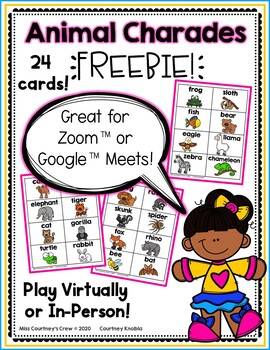
FREEBIE : Distance Learning Game : Animal Charades
Are you looking for a FREE game to play with your students for Distance Learning? I hope your students have fun playing Animal Charades! It is great for Zoom™ or Google™ Meets!I made this game to play with my students for one of our Zoom™ crew meetings and we all had so much fun! I have included:* Instructions to play virtually and in-person* 24 animal cards to play withHappy Teaching!- Miss Courtney KnoblaVisit my website https://engagedlittlelearners.com and join my email list for❤️ 8 FREE Ma
Subjects:
Grades:
PreK - 2nd
Types:
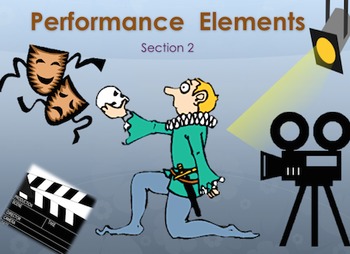
Performance Elements in Drama (Section 2 of 2)
This is the second part to performance elements in drama. This includes vocal expression, projection, diction, empathy, mimicry, and improvisation.
Within this detail (kid friendly) presentation, you will find the a guided presentation based on key vocal terms. This presentation provides a scripted improvisation game in the notes (last slide). All definitions will be used through it.
This is the last presentation to complete the entire drama element curriculum. Please check out the other pres
Subjects:
Grades:
1st - 12th
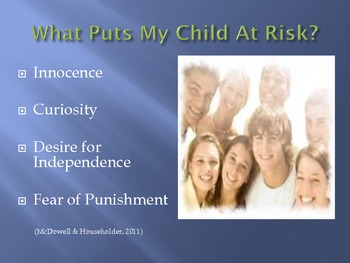
Internet Safety Presentation for Parents
This presentation is designed to help parents better understand how to keep their children safe when using the internet. It include risk factors, threats to the child and computer, appropriate usage, social networking, cell phones, cyberbullying, advice as to where to find more information and talking points for helping facilitating conversations between parents and children.
Grades:
PreK - 12th

Interactive Google Slides Virtual Field Trip to the Movies
This is a virtual field trip to the MOVIES! This interactive activity has students learning about some aspects of movies and music. The movies featured in this field trip are Moana, The Avengers Endgame, and The Lion King. This Google Slides Edition includes slides that have interactive and educational links about- songs and film scores played from the movies- sound effect production- stories behind the movies- dance styles related to the movie...and other activities that will enlighten, enterta
Subjects:
Grades:
1st - 8th
Types:
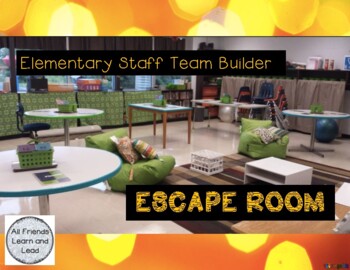
Elementary Staff Escape Room
Are you an administrator looking for a staff team builder? Or maybe a Sunshine committee looking for something fun to do during a staff get together?This file has everything you need in order to pull off a staff escape room. The story is geared toward elementary staff, however, it could work for any school level. You will get a powerpoint with directions and the link to your very own google form. You can edit the google form if needed (DO NOT EDIT THE FILE LINKS) or use it exactly as written
Grades:
K - 5th
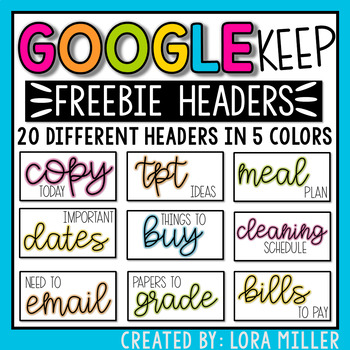
Google Keep Headers--FREEBIE
Organize your Google Keep to-do lists, important dates and notes lists with these FREE cute and colorful image headers.If you're a little apprehensive about WHAT Google Keep is and HOW to use it, click here to see a quick tutorial on Youtube. I am notorious for having MULTIPLE lists going at one time. I'm even MORE notorious for accidentally leaving my lists at school or at home so I don't have them when I need them. {Enter} Google Keep! With Google Keep, my lists are always close by and easy
Grades:
PreK - 12th
Types:
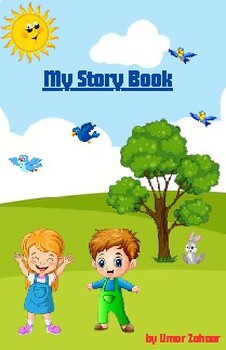
My Story Book
✨ Immerse your little ones in the enchanting tale of our Pre-2 Storybook Wonderland! From the first page to the last, each letter unfolds a new adventure, and every image sparks curiosity. Join our young explorers on a journey through captivating narratives and charming illustrations, where imagination knows no bounds. Let the magic of storytelling captivate young minds, weaving a tapestry of wonder and joy. Get ready for a world where every page is a portal to dreams!
Grades:
PreK - 1st
Types:

Interactive Bitmoji- Meet the Teacher, Bitmoji Theatre Classroom, Stage-Editable
Interactive Bitmoji Classroom & Stage THEATRE Theme AND Interactive Bitmjoi Meet the TeacherMake distance learning exciting and interactive for your students with this editable Google Slides 'Bitmoji Classroom' and 'Bitmoji Stage'! This product is easy-to-use and can be used on any distance learning platform - simply provide the link to students and allow them to explore. This product includes tutorials on how to customize your very own Bitmoji classroom.This product includes:Editable (text
Grades:
PreK - 12th, Higher Education, Adult Education, Staff
Types:

Drama/Theatre Group Project Week Lesson Plan on Theatre Design
Guided Lesson Plan and lecture on Theatre Design. Each day has a short lecture with a group activity. Examples are on Scene Design, Costume/Prop Design, Light Design, and Sound Design.In my classroom, I gave students a large poster board like paper and had them draw/sketch out designs according to the plays we talked about in class.Feel free to copy and edit what works for you and your class
Subjects:
Grades:
1st - 12th
Types:

cute clipart valentine
- 21 PNG elements with transparent background- size 3000px X 3000px
Subjects:
Grades:
PreK - 8th, Staff
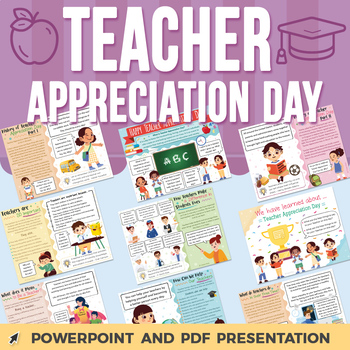
Teacher Appreciation Day PowerPoint Presentation | Discussion & Reflection Q's
Make teachers feel special on Teacher Appreciation Day, remind them how important they are to our society, and make them feel unique and proud of their work. This is an opportunity to hear students talking about their teachers, how much they perceive them, and how they appreciate them.This presentation is perfect for paying tribute to all the teachers and making them feel an unforgettable moment with the information and reflections of all their students during the presentation.Each slide will ma
Grades:
1st - 4th
Types:

Funny jokes Urdu English
Funny Jokes in Urdu and English" is a delightful collection of humor that transcends language barriers. This compilation brings together a diverse range of jokes that will have you laughing out loud, whether you're fluent in Urdu, English, or both. These jokes showcase the rich humor found in both languages, offering a delightful mix of wordplay, witty one-liners, and relatable anecdotes.Digital Images - Streaming / Electronic Download
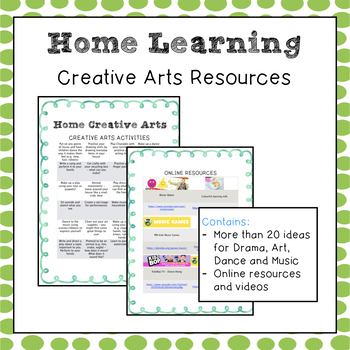
COVID19 Distance Learning - Creative Arts (Visual Art, Drama, Music, Dance)
This resource has specifically been made to support home learning. It includes over 20 ideas for your child to build on their Creative Arts skills. This includes a range of choices from Visual Art, Music, Drama and Dance. These activities are suited for primary/elementary years and can be completed independently or with assistance.There is also a page with links to fantastic websites where children can practise their Creative Arts skills. BUNDLEIf you like this resource, please check out my Home
Subjects:
Grades:
K - 6th
Types:

Valentines Day Pretend To Movement Activity Slides | Brain Break | Virtual Party
Get this and more HERE!Valentine's Day-themed ‘Pretend To' activity is a fun physical activity you can play with your students.You can play the 'Pretend To' activity with your students to give them a break from their lessons and to keep them active by having them move around while having fun.A short break from their lessons will allow them to refocus on their lessons.There are a total of 20 Valentine's Day themed ‘Pretend to’ physical activity cards in this resource. This resource also includes
Subjects:
Grades:
PreK - 2nd
Types:
Also included in: Virtual Valentine's Day Party | Distance Learning

The Cynja® Newsletter Content About Family Cybersecurity Issue 1
Looking to teach kids and their parents about online safety? Here are ten columns from The Cynja's award winning computer skills blog, Cynsei's Connection, ready for publication in your school, PTA or classroom newsletter! We include our series "How Cynja Are You?" which gives tips on being cyber safe. And our "Birds, Bees and Botmaster" column is designed help parents talk with kids about making smart choices in their digital lives.
The Cynsei is the fictional guardian of all things noble in
Grades:
K - 6th
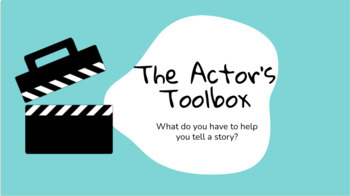
The Actor's Toolbox: Expression in Poetry Performance - Asynchronous/Virtual
In this lesson, students learn to use expressive voice and body to perform a haiku.The virtual lesson, which can be lead asynchronously or synchronously guides the student through a warm up using their imagination to create a scenario and expressive response, then has them listen and then practice reading a haiku with expression, then watch a haiku performance with facial and physical expression, movement, gesture, and pose, and finally, choose their own haiku to perform with vocal and physical
Subjects:
Grades:
K - 12th
Types:
Also included in: The Actor's Toolbox - Poetry in Motion - Writing & Performance - Virtual
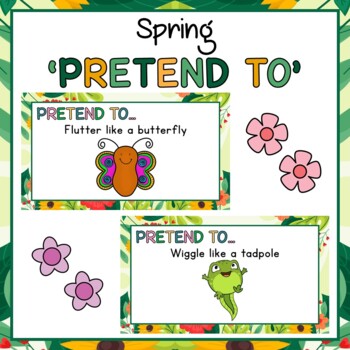
Spring Pretend To Movement Activity | Virtual Brain Break
Get this and more HERE!Spring ‘Pretend To' activity is a fun physical activity you can play with your students.You can play the 'Pretend To' activity with your students to give them a break from their lessons and to keep them active by having them move around while having fun.A short break from their lessons will allow them to refocus on their lessons.There are a total of 19 spring themed ‘Pretend to’ physical activity slides in this resource. This resource also includes an editable slide where
Subjects:
Grades:
PreK - 2nd
Types:
Also included in: Spring Virtual Brain Break Bundle | Party

The Actor's Toolbox - Poetry in Motion - Writing & Performance - Virtual
This virtual lesson is designed to easily be used as a Valentine's theme, but can be used anytime during the school year! Both lessons are designed to be virtual, but can be translated to in-person learning as well. Lessons can be asynchronous or synchronously taught.In part 1, students learn about the tools in their actor's toolbox, and practice using vocal and physical expressiveness to perform poetry. In part 2, students learn about imagery in poetry and write their own poems with the theme "
Subjects:
Grades:
K - 12th
Types:
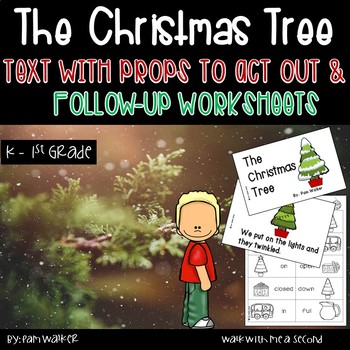
Dramatic Play for The Christmas Tree Book with Worksheets
Need a great dramatic play activity for December language arts lessons? Here's an adorable text for emerging/early readers that describes getting and decorating a Christmas tree. There are 2 D props included for acting out the text and directions for assembling simple 3 D props. Then the three group lesson cards plus 10 worksheets for both language arts and math round out this fun and engaging mini unit. Once used in whole group, students love using in centers, rotations, or workstations to boos
Subjects:
Grades:
K - 1st
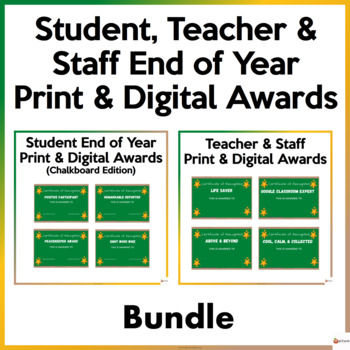
End of Year Student and Teacher Award Certificates Chalkboard Edition Bundle
This bundle includes 2 of our resources. They are:A. Student Awards for PrimaryB. Teacher and Staff AwardThe file is in PowerPoint version and the awards are saved in JPEG format. Blank templates are also included.To edit names, awards, and date, use “INSERT TEXT BOX” and type on the insert box to add your text.A. Student End of Year Awards Chalkboard EditionThese fun awards could be used to reward your students for their hard work, efforts, and character traits. Blank templates are also provide
Grades:
1st - 3rd, Staff
Showing 1-24 of 50 results





