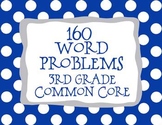26 results
3rd grade interactive whiteboards for staff and administrators
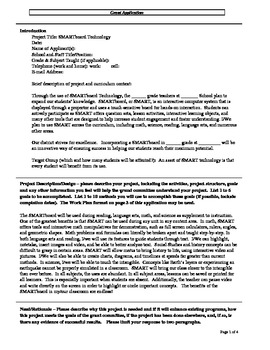
SMARTboard Grant Proposal
This is a completed grant in which you can edit, copy, or paste information in order for you to get a SMARTboard in your classroom! The grant highlights the many positive aspects of this great technology, and explains why it should be implemented in your classroom!
(Please note, the attached budget may NOT be accurate to current costs, and you should update that section to fit your needs)
Subjects:
Grades:
PreK - 12th, Higher Education, Adult Education, Staff
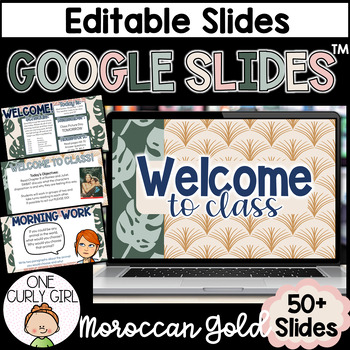
Editable Google Slides Template | Digital Resources Powerpoint | Morocaan Theme
Looking for a way to freshen up your day? These slides would be great to say good morning, welcomg everyone, review expectations, rules, all the subjects and much more! This fresh flower theme is something that can be used all year!! Use these slides for Back To School Night, classroom tours, welcome events and any other professional need. You will receive this in the Google Slides format (a link will be included when downloading) and also in the Powerpoint format. Please make sure to have the l
Grades:
1st - 12th
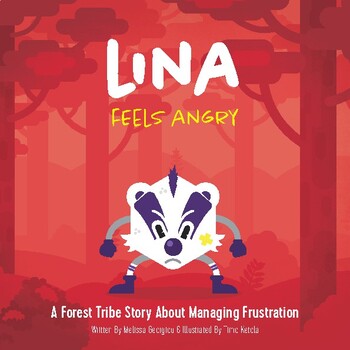
Lina Feels Angry – A Story About Managing Frustration
A fun and vibrantly illustrated children's book about anger and the many ways to deal with it! Perfect for whole-class reading on your interactive whiteboard!A story about anger and some fantastic tips about dealing with it sensibly. Feeling angry is common. This story dives into the frustration and feelings of helplessness that we all feel when we are caught in the grip of anger. It’s a fun read, and choc-full of great ideas and tips to deal with this big emotion. Back Cover: Lina’s anger pushe
Grades:
PreK - 6th, Staff
Also included in: Awesome Mindfulness Book Bundle for Adults and Kids

Anti-Bullying Week Assembly! (for primary/ elementary schools)
This engaging and original anti-bullying week assembly is designed to be used in primary schools. It is both informative and thought-provoking and covers:-What bullying is;-Why we have anti-bullying week;-How we are all different and that difference is a good thing;-Why people bully others;-How bullying can be addressed/ tackled.The slides are visually-engaging and well-presented, and the subject matter is tailored to the interests and needs of young people. It includes links to well-chosen vide
Grades:
K - 8th, Staff
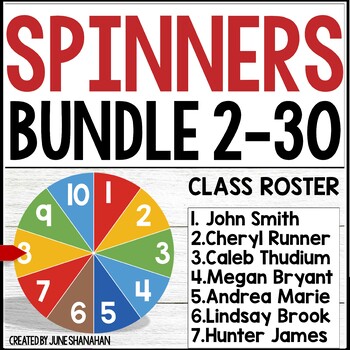
Digital Spinners Random Name Pickers 29 Spinners In All Bundle
Searching for the most economical way to purchase a huge set of digital spinners? These spinners can be used for more than randomly selecting student names, although that is the most popular way to use them. Check out all the ideas below for ideas. A great way to encourage academic growth is to ask a question, pause for “thinking time,” and then allow the spinner to select a student. Operating the spinner is a snap. Just enter student names, view in slideshow mode, then click to spin. Click the
Grades:
2nd - 5th
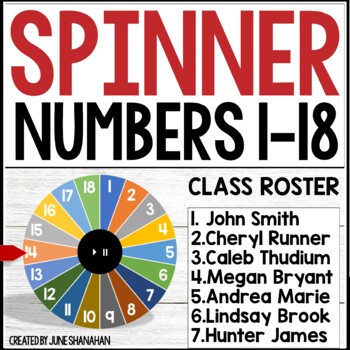
Digital Spinner Random Name Picker Editable Freebie
Searching for an easy way to randomly select a student name? This spinner is perfect if you have a classroom of 18 students or less. A great way to encourage academic growth is to ask a question, pause for “thinking time,” and then allow the spinner to select a student. Operating the spinner is a snap. Just enter student names, view in slideshow mode, then click to spin. Click the pause button and the spinner will stop. ✅ Find more spinners here!Fun ways to use spinners:1. Student Name Picker2.
Grades:
2nd - 5th
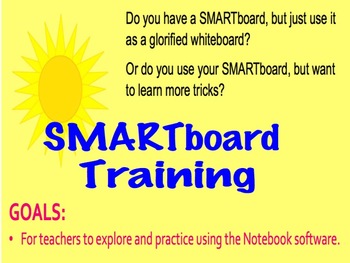
How to use SMARTboard Notebook Software Training Professional Development
This is a beginner introduction to the Notebook software that comes with SMARTboards. This would be helpful for those just beginning to use a SMARTboard or who have limited knowledge of the software. Learn how to create a fun welcome page, add pictures, layer objects, animate objects, and more.
Grades:
K - 6th
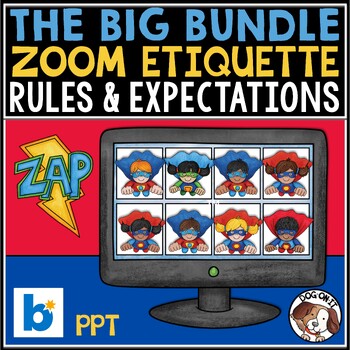
Zoom Meeting Rules Bundle Distance Learning
Do your little superheroes need some behavior guidelines and expectations for online meetings? If you are looking for the most economical way to combine two great virtual meeting etiquette products, this bundle may be for you. The Boom Cards™ are Google Classroom™ compatible. Printable posters are included. You can even make up your own extra rules with six editable posters. You have lots of choices no matter whether you are meeting in person, from a distance, or a combination of both. Click on
Grades:
3rd - 5th
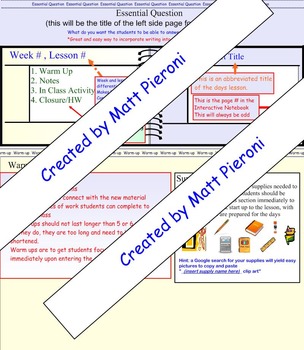
Quick Guide to Creating Effective Interactive Notebook Lessons BUNDLE
Created by Matt Pieroni
Teacher Warrior Productions
Included in this Bundle is a 6 page walk through and discussion of how to effectively build a lesson for use with Interactive Notebooks or within any subject area. also, THERE ARE 87 BLANK LESSON PAGE TEMPLATES READY FOR YOUR CLASSROOM. This product can be used in ANY classroom!
6-Page Interactive Notebook Walk Through:
-How the Introduction/Warm Up slide is to be built and utilized most effectively. This slide walks you through the cr
Subjects:
Grades:
1st - 12th, Higher Education, Adult Education, Staff
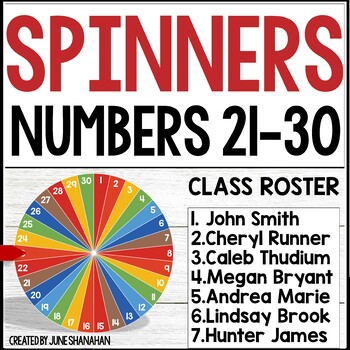
Digital Spinners Random Name Pickers Editable
Searching for an easy way to randomly select a student name? These spinners are perfect if you have a classroom of 21-30 students. A great way to encourage academic growth is to ask a question, pause for “thinking time,” and then allow the spinner to select a student. Operating the spinner is a snap. Just enter student names, view in slideshow mode, then click to spin. Click the pause button and the spinner will stop. ✅ Free Sample - Take it for a spin!Fun ways to use spinners:1. Student Name Pi
Grades:
2nd - 5th
Also included in: Digital Spinners Random Name Pickers 29 Spinners In All Bundle
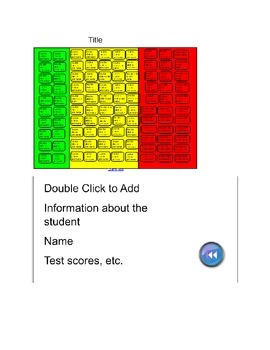
Virtual RTI Notebook
This is a Virtual Smart Notebook file that can be used for Virtual RTI Data or other similar student data. You have the ability to enter student names on the first page. Each name is linked to another page in the notebook where you can enter more data about the students (test scores, etc).
Double click in a box on the first page and enter a students name. Single click on the name and it will take you to a page in the notebook where you can enter additional information about the student. C
Subjects:
Grades:
PreK - 12th

Daily Agenda Slides and Calendars Google Slides PowerPoint Editable
Searching for a way to begin each school day in a peaceful way? Once you start using a daily agenda, you will never go back. Post important reminders, events, and more on the daily agenda. Late arrivals need only to glance at the projector screen to catch up. Need everyone to put their name on their paper? Need kids to turn in a specific assignment? Type words on the projected sticky notes without repeating yourself or distracting kids who are trying to concentrate. You will get an editable Powe
Subjects:
Grades:
3rd - 6th
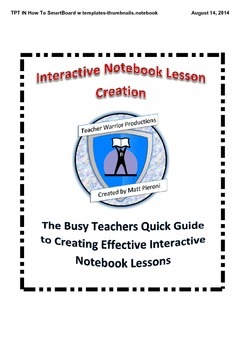
Busy Teachers Guide to Creating Daily Interactive Notebook Lessons
Created by Matt Pieroni
Teacher Warrior Productions
Included in this file is a 6 page walk through of how to effectively build a lesson for use with Interactive Notebooks or within any subject area. This product can be used in ANY classroom!
6-Page Interactive Notebook Walk Through:
-How the Introduction/Warm Up slide is to be built and utilized most effectively. This slide walks you through the creation of, purpose for, and classroom management behind creating a great introduction.
-The
Subjects:
Grades:
1st - 12th, Higher Education, Adult Education, Staff

Earth Friends Digital Stickers for Earth Day and Conservation
Digital stickers are a fun way to be good Earth Friends! Great for distance learning, digital planners and calendars, smart boards, digital homework, canvas and texting! Of course, you can also print them off on recycled paper for a fun reward in your classroom or home. Perfect for teachers and administrators, Earth Day, Arbor Day, online grading and a job "whale-done." :) 12 digital stickers included in png format, color only... plus 1 (8.5" x 11") printer page with 2 of each design. Creat
Grades:
1st - 4th, Staff

Daily Agenda Slides and Calendars Google Slides | PowerPoint | ABCs
Searching for a way to begin each school day in a peaceful way? Once you start using a daily agenda, you will never go back. Post important reminders, events, and more on the daily agenda. Late arrivals need only to glance at the projector screen to catch up. Need everyone to put their name on their paper? Need kids to turn in a specific assignment? Type words on the projected sticky notes without repeating yourself or distracting kids who are trying to concentrate. You will get an editable Powe
Subjects:
Grades:
3rd - 6th

Daily Agenda Slides and Calendars Google Slides | PowerPoint | Hearts
Searching for a way to begin each school day in a peaceful way? Once you start using a daily agenda, you will never go back. Post important reminders, events, and more on the daily agenda. Late arrivals need only to glance at the projector screen to catch up. Need everyone to put their name on their paper? Need kids to turn in a specific assignment? Type words on the projected sticky notes without repeating yourself or distracting kids who are trying to concentrate. You will get an editable Powe
Subjects:
Grades:
3rd - 6th
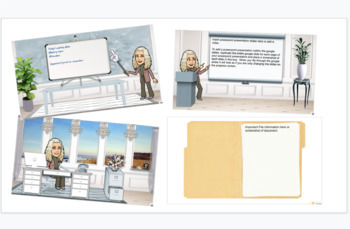
Beach House Virtual Office, Projection screen, and Conference Welcome Center
Use my bitmoji or replace it with your own.Clicking on the file cabinet in the office will link you to the slide with the open file. Text boxes created with instructions for making a presentation within a presentation.
Grades:
2nd - 12th, Higher Education, Adult Education, Staff

CC the Common Core Caterpillar
This is a SMART Notebook file containing resources for Bloom's Taxonomy and the Common Core. It is a diagram of CC the Common Core Caterpillar that (when clicked) goes to various resources that my grade level partner and I found. These tools and websites correlate to the Common Core and Bloom's Digital Taxonomy. The links go to sites that either are free to join, or at least to try. These have all been used in the past by teachers, but this is a fun and interactive way to find resources tha
Grades:
PreK - 12th, Staff
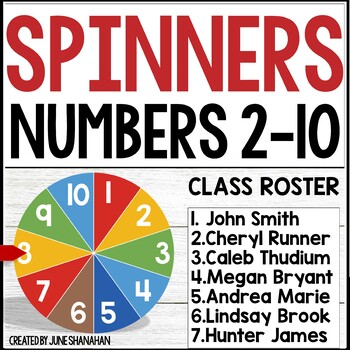
Digital Spinners Random Name Pickers Editable
Searching for an easy way to randomly select a student name? These spinners are perfect if you have a classroom of 2-10 students. A great way to encourage academic growth is to ask a question, pause for “thinking time,” and then allow the spinner to select a student. Operating the spinner is a snap. Just enter student names, view in slideshow mode, then click to spin. Click the pause button and the spinner will stop. ✅ Free Sample - Take it for a spin!Fun ways to use spinners:1. Student Name Pic
Grades:
2nd - 5th
Also included in: Digital Spinners Random Name Pickers 29 Spinners In All Bundle
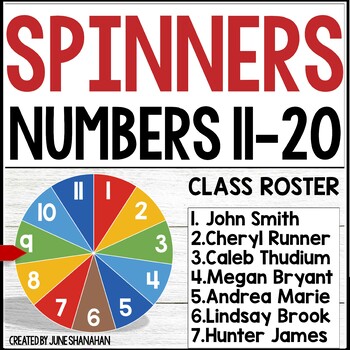
Digital Spinners Random Name Pickers Editable
Searching for an easy way to randomly select a student name? These spinners are perfect if you have a classroom of 11-20 students. A great way to encourage academic growth is to ask a question, pause for “thinking time,” and then allow the spinner to select a student. Operating the spinner is a snap. Just enter student names, view in slideshow mode, then click to spin. Click the pause button and the spinner will stop. ✅ Free Sample - Take it for a spin!Fun ways to use spinners:1. Student Name Pi
Grades:
2nd - 5th
Also included in: Digital Spinners Random Name Pickers 29 Spinners In All Bundle
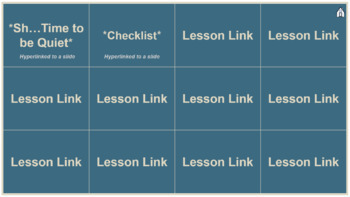
Daily Lesson Google Slides Choice Menu Board for lesson hyperlinks
This is a set of completely editable Google Slides for your interactive board, for daily use in your classroom.Included is: a homework assignment slide, student "to do" checklist, independent (sh...quiet) worktime slide, lesson (choice menu) "board" for placing hyperlinks to websites, videos, documents, etc. I use this Daily Lesson Links Google Slides set every day in my classroom. I use this set to organize my students' activities (homework assignments, tasks in the classroom), and for quickly
Grades:
K - 8th

Data Wall
This Data wall was created out of a need to track our student's progress throughout the school year. I found the easiest way to do this was via a SmartBoard file so that I can easily access it from any SmartBoard/Computer combination in the school. This is a template to start your own class or school-wide Data Wall.
Subjects:
Grades:
PreK - 6th

February Daily Slides
Enjoy these February-themed daily slides!* Customizable on Canva**** Educators have access to a free Canva account* Embedded Timers* Numerous fonts* 21 custom slides
Grades:
PreK - 12th, Staff

Elementary Playground Rules Notebook File for Smart Boards
This interactive file goes over rules for playgrounds at the elementary level. There are rules for blacktop, jump rope, football, etc. This file can easily be adapted to fit the needs of your school.
Subjects:
Grades:
1st - 4th
Showing 1-24 of 26 results