43 results
Computer science classroom decor videos for staff and administrators
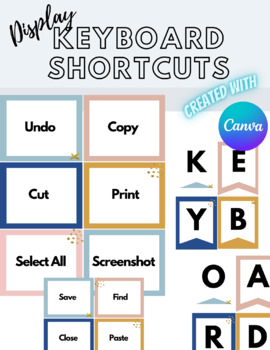
Cute Keyboard Short Cuts for Kids - Bulletin Board Resource
Makes a perfect bulletin board theme and easy resource for kids to refer too. - Includes 18 of the most used/common shortcuts. - Comes with keyboard short cuts title banners - super cute theme for bulletin boardI love having this quick reference tool posted so that we all have access to the many capabilities of the Chromebook Keyboard and Windows system.
Grades:
1st - 12th
6:38
Leprechaun On The Loose
OMG! There’s a leprechaun on the loose and he’s running all over the school. He’s doing silly things and thinking it’s cool. But the time has come to put a stop to all of that. It’s time that we design a nice little trap.
This is a fun activity that your scholars will enjoy. What better way to get those creative ideas flowing than with a STEAM activity?
You can use this as a classroom project, sub plans, or a creative math challenge among the grade.
Included in this resource you will find:
Grades:
K - 6th
9:16
A Beginner's Guide to Microsoft Teams Part 3: Hosting a Meeting
A Beginner's Guide to Microsoft Teams Part 3: Hosting a MeetingMuting/UnMuting UsersRecordingSharing your screenApplying A Virtual BackgroundThese step by step video tutorials shows you how to use Microsoft Teams. I go over the navigation toolbar, creating a team, sharing files, hosting meetings and much more!*****************************************************************************Related ProductsThe Complete Guide to Microsoft TeamsTeacher-Parent Video CallsResource Guide to PDF Bookmarking
Grades:
Higher Education, Adult Education, Staff
Also included in: Beginner's Guide to Microsoft Teams Bundle
11:48
A Beginner's Guide to Microsoft Teams Part 1: Overview of the Toolbar
A Beginner's Guide to Microsoft Teams Part 1: Overview of the ToolbarOverview of the ToolbarHow to Create a MeetingThese step by step video tutorials shows you how to use Microsoft Teams. I go over the navigation toolbar, creating a team, sharing files, hosting meetings and much more!*****************************************************************************Related ProductsThe Complete Guide to Microsoft TeamsTeacher-Parent Video CallsResource Guide to PDF Bookmarking for Adobe Acrobat DC*****
Grades:
9th - 12th, Higher Education, Adult Education, Staff
Also included in: Beginner's Guide to Microsoft Teams Bundle

Blueprint for Great Presentations (Poster, link to free reinforcement video)
A lot of work goes into preparation for the big presentation day. This poster with reinforcing video link gives your class some simple focal points to raise the bar moving forward.
Grades:
Not Grade Specific
Types:
23:11
Canva Magic Media Text to Image AI Image Generation Canva AI Tools Tutorial
Demonstrations of all the new 2024 Canva Magic Features with tips and tricks for getting the most out of the Magic Design Studio. Canva's artificial intelligence tools offer various features that can significantly enhance your design process. This video will outline some of these tools and how you can use them to your advantage. Magic Expand & Magic Eraser These two tools can be a game changer in your design process. Magic Expand allows you to extend an image if you need it to be larger, wh
Grades:
Not Grade Specific

Learn to convert TEXT to TABLE in Document Production
This flip video (no sound) teaches the steps on how to convert text to table. It's easy and fun to use.
Grades:
Not Grade Specific
7:52
Assign and Differentiate in Google Classroom | Video Course For Google
Learn how to assign activities to your students in Google Classroom as well as easily differentiate which students complete an activity. In this video, you'll learn about each of the options you have when assigning an activity including adding a point value, due date, and deciding if students collaborate or get their own copy of an activity.I’ll walk you step-by-step through: Setting up a student assignmentDifferentiating your assignments by choosing which students you want to receive an assignm
Grades:
Not Grade Specific
Also included in: Full Video Course For Using Google In Your Classroom (35 Videos)
11:56
Editable PowerPoint File Directions for Teachers
Have you ever purchased and editable ppt file or considered purchasing one, but wondered how that works? In this 12 minute video I will go over how to use an editable ppt. file.You Will Learn How to: ♦ Add text to a editable ppt file ♦ Add your own fonts ♦ Add images ♦ Duplicate pages ♦ Remove extra pagesIncluded with this download is a sample of my editable polkadot banners so that you can follow along!Love it and want some more colors and size options? You can grab the complete file
Grades:
Not Grade Specific
2:03
How to use and Set up a free Pear Deck account video resource
This is a step-by-step tutorial on setting up a free Pear Deck account directly from a presentation in Google and how this awesome platform works when used as an add-on to Google Slides!If this tutorial was useful to you, please leave a review/rating. (Even if just a few words) Thank you!The punctuation resource shown in the video is this one: Punctuation I_____________________________________________________________Connect with me!✔ Follow OneTechieGirlP.S.Have questions? Feel free to email me
Grades:
K - 12th
7:40
Create Draggable Words To Sort, Label, Fill In Blanks Video Course For Google
In this video you'll learn how to use one of my favorite features in Google Slides and Google Drawings, Word Art. Word Art is a better alternative to text boxes when you want students to be able to drag and sort words in an activity.I’ll walk you step-by-step through: Creating Word Art to sort, label, and use to fill in blanks in Google activitiesThe benefits of using Word Art over text boxesChanging the font and font colors of Word ArtResizing Word ArtCreating multiple Word Art words quicklyWhy
Grades:
Not Grade Specific
Also included in: Full Video Course For Using Google In Your Classroom (35 Videos)
9:41
Set Up Your Google Classroom Video Course For Google
If you have Google Accounts for your students, setting up a Google Classroom is a must. Google Classroom is the best way to give your students access to the activities you've created for them. In this video, you'll learn how to set up your Google Classroom in just a few simple steps.I’ll walk you step-by-step through: Setting up your new Google ClassroomAdding your students to the classAdjusting your email settings to choose when you want to be notified about student assignmentsAdding other teac
Grades:
Not Grade Specific
Also included in: Full Video Course For Using Google In Your Classroom (35 Videos)
7:18
What Is Google Drawings And How To Use It In Your Class Video Course For Google
Ready to use Google Drawings? Already using it? In this video, you'll see 11 ways you can use Drawings in your classroom. You'll learn what Google Drawings is perfect for and how you can easily change the work space dimensions so it fits the activity you're creating.I’ll walk you step-by-step through: 11 examples of Google Drawings that can be used with your studentsIdeas for how you and your students can use text boxes, photos, Word Art, and shapes to create interactive activities for one stude
Grades:
Not Grade Specific
Also included in: Full Video Course For Using Google In Your Classroom (35 Videos)
13:56
How To Use HP Reveal- Soundwave
This video is about how to use the website version of HP Reveal Studio and how to add different effects. You will learn about auras, overlays, and trigger images. This program used to be called Aurasma but has been changed to HP Reveal. It also has an app that's free that you can create Augmented Reality trigger images or scan ones already created.
Grades:
Not Grade Specific
5:51
What Is Google Slides And How To Use It In Your Class Video Course For Google
Ready to use Google Slides? Already using it? This video will give you a tour of Google Slides and 16 ways you can use Slides in your classroom. You'll learn what Google Slides is perfect for and how it's different from Google Drawings.I’ll walk you step-by-step through: 9 examples of how you can use Google Slides with your students and other teachersHow Slides is different than Drawings and when you'll want to use one over the otherIdeas for how you and your students can use text boxes, photos,
Grades:
Not Grade Specific
Also included in: Full Video Course For Using Google In Your Classroom (35 Videos)
9:17
What Is Google Docs And How To Use It In Your Class Video Course For Google
Ready to use Google Docs? Already using it? This video will show you different ways you can use Google Docs in your classroom. You'll learn how to add links and images to a Doc, how to have your students collaborating in one Doc, and how to use the voice typing feature.I’ll walk you step-by-step through: Inserting images into a Doc and using the built-in Google SearchLinking the text in a Doc to a websiteUsing the Explore features and citing sourcesUsing voice typingIntroducing you to the commen
Grades:
Not Grade Specific
Also included in: Full Video Course For Using Google In Your Classroom (35 Videos)
6:52
Organize Your Drive With Folders Video Course For Google
In this video, you’ll learn how to create folders in your Google Drive and add your files to them. You’ll also learn how to color coordinate your folders and choose the layout you like best for your Drive. You'll want your Drive organized into folders, especially as it starts to fill up.I’ll walk you step-by-step through: Creating a folder and sub-folders in your DriveAdding files to a folderStarring folders that are most important to youCustomizing the layout of your folders in your DriveColor
Grades:
Not Grade Specific
Also included in: Full Video Course For Using Google In Your Classroom (35 Videos)
17:23
Use The Toolbar To Design Student Activities Video Course For Google
Have you been wondering how teachers create their student activities in Google? Knowing how to use the toolbar is one of the most important things to learn so you can start creating your own activities that are engaging and set up for learning. I’ll walk you step-by-step through: The toolbar in Google Slides (Then you'll know Drawings and Docs, too)Inserting shapes for student responsesChanging fonts and font colorsInserting text boxesSelecting multiple shapes or text boxes at once to manipulate
Grades:
Not Grade Specific
Also included in: Full Video Course For Using Google In Your Classroom (35 Videos)
9:51
View And Grade Your Students’ Completed Work Video Course For Google
Wondering how to grade the activities you've assigned your students in Google Classroom? This video will show you how to view these completed activities, quickly give students feedback, and assign a score that's automatically imported into your Google Classroom's gradebook.I’ll walk you step-by-step through: Where to find your students’ completed assignmentsDetermining who has completed the assignment and who’s still workingHow to assign a grade on an assignment3 ways of giving feedback to stude
Grades:
Not Grade Specific
Also included in: Full Video Course For Using Google In Your Classroom (35 Videos)
4:43
A Tour Of Google Classroom | Video Course For Google
Do your students have Google accounts? Have you heard about Google Classroom, but haven't created one yet for your class? This video will take you on a tour of a Google Classroom so you can see why you should set one up right now. I’ll walk you step-by-step through: Google Classroom and it’s most important featuresUnderstanding the benefits of Google ClassroomWhy you'll love Google ClassroomGoogle Classroom is an organization tool for students and teachersIt's the easiest and best way to get yo
Grades:
Not Grade Specific
Also included in: Full Video Course For Using Google In Your Classroom (35 Videos)
5:16
Lock Down Images, Shapes, And Text for Students Video Course For Google
When you're creating activities in Google for your students, you're going to want to know how to lock down any text, shapes, and images you don't want your students to move. This ensures that your layout stays intact and prevents student frustration. I’ll walk you step-by-step through: 2 ways to lock down all of the shapes, text, and images on your slide (Plus let you know my favorite way and why!)How to eliminate blurry backgroundsWhy you'll love this:Students won’t be able to move around (or d
Grades:
Not Grade Specific
Also included in: Full Video Course For Using Google In Your Classroom (35 Videos)
8:13
Set Up A Student Activity In Docs, Slides, Or Drawings | Video Course For Google
Congrats! You've logged into your Google Account and you're ready to create an activity for your students. In this video, I'll show you how to create a Google Doc, Drawing, and Slides presentation and adjust the dimensions so you can start creating.I’ll walk you step-by-step through: Creating a new Google Doc, Google Drawing, or Google Slides PresentationTitling your activityChanging the dimensions (landscape/portrait, margins) of the work space Adding, duplicating, and deleting slides in Google
Grades:
Not Grade Specific
Also included in: Full Video Course For Using Google In Your Classroom (35 Videos)
7:29
Share Your Files With Other Teachers Video Course For Google
Sharing individual files with other teachers has never been easier. In this video, I'll show you how to share your files in just a few easy steps. You'll also learn about the share settings to invite teachers to edit the file or restrict them to just view the file.I’ll walk you step-by-step through:3 ways to share a file - you choose the one you like bestHow to choose between letting someone edit, comment, or view your fileHow to remove someone from a file after you've shared it with themHow to
Grades:
Not Grade Specific
Also included in: Full Video Course For Using Google In Your Classroom (35 Videos)
11:41
Customize The Settings On Your Google Form Video Course For Google
In this video, I'll walk you through how to customize the settings on your Google Form. You'll discover how to customize your Form to make it more engaging, how to adjust the settings for your students, and how to add collaborators to your Google Form. I’ll walk you step-by-step through: How to create a new Google Form and title itAdding an image to your Form headerChanging the colors and font of your FormChanging your settings to limit who sees your Form and if they can edit it after they submi
Grades:
Not Grade Specific
Also included in: Full Video Course For Using Google In Your Classroom (35 Videos)
Showing 1-24 of 43 results




