40 results
Service learning posters for SMART Notebook and for staff and administrators
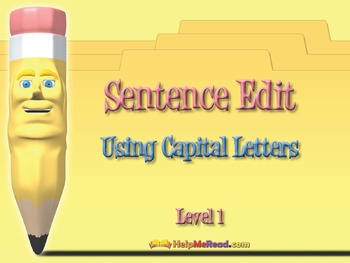
Sentence Edit - Using Capital Letters Smartboard
Sentence Edit - Using Capital Letters Smartboard - This SMART Board Unit is sequential in nature. The easiest skills are introduced first with 5 samples each. Matching Worksheets in PDF format can be found on the Attachment Tab. There is a double-sided worksheet for each separate lesson. Students can practice writing each sentence on their individual matching copy while someone demonstrates on the SMART Board. An additional sentence is included on each worksheet for students to create their
Subjects:
Grades:
K - 4th
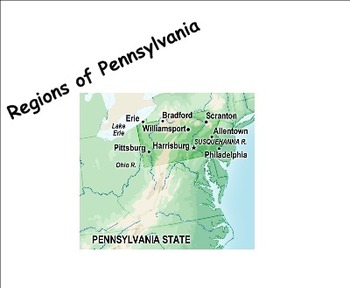
Pennsylvania Regions Research Project (Common Core)
Students in this activity will be in charge of their own learning and then presenting (or teaching) their research to their peers. It ties into the social studies curriculum nicely for 4th grade while also addressing 8 common core standards for language arts. Students will need to create a PowerPoint and a poster to present to the class as part of their requirements. This project can be extended for deeper research for up to two weeks.
Subjects:
Grades:
4th
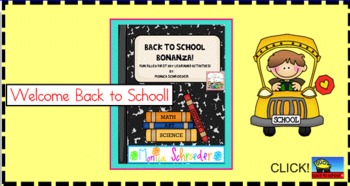
Back to School Smartboard Activity
Skills: Children will practice responding to literature, reading and writing poetry, vocabulary, and getting to know you friendship activities through the use of Smart Notebook technology.
Grade Level: First through Third Grade
You must have Smart Notebook to open this file!
Product: You will receive an 30 page SMART Notebook download that will take you through the first week of school with fun filled literacy activities. The pages in the file are linked so you can flip through them with eas
Grades:
1st - 2nd
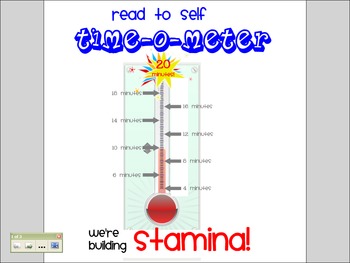
Interactive Reading Stamina Thermometer
This file includes two Notebook software slides that help students visualize their growth in reading stamina. Each scale starts at 4 minutes and is labeled every two minutes thereafter with a goal of 20 minutes. The first slide is an interactive time-o-meter, which the teacher can adjust the "mercury" according to the number of minutes students have grown in their reading stamina. The second slide is not interactive but has a more "true" scale on the thermometer. Using the second slide, tea
Subjects:
Grades:
K - 3rd
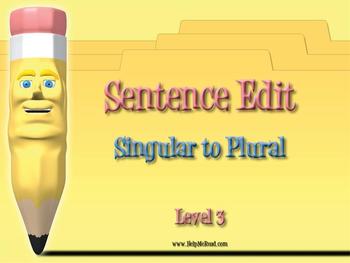
Sentence Edit - Singular to Plural Smartboard
Sentence Edit - Singular to Plural Smartboard - This SMART Board Unit is sequential in nature. The easiest skills are introduced first with 5 samples each. Matching Worksheets in PDF format can be found on the Attachment Tab. There is a double-sided worksheet for each separate lesson. Students can practice writing each sentence on their individual matching copy while someone demonstrates on the SMART Board.
Each section stands alone, so feel free to do only the sections your class is ready for
Subjects:
Grades:
K - 4th
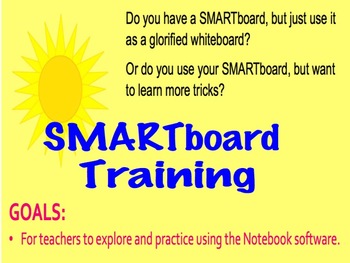
How to use SMARTboard Notebook Software Training Professional Development
This is a beginner introduction to the Notebook software that comes with SMARTboards. This would be helpful for those just beginning to use a SMARTboard or who have limited knowledge of the software. Learn how to create a fun welcome page, add pictures, layer objects, animate objects, and more.
Grades:
K - 6th
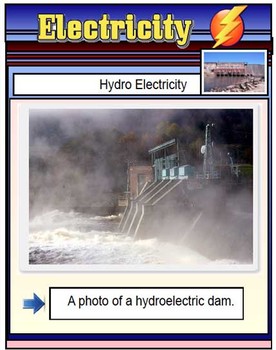
Electricity - Science Education Smart Board File 52 Pages
Looking for a Smartboard presentation for your Electricity unit? Look no further. This provides a very visual presentation of the concepts for your science unit. This Notebook Software file covers Electricity Concepts.Included are 52 Slides. Check out the free preview upload before you purchase.a) What is Electricityb) How does electricity get to your homec) Fun Facts of electricityd) History of Electricity e) Define the terms - Circuit, Battery, Energy, etc.f) List of types of Electricityg) Li
Subjects:
Grades:
5th - 6th
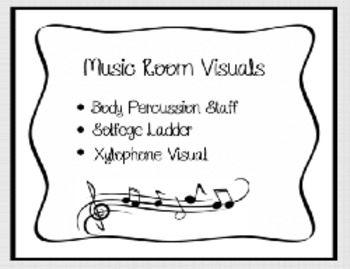
Music Room Interactive Visuals
This is an interactive file with the visuals I use most often in my classroom.
Body percussion staff- you can move the notes on the staff to make ostinatos to repeat.
Solfege Ladder- you can move the solfege notes that you are not yet using- put them in the box and clear the visual to the only solfege notes you and your students need.
Xylophone visual- you can demonstrate xylophone patterns for students in a large fashion, as well you can remove the bars you are not using.
Subjects:
Grades:
K - 8th
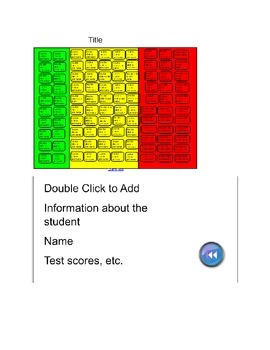
Virtual RTI Notebook
This is a Virtual Smart Notebook file that can be used for Virtual RTI Data or other similar student data. You have the ability to enter student names on the first page. Each name is linked to another page in the notebook where you can enter more data about the students (test scores, etc).
Double click in a box on the first page and enter a students name. Single click on the name and it will take you to a page in the notebook where you can enter additional information about the student. C
Subjects:
Grades:
PreK - 12th
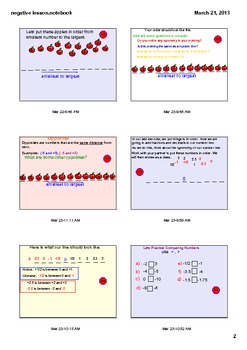
Integer Foundations Smartboard Lesson, homework, answer key
You will get a lesson that develops a student's understanding of negative concepts such as:
What contexts are represented by negatives
Ordering and Comparing negatives ( including decimals and fractions)
Placing integers on a number line.
Distance from zero
Distance between numbers
Writing integer number sentences
Direction of Change
This is a smartboard activity with 35 slides. There are at least 43 opportunities in this less for students to come to the board and be active with the smartbo
Grades:
4th - 7th
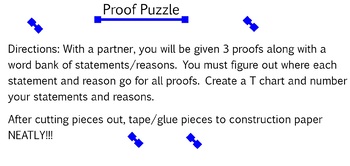
Geometry Proof Puzzle
Students use a word bank and their knowledge of triangle proofs to complete 3 "puzzles". CpCtC is used as well so I recommend using this after you teach that topic unless you wanted to modify the word bank and proofs. I had my students glue/tape their answers to construction paper to hang up around the classroom. I've used this multiple years and I really like how it turned out.
Subjects:
Grades:
9th - 10th
Types:
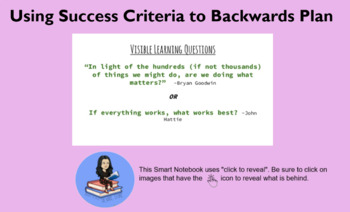
Using Learning Intentions and Success Criteria to Backwards Plan! (Presentation)
This Smart Notebook can be used for you, your site, or grade level professional development on Visible Learning, backwards planning, and good curriculum design practices. Notebook comes with a planning template (in files). Both are editable.
Grades:
Staff
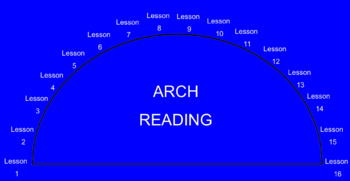
Core Ready ARCH Kindergarten Reading Slides for Smartboard
ReadyCore ARCH is the first unit of this program. These slides just have the objective and a google image to act as a visual aid for you and your students. It's also good to have up when your administrator walks in and wants to see that aim. Enjoy! Ruthie :)
Subjects:
Grades:
K
Also included in: Complete Core Ready Kindergarten Reading & Writing
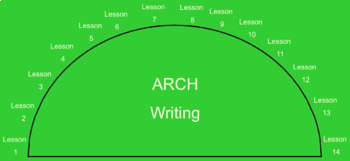
Core Ready ARCH Kindergarten Writing Slides for Smartboard
ReadyCore ARCH is the first unit of this program. These smart board slides have the objective and a google image that serves as a visual aid for you and your students. It also helps when your administrator comes in and wants to see that aim. Enjoy! Ruthie:)
Subjects:
Grades:
K
Also included in: Complete Core Ready Kindergarten Reading & Writing
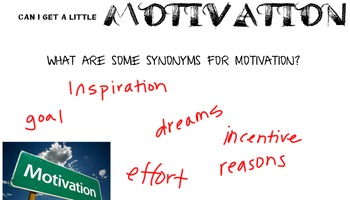
Motivation Mini-Lesson
The Motivation Mini-Lesson is one for teachers to use while winding up or down the school, and even in the middle when motivation and effort seem to hard to find in our students. This lesson can be adapted for certain areas of character education or by content area. Content areas can modify the lesson by having students find motivational information about people in that particular field. This is a short and simple Character Education lesson and allows students work to be posted in the room/hallw
Grades:
K - 11th, Adult Education, Staff

CC the Common Core Caterpillar
This is a SMART Notebook file containing resources for Bloom's Taxonomy and the Common Core. It is a diagram of CC the Common Core Caterpillar that (when clicked) goes to various resources that my grade level partner and I found. These tools and websites correlate to the Common Core and Bloom's Digital Taxonomy. The links go to sites that either are free to join, or at least to try. These have all been used in the past by teachers, but this is a fun and interactive way to find resources tha
Grades:
PreK - 12th, Staff
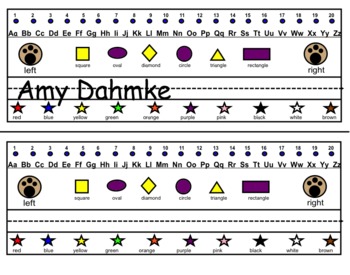
Primary Name Tags
These primary name tags can be uploaded using notebook software and laminated to help protect against busy hands and messy desks! This file contains 2 name tags and one tag has the font size ready to be copied to make your name tags neat and tidy or feel free to print and handwrite as needed! The file can be copied/cloned to give you just as many (or more) than you need.
Primary Name Tags by Amy Dahmke is licensed under a Creative Commons Attribution-ShareAlike 3.0 Unported License.
Subjects:
Grades:
PreK - 2nd
Types:
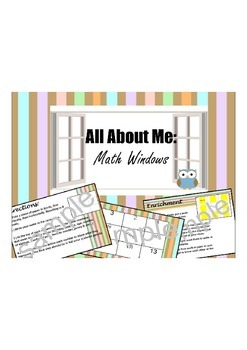
All About Me - Math Windows
As a back to school or All About Me activity, students will create a "math window" that represents the important numbers in their lives. Numbers are everywhere. This is a great way to get them back into a math mode and get them thinking about numbers. It's also a nice way for students to explore the numbers in their worlds and display them colorfully in the classroom. It can work as a great ice-breaker as well.
As an enrichment activity, students can cover their information with post-it/sticky
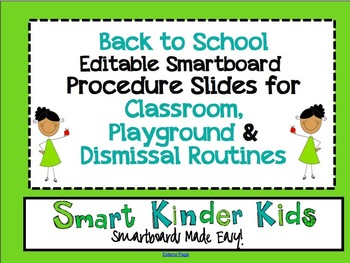
Back to School Editable Smartboard Procedure Slides
Looking for a super cute template to use on your Smartboard for Back to School? If so, this is for you!
Created with colorful graphics, these 3 editable slides will allow you and your students to brainstorm rules and procedures that are specific to both your campus and your classroom.
These editable slides can be typed into, or you can delete the text boxes and simply use your Smartboard markers to write in the rules and procedures.
The great thing about these slides is that you can use the
Subjects:
Grades:
PreK - 5th
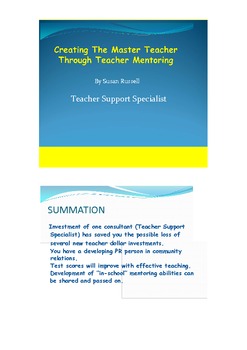
How to Create a Master Teacher
This is a Smart Board Version of what you should expect if you hire me or any other Teacher Support Specialist. All of your new teachers should have at least an hour a week of effort put into their concerns, questions, and guidance provided by an experience Teacher Support Speicalist to ensure that she will perform at her best. She will be much more likely to be happy and stay in the profession and will be more likely to smoothly meet the needs of the students and district.
Grades:
Staff
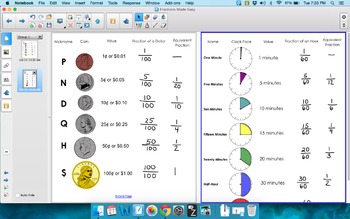
Fractions Made Easy
A notebook file containing a quick conversion chart between both money and minutes on a clock to fractions. It's great when students are first learning adding and subtracting fractions with unlike denominators. ESPECIALLY great when working with thirds or sixths!
Subjects:
Grades:
4th - 7th
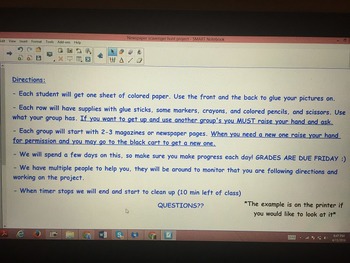
Newspaper Math Scavenger Hunt
Students will use old magazines and newspapers to find math articles and clippings that relate to every day life. They have a checklist of items they need to find and directions of how to arrange them to display to the class. The smartboard has directions and the worksheet on it to go over whole-class. The word document is what you can print for each student to have their own copy.
All you need is the newspapers/magazines :)
If you have smartboard notebook, you can change any of the words in my
Subjects:
Grades:
6th - 12th

Whiteboard of Wisdom Prompts - Tuesday
Each day I post a journal prompt...these are 47 prompts that you can project or print and post.
Grades:
3rd - 12th
Types:

Data Wall
This Data wall was created out of a need to track our student's progress throughout the school year. I found the easiest way to do this was via a SmartBoard file so that I can easily access it from any SmartBoard/Computer combination in the school. This is a template to start your own class or school-wide Data Wall.
Subjects:
Grades:
PreK - 6th
Showing 1-24 of 40 results

