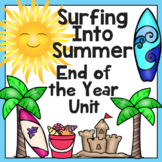266 results
Black History Month for all subjects resources for Microsoft OneDrive
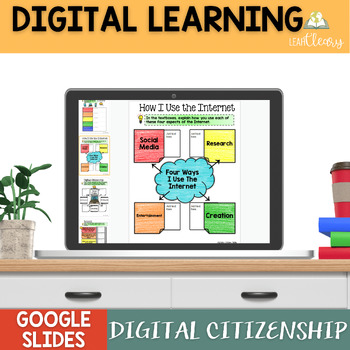
Digital Citizenship Video Webquest Google Slides Activity
Concerned about the effects of social media on your students’ future? There are so many pitfalls that can follow them permanently. This digital citizenship video webquest will engage your students with short videos and visually appealing graphic organizers and make them think about the long-term implications of their online behavior. Prepare your students for their future by having them reflect on digital citizenship today with this interactive Google Slides activity.★ Topics Include: ★ Online R
Subjects:
Grades:
7th - 10th
Types:
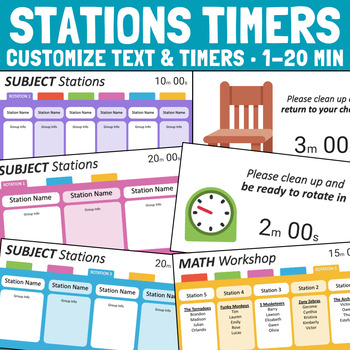
Station Rotation Timers for PowerPoint - Editable Templates
This download is for a set of PowerPoint slide templates with countdown timers for station and center rotations. You can edit all the text and change the timers for all the slides. This is a helpful classroom management tool to assist with transitions! These templates are generic so that you can use them for multiple subjects and customize to your liking. You can change any of the titles, text, and fonts. If the default timer does not fit your schedule, simply delete it and copy and paste the o
Grades:
PreK - 6th
Types:
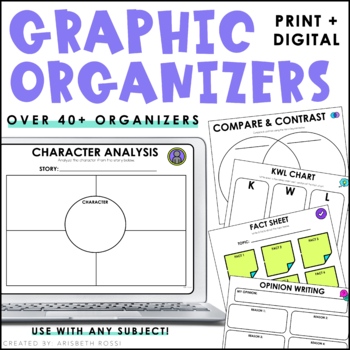
Reading Comprehension Graphic Organizers-Fiction & Nonfiction
Graphic organizers are vital to helping students organize information, problem solve, plan their writing, increase reading comprehension with fiction and nonfiction, compare/contrast ideas, and much more! There are over 40+ organizers for you to use right away.These graphic organizers are the perfect for helping your students take notes on ANY topic or subject you teach. Use them for math, science, social studies, SEL, language arts, or fiction & nonfiction reading comprehension.You can prin
Grades:
2nd - 4th
Types:
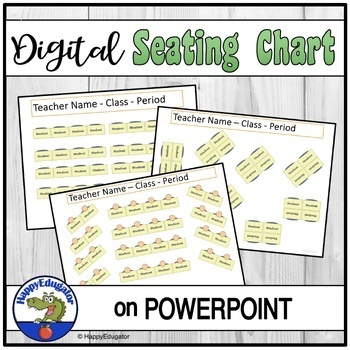
Digital Seating Chart Templates with 7 Classroom Desk Arrangements EDITABLE
Seating Chart Template digital resource! Back to school ready! Use this editable seating arrangement chart to help organize your classroom at the beginning of the year and all year long. Project this on your whiteboard on the first day of school so students will be able to quickly find their seats. 7 different classroom desk arrangements for occupied and empty desks (such as rows, groups, and free form) are included that are easy to adapt to your classroom needs or make your own classroom set-
Grades:
Not Grade Specific
Also included in: Classroom Management Digital Toolkit
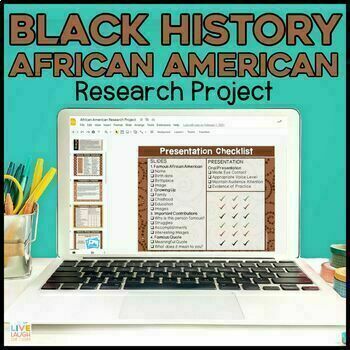
Black History Month Project Digital Black History Research Project
Do you need an engaging and meaningful Black History Month project? This Black History Research Project in Google Slides™ gives students a choice and be creative as well as requires them to research and use critical thinking skills. This resource includes teacher directions and a Google Slides™ file that is organized with student directions, a checklist, slide templates, and a detailed rubric that allows students to research all the elements of a famous African American to create a complete pre
Grades:
4th - 6th
Types:
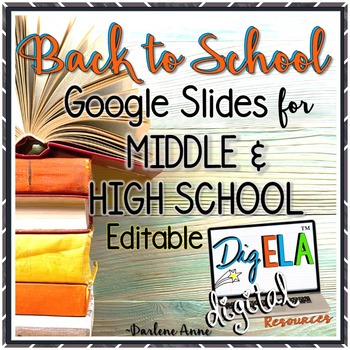
Back to School - Open House - Meet the Teacher DIGITAL Middle & High School
These editable templates are perfect for Back to School or Meet the Teacher presentations, or even your class syllabus. They will all look classy and appropriate because these slides include sophisticated graphics befitting middle and high school.
Digital slides can be used in Google slides or Microsoft OneDrive. They include editable text boxes, so all you’ll have to do is decide which slides you want to use, click on the text box, and add your information! You can change the font style an
Grades:
4th - 12th
Types:

Microsoft 365 Bundle Lessons & Activities
TEACH WITH TECH INC. has been teaching students computer applications including Microsoft for over 18 years! This bundle has lessons and activities for teaching students about the programs in Microsoft 365.TOPICS1. WORD (Word Processing)2. POWERPOINT (Presentations)3. EXCEL (Spreadsheets and Charts)4. PUBLISHER (Desktop Publishing)5. FORMS (Surveys and Quizzes)6. SWAY (Presentations)7. ONENOTE (Digital Notebook and Annotating PDFs)UPDATE: This bundle now includes lessons for the ONLINE VERSIONS
Grades:
5th - 11th
Types:

Halloween Escape Room Template, Create Your Own Haunted House Activity
Create your own engaging digital practice activities with this easy-to-use Haunted House template! Students enter 14 haunted house rooms and answer questions, choosing from 3 possible doors. If they choose the correct door, they avoid the scary giant spiders! If they make a mistake, a spider appears, and they are prompted to try again.The activity template is included in both PowerPoint and Google Slides.To create your activity, simply type your questions and answer choices. This can be customi
Grades:
Not Grade Specific
Types:

Microsoft 365 Word Lesson & Activities
• Microsoft Word in Office 365 is a software application that allows the user to perform word processing and create beautiful and engaging documents.• This lesson includes instructions along with screenshots and text bubbles to demonstrate how easy it is to create high-quality documents using Microsoft Word. • It reveals and explains the main features located under the menu bar.• Activities, student exemplars and marking schemes are includedTOPICS1. Font (Style, Size, Color)2. Bulleted and Numbe
Grades:
6th - 12th
Types:
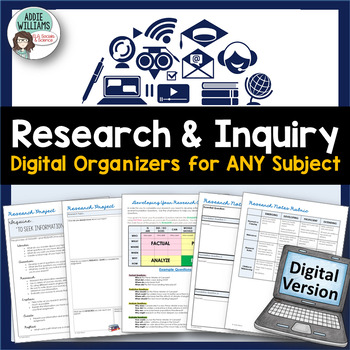
Research & Inquiry Graphic Organizers - DIGITAL ACTIVITY
DIGITAL Research and Inquiry Organizers - Looking for something to help your students manage a research assignment or research paper? Use these comprehensive templates and organizers to help your students succeed as they work online! Use these organizers with Google Classroom™, MS One Drive™, and more! Easy to share! No papers to organize to photocopying to prep! (*Please Note - These templates can be printed in greyscale.)Great for any subject and any type of research project - the end resu
Grades:
7th - 10th
Types:

Leadership PowerPoint - Ten Qualities of a Good Leader Presentation and Activity
Character Education: Leadership PowerPoint - Ten Qualities of a Good Leader Presentation. Helpful at the beginning of the year or as first week of school activity. Includes ten qualities that make a good leader, partner activity, writing assignment, and review questions. Some of the characteristics of a good leader include self-confidence, a sense of justice, and self-control. Good BTS character education activity or use when you are discussing classroom rules and behavior expectations. We tell
Grades:
5th - 8th

Digital Interactive Notebook Flip Book Templates for Personal and Commercial Use
Digital Interactive Notebook Flip Book Templates for Personal and Commercial UseGreat for creating digital interactive notebook flip books. Totally a time saver!FEEDBACK FROM TEACHERS:❤Exactly what I was looking for! Easy to use and I was able to implement them with my students within minutes of purchasing. Thank you so much!------------------------------Includes:★Includes all for you to use for personal or commercial use. You can create digital "paperless" resources with these templates. I crea
Grades:
PreK - 12th, Higher Education, Adult Education, Staff
Also included in: Digital Resources Templates Mega Bundle for Personal and Commercial Use

Daily Digital Exit Ticket Template
I have been using a digital bellringer notebook every morning for the past four years in my 1:1 classroom, so I figured it was about time I went digital with my exit tickets too.This resource contains one original template for students to record responses to exit ticket prompts/tasks*, date, and topic. The template can be used with any prompt and duplicated to be used over and over again. You simply need to add your own prompts to the template or project/display your prompt for the students to r
Subjects:
Grades:
7th - 12th
Types:
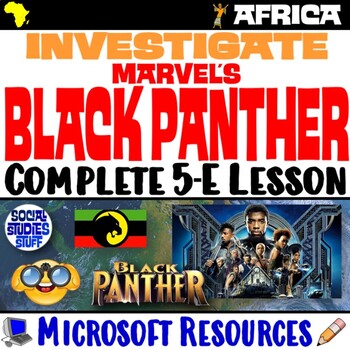
African Cultures in Black Panther 5-E Lesson | Investigate Wakanda | Microsoft
A STUDENT FAVORITE EVERY YEAR! A GREAT BLACK HISTORY MONTH RESOURCE TOO!This lesson examines “Wakanda” to learn about Africa’s cultural diversity & the real African traits that inspired Marvel's "Black Panther" movie. The activities are engaging for students & the guided, 5-E format is easy for you to use! Fill-in notes accompany the lesson. Begin with a “Sorting Hat” warm-up to clear up common misconceptions about Africa. Next, explore how the filmmaker blended traits of various African
Grades:
5th - 12th
Types:
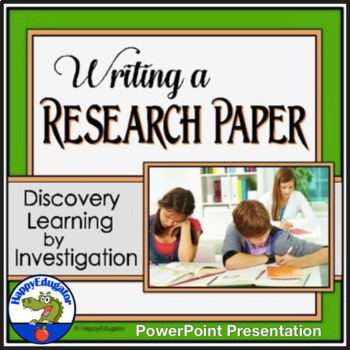
Writing a Research Paper PowerPoint for Middle Grades
Research Paper Writing PowerPoint for Middle Grades. This research process PowerPoint will walk your students through the BASICS of doing research and writing a research paper and will introduce research skills. Includes the purpose of research, selecting a topic, making source cards and note cards, taking notes, creating an outline, drafting, writing a bibliography, sources to use, the difference between primary and secondary sources, and avoiding plagiarism. 51 slides. Includes an interactive
Grades:
5th - 8th

Microsoft Office 2016 BUNDLE Lessons & Activities
Microsoft Office 2016 Lessons and Activities BUNDLETeachwithTech has been teaching students computer applications including Microsoft Office for over 18 Years!UPDATE: The 7 PowerPoint activities in this bundle were enhanced with new layouts, more student exemplars and a rubric. Also, 2 Microsoft Form activities were added. Whenever this bundle is updated, buyers will get free access to the updated versions by simply downloading the product files again under their "my purchases" tab.TOPICS1. WORD
Grades:
5th - 11th
Types:
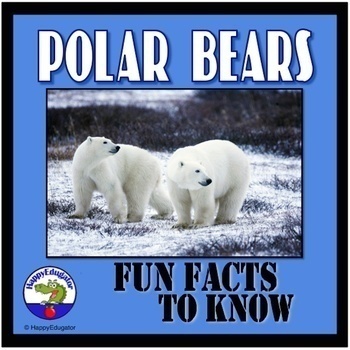
All About Polar Bears PowerPoint Informational Text Fun Facts
Polar Bears PowerPoint. Engaging fun facts and interesting informational reading students enjoy. Great addition to an arctic animals unit. Nonfiction informational text on polar bear size, adaptations, diet, cubs, global warming and the polar bear environment. Learn about these artic animals in a fun presentation with animated clips. Includes a link to what a polar bear sounds like, a printable review sheet for a quick quiz or assessment and three activities. Has book suggestions for further rea
Subjects:
Grades:
1st - 4th

Daily Digital Bellringer Template
I have been using a digital bellringer notebook every morning since I began teaching. It is my favorite classroom management procedure/activity to keep my students organized, engaged, and on-task as soon as the bell rings! This resource contains one original template for students to record the prompt*, date, and his/her response. The template can be used with any prompt and duplicated to be used over and over again. You simply need to add your own prompts to the template or project/display your
Grades:
9th - 12th
Types:
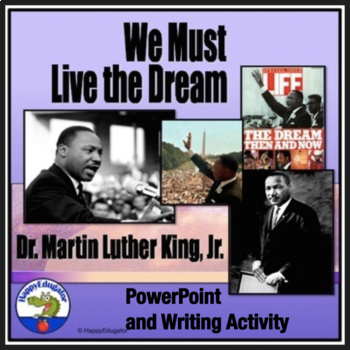
Martin Luther King Jr Civil Rights Movement PowerPoint - MLK Writing Assignment
Martin Luther King Jr PowerPoint presentation and MLK Writing Assignment. An engaging overview of Dr. Martin Luther King Jr. ‘s life, from birth to his death and legacy. Has many photographs and some audio from his "I have a dream" speech. Students will learn about the life of MLK, his influence, and how he dreamed of a brotherhood of man. Perfect for Martin Luther King Day or Black History month. Use as a supplement to your Civil Rights Movement unit. Photo timeline can be used as a prompt and
Grades:
4th - 7th
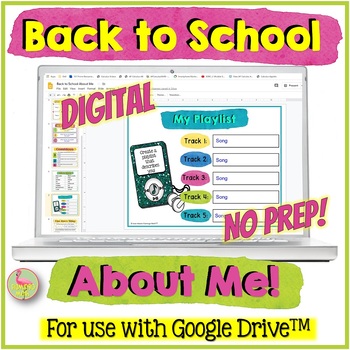
Back to School About Me for Google Slides™
BACK TO SCHOOL ABOUT ME with Google Slides™ is a digital activity to help you meet your students and gain some insight into creating relationships. Students will have an opportunity to share their goals, personality through Music, favorite things, personal preferences, and more in this Back to School Assignment. Way more fun than the old-style 3x5 card.The resource includes eight digital slides that can be done in class or as a first assignment.SLIDE 1: Hello, my name is and a selfieSLIDE 2: ME
Subjects:
Grades:
7th - 12th
Also included in: PreCalculus Digital Activity Bundle Distance Learning

Microsoft 365 PowerPoint Lesson & Activities
• PowerPoint is a presentation software program• Create screens that effectively incorporate colorful text, images, tables and graphs• Animate text and illustrations and set-up transitions between slidesThis lesson includes instructions along with screenshots and text bubbles to demonstrate how easy it is to create beautiful presentations using Microsoft PowerPoint. It also reveals and explains the main features located under the menu bar. This resource also contains activities that students wi
Grades:
6th - 12th
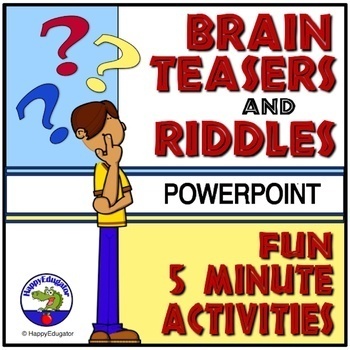
Brain Teasers and Riddles PowerPoint
Brain Teasers and Riddles PowerPoint promotes critical thinking skills. Fun five- minute activities. If you have five minutes, you can still get those brains working and have fun, too! Brain teasers on animated slides that are sure to make everyone smile. Fun, humorous riddles that will crack you up! Enjoy these when class is not quite over, but the lesson is! You can also use as a fun filler at the end of the year! Or use before or after spring break, or after state testing for comic relief. Or
Grades:
4th - 7th
Also included in: End of the Year Activities for Middle Grades Language Arts BUNDLE
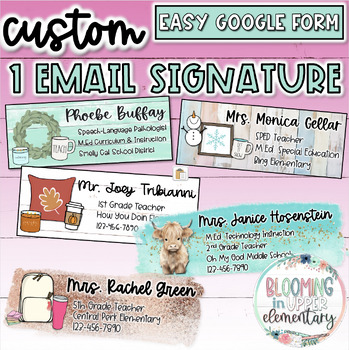
1 Custom Email Signature | Choose Your Fonts, Background, Image, & Style
*Get 2 signatures for $8 by clicking here*Get 3 signatures for $13 by clicking here*Get 4 signatures for $17 by clicking hereUse your own custom email signature to make your emails more stylish and professional! You will complete and submit the easy Google Form downloaded from TPT, I will create your signature, send you a draft, get your approval or make any desired changes, and then I will send you your final signature(s)! Overview of design options:Watercolor brush strokesGlitter brush strokes
Grades:
PreK - 12th, Higher Education, Adult Education, Staff
Types:

Microsoft 365 Online Versions Bundle Lessons & Activities
TEACH WITH TECH INC. has been teaching students computer applications including Microsoft Office for over 18 Years! This bundle has lessons and activities for teaching students about the programs in Microsoft Office 365 (Online Versions). Note: We offer a separate bundle for the Desktop Versions of Office 365. This bundle includes additional resources for Publisher, Forms, Sway and OneNote.OFFICE 365 BUNDLE Lessons & ActivitiesTOPICS1. WORD (Word Processing)2. POWERPOINT (Presentations)3. EX
Grades:
5th - 11th
Types:
Showing 1-24 of 266 results