2,644 results
Autumn instructional technology resources for Microsoft Word
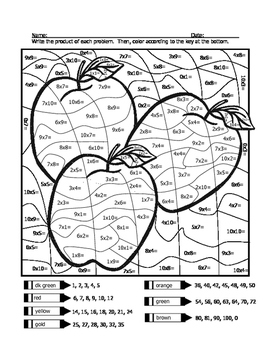
Apple Multiplication Coloring Sheet
Use this sheet to help your students practice and self check their multiplication facts. In September, October, or November or any month of the Fall use this sheet to turn facts practice into fun!
Subjects:
Grades:
3rd - 6th
Types:
CCSS:

The Odyssey Final Unit Test
The following assessment includes two forms - A and B - along with an answer key for each. It has an answer sheet included as well.
This assessment is common core aligned and assesses skills. In the assessment students must do a close reading of a passage and answer questions analyzing that passage. Passage is about 100 lines. There is also a short matching section for: locations and characters. It has them analyzing figurative language and explaining the impact on the reader. It also has stu
Grades:
9th - 12th
Types:
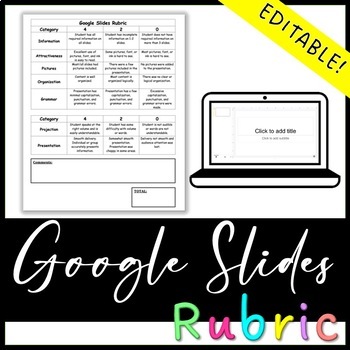
Google Slides Rubric
*EDITABLE*This rubric can be used on a variety of Google Slides presentations. It can be adapted to fit your needs and used at almost every grade level.
Grades:
Not Grade Specific
Types:

Unsolved Mysteries PowerPoint Project
Students will research an unsolved mystery and create a PowerPoint presentation around it. My students always enjoy this project and learn how to do an effective PowerPoint presentation in the process.
Grades:
7th - 12th, Adult Education
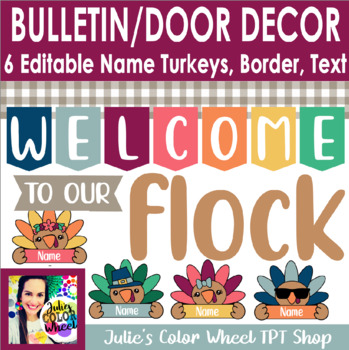
Thanksgiving Turkey Flock Door Bulletin Decor/Decorations, Editable in WORD
Hello! Welcome to Julie's Color Wheelby ♥Julie Marie>>>DESCRIPTION<<<This fun bulletin board or door decor is perfect for Thanksgiving and Fall! It includes the wording for "Welcome to our Flock", a matching bulletin/door border, 6 different editable name turkeys, and a banner for the teacher's name if you prefer. Printable on 8.5x11 paper, just print, cut, edit and hang. I recommend to use a color printer, print on card stock, and laminate! >>>INCLUDED<<<Micr
Subjects:
Grades:
PreK - 8th
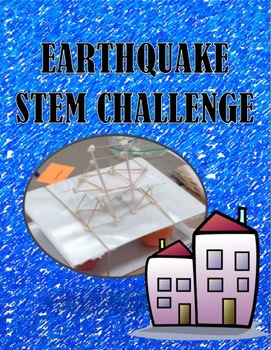
STEM CHALLENGE: EARTHQUAKE PROOF BUILDING
This is a STEM design challenge where students will design an earthquake proof building, place it on a shake table and see if it survives an earthquake. Have students compete to make the best design by following the design process. Each packet includes the lesson plan which follows the design process, instructions on how to perform the challenge and a prototyping worksheet.
Subjects:
Grades:
6th - 10th
Types:
Also included in: STEM DESIGN CHALLENGE BUNDLE
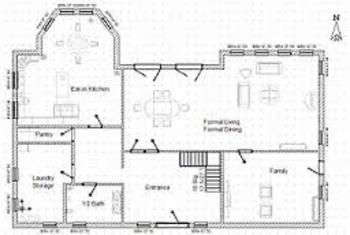
House floor plan design project
Students use math and design skills to create their own home floor plan
Grades:
5th - 9th
Types:

Reliable Resources on the Internet: Are these websites real or fake?
This is a fun activity that will teach students how to determine if a website is a reliable resource or not. The students will view several websites to determine if the website is real or fake. The activity comes with a two pages. The first page talks about how to identify unreliable and fake Internet sites with a list of websites for the students to check out. The next page is a worksheet that helps students analyze and reflect on how they determined whether or not a website is real or fake.
Grades:
6th - 9th
Types:
CCSS:
Also included in: Online Safety and Digital Citizenship Big Bundle of Internet Safety

Green Screen Stop Motion Animation to Show Movement over Art
This lesson plan has is for creating stop motion animation with green screen with your students to help them demonstrated movement over their artwork of the same theme. (View the lesson where we created a painting demonstrating movement from figures.) This extends the learning from physical to digital. The lesson has links to all the resources you will need to build your green screen stop motion stations, what apps to purchase for your iPads, a video to introduce the lesson to your students, as
Subjects:
Grades:
3rd - 12th, Higher Education, Adult Education
Types:

Keyboarding- Typing- Pangram Sentences
Keyboarding- Typing- Pangram Sentences
A pangram is a sentence that contains all 26 letters of the alphabet. This handout contains 14 pangram sentences for students to practice typing after they have learned all the letter keys. It is great practice for them. You can have the students use a keyboard skin or keyboard cover if you have one of them.
*Please see our store for another great similar activity related to palindromes. A palindrome is a word, phrase, sentence, or number that reads the s
Grades:
4th - 12th, Higher Education, Adult Education
Types:

Storyboard Form for video and film planning
This storyboard form is the best you'll find. No, really! I reviewed all the storyboard forms I could find, including professional ones, and combined the best features. Each page has room for a small sketch, description, and key information such as location, actors, lighting, audio and music. Save yourself lots of formatting time and download this one for a buck, then adjust it to your needs. Happy shooting!Note that the first page of the storyboard is different from subsequent pages; the docume
Subjects:
Grades:
5th - 12th, Higher Education, Adult Education
Types:
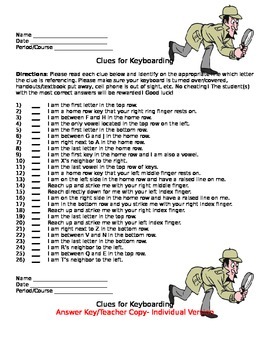
Keyboarding- Clues for Keyboarding- Memorizing the Keys Activity/Game
Keyboarding- Clues for Keyboarding- Memorizing the Keys Activity/Game
Note: Thumb nail images very messed up. Each activity/answer key is on its own separate page- not starting on the same! 6 pages altogether. Will be perfect when download.
This download that is a Word document contains 3 versions of the same activity. Students will be given a list of 26 clues (one for each letter of the alphabet) and they need to identify what letter key the clue is referring to. Examples of clues include: I
Grades:
4th - 12th, Adult Education
Types:
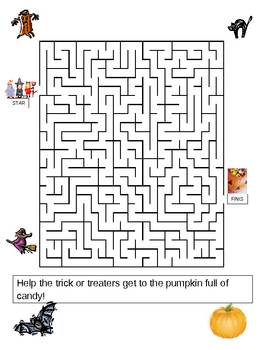
Halloween Wordsearch and Maze fun Halloween Fall activity
This is a two-side Halloween-themed wordsearch and maze. This is geared towards grades 1-6. The wordsearch has cute "spooky" Halloween images. The maze also has Halloween images and involves getting a group of Trick or Treaters to a bowl full of candy. This is a great activity for when you're going to be absent, for when kids finish work early, or for a fun Halloween set of puzzles.
Subjects:
Grades:
1st - 6th
Types:
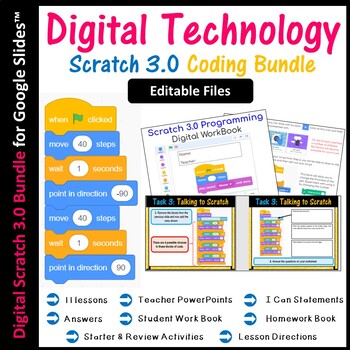
Editable Scratch Coding Lesson Plans Bundle - Computer Science
This is the EDITABLE bundle for Scratch 3.0. Resources open in Google Slides so that resources can be shared with students in Google Drive or Google Classroom. This bundle is suitable for Distance Learning. These lessons are not just step by step tutorials, but cover programming concepts in details such as IF statements, loops etc…. Questions in the worksheet also expect students to look at their created scratch blocks and explain how and why they work as well as how and why they can be modified
Grades:
Not Grade Specific
Types:
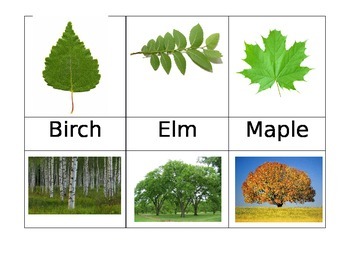
Trees and Leaves Fall Autumn Montessori matching cards
A great addition to your fall unit. Pair up with real leaves or take a walk and find trees to match the cards. There are so many possibilities. There are 6 matches to make. Simply cut and laminate. Please check out my other items for sale and don't forget to leave feedback. Thank you
Subjects:
Grades:
PreK - 3rd
Types:

256 Digital Holiday Clip Art - Sticker PNGs and GoodNotes Booklet
Make it easy by making it fun! bloom daily planner's digital Holiday Stickers are the perfect sampling of practical and fun seasonal planner stickers. Each sticker is unique - they are 100% hand drawn and hand-lettered. You will receive 256 unique stickers to use digitally with this pack. This pack was made with you in mind, #bloomgirl, and we hope it helps you bloom into your best self ever! This Digital Sticker set is made for your Digital Planner or Journal. This set is made to use wit
Grades:
Not Grade Specific
Types:
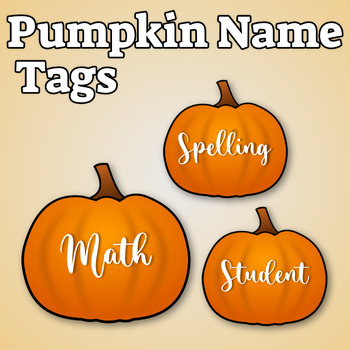
Editable Pumpkin Name Tags
Simple, elegant pumpkin name tags for any elementary school. These work great for name tags or subject tags. The file is an editable Word file so the possibilities are limitless. Enjoy!If you liked/used this product, please let me know or send me a picture at (dallaspennervisuals@gmail.com) Every comment counts. Thanks and happy teaching!
Subjects:
Grades:
PreK - 6th
Also included in: Name Tags - Fall Bundle

Website Design Project Using Weebly
This is a very fun assessment/project that provides students the opportunity to explore the creative world of web design while working through the process of the Design Cycle. The Unit Question students are working towards is as follows: How can I use technology to properly and safely communicate? Students have the awesome opportunity to create a website about an approved topic using a free online program called Weebly. This bundle includes the teacher directions, student directions, brainsto
Grades:
6th - 10th
Types:

Computer Activity: Microsoft Word-Draw a Halloween Scene with the Drawing Tools!
What a great computer activity for October! This three-page product contains two pages of detailed, step-by-step instructions to help guide students through making a Halloween scene with Microsoft Word. This activity will help teach and reinforce how to do such things as use the drawing tools, use WordArt, insert clip art, use gradients and apply shadows, etc. The third page is an example of what the finished product may look like! This is conveniently left in Word formatting, so that any te
Grades:
5th - 8th
Types:
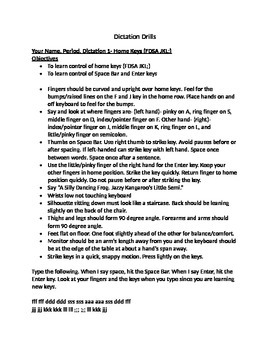
Keyboarding- Typing- Dictation Drills
Keyboarding- Typing- Dictation Drills
This is a 18 page document that contains 20 dictation drills that cover all the letters, numbers, symbols, etc. on the computer keyboard. Each dictation drill contains an objective, what fingers to use for each key, where the keys are located, what the keys are used for if applicable (symbol/punctuation keys), and then lines of text to dictate to the students. This document is for teachers to use. At the end of the document there is an evaluation sheet that
Grades:
5th - 12th, Higher Education, Adult Education
Types:

Fun & Games for the Computer Lab
**One of my BEST SELLING products!!**
This unit includes many ideas, links, and printables that can be used either in an Elementary Computer Lab or as part of a Computer station in an Elementary Classroom.
**Updated: 10/11/17**
Table of Contents
Page 3: Fun Station Ideas for Computer Lab Rewards
Page 4: Computers & Technology Word Search
Page 5: Picture-Which Finger Should I Use?
Page 6: Fun Icons and Clip Art
Page 7: Computer Keyboard Worksheet
Page 8: Monitor Maze
Pages 9-10: Fun Site
Grades:
PreK - 6th
Types:
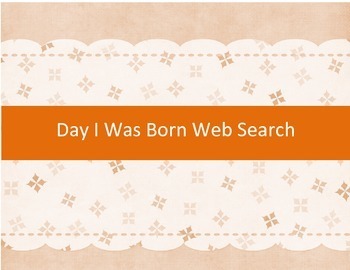
No prep lesson- Day I was born web search for middle/high school students
No prep lesson- Day I was born web search for middle/high school students with a graphic organizer.You are purchasing a file in a Microsoft Word (docx) file that is completely editable and customizable for your classroom!Help your students tell their unique story. This packet includes 28 questions your students (you can edit the questions or add more) will search for on the web related to the day/year they were born. Once they finish the web search then you help them decide on three topics they
Grades:
7th - 12th
Types:

HTML - Web Design 25 Question Quiz - Multiple Choice & True/False
In this test the topics that are covered are:
HTML, inserting in tags, elements, attributes, inserting in images and modifying attributes, inserting in hyperlinks and modifying them, heading tags, changing backgrounds to images, modifying backgrounds, and font tags.
This test consists of 25 questions and is done through multiple choice and true/false. An answer key is included.
Grades:
3rd - 12th, Higher Education, Adult Education, Staff
Types:
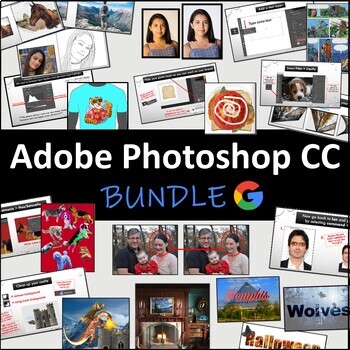
Adobe Photoshop CC: 14 Lessons BUNDLE (Google)
Lesson 1 - Make a Collage *FREEBIE*Lesson 2 - Formatting TextLesson 3 - Building LayersLesson 4 - Fantasy LandscapesLesson 5 - Face MorphingLesson 6 - Distressed Textures (Vintage)Lesson 7 - Turning Photos into ArtLesson 8 - Photo ManipulationLesson 9 - Text TricksLesson 10 - AnimationsLesson 11 - Room EnhancementLesson 12 - Portrait CorrectionLesson 13 - Head SwappingLesson 14 - Retouching ToolsStep-by-step lessons for students to follow along and learn Photoshop skills. Each lesson ends with a
Grades:
9th - 12th
Showing 1-24 of 2,644 results

