15 results
Instructional technology Common Core K.G.A.2 resources
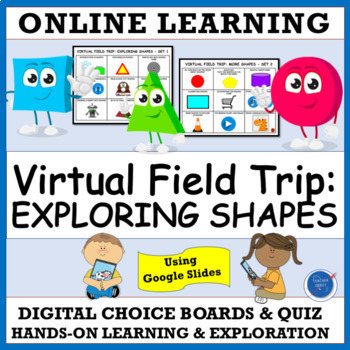
Shapes Virtual Field Trip Activity | 2D & 3D Geometry Kindergarten Math Gr. 1,2
Looking for a math activity about shapes? Let your students take a virtual field trip! Topics include: Sorting by shapes, identifying shapes and creating and drawing pictures with shapes. This google slides resource features 2 digital choice boards with picture links to connect your students to online learning sites, games and activities. After students are finished exploring, there is a photo quiz to check for understanding.This activity is great to use for enrichment, early finishers, math st
Subjects:
Grades:
K - 2nd
Types:
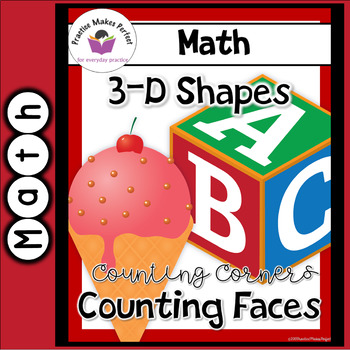
3-Dimensional Shapes Game Counting Corners Counting Faces
Practice learning names and attributes of 3-D shapes using this resource. This zipped file that contains two versions of the same game; one PDF version for partner, small group, or center use, and a bonus SMARTBoard file for showing how to play the game or playing with the whole group. sandydigitaldealsIn this download, you will get A SMARTboard and PDF version of the following:❒Directions for use❒A 3D geometric shape game board❒one spinner for counting corners❒one spinner for counting facesIn
Subjects:
Grades:
K - 2nd
Also included in: First Grade Math Games for the SMARTBoard Bundle

Florida's B.E.S.T. Standards At-A-Glance: Math - Kindergarten
Thank you for your interest in our resources!The Florida's B.E.S.T. Standards At-A-Glance: Math - Kindergarten print out is a one-page (if printed double-sided), color coordinated document utilized for quick-referencing when curriculum mapping, lesson planning, and more! There are two different versions- one that can be printed in color and another with minimal color that can even be printed in grayscale. The download is featured as a PDF that can also be added to your digital planner- making pl
Grades:
K
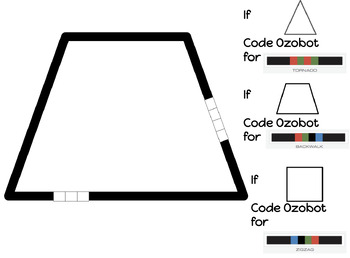
Ozobot Shape Template
Introducing "Shape Coding with Ozobot" - an engaging and interactive lesson plan designed to introduce students to the exciting world of coding while exploring different shapes and their attributes! This ready-to-use resource is perfect for elementary teachers seeking to make their math and coding lessons more hands-on and captivating.With the help of Ozobot, a tiny programmable robot students will master their shape recognition skills by coding Ozobot to identify and traverse through a variety
Subjects:
Grades:
K - 2nd
Types:
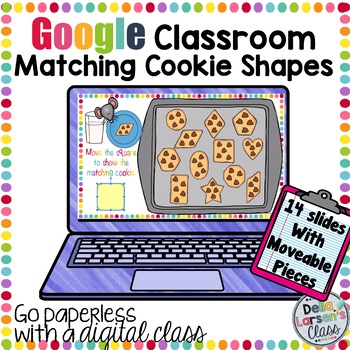
Google Classroom Matching Cookie Shapes Distance Learning
Increase geometry skills in your digital math centers. A fun way for kids to match shapes using technology. Shapes in this resource include:CircleSquareTriangleRhombus (2 ways)RectanglePentagonOctagonHeartStarHexagonOvalParallelogramTrapezoid⭐⭐⭐This is part of a $$$ Saving Bundle⭐⭐⭐MEGA Year Long Math Curriculum This aligns with the Common Core standards. It's never too early to embrace technology into your kindergarten classroom. Not to mention no line at the copy machine. The product has 14 i
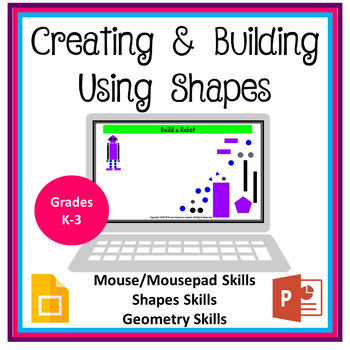
Creating & Building Shapes Activity Distance Learning
Students will love learning how to create and build using the shapes in this activity. So many skills are used! Computer, mouse/mousepad, shapes, and geometry skills practice. The shapes are already in each slide. The finished picture is on the left of the slide and the shape pieces to create the finished picture are jumbled so students have to put the picture together. Includes 10 different pictures and each picture offers a variety of skill level challenge!Technology Standards:1.c Use technolo
Grades:
K - 3rd
Types:
Also included in: Computer Technology Curriculum Complete Unit Google Lessons 3rd Grade
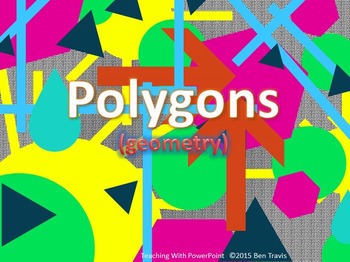
Polygons - Teaching With Powerpoint
**this one is free to give you an idea of how these PowerPoints work... most of the others are more elaborate... all of them walk students through a lesson in a clear, step-by-step way**
This PowerPoint is part of a new series I'm developing called "Teaching With Powerpoint." It is free for now so that I can get some feedback on it. Enjoy!
This PowerPoint teaches students what a polygon is, as well as the names of polygons from triangle up to decagon. It teaches, then quizzes students on th
Subjects:
Grades:
K - 3rd
Types:

BLOXELS for Early Math K-2
We want students to see Math in everyday situations. This lesson helps students see Math in a different situation. We know students love video games and most play them at home. This lesson not only capitalizes on their interests, but when done more than once, will help students to notice Math at home in their video games. This lesson requires a BLOXELS kit and an iPad. Students in Kinder-2nd grade will enjoy designing their own video game while thinking about Math and collaborating with othe
Grades:
K - 2nd
Types:
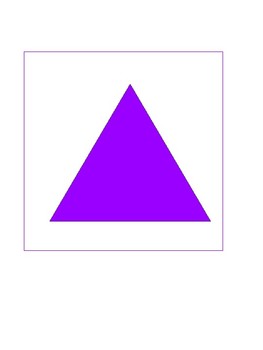
BEE BOTS shapes 2D MAKE YOUR OWN MAT PREK or Kindergarten MATH ESL hands on
The cards are 14.5 cm each. Bee Bots move 15 cm or approximately 6 inches.Make your own mat.Laminate the cards. Cut to out each one. Tape together or use Contact Paper to make the Bee Bot mat. You can use them all at one time or make several mats. Mix up the shapes. Included is an extra blank in case you want to add something.Use the small cards to pick a shape, then code to the shape.Also included is a START and STOP card. You can add this to your mat as well if you would like. Or you can
Grades:
PreK - 1st
Types:
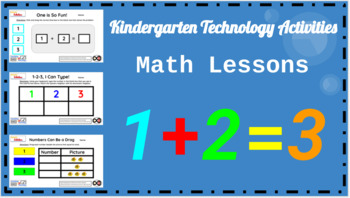
Kindergarten Technology Activities - PowerPoint Slides (Math Lessons ONLY)
10+ technology lessons for Kindergarten students using the computer. The content is a combination of basic computer skills and grade-level curriculum based on the Common Core Standards. You can use the teacher's copy to present to the whole class, or you can give students access to their own copies through their Google accounts with the Google Classroom platform. These can be easily converted into Google apps like Google Slides as opposed to the original PowerPoint platform. An answer key is inc
Grades:
K
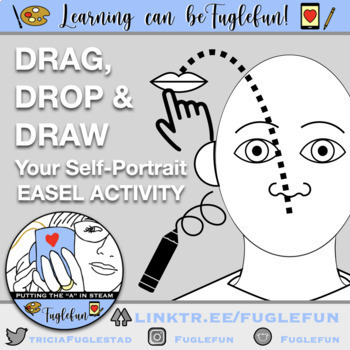
Drag and Drop Build Your Self-Portrait Easel Game
This activity asks young students to find the correct placement of features on the face and draw their own hair. Remind them that hair examples are on slide two.This activity will prepare them for their self-portrait painting. Drag and drop eyes, eyebrows, ears, a nose, and a mouth.Remind students that eyes belong in the CENTER of the oval shape.The sizes of the features are already in proportion to the oval which will help students visualize how to draw their own portrait.Use the pen tool (chan
Grades:
PreK - 2nd
Types:
Also included in: Kindergarten Self-Portrait Bundled Resources with Art Lesson and Games
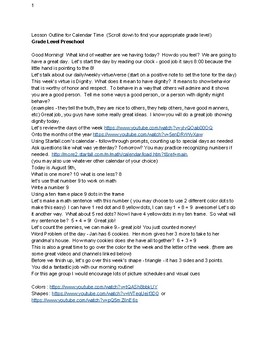
Lesson Outline for Prek, Kindergarten and 1st Grade Morning Routine
This is an example outline for a Morning Calendar Circle Time Routine for grades preschool, kindergarten and first grade.
It includes resources to free videos and websites to make your routine engaging and fun.
Grades:
PreK - 1st, Staff
Types:
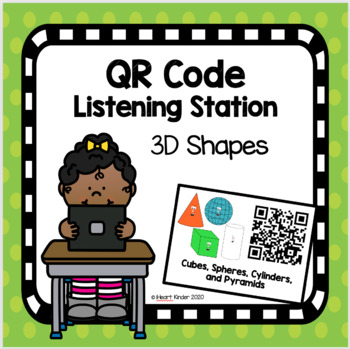
3D Shapes QR Code Listening Station
Your kids will love practicing and reviewing their 3D shapes in an independent listening station with these QR codes. These YouTube videos are linked through View Pure to take out any unwanted ads and make them safe for little eyes to see! If you're working on 3D shapes with your class, be sure to look at these two additional products from my store!3D Shapes Mini Book: Snowman, Snowman3D Shapes Mini Book: Turkey, TurkeyThanks for downloading!Be sure to leave feedback and add my shop as a favo

Geometry: Is it a Triangle - Drag & Drop Sorting Activity (Online Tool)
Help students distinguish between geometrically defining attributes (triangles are closed and three-sided) versus non-defining attributes (color, orientation, overall size) of TRIANGLES. Students will use their electronic device to view, analyze and sort (click, drag, & drop) provided images as they move them into the graphic organizer. As students drag images down, a "Remember..." note that outlines the defining attributes of a triangle will be revealed to provide gentle assistance and lear
Subjects:
Grades:
K - 1st

MAFS At-A-Glance: Mathematics Florida Standards - Kindergarten
Thank you for your interest in our resources!The MAFS At-A-Glance: Mathematics Florida Standards - Kindergarten print out is a one-page (if printed double-sided), color coordinated document utilized for quick-referencing when curriculum mapping, lesson planning, and more! There are two different versions- one that can be printed in color and another with minimal color that can even be printed in grayscale. The download is featured as a PDF that can also be added to your digital planner- making p
Grades:
PreK - 1st
Showing 1-15 of 15 results

