20 results
Computer science Common Core K.G.A.2 resources
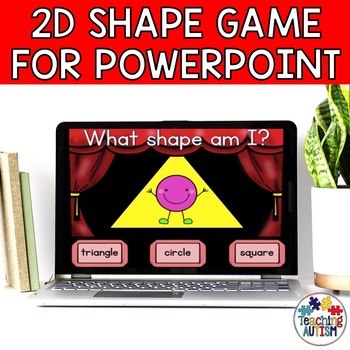
2D Shapes Matching Game
Are you looking for a fun and engaging game for your students to work on their 2D shape recognition skills? This PowerPoint game is the perfect addition to your math activities to use with your students.The PowerPoint will have your students working on 3 different games/skills;#1 - Shape Names. What shape am I? 'Circle' 'Square' etc.#2 - Shape Col. & Names. What am I? 'Green circle' 'Red triangle' etc#3 Count the Sides - How many sides do I have? '4' '2' '1' etc.You can choose at the start o
Subjects:
Grades:
PreK - 1st
CCSS:
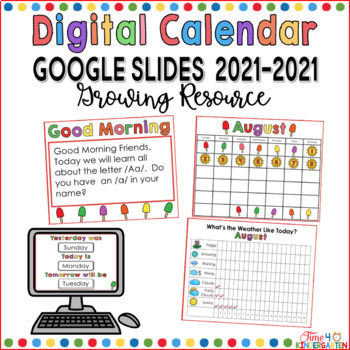
Daily Digital Calendar
Looking for ways to make your morning calendar time engaging? Turn your calendar time into a fun digital morning activity. Here is what is included:•Morning Message•Monthly Calendar Pages•Yesterday, Today & Tomorrow•Monthly Weather Graph•Days in School Ten Frame•Days in School Tally Mark•Number of Days 100’s Chart•Number of Days Cubes•Birthday Graph•Tooth Tally •2D Shapes•3D Shapes•Daily Dice•Patterns•Daily Dice Addition•Money•Time•Greater Than, Less Than•Sight WordsWant a printed version s
Grades:
PreK - 1st
Types:
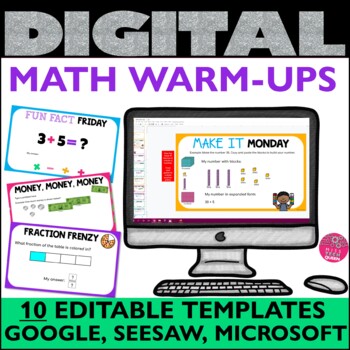
Digital Daily Math Warm Ups Seesaw Google Activities Editable Word Problems
Let your students have some fun while practicing MATH skills. These digital Math Warm-Ups include a slide for Monday-Friday, as well as 5 slides for any day! They are EDITABLE so you can create your OWN problems to meet YOUR students. Use with Microsoft PowerPoint, Seesaw, or Google Classroom!INCLUDED IN THIS ACTIVITY:Slides DO NOT include problems. The heading & look is not editable, however, the slides are blank so you can create your OWN problems to match your specific students' needs and
Grades:
K - 3rd
Types:
CCSS:

2D Shapes Christmas Designs | Geometric Shape Activity Google Slides PowerPoint
NO PREP and 100% Digital activity. Students will be having so much fun creating the Christmas designs, they will not even realize they are learning need-to-know geometry and computer skills.Includes 3 skill levels and each design will be a little more challenging for students so this resource can be used more than once with multiple grade levels. Skill Level 1 is for students in Grades 1-2 as they create 18 2D geometric Christmas Shape Designs by clicking and dragging to match the picture to com
Grades:
1st - 7th
Types:
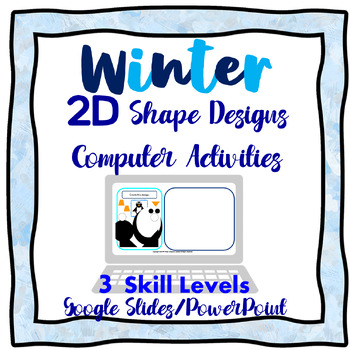
2D Shapes Winter Pictures | Geometric Shape Activity Google Slides PowerPoint
NO PREP and 100% Digital activity. Students will be having so much fun creating the Winter designs, they will not even realize they are learning need-to-know geometry and computer skills.Includes 3 skill levels and each design will be a little more challenging for students so this resource can be used more than once with multiple grade levels. Skill Level 1 is for students in Grades 1-2 as they create 12 2D geometric Winter Shape Designs by clicking and dragging to match the picture to complete
Subjects:
Grades:
1st - 7th
Types:
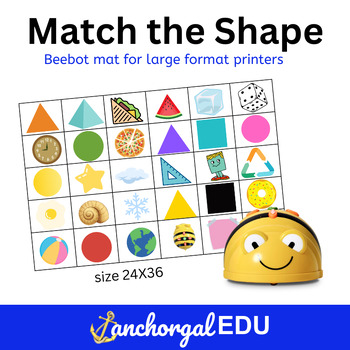
Beebot™ Mat - Match the Shapes
This Beebot mat is designed to be printed on a poster (large format) printer. The poster prints out 36x24 inches. Students will program the Beebot robot to find all the matching shapes. The mat includes paths for circles, triangles, and squares. A Beebot™ robot is needed to use this mat. To print:I have provided two print files for this purchase. Option 1 is a file for a large format printer. Option 2 allows you to print the mat using a regular printer. You will need to tape the sheets toge
Grades:
PreK - K
Types:

⭐ NO PREP K-6 FREE Emergency Sub Plans
⭐ Educators, we know it's tough right now, and there are days when you have to be out of the classroom due to illness or to take care of your own family. Preparing plans for a guest teacher can be time-consuming and challenging, especially if you need to be at home quickly and without much notice. ⭐ These sub-plans are meant to require no preparation on your part. They can be linked in your overall sub plans, printed out to keep handy when needed, posted in your Google Classroom, or shared wit
Grades:
PreK - 6th
Types:
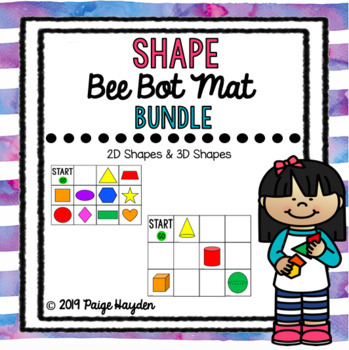
Bee Bot Mat Shape Bundle
Included in this bundle:Bee Bot Mat 2-D Shape SetBee Bot Mat 3-D Shape Set2D Shape Set2-D Shapes Bee Bot Mat is a set of 93 squares 6 inch x 6 inch in diameter. These cards can be cut out and assembled in any configuration of your choice. The mat can then be laminated and used with a Bee Bot. This set can be used to make any combination of shapes and colors, the options are ENDLESS!!! This set is also GREAT for introducing coding. When first teaching coding it is helpful to use a concept student
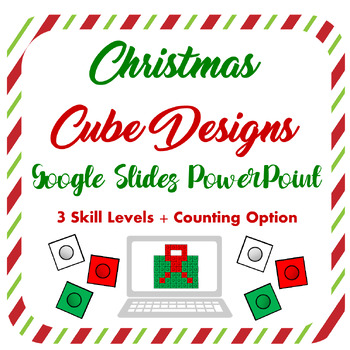
Christmas Cube Designs | Christmas Snap Cube Activity | Counting Cubes
Christmas Cubes Digital Designs includes 10 digital Christmas designs with 3 Skill Levels plus a counting cube option. The digital worksheets provide computer skill practice for young students when learning how to use a computer mouse and/or touchpad/trackpad while creating fun Christmas designs. Skill Level 1 includes a few cubes on each mat to guide students. Skill Level 2 provides more than enough snap cubes for each page, and Level 3 requires students to duplicate each color snap cube in ord
Grades:
K - 3rd
Types:
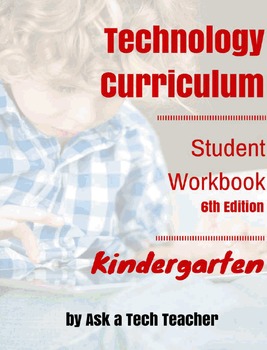
Technology Curriculum Student Workbook Kindergarten (Room License)
152 pages with 406 images, one purchase covers an entire class (license allows you to copy to 26 digital devices). This is a student-paced, student-directed year-long technology curriculum that integrates with any school curriculum and prepares students for end-of-year Common Core testing and life-long education needs. Includes (may vary depending upon grade level):* why learn technology?* formative and summative assessments* domain-specific vocabulary* relevant tech problem solving* required di
Grades:
K
Types:
Also included in: K-5 Technology Curriculum: Student Workbooks Bundle
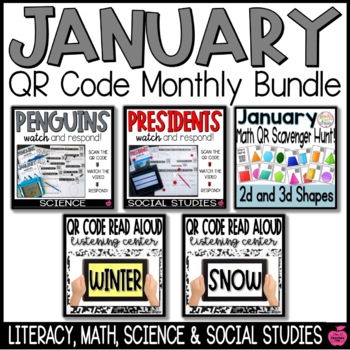
January QR Codes | Language Arts, Math, Science, and Social Studies
Five QR code resources for the month of January! Includes Winter, Snow, Penguins, Presidents, and 2D 3D Shapes! Engaging and independent resources that are aligned with language arts, math, science, and social studies for January!Break Down of What's Included:⭐ Winter QR Code Read Aloud→ 12 Winter books read aloud + 6 Response Sheets⭐ Snow QR Code Read Aloud→ 12 Snow books read aloud + 6 Response Sheets⭐ Penguins QR Code Watch and Respond - Science→ 10 short fiction / nonfiction videos about pen
Grades:
K - 2nd
Types:

Kindergarten ELA & Math Technology Activities - PowerPoint Slides (Lessons 1-32)
30+ technology lessons for Kindergarten students using the computer. The content is a combination of basic computer skills and grade-level curriculum based on the Common Core Standards. You can use the teacher's copy to present to the whole class, or you can give students access to their own copies through their Google accounts with the Google Classroom platform. These can be easily converted into Google apps like Google Slides as opposed to the original PowerPoint platform. An answer key is inc
Subjects:
Grades:
K
Also included in: ELA Technology Activities Bundle - PowerPoint Slides (Grades K-5)
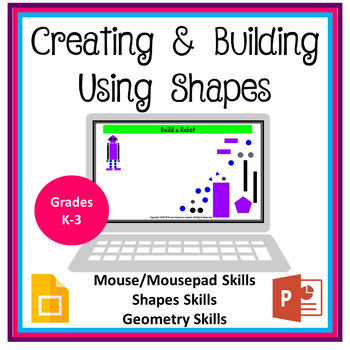
Creating & Building Shapes Activity Distance Learning
Students will love learning how to create and build using the shapes in this activity. So many skills are used! Computer, mouse/mousepad, shapes, and geometry skills practice. The shapes are already in each slide. The finished picture is on the left of the slide and the shape pieces to create the finished picture are jumbled so students have to put the picture together. Includes 10 different pictures and each picture offers a variety of skill level challenge!Technology Standards:1.c Use technolo
Grades:
K - 3rd
Types:
Also included in: Computer Technology Curriculum Complete Unit Google Lessons 3rd Grade
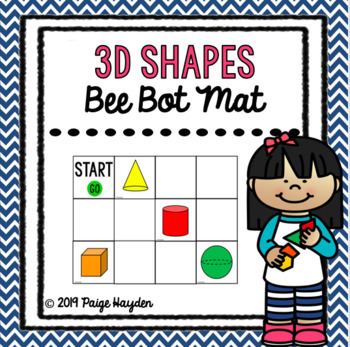
Bee Bot Mat 3-D Shapes
3-D Shapes Bee Bot Mat is a set of 47 squares 6 inch x 6 inch in diameter. These cards can be cut out and assembled in any configuration of your choice. The mat can then be laminated and used with a Bee Bot. This set can be used to make any combination of shapes, colors, and real word objects...the options are ENDLESS!!! This set is also GREAT for introducing coding. When first teaching coding it is helpful to use a concept students are already familiar with, such as shapes.Shapes included in th
Subjects:
Grades:
PreK - 2nd
Types:
Also included in: Bee Bot Mat Shape Bundle
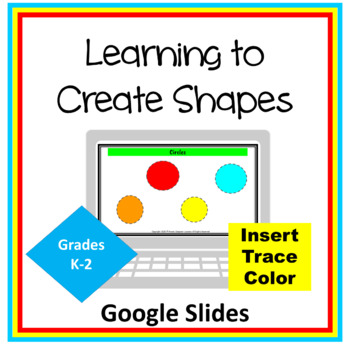
Google Slides for K-2 Learning to Create Shapes Distance Learning
A great activity to introduce your students to shapes in Google Slides. Students will insert the shapes on each slide by tracing different sized existing shapes and will then use fill color. Skills include mouse/mousepad control, shapes, sizes, and fill colors. A total of 18 different shapes.Technology Standards:1.c Use technology to seek feedback that informs and improves their practice and to demonstrate their learning in a variety of ways.6.b Create original works or responsibly repurpose or
Subjects:
Grades:
K - 2nd
Types:
Also included in: Computer Technology Curriculum Complete Unit Google Lessons Kindergarten
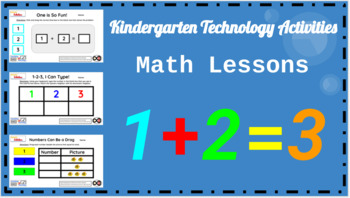
Kindergarten Technology Activities - PowerPoint Slides (Math Lessons ONLY)
10+ technology lessons for Kindergarten students using the computer. The content is a combination of basic computer skills and grade-level curriculum based on the Common Core Standards. You can use the teacher's copy to present to the whole class, or you can give students access to their own copies through their Google accounts with the Google Classroom platform. These can be easily converted into Google apps like Google Slides as opposed to the original PowerPoint platform. An answer key is inc
Grades:
K
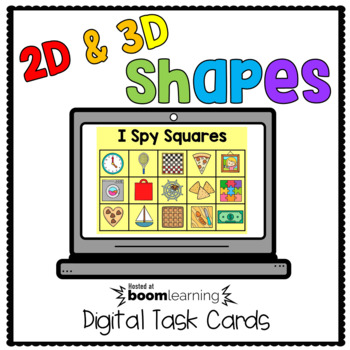
2D & 3D Shapes Boom Cards
This set of 34 digital task cards practices identifying 2D shapes and describing how many sides and corners they have. Identifying 3D shapes is also practiced as well as moving objects using positional words. Whats included?6 - I Spy Shapes (click the matching shapes)8 - Move the Cookie (slide the matching cookie shape to the jar)6 - Describe the Shape (click the correct name and type the number of sides and corners)8 - What Shape is This? (identifying 3D shapes)6 - Move It (move an item to the
Subjects:
Grades:
PreK - 1st
Also included in: Kindergarten Math Boom Cards Bundle

Unplugged/Plugged 2D Shapes Coding
Coding and learning about 2D shapes. Plugged (for Robot Mouse) and unlpugged coding activities.
Subjects:
Grades:
K - 3rd
Types:

Play to Learn Math Lessons with SPACES
https://www.apifni.com/SPACES is a concrete way to build number sense especially but also aligns with all math strands as well as integrate computational thinking and the mandated VDOE Computer Science standards.This digital download explains how to use the SPACES board and provides aligned ideas for Math instruction. The ideas and potential are limitless with this product. SPACES would be great for engineering, STEM, MakerSpaces, Small Group, Independent and free play! There are lesson ideas
Grades:
PreK - 6th
Types:

Tracy Turtle's ice cream store
Part of Lesson 1 of my Brainy Bricks theme building program where you Read, Discuss and Build the story with the Geo-art pieces. It's part of my 1st step to coding unplugged.
Grades:
K - 2nd
Types:
Showing 1-20 of 20 results

