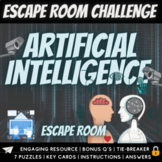6,955 results
Presidents' Day computer science resources for Microsoft PowerPoint

How to use GOOGLE SEARCH like a BOSS!! | Research Skills | Digital Citizenship
Teach your students an ESSENTIAL LIFE SKILL of the INFORMATION ERA. Learn how to refine and filter GOOGLE SEARCH QUERIES using PROVEN TECHNIQUES that improve RESEARCH and CRITICAL THINKING SKILLS in 2024. This ❤️NO PREP unit teaches you and your students how to USE GOOGLE SEARCH LIKE A BOSS!This EDITABLE resource comes with all the instructional slides, graphic organizers, and video tutorials you need to make an immediate impact.Learn exactly how to find what you want online, filter out unwant
Grades:
4th - 12th, Higher Education, Adult Education, Staff
Types:

Unplugged Coding All Year Seasonal BUNDLE (PRINTABLE + DIGITAL) Spring & Fall
This is an ALL YEAR BUNDLE for Unplugged Coding for 9 months of the school year for Kindergarten through Third Grade! Includes both printable and digital versions with Back to School, Halloween, Thanksgiving, Christmas, Winter, Valentine‘s Day, St. Patrick’s Day, and Spring coding!***THIS BUNDLE IS NOW UPDATED TO INCLUDE BOTH GOOGLE SLIDES AND SEESAW DIGITAL FORMATS!***Try a FREE SAMPLE for December (Gingerbread Coding at the following link):★FREE GINGERBREAD CODING***INCLUDES EDITABLE CODING TE
Grades:
K - 3rd
Types:

Teaching students HOW TO use Google Slides an Interactive Presentation Tutorial
Have you spent time and effort creating meaningful lessons and worksheets using Google Slides, then end up spending all the time teaching your students how to use Slides, rather than focus on the lesson? Want to assign digital assignments through GOOGLE CLASSROOM? Students need to know how to use Google Slides!With the idea of digital learning inevitably being the new normal- A crash course for students (or even teachers) in how to use Google Slides is a must! This presentation includes 40 sli
Grades:
K - 12th
Also included in: Google Technology in the Classroom Bundle | Slides Google Classroom

Computer Applications Class Food Truck Project - Google or Microsoft Activity
This Computer Applications Class Food Truck project can be completed with Microsoft Office Applications or Google Suite Applications. The master file is completely editable, so that the teacher may edit the file to meet the classroom objectives! NO PREP! Included in this digital resource is a SEVEN page booklet with SEVEN project assignments for the student to create files, spreadsheets and promotional items for their own food truck entrepreneurial journey! Project prompts are as follows:Crea
Grades:
7th - 12th
Types:

Digital Citizenship & Internet Safety PowerPoint- Editable
---Editable---PowerPoint to teach Digital Citizenship to students. Note: Some slides are not able to be edited due to TOU of images used in the presentation, but there are additional blank slides that can be customized to your needs. All font in "Century Gothic" can be edited to meet your needs. This format also gives you flexibility to add additional content to teach technology and digital citizenship in your classroom.
Use this 38 slide PowerPoint to teach students about digital citizenship a
Grades:
K - 5th

Favorite Patriotic Song BUNDLE - 10 Song Teacher Kit
This “Favorite Patriotic Song” kit is intended to help you teach the song and reinforce historical content and vocabulary at the same time. The set can be printed out and posted on a bulletin board or used as reference cards as you teach the lesson. I know there are some folks on carts or who primarily use digital projectors so I’ve included a PowerPoint format of the set as well.
I love teaching patriotic songs to my students! They’re great songs with catchy tunes, are excellent for cultur
Subjects:
Grades:
K - 6th
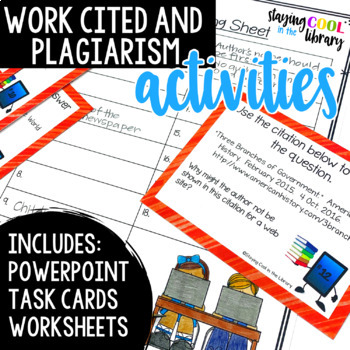
Works Cited, Copyright and Plagiarism Activities - PowerPoint and Google Slides
Teach your elementary students about copyright, plagiarism and how to cite their sources with these resources with this lesson designed for 3rd - 5th graders!What is included:22 slide PowerPoint introductionGoogle Slides version of the PowerPoint3 Review Worksheets18 practice task cards (comes in a .pdf document and an editable PowerPoint file)Set of editable task cards included. You must have PowerPoint to open and edit the task cards. The slides introduction teaches students what copyright and
Grades:
4th - 6th
Also included in: Digital Literacy Bundle
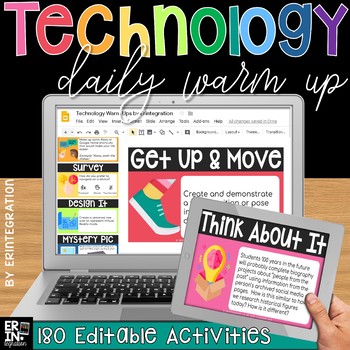
Technology Morning Meeting / Technology Daily Warm Up Questions (EDITABLE)
Complete year's worth of technology focused daily warm up or bell ringer questions and activities! 180 engaging warm ups included digitally on both Google Slides and PowerPoint. Topics include digital citizenship, coding, devices, typing and more. Also includes blank templates or edit the text of any of the included warm ups to fit your classroom needs. How it works:Project one activity each day as students enter the room, during morning meeting, or at the end of the day / class period. Eac
Grades:
3rd - 6th
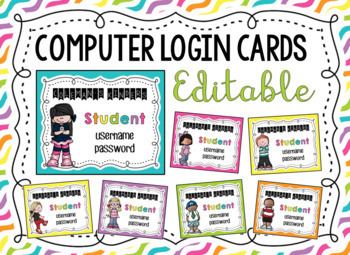
Computer Login Cards {Editable}
This is a PowerPoint File. You can edit the class name & grade, student name and username & password. There are 16 girl & 16 boy cards to choose from with Melonheadz clip art. There are 4 cards to a page.
Colors included: teal, pink, purple, yellow, green, orange
Download these fonts or use the ones you like:
KG A Little Swag
KG Happy Solid
CF Jack Story
Grades:
PreK - 5th
Types:
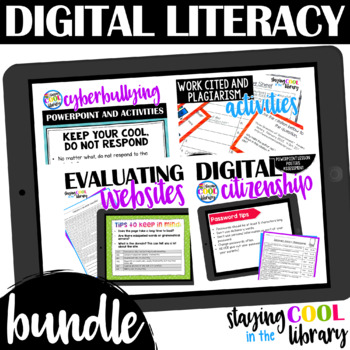
Digital Literacy Bundle
This is a bundle of my 4 digital literacy products.Save $$ by purchasing the bundle.Do not purchase this bundle if you have already bought the separate products.Teach your 4th-6th grade students vital 21st-century digital literacy skills with this bundle of resources. Students will learn:• how to use the internet safely and responsibly• how to protect themselves online • how to evaluate what they find online• the importance of copyright and citing their sourcesThere is a PowerPoint lesson and Go
Grades:
4th - 6th

Digital Citizenship - Your Digital Footprint
Establishing a positive Digital Footprint is a skill that all our learners need to master as they navigate their way through Social Media and Internet Websites. Your Digital Footprint is designed to let your students work independently as they learn how to navigate the online world through several interactive activities.Your Students Will Learn About:⭐ What a Digital Footprint is and Why It's So Important⭐ How We Acquire Our Digital Footprints⭐ Types of Digital Footprints and How We Acquire The
Grades:
4th - 7th
Also included in: Custom Bundle for Alyssa F.

Watercolor Email Signatures - EDITABLE
Add these Email Signatures to the ends of your emails to make them prettier!!!There are ELEVEN designs to choose from! Download and change your information. IF YOU USE GMAIL: (other email applications should be similar)1. Save your image as a jpg or pdf. 2. Go to gmail.com3. Click on the setting wheel4. See all settings 5. Signature- Insert Image6. Save changes If you have any questions, please reach out to me! I'd love to help!I would LOVE to see your final products!! Follow and tag me on Ins
Grades:
Not Grade Specific
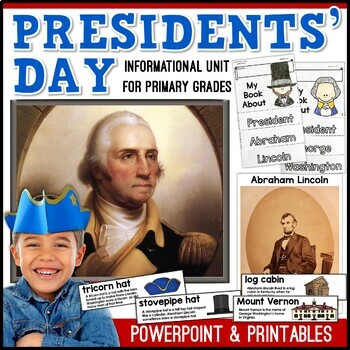
Presidents’ Day Unit with Slideshow – All About Washington and Lincoln
This Presidents’ Day unit is packed full of learning and fun! Complete with an informational PowerPoint about Presidents’ Day, George Washington, and Abraham Lincoln, a tricorn and stovepipe hat project, and lots of printable materials, this set will turn your students into little historians. With eye-catching display materials including headers for several anchor charts along with colorful vocabulary word wall cards, children will have what they need to read, talk, and write about two important
Grades:
K - 1st
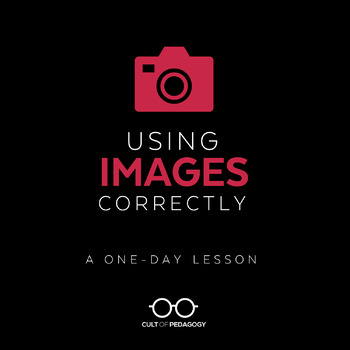
Using Images Correctly: A One-Day Lesson
Students use images all the time, but do they use them legally? Ethically? Correctly?
Too often, the answer to all of those questions is no.
This lesson teaches students how to correctly use images in their printed and digital products: images that they place on written pieces, presentations, videos, posters, e-books, and other projects.
----------------------------------------------------------------------------------------------------------------------------------
LESSON OBJECTIVES
Stud
Grades:
7th - 12th, Higher Education
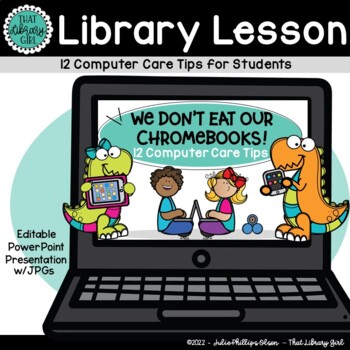
Computer Rules Lesson | Technology Computer Care | We Don't Eat our Classmates
Do your students take good care of computer equipment? This lesson on computer care tips will help! I use this presentation right after reading We Don’t Eat our Classmates by Ryan T. Higgins – hence the cute dinosaur theme! Just like Penelope had to get a few things straight about school and friendships, your students need to be clear on YOUR EXPECTATIONS regarding the care of your school’s expensive computer devices! (Mine sure did!) Each of my twelve tips can be customized to fit YOUR rules an
Grades:
PreK - 3rd

EDITABLE Keyboard Shortcut Posters for PC Users
These editable, print-and-go keyboard shortcut posters are perfect when using computers or Chromebooks in the classroom! These posters are for PC users only. The file also includes editable slides, so you can add shortcuts that aren't included. Shortcuts included in this product:• Copy selection• Paste selection• Cut selection• Select all• Save document• Undo an action• Redo an action• Zoom in• Zoom out• Open new tab• Close current tab• Bold text• Italicize text• Underline textThere are also bla
Grades:
2nd - 8th
Types:
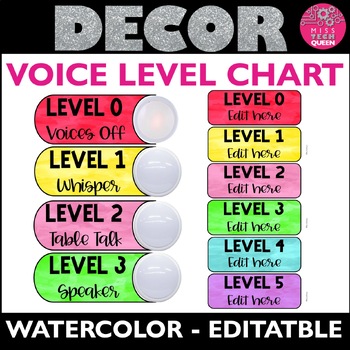
Voice Level Chart Watercolor with tap lights EDITABLE Classroom Management Chart
Want to make classroom management fun? This editable classroom voice level chart can be used with or without tap lights to give your students a fun, visual reminder about classroom noise levels. This is fully editable and can be used in any language! My students’ voice levels have been much lower since I started using this classroom level noise chart! They love seeing the light on for the voice level they should be at. The students also remind each other about the current noise level.INCLUDED IN
Grades:
Not Grade Specific
Types:
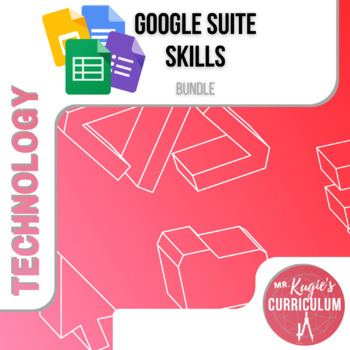
Google Suite Skills | Tech Bundle
PURPOSE: Within this bundle, you will find 4 different products providing at least 10 hours of challenges in exploring Google Docs, Slides, Forms, and Sheets. With the new reality of distance learning and a computer-savvy next generation, training students to use the Google Suite is a worthwhile use of time.WHAT’S INCLUDED:This product contains:✏️ 30 increasingly difficult tasks at four levels for Google Docs✏️ 34 increasingly difficult tasks at four levels for Google Slides✏️ 16 increasingly di
Subjects:
Grades:
3rd - 8th
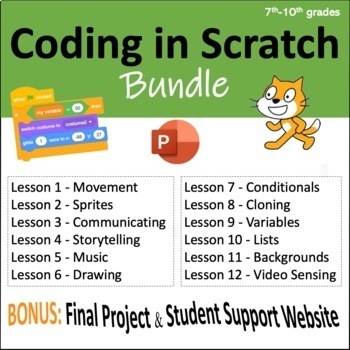
Computer Coding in Scratch: 12 Lessons w/ Assignments (7th-10th grade)
12 detailed PowerPoints that provide step-by-step guidance to students learning how to code using Scratch 3.0. The lessons include embedded videos to better illustrate how the programs should be functioning at various steps. Each lesson ends with a culminating activity with a rubric for students to demonstrate their learning. There is also a website resource for students with support material for each lesson. The final project includes guidelines, a rubric, and a reflection assignment. BONUS: My
Subjects:
Grades:
7th - 10th

Computer Crime Hackers Lesson Activity
This resource includes links to videos and online articles about cyber crime that you and your students access online. It includes summary slides as well as questions and activities that you can do with your students. UPDATE: This resource has recently been redesigned to investigate current Computer Crime and Hacking topics and trends and includes new videos and online articles!NEW TOPICS1. 3 Types of Hackers2. Computer Bug Bounties3. Ransomware4. How Hackers stole $45 Million in 2 Days5. North
Grades:
7th - 12th
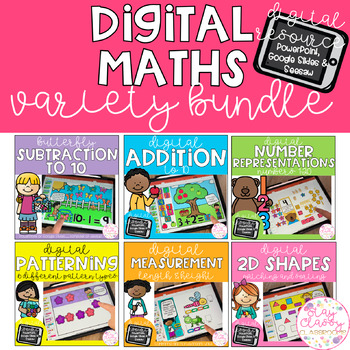
Digital Maths Variety BUNDLE - SeeSaw, Google Slides & PowerPoint
An awesome bundle of Digital Maths Activities perfect for Foundation students with some revision concepts for Year 1. PowerPoint, Google Slides and pre-loaded SeeSaw activities included for each! Perfect for Distance Learning!These are click and drag resources with moveable pieces designed to be used in PowerPoint (computer or device) but can also be used in Google Slides. Keep it as is… or mix up the numbers for an extra challenge by saving a copy then moving the slide order! Also included are
Grades:
K - 1st
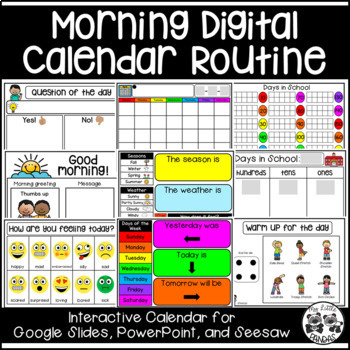
Morning Digital Calendar Routine | Distance Learning
Here is an interactive Morning Digital Calendar Routine available in PowerPoint, Google Slides, and Seesaw. These slides can be used for distance learning or in the classroom. I would suggest doing the routine together by sharing your screen, then assigning the slides in Google Classroom or Seesaw to complete independently. What's included?Good morning slides with 11 different morning greetings: type in messageHow are you feeling today? Move the arrow and tell why.Question of the Day templates:
Grades:
PreK - 1st
Types:
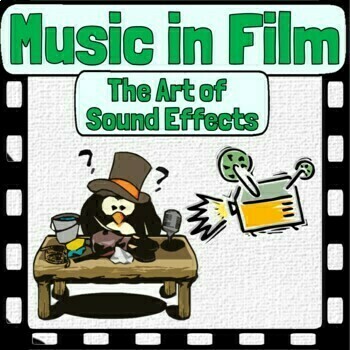
Music in Film | The Art of Sound Effects & Foley
WHAT IS INCLUDED:PowerPoint Presentation - Music in Film - Foley & The Art of Sound Effects PDF File - Foley & The Art of Sound Effects WorksheetsMP4 File - Videos Automatically Inserted in SlideshowMP3 Files - Audio Files Automatically Inserted in SlideshowThis unit is included in the Music and Film Mini Bundle. If you're interested in getting a better deal for more of the Music in Film Units Click Here!This Unit is also included in the Music and Film Curriculum Mega Bundle. If you're i
Grades:
3rd - 12th
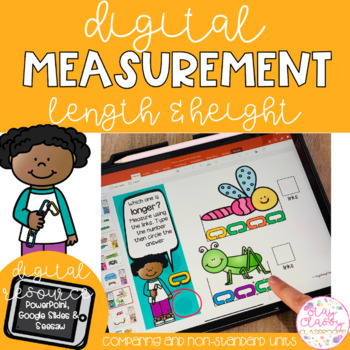
Digital Measurement - SeeSaw, Google Slides & PowerPoint
A bright, engaging and interactive digital resource. 4 different sets of measurement activities for length and height. Comparing longer and shorterComparing taller and shorterMeasuring height using non-standard unitsMeasuring height using non-standard unitsThese are a click and drag resource designed to be used in PowerPoint (computer or device) or Google Slides. Keep it as is… or mix up the slides for an extra challenge by saving a copy then moving the slide order! Also includes 4 pre-loaded S
Grades:
K - 1st
Also included in: Digital Maths Variety BUNDLE - SeeSaw, Google Slides & PowerPoint
Showing 1-24 of 6,955 results