25 results
Computer science Common Core SL.5.1c resources
Sponsored
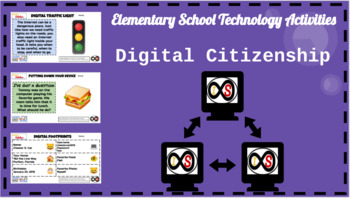
Elementary School (Grades K-5) ELA Digital Citizenship Bundle (PowerPoint)
With the ever-changing climate of teaching due to the pandemic, this resource is perfect for any educator who wants to teach digital citizenship through distance learning and for those who will teach in a hybrid and/or traditional setting who want to teach these life-long skills. This includes 38 technology lessons for grades K-5 students which consists of digital citizenship lessons based off of the standards and guidelines set forth by Common Sense Media. You can do this whole-class with your
Grades:
K - 5th
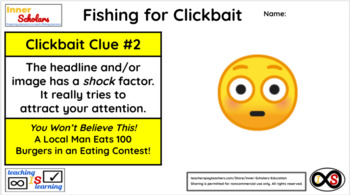
5th Grade ELA Technology Activities - Lesson 12: Clickbait Clues
Show your 5th Graders how to recognize the clues that lead to a website being considered clickbait on the Internet using the computer via Google Slides. This lesson is based on the standards and guidelines set by Common Sense Media. You can either do this through the teacher's copy or through Google Classroom as an assignment if your learners have school Google Accounts.
Grades:
5th
Types:
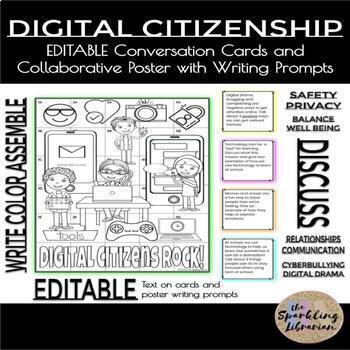
Digital Citizenship EDITABLE Conversation Cards and Collaborative Poster
Get students talking about digital citizenship with these conversation cards and collaborative poster! Discuss the important topics of digital drama, privacy, online safety, media balance, copyright, and how to be safe & smart when using school technology. The text on both the cards and the poster's writing prompts is fully EDITABLE so you can customize them to your needs! This product includes 2 Google Slide decks - one for the cards and one for the poster. Please make sure you are able to
Grades:
3rd - 6th
Types:
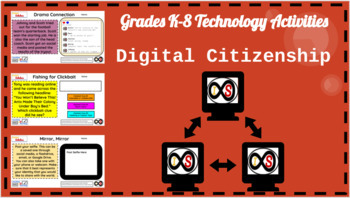
Primary School (Grades K-8) ELA Digital Citizenship Bundle (PowerPoint Slides)
With the ever-changing climate of teaching due to the pandemic, this resource is perfect for any educator who wants to teach digital citizenship through distance learning and for those who will teach in a hybrid and/or traditional setting who want to teach these life-long skills. This includes 62 technology lessons for grades K-8 students which consists of digital citizenship lessons based off of the standards and guidelines set forth by Common Sense Media. You can do this whole-class with your
Grades:
K - 8th

Save the Royal Baby (Password Security Breakout)
A Breakout Box designed as a content review activity for the Password Security. The breakout was designed for grades 5-7. The slides include the breakout story, 4 puzzles, the success page, Puzzle Explanation video link, an answer key, and an attributions slide. There is a Digital (for the BreakoutEDU Game Creator) and Physical version of each of the four puzzles. This Google Slides has been designed using assets from Pixabay, Canva, and Freepik.Applicable AASL Standards:AASL III.C.1: Learners w
Grades:
5th - 7th
Types:
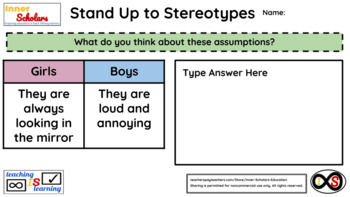
5th Grade ELA Technology Activities - Lesson 16: Gender Stereotypes
Show your 5th Graders how to avoid making stereotypes online especially those based on gender bias using the computer via Google Slides. This lesson is based on the standards and guidelines set by Common Sense Media. You can either do this through the teacher's copy or through Google Classroom as an assignment if your learners have school Google Accounts.
Grades:
5th
Types:
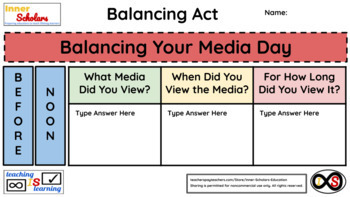
5th Grade ELA Technology Activities - Lesson 8: Media Balance
Show your 5th Graders how to balance the digital and non-digital media in their lives using the computer via Google Slides. This lesson is based on the standards and guidelines set by Common Sense Media. You can either do this through the teacher's copy or through Google Classroom as an assignment if your learners have school Google Accounts.
Grades:
5th
Types:

Podcast Graphic Organizers/Planner (activities for all podcasts)
Get your students excited about the world of podcasts and help them develop their listening comprehension. There are so many fantastic podcasts for students of all ages to explore. This guide can be used in a classroom setting or at home. This is a PDF format for easy printing and sharing. See the Google Doc version if you would like the ability to customize it.You will find ideas and extensions that can work with any podcast!This guide is designed for educators and/or parents to use as a compan
Grades:
Not Grade Specific
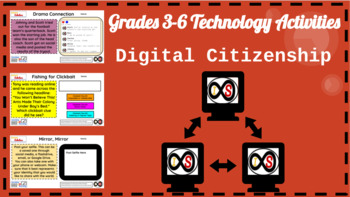
ELA Digital Citizenship for Distance Learning - PowerPoint Slides (Grades 3-6)
With the ever-changing climate of teaching due to the pandemic, this resource is perfect for any educator who wants to teach technology skills through distance learning and for those who will teach in a hybrid and/or traditional setting who want to teach these life-long skills as well. This includes 30+ technology activities for grades 3-6 students which consists of digital citizenship lessons based off of the standards and guidelines set forth by Common Sense Media. You can do this whole-class
Grades:
3rd - 6th

Cy Burr's Website Savvy Challenge Breakout
(Updated 3/2/24). A Breakout Box designed as a content review activity for a Website Evaluation Lesson. The slides include the breakout story, five puzzles, the success page, an answer key, and the slides I used for the lesson. All four puzzle slides can be downloaded and added to the BreakoutEDU Game Creator for a Digital Breakout. The puzzles will also work as Physical Breakout Puzzles. The breakout was designed for 4-6th grade students. This Google Slides has been designed using assets from P
Grades:
4th - 6th
Types:
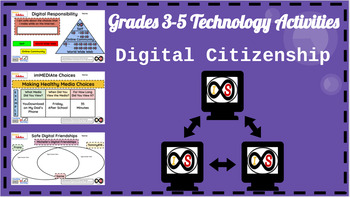
ELA Digital Citizenship for Distance Learning - PowerPoint Slides (Grades 3-5)
With the ever-changing climate of teaching due to the pandemic, this resource is perfect for any educator who wants to teach technology skills through distance learning and for those who will teach in a hybrid and/or traditional setting who want to teach these life-long skills as well. This includes 20+ technology activities for grades 3-5 students which consists of digital citizenship lessons based off of the standards and guidelines set forth by Common Sense Media. You can do this whole-class
Grades:
3rd - 5th
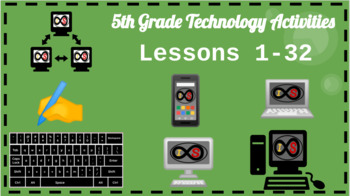
5th Grade ELA Technology Activities - PowerPoint Slides (Lessons 1-32)
With the ever-changing climate of teaching due to the pandemic, this resource is perfect for any educator who wants to teach technology skills through distance learning and for those who will teach in a hybrid and/or traditional setting who want to teach these life-long skills as well. This includes 30+ technology lessons for 5th Grade students which consists of typing skills associated with using the correct hand and finger combinations to increase quickness and speed, word processing activitie
Grades:
5th
Also included in: ELA Technology Activities Bundle - PowerPoint Slides (Grades K-5)
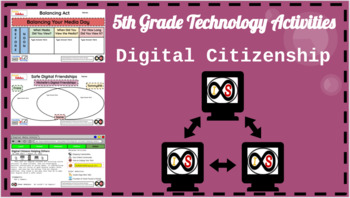
5th Grade ELA Technology Activities - PowerPoint (Digital Citizenship ONLY)
With the ever-changing climate of teaching due to the pandemic, this resource is perfect for any educator who wants to teach digital citizenship through distance learning and for those who will teach in a hybrid and/or traditional setting who want to teach these life-long skills. This includes 8 technology lessons for 5th Grade students which consists of digital citizenship lessons based off of the standards and guidelines set forth by Common Sense Media. You can do this whole-class with your ow
Grades:
5th
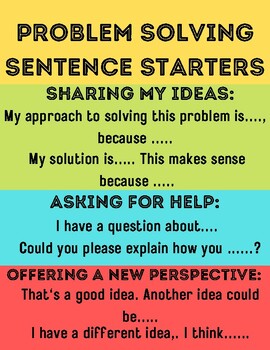
Problem Solving Sentence Starters for Collaboration & Team Work
This is a document with sentence starters for group work, projects, and partner assignments. This is also a great resource for stations, small groups, and class discussions.
Grades:
K - 8th
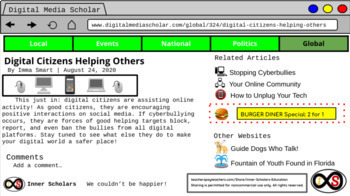
5th Grade ELA Technology Activities - Lesson 28: Reading Online News Articles
Show your 5th Graders how to recognize the different visual features of online news articles using the computer via Google Slides. This lesson is based on the standards and guidelines set by Common Sense Media. You can either do this through the teacher's copy or through Google Classroom as an assignment if your learners have school Google Accounts.
Grades:
5th
Types:
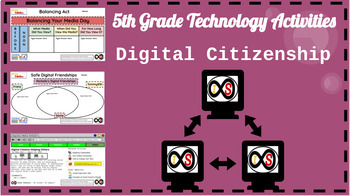
5th Grade ELA Technology Activities - Google Slides (Digital Citizenship ONLY)
With the ever-changing climate of teaching due to the pandemic, this resource is perfect for any educator who wants to teach digital citizenship through distance learning and for those who will teach in a hybrid and/or traditional setting who want to teach these life-long skills. This includes 8 technology lessons for 5th Grade students which consists of digital citizenship lessons based off of the standards and guidelines set forth by Common Sense Media. You can do this whole-class with your ow
Grades:
5th
Types:
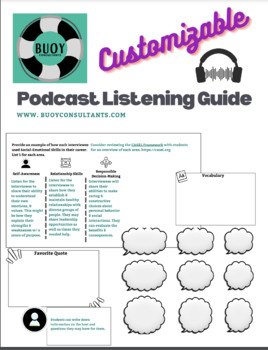
Podcast Graphic Organizers (podcast activities) - CUSTOMIZABLE
This is a CUSTOMIZABLE version of the Podcast Listening Guide (for Google Presentations).Get your students excited about the world of podcasts and help them develop their listening comprehension. There are so many fantastic podcasts for students of all ages to explore. This customizable guide can be used in a classroom setting or at home. This is a PDF & Google Presentation format for easy printing/sharing & customizing. The link is included with the PDF with directions. There is also a
Grades:
Not Grade Specific
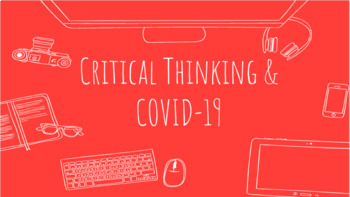
Critical Thinking & COVID-19
This activity focuses on the current COVID pandemic, offering students real, tangible information through a hands-on critical thinking activity. With the ease of access to information or misinformation, it’s important to arm our students with the tools they require to understand and share facts, not fear.Students will think critically, formulate their own opinions and develop their own conclusions.This activity guides students on how to use a KWL Chart to:Analyze and make connections between inf
Grades:
3rd - 8th
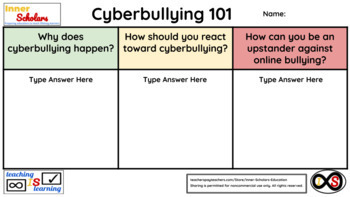
5th Grade ELA Technology Activities - Lesson 24: Cyberbullying
Show your 5th Graders how to be an upstander to cyberbullying and not just a bystander to it using the computer via Google Slides. This lesson is based on the standards and guidelines set by Common Sense Media. You can either do this through the teacher's copy or through Google Classroom as an assignment if your learners have school Google Accounts.
Grades:
5th
Types:

Critical Response Process Slides
This is a visual guide for taking students through the Critical Response Process by Liz Lerman. Rather than having responders just share "2 glows and grow", it puts the responsibility of asking for feedback on the artist/creator's shoulders. Just like in the real world. They can ask specific questions about their creation and receive feedback for improvement. This visual is to help the teacher (who acts as the facilitator) set proper expectations on asking for, and providing feedback to peer
Grades:
PreK - 8th
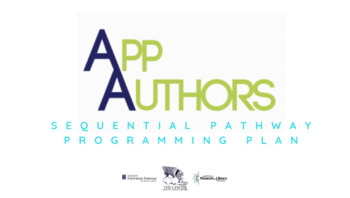
App Authors Sequential Pathway Programming Plan
Included in the App Authors Sequential Pathway Programming PlanSeven weeks of lesson plans Interactive activities for each lessonA list of corresponding Code.org activities that help build students' coding and computer science skills Welcome to App Authors Sequential Pathway! This approach to App Authors is broken into weekly sessions and assumes that participants will return from week to week to work on a project that will develop over 6 weeks. The sequential pathway is great for school program
Subjects:
Grades:
3rd - 5th
Types:
NGSS:
3-5-ETS1-1
, 3-5-ETS1-2
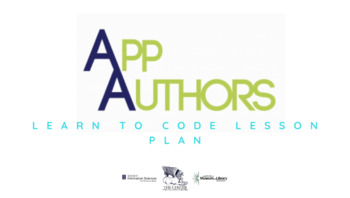
App Authors Learn to Code Lesson Plan
Learn to Code Lesson Plan By the end of this lesson participants should be able to have a simple grasp of variables, functions, and loops; they will also have a simple app in App Lab that will draw shapes.This lesson plan developed by App Authors covers a full production topic in one hour and a half program; it is great for public libraries and after-school programs where participants may not return from week to week.About This ResourceApp Authors utilizes Code.org lessons and unplugged activit
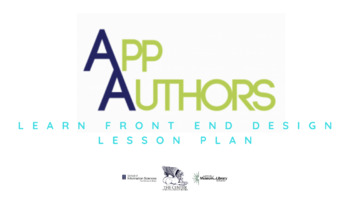
App Authors Learn Front End Design Lesson Plan
App Authors Learn Front End Design Lesson PlanBy the end of this lesson participants will have a four screen App visually designed in App Lap and will be able to share their designs. About App Authors App Authors utilizes Code.org lessons and unplugged activities to walk participants through app building procedures. To get the most out of the App Authors program, you will want to make sure that students have access to computers with adequate internet and access to Code.org, and every week prepar
Subjects:
Grades:
3rd - 5th
Types:
NGSS:
3-5-ETS1-1
, 3-5-ETS1-2

App Authors Learn About User Experience Lesson Plan
App Authors Learn About User Experience Lesson PlanBy the end of this lesson, participants will have analyzed an app and identified some strategies to change the app to improve its user experience.This lesson plan developed by App Authors covers a full production topic in one hour and a half program; it is great for public libraries and after-school programs where participants may not return from week to week.About This ResourceApp Authors utilizes Code.org lessons and unplugged activities to wa
Subjects:
Grades:
3rd - 5th
Types:
NGSS:
3-5-ETS1-1
, 3-5-ETS1-2
Showing 1-24 of 25 results



