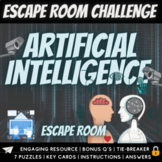18 results
Computer science Common Core 1.G.A.2 resources
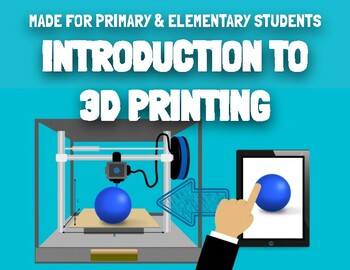
Intro to 3D Printing - Presentation Lesson for Elementary, Primary, & Middle
Dive into an engaging and educational journey with our comprehensive 3D printing presentation tailored for students ranging from kindergarten to middle school. This resource serves as an excellent primer on 3D printing, covering essential concepts, parts of the machine, and operational mechanisms, making complex ideas accessible to learners of all ages.Key Learning Points:Understand the fundamentals of 3D printing technology.Explore essential components such as filament, head/extruder, x, y, and
Grades:
K - 8th
CCSS:
NGSS:
K-2-ETS1-2
, HS-ETS1-2
, 3-5-ETS1-3
, MS-ETS1-4
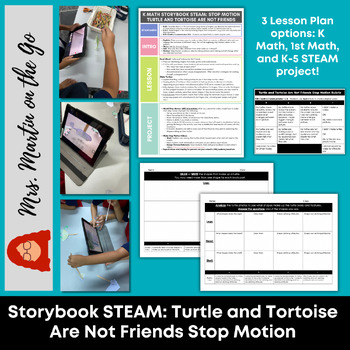
Storybook STEAM: Turtle and Tortoise Are Not Friends Stop Motion
Explore stop motion videos and shapes through this engaging project! Great for math projects, end or beginning of the year activities, STEAM centres, library activities, or classroom reward days! Rubrics inspired by the ISTE Standards for Students.Students will read Turtle and Tortoise Are Not Friends, then research turtles, explore shapes and design, and create a stop motion video. This project includes:3 lesson plan options: STEAM project, Kinder math, 1st grade math2 Planning Page versions wi
Subjects:
Grades:
K - 3rd
Types:
Also included in: Ultimate End of Year STEAM Bundle
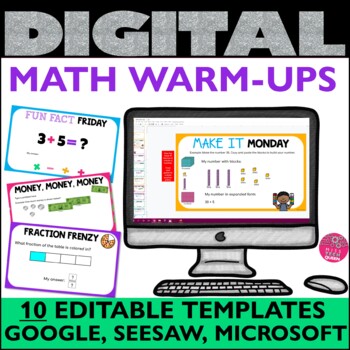
Digital Daily Math Warm Ups Seesaw Google Activities Editable Word Problems
Let your students have some fun while practicing MATH skills. These digital Math Warm-Ups include a slide for Monday-Friday, as well as 5 slides for any day! They are EDITABLE so you can create your OWN problems to meet YOUR students. Use with Microsoft PowerPoint, Seesaw, or Google Classroom!INCLUDED IN THIS ACTIVITY:Slides DO NOT include problems. The heading & look is not editable, however, the slides are blank so you can create your OWN problems to match your specific students' needs and
Grades:
K - 3rd
Types:
CCSS:

2D Shapes Christmas Designs | Geometric Shape Activity Google Slides PowerPoint
NO PREP and 100% Digital activity. Students will be having so much fun creating the Christmas designs, they will not even realize they are learning need-to-know geometry and computer skills.Includes 3 skill levels and each design will be a little more challenging for students so this resource can be used more than once with multiple grade levels. Skill Level 1 is for students in Grades 1-2 as they create 18 2D geometric Christmas Shape Designs by clicking and dragging to match the picture to com
Grades:
1st - 7th
Types:
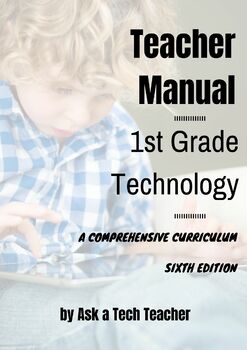
1st Grade Technology: A Comprehensive Curriculum
Second in a series designed to teach technology by integrating it into classroom inquiry. The choice of hundreds of school districts, private schools and homeschoolers around the world, this nine-volume suite is the all-in-one solution to running an effective, efficient, and fun technology program for kindergarten-eighth grade (each grade level textbook sold separately) whether you're the lab specialist, IT coordinator, or classroom teacher.The 236-page 32-week technology curriculum (the 6th ed
Grades:
K - 2nd
Types:
Also included in: K-8 Technology Curriculum Bundle
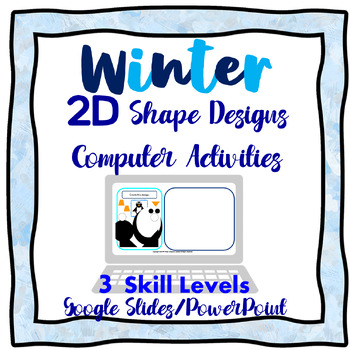
2D Shapes Winter Pictures | Geometric Shape Activity Google Slides PowerPoint
NO PREP and 100% Digital activity. Students will be having so much fun creating the Winter designs, they will not even realize they are learning need-to-know geometry and computer skills.Includes 3 skill levels and each design will be a little more challenging for students so this resource can be used more than once with multiple grade levels. Skill Level 1 is for students in Grades 1-2 as they create 12 2D geometric Winter Shape Designs by clicking and dragging to match the picture to complete
Subjects:
Grades:
1st - 7th
Types:
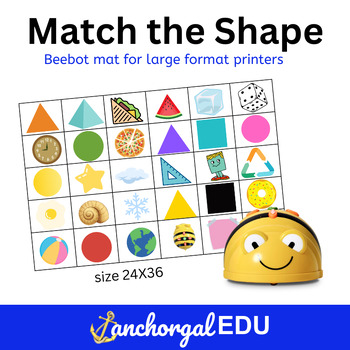
Beebot™ Mat - Match the Shapes
This Beebot mat is designed to be printed on a poster (large format) printer. The poster prints out 36x24 inches. Students will program the Beebot robot to find all the matching shapes. The mat includes paths for circles, triangles, and squares. A Beebot™ robot is needed to use this mat. To print:I have provided two print files for this purchase. Option 1 is a file for a large format printer. Option 2 allows you to print the mat using a regular printer. You will need to tape the sheets toge
Grades:
PreK - K
Types:

⭐ NO PREP K-6 FREE Emergency Sub Plans
⭐ Educators, we know it's tough right now, and there are days when you have to be out of the classroom due to illness or to take care of your own family. Preparing plans for a guest teacher can be time-consuming and challenging, especially if you need to be at home quickly and without much notice. ⭐ These sub-plans are meant to require no preparation on your part. They can be linked in your overall sub plans, printed out to keep handy when needed, posted in your Google Classroom, or shared wit
Grades:
PreK - 6th
Types:
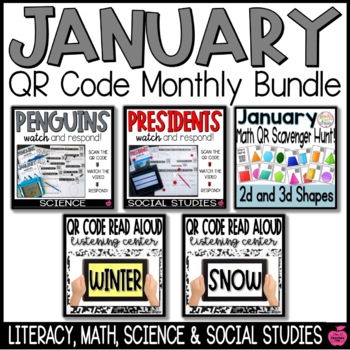
January QR Codes | Language Arts, Math, Science, and Social Studies
Five QR code resources for the month of January! Includes Winter, Snow, Penguins, Presidents, and 2D 3D Shapes! Engaging and independent resources that are aligned with language arts, math, science, and social studies for January!Break Down of What's Included:⭐ Winter QR Code Read Aloud→ 12 Winter books read aloud + 6 Response Sheets⭐ Snow QR Code Read Aloud→ 12 Snow books read aloud + 6 Response Sheets⭐ Penguins QR Code Watch and Respond - Science→ 10 short fiction / nonfiction videos about pen
Grades:
K - 2nd
Types:
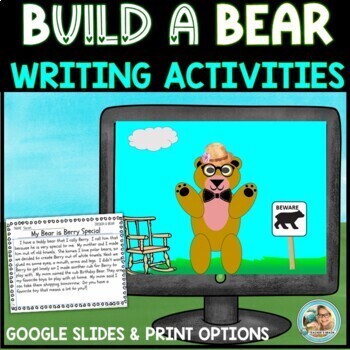
Build a Bear Design & Writing | Google Slides & Print
Are you looking for a great way to do an engaging virtual OR in-person WRITING lesson with students? I have you covered with these interactive, editable Google Slides to easily have students copy and paste movable parts to DESIGN their own BEAR digital (or in-person). Then, they will write a narrative, persuasive, or opinion paper about their bear. What is in this download?35 Google Slides with Titles, Edit Text Boxes, Directions, Movable Parts, and a Video Tutorial to help you and students. T
Grades:
K - 3rd
Types:
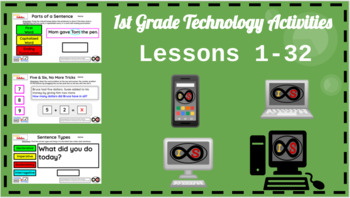
1st Grade ELA & Math Technology Activities - PowerPoint Slides (Lessons 1-32)
30+ technology lessons for 1st Grade students using the computer. The content is a combination of basic computer skills and grade-level curriculum based on the Common Core Standards. You can use the teacher's copy to present to the whole class, or you can give students access to their own copies through their Google accounts with the Google Classroom platform. These can be easily converted into Google apps like Google Slides as opposed to the original PowerPoint platform. An answer key is includ
Grades:
1st
Also included in: ELA Technology Activities Bundle - PowerPoint Slides (Grades K-5)
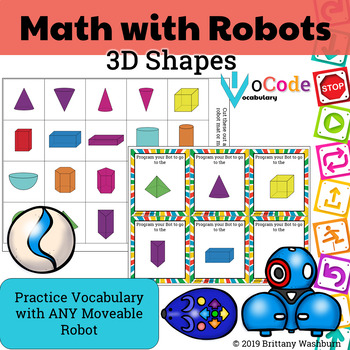
CODING IN MATH - 3D Shapes
Coding meets math vocabulary instruction with VoCode! Integrate those robots you have (or turn students into robots) to complete these coding challenges. 3 Options for the activities mean that you can use this with ANY movable Bots and ANY grade level of students. Be sure to check out the preview!6/15/20 Now includes six digital slides that can be used in Google Slides or PowerPoint!This set includes 3D Shapes. Check out page 5 of the preview to see which ones are included. How to Use:The most s
Grades:
1st - 3rd
Types:
Also included in: CODING IN MATH BUNDLE (Hour of Code) | Robotics Activities
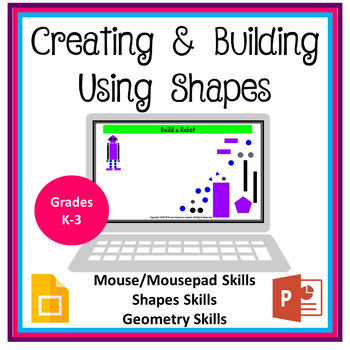
Creating & Building Shapes Activity Distance Learning
Students will love learning how to create and build using the shapes in this activity. So many skills are used! Computer, mouse/mousepad, shapes, and geometry skills practice. The shapes are already in each slide. The finished picture is on the left of the slide and the shape pieces to create the finished picture are jumbled so students have to put the picture together. Includes 10 different pictures and each picture offers a variety of skill level challenge!Technology Standards:1.c Use technolo
Grades:
K - 3rd
Types:
Also included in: Computer Technology Curriculum Complete Unit Google Lessons 3rd Grade
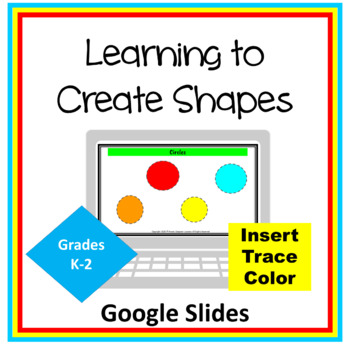
Google Slides for K-2 Learning to Create Shapes Distance Learning
A great activity to introduce your students to shapes in Google Slides. Students will insert the shapes on each slide by tracing different sized existing shapes and will then use fill color. Skills include mouse/mousepad control, shapes, sizes, and fill colors. A total of 18 different shapes.Technology Standards:1.c Use technology to seek feedback that informs and improves their practice and to demonstrate their learning in a variety of ways.6.b Create original works or responsibly repurpose or
Subjects:
Grades:
K - 2nd
Types:
Also included in: Computer Technology Curriculum Complete Unit Google Lessons Kindergarten
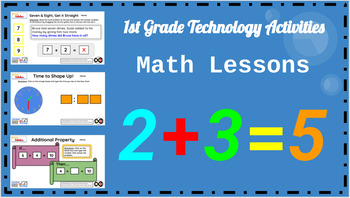
1st Grade Technology Activities - PowerPoint Slides (Math Lessons ONLY)
15+ technology lessons for 1st Grade students using the computer. The content is a combination of basic computer skills and grade-level curriculum based on the Common Core Standards. You can use the teacher's copy to present to the whole class, or you can give students access to their own copies through their Google accounts with the Google Classroom platform. These can be easily converted into Google apps like Google Slides as opposed to the original PowerPoint platform. An answer key is includ
Grades:
1st

1st Grade Computer Science - Abstraction
This is a complete lesson to introduce Abstraction to 1st Grade students. It includes warm-up, direct instruction, wrap-up, and optional Science, Math, and ELA extensions. Includes all necessary worksheets.*Lesson aligns with Indiana Computer Science standards and those are available upon request.

Robot Design Activity
Perfect for combining your early years students' design and digital tech skills. Students begin by learning about What A Robot Is, and What Do We Use Them For? After this discussion, students design their own robot that performs a task for humans that saves them time/stress/etc.See how many automatic dog-feeders and ice-cream-scooping machines your students can come up with!
Grades:
PreK - 2nd
Types:

1st Grade Computer Science - Algorithms
This is a complete lesson to introduce Algorithms to 1st Grade students. It includes warm-up, direct instruction, wrap-up, and optional Science, Math, and ELA extensions.Includes all necessary worksheets.*Lesson aligns with Indiana Computer Science standards and those are available upon request.
Showing 1-18 of 18 results