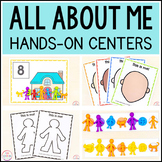2,118 results
Preschool instructional technology resources for International Baccalaureate under $5

Technology Color By Computers and Parts Printable Worksheets
Students color 5 worksheets with icons that represent different types of computers and their parts. Perfect for an offline activity! Unplugged technology activities are great to leave for sub plans or as a back up plan for when the tech doesn't cooperate. Have these on hand just in case!What is included:One page poster of the icons and their labels5 printable worksheets5 answer keysWho this is for:Technology teachersMedia specialistsSTEM teachersGifted and Talented teachersProduct Terms:Copyrigh
Grades:
PreK - 5th
Types:
Also included in: Technology Color By Code Worksheets Bundle | Computer Lab Activities
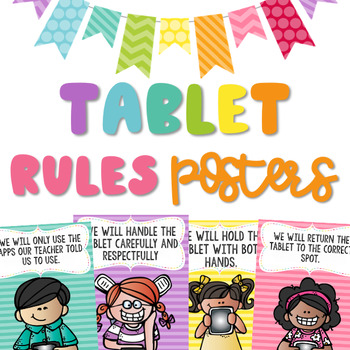
Technology Rules Posters | For: Tablet, Ipad, Chromebook, & iPod
Technology Rules Posters | For: Tablet, Ipad, Chromebook, & iPodRules include various options so you can use as many or as little as you want! To save ink, I recommend printing multiple pages per page (2 per page) to get the posters half a page! :) To see how I printed them 2 two a page and made a collage to fit the needs of my classroom….Click HEREColor & back/white options Rules Include (This is example with TABLET)We will hold the tablet with both handsWe will keep food and drinks awa
Grades:
PreK - 7th
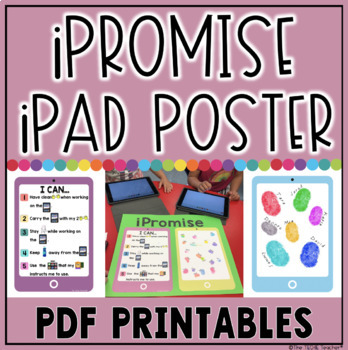
iPad Rules | iPromise iPad Poster
This resource is intended to be printed and turned into an iPromise iPad Poster to help set the tone for the year for using iPads in the classroom. Two iPads are to be printed: 1. An iPad that states the reminders/rules for the classroom 2. A blank iPad. After reviewing the 5 reminders students will make their promise by signing the blank iPad with either their signature or thumbprint. This resource is not editable.Check out THIS blog post for more details!Two different rules posters are include
Subjects:
Grades:
PreK - 1st
Types:
Also included in: TECHNOLOGY RULES POSTER BUNDLE

Dual Language Classroom Labels in English and Spanish
Included in this set are 47 labels for items found in the classroom and/or supplies in the classroom environment. Each label includes a picture as well as the English and Spanish word. This is great reinforcement for students who are in dual language or students who take a Spanish class as a special. This is also just a great way for teachers to expose their students to a second language. What an easy way to do it! I hope you enjoy these and that they brighten up your classroom.
If you e
Grades:
PreK - 5th

BRIGHT Chromebook Shortcut Posters {5 Sizes! Now includes TARGET pocket size)
Help students learn 20 Chromebook shortcuts with these posters. Display these posters around the room or on a bulletin board. This zipped folder includes20 full-size shortcut posters (in color and black & white20 half-size (two to a page) posters (in color and black & white)Half-page mini-posters for desks/personal items (in color and black & white)Mini posters (four to a page) for desks/personal items (in color and black & white)Smaller Mini posters (four to a page) for desks/pe
Grades:
PreK - 12th
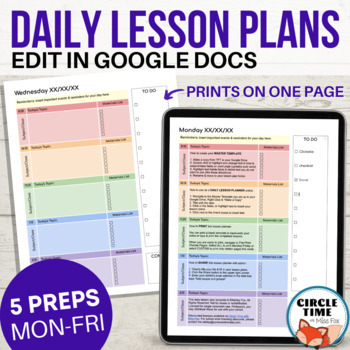
EDITABLE Daily Lesson Plan Template for Google Docs, 5 Subject Printable Planner
Simple & clear daily lesson planner with 5 subjects/preps. EASY to use and fully editable in Google Docs, this template features 1-page planners for Monday-Friday with space for lesson planning, materials checklists, clickable to-do list, and daily reminders.You receive:Copy link via TPT to make a copy to your Google DriveEditable Google Doc, 5 pagesMonday - Friday templates (all in one file with easy navigation in document outline)Instructions for use on the first pageThis planner looks cle
Grades:
PreK - 12th

Digital Typing Skills with Keyboard Basics Learn & Practice the Keyboard Layout
Digital Keyboard basics for the beginner keyboarder. In 12 activity slides, students will learn where the letters and numbers are on the keyboard and which fingers to use for which letters on the keyboard. All color coded to help memorization and visualization. The best part is that these activities are paperless. They are made for Google Drive and can also be use with Microsoft OneDrive (directions in file). Any device that can access Google Slides can be used to complete these digital interact
Grades:
PreK - 1st
Types:
Also included in: Tech Skills Back to School Bundle 30% off

Remind (EDITABLE) Parent Letter
Remind is a FREE text messaging app for better classroom communication with parents. Send private messages and class reminders without revealing your personal phone number.I made a Ready-to-Go REMIND Parent Letter for your convenience. Just click on the text boxes and type in your class information:)This product includes:-Short and friendly intro about the app-Detailed instructions *with pictures* for parents to follow-Easy to understand steps for any "non-tech savy" audience
Grades:
PreK - 12th, Higher Education, Adult Education, Staff
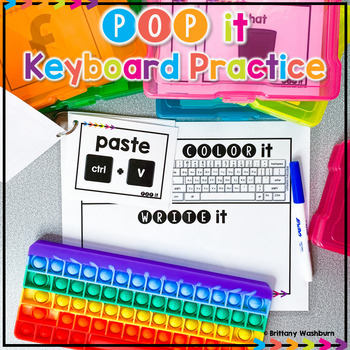
POP It Keyboard ⌨️ Station Activities and Task Cards for Typing Practice
Students use a POP It keyboard (or any available keyboard) and the provided work mat and task cards as a station activity. There are 6 sets of task cards included so you can keep using this as students age. Prep once and use forever!Get the POP It Keyboards hereHow it Works:Print out as many wipe off work mats and card sets as you need and laminate them. Students will draw a card from their pile. Using a dry-erase marker, first they will pop the word on their keyboard. Then they will color in th
Grades:
PreK - 1st
Types:
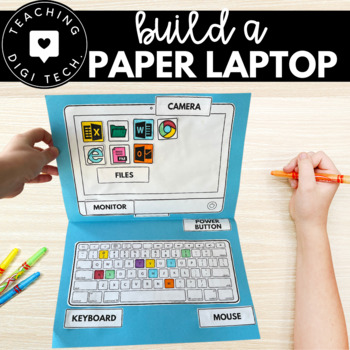
Build A Paper Laptop | Make A Paper Computer | Unplugged Computer Activity
Introducing the perfect solution for teachers to engage junior students with the basics of computer technology - My First Laptop/Paper Computer Activity! This educational tool combines the hands-on experience of a craft activity with the essential knowledge of computer parts and login details. Students will have fun building their own paper laptop or computer and will be able to easily refer to it when using a real device for the first time. Get your students ready for the digital age with this
Grades:
PreK - 2nd
Types:
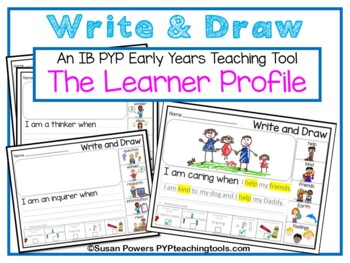
An IB PYP Learner Profile Write & Draw Activity for Early Years
This IB PYP Learner Profile NO PREP writing packet will have your students writing in a fun and engaging way as they become familiar with the qualities of each Learner Profile attribute. They will be able to show their understanding of what it LOOKS-SOUNDS-FEELS like to put that attribute into action. Ideal for Kindergarten & Grade 1.Great to use with: •Focus attribute within your units of inquiry•Reflection activity•In connection with picture books demonstrating Learner Profile•Evidence of
Grades:
PreK - 1st
Types:
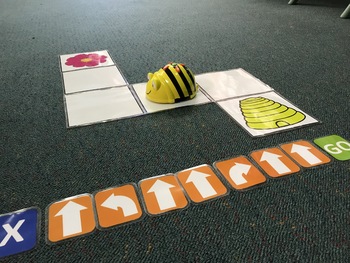
BeeBot Maze with Coding cards
This resource includes the 15cm x 15cm maze cards that allow you to create an endless number of mazes to use with your students. it also includes the coding cards to match your BeeBots buttons to allow students to learn how to write/display the algorithm they have programmed into the BeeBot this allows you to teach students not just how to sequentially sequence step but to also debug their codes when things don't work the way they were meant to. This resource pairs nicely with my Maze challenge
Grades:
PreK - 3rd
Types:
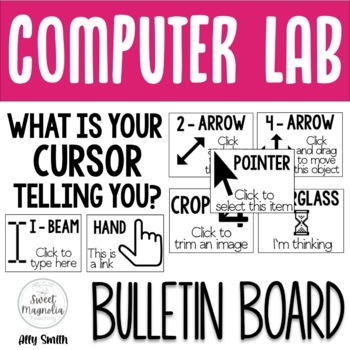
Computer Lab Bulletin Board- What Is Your Cursor Telling You?
What is your cursor telling you?This file includes 7 different cursors:pointer2-arrow4-arrowhourglasshandI-beamcropDifferent size options allow for you to customize your bulletin board. Each cursor icon includes a big icon page, title, and word bubble. Also included are small pages that include all information for each icon.
Grades:
PreK - 12th
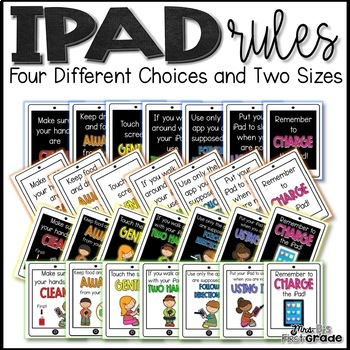
iPad Rules Posters
Use these colorful posters to display iPad rules in your classroom! I have found that have explicit expectations for the iPads in my classroom has helped them to be cared for properly. I am going on year six of having a class set, and these same rules still apply!
Includes seven iPad rules:
-Make sure your hands are clean.
-Keep drinks and food away from your iPad.
-Touch the screen gently.
-IF you walk around with your iPad use two hands.
-Use only the app you are supposed to. Follow directi
Grades:
PreK - 2nd
Types:
Also included in: Getting Started with iPads Bundle

Label Computer Parts Digital Interactive Activities
Help your students learn the parts of a desktop and laptop computer with guided instruction and independent click and drag activities. By the end of the lesson students will be able to label the screen, keyboard, processor, trackpad or mouse, headphones, and speakers. They will also be able to compare and contrast a laptop and desktop computer. The best part is that these activities are paperless. They are made for Google Drive and can also be use with Microsoft OneDrive (directions in file). An
Grades:
PreK - 1st
Types:
Also included in: Tech Skills Back to School Bundle 30% off
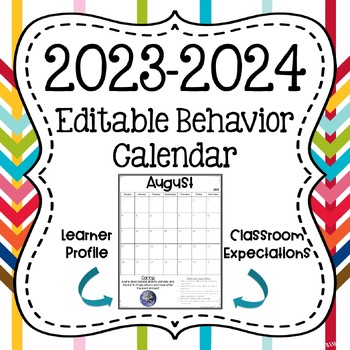
EDITABLE 2023-2024 Behavior Management Calendar
I have been using these calendars for over 10 years in the classroom. They are so effective that our entire school uses them K-2. I love a system that works! After many requests I made them editable so you could customize them too!This file has been updated for the 2023-2024 school year!How do they work? Calendars go home daily in their homework folder. Classroom expectations are displayed at the bottom of the page and if a student needs a reminder to do better the next day, write the number of
Grades:
PreK - 2nd
Types:
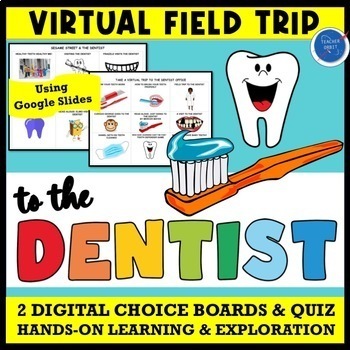
Dentist & Healthy Teeth Virtual Field Trip | Dental Hygiene Brushing
Looking for an activity to go along with your lessons about dental health? Let your students take a virtual field trip to the dentist using technology! Using 2 digital choice boards your students will learn all about keeping their teeth healthy, the importance of brushing their teeth, eating healthy, and visiting the dentist. This google slides resource features 2 digital choice boards with online links to virtual field trips, read alouds, songs & move around brain breaks, along with a fun
Subjects:
Grades:
PreK - 2nd
Types:
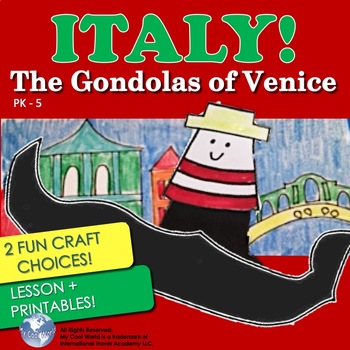
Italy! The Gondolas of Venice | Lesson + Images + 2 Crafts | Easy & Fun!
Great cultural end-of-year activity! Utilizing an engaging lesson and an option of two fun crafts, The Gondolas of Venice unit introduces your students to one of the most beautiful cities in the world – Venice, Italy. Students will learn that the streets of Venice are actually waterways called canals and that no cars are allowed in the city! Instead people travel by boat. A special boat called a gondola and a specially trained boat operator known as a gondolier are unique to the city. Learning
Grades:
PreK - 5th
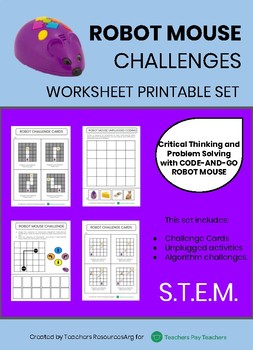
CODE-AND-GO ROBOT MOUSE CHALLENGES - Worksheet Printable Set
CODE-AND-GO ROBOT MOUSE CHALLENGES - Worksheet Printable SetThis set includes:Challenge CardsUnplugged activitiesAlgorithm challenges.Critical Thinking and Problem Solving with Bee-BotLook for more Robotics and CODING resources available in my TpT store.
Grades:
PreK - 3rd
Types:
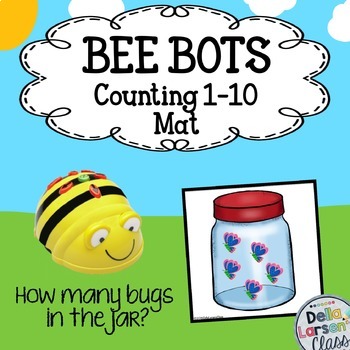
BEEBOT Mat Counting 1-10
Beginning robotics with BEEBOT! This product is designed to be used with a programmable BEE BOT robot. This BEE-BOT mat is perfect for your students who are just learning how to code with the BEEBOT. A perfect addition to your math centers. This provides great practice for counting 1-10 for your beginning coders. Each square has cute bugs that have been caught in a jar. Can you count them up and program your robot to the correct square??? This BEE-BOT product includes 11 picture squares sized
Subjects:
Grades:
PreK - 1st
Types:
Also included in: Custom BeeBot Order
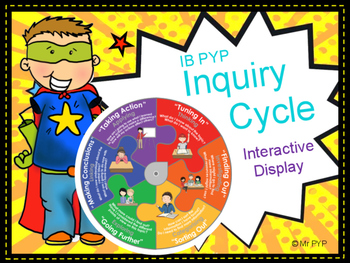
Inquiry Cycle Display - IB PYP
Inquiry Cycle Display - IB PYPUse this resource as an interactive display for your PYP classroom. Instructions:1. Print and cut out all pieces (Use A4 or A3).2. Laminate each piece and assemble. 3. Use tape on the back to hold the pieces together.4. Use a split pin to attach THE spinner to the front of the display.5. Display and use with your inquiry.I value your feedback very much as it helps me determine which products are most valuable for your classroom so I can create more for you. You wil
Grades:
PreK - 12th, Higher Education, Adult Education, Staff

Digital Keyboard Practice Lowercase ⌨️ Drag and Drop Keyboards
Digital Keyboard practice for the beginner keyboarder. In 25 activity slides, students will learn where the letters are on a lowercase (Chromebook) keyboard. The best part is that these activities are paperless. Any device that can access Google Slides or PowerPoint can be used to complete these digital interactive activities. Teacher Prep:1. With the file in edit mode, students move the letter pieces from the bottom onto the keyboards. There are 25 slides for them to go through.2. You may want
Grades:
PreK - 1st
Types:
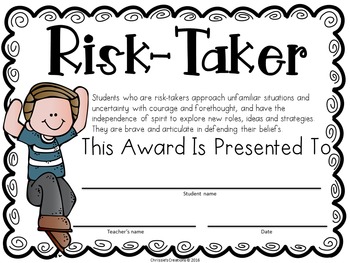
International Baccalaureate IB Learner profile Awards design two
End of year award certificates. IB profile end of year award certificates. Great to give to International Baccalaureate students at the end of the year. Included in this zip file is color awards/black awards in PDF file. Editable color and black and white awards in Powerpoint format. Just enter your own text. I hope you enjoy this as much as I do!
Chrissie
Check this out!
IB the BUNDLE
If you like this product, You might also be interested in:
Assessment Bundle: Math and ReadingEnd of
Grades:
PreK - 7th
Types:
Also included in: International Baccalaureate: The ultimate IB bundle
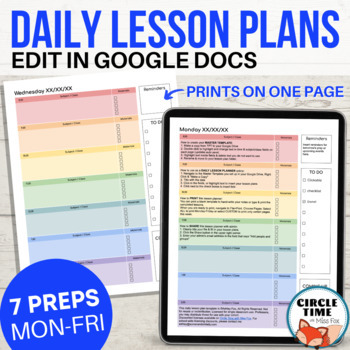
EDITABLE Daily Lesson Plan Template for Google Docs, 7 Subject Printable Planner
Simple & clear daily lesson planner with 7 subjects/preps. EASY to use and fully editable in Google Docs, this template features 1-page planners for Monday-Friday with space for lesson planning, materials checklists, clickable to-do list, and daily reminders.You receive:Copy link via TPT to make a copy to your Google DriveEditable Google Doc, 5 pagesMonday - Friday templates (all in one file with easy navigation in document outline)Instructions for use on the first pageThis planner looks cle
Grades:
PreK - 12th
Showing 1-24 of 2,118 results