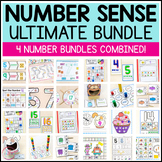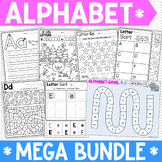1,831 results
Preschool computer science activities for International Baccalaureate
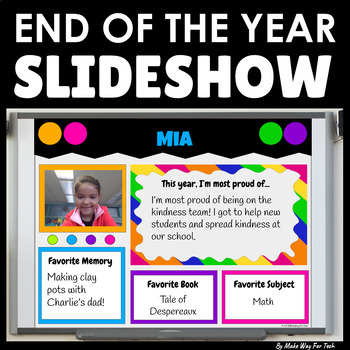
End of the Year Slideshow Template Google Slides | PowerPoint | Bulletin Board
Celebrate with this STUDENT-CREATED end of the year slideshow template in Google Slides (or easily convert to PowerPoint)! Perfect for your end of the year party or celebration. Each student customizes a slide to showcase what they're most proud of and their favorite memories from the year. The teacher can customize the cover of the slideshow and add class photos from the year as well. It's one less thing YOU have to create end of the year! Let your students! They love it.How can this slideshow
Grades:
PreK - 8th
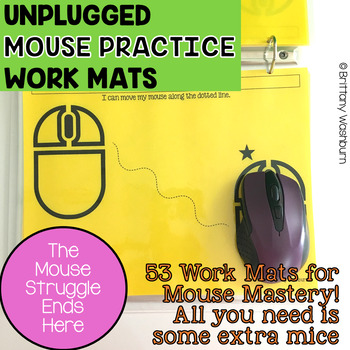
Unplugged Printable Mouse Skills Practice Work Mats station activity
53 pages of unplugged mouse practice! Students practice moving, clicking, and clicking and dragging on paper work mats before they even get on a computer. All you need to do is prep the work mats and grab some extra mice.Click here for the Trackpad Gestures version of this.Skills addressed:-Hold the mouse properly-Move the mouse with correct hand position-Move the mouse to a specific place and click on the left button-Click and drag with correct hand position-Move the mouse to a specific place a
Grades:
PreK - 1st
Types:

UNPLUGGED File Folder Keyboard Activities for Typing Skills
Students practice the alphabet by matching individual letter keys to their places on a keyboard in a file folder. There are 4 different keyboard layout options included as well as uppercase, lowercase, and beginning letter picture key pieces. Prep once and use forever!What is included in this File Folder Keyboard Activities PDF:4 Keyboard layout options. PC, Chromebook, Mac, and Tablet.Each keyboard layout is given in uppercase and lowercase.3 Letter options. Uppercase, Lowercase, and Beginning
Grades:
PreK - 1st
Types:
Also included in: Technology Curriculum Back Up Plans Bundle | K-5 Computer Lab Activities
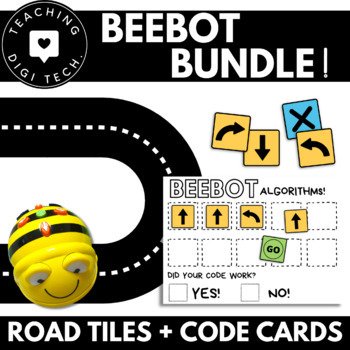
BeeBot Robot BUNDLE | Unplugged BeeBot activities | Beebot coding | BeeBot Tiles
The perfect beebot coding bundle of resources for any classroom! This pack includes versatile beebot road mat tiles and multi-use coding cards and matching worksheet!Road Tiles Resource:These Beebot mat road tiles are perfect for students to use with robotic mice or BeeBot robots. The tiles are able to be arranged in hundreds of different layouts and configurations as a Beebot grid , providing students with endless opportunities for practicing their coding and algorithm skills. This resource com
Grades:
PreK - 4th
Types:
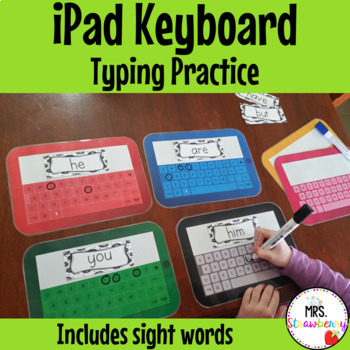
iPad Keyboard Typing Practice with Sight Words
Do your students struggle to type when using iPads in your classroom?These colourful iPad templates are designed for a small group activity to allow students to practice finding the correct letters on the iPad keyboard. Also a perfect way to learn sight words!iPad templates now included with numbers and the @ symbol so that students can practice typing their email address.Includes:14 iPad templates in 7 different colours (7 have uppercase letters and 7 have lowercase letters)14 ipads with number
Subjects:
Grades:
PreK - 2nd
Types:
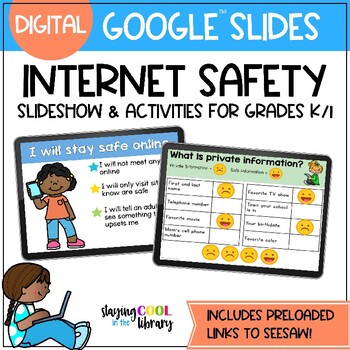
Internet Safety for Primary Students - Google Slides, SeeSaw
Teach your youngest students how to stay safe online with this digital and interactive lesson for Google Slides or SeeSaw. Students will learn how to be responsible digital citizens, what makes a strong password, what to do if they are being cyberbullied and what information is safe to share online. Perfect for students in kindergarten and first grade, this can be used during in-person learning or virtual learning. What is included:Google Slides slideshow of internet safety rules. There are 6 sl
Grades:
PreK - 1st
Types:
Also included in: School Library Curriculum - YEARLONG MEGA BUNDLE

Mouse Skills Practice Lessons for Laptops and Desktop Computers
Do you need your students to be mouse or trackpad masters but don't have time to plan the lessons? These 10 lessons progress through moving the mouse, clicking on things, click and drag, and double click. Your students will be engaged and you can just sit back and watch the learning happen. Who is this for?Beginner computer users and teachers with no time to prep technology lessons. What do I get in this resource?A link to a Google Slides file with an introductory page that includes I Can Statem
Grades:
PreK - 1st
Types:
Also included in: Tech Skills Back to School Bundle 30% off
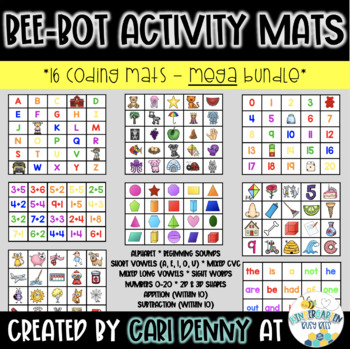
Bee-Bot Activity Mats | Literacy & Math Skills | *BUNDLE*
Our youngest learners can code! Your students will enjoy working together with Bee-Bot while practicing their literacy and math skills. Students choose a card to determine where Bee-Bot will start and stop using arrows as a visual. Just print, cut, glue, and laminate these squares together to create various Bee-Bot activity mats. These robotics activities are great to use as a whole group or in a small group, and is perfect for center rotations and a classroom makerspace. Enjoy!*COLOR and BLACK/
Grades:
PreK - 1st
Types:
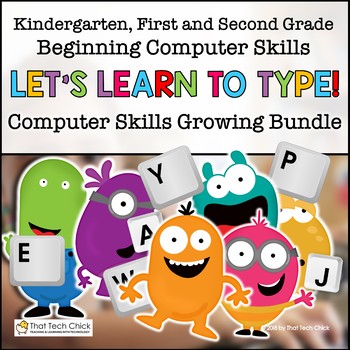
Beginning Computer Skills Growing Bundle for K-2
Teaching Beginner Computer and Keyboarding Skills to young students in Kindergarten, first, and second grades can be one of the most challenging tasks teachers can face! These Google Slide activities will help you teach your students the basics of computer keyboarding, using a mouse, letter recognition and positional words with ease! With embedded videos starring a cute monster “friend,” most of your students will be able to work independently which will allow you to support kids who may need a
Grades:
PreK - 2nd
Types:
CCSS:
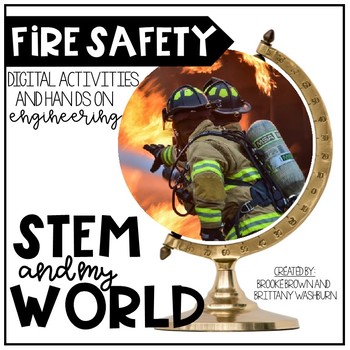
STEM and My World {Fire Safety and Fire Prevention Week STEM Activities}
Fire Safety Digital Activities and STEM ChallengeAs we prepare our youngest students for the future, we believe in the promotion of digital literacy as well as the importance of "unplugging" for hands-on collaboration. Created by Brooke Brown and Brittany Washburn, STEM and My World brings early childhood social studies to life with interactive digital activities and an engaging collaborative STEM challenge.Includes the following:*16 interactive digital Google Slides activities for fire safety,
Grades:
PreK - 2nd
Types:

Digital Typing Skills with Keyboard Basics Learn & Practice the Keyboard Layout
Digital Keyboard basics for the beginner keyboarder. In 12 activity slides, students will learn where the letters and numbers are on the keyboard and which fingers to use for which letters on the keyboard. All color coded to help memorization and visualization. The best part is that these activities are paperless. They are made for Google Drive and can also be use with Microsoft OneDrive (directions in file). Any device that can access Google Slides can be used to complete these digital interact
Grades:
PreK - 1st
Types:
Also included in: Tech Skills Back to School Bundle 30% off
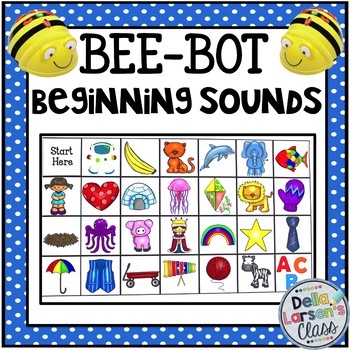
BEE BOT Mat initial sound alphabet
This product is designed to be used with a programmable BEEBOT robot. It's the perfect addition to a phonics or literacy block. The product includes 26 initial sound picture squares, one "start here" square and an addition ABC square. They should be cut out and made into a BEEBOT mat. You can design your mat any way you like. You can just use vowels, use all the letters, just some of the letters. The 28 squares allows you to make an extra large 7x4 mat. These squares can make multiple mats. T
Grades:
PreK - 2nd
Types:
CCSS:
Also included in: BeeBot Mat Literacy Bundle
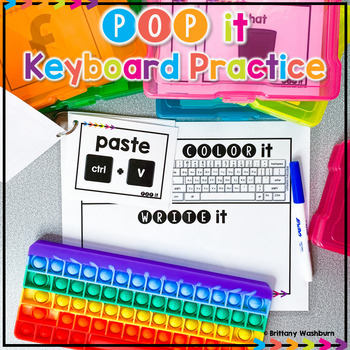
POP It Keyboard ⌨️ Station Activities and Task Cards for Typing Practice
Students use a POP It keyboard (or any available keyboard) and the provided work mat and task cards as a station activity. There are 6 sets of task cards included so you can keep using this as students age. Prep once and use forever!Get the POP It Keyboards hereHow it Works:Print out as many wipe off work mats and card sets as you need and laminate them. Students will draw a card from their pile. Using a dry-erase marker, first they will pop the word on their keyboard. Then they will color in th
Grades:
PreK - 1st
Types:
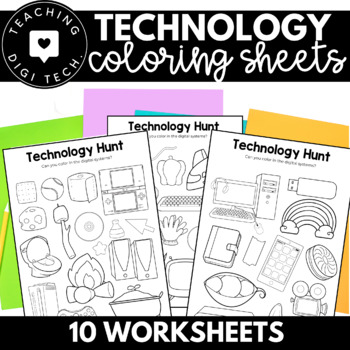
Computer Coloring Pages x 10 | Technology Worksheets for Kindergarten ACTDIK001
10 technology worksheets to help your junior students identify and different common digital systems. These computer coloring pages are ideally designed for kindergarten and junior primary students to assist with technology recognition. Ten worksheets with a wide range of different digital systems and other household objects. After introducing students to the concept of technology and exploring some examples in the school and home environment, check for your students understanding with this quick
Subjects:
Grades:
PreK - 2nd
Types:
Also included in: ACTDIK001 ACARA DIGITAL SYSTEMS Bundle | Learn about Technology
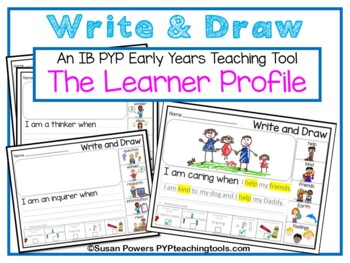
An IB PYP Learner Profile Write & Draw Activity for Early Years
This IB PYP Learner Profile NO PREP writing packet will have your students writing in a fun and engaging way as they become familiar with the qualities of each Learner Profile attribute. They will be able to show their understanding of what it LOOKS-SOUNDS-FEELS like to put that attribute into action. Ideal for Kindergarten & Grade 1.Great to use with: •Focus attribute within your units of inquiry•Reflection activity•In connection with picture books demonstrating Learner Profile•Evidence of
Grades:
PreK - 1st
Types:
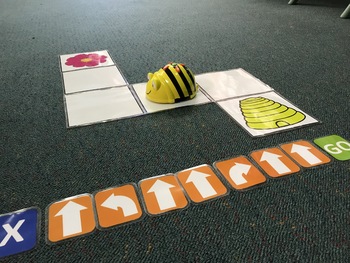
BeeBot Maze with Coding cards
This resource includes the 15cm x 15cm maze cards that allow you to create an endless number of mazes to use with your students. it also includes the coding cards to match your BeeBots buttons to allow students to learn how to write/display the algorithm they have programmed into the BeeBot this allows you to teach students not just how to sequentially sequence step but to also debug their codes when things don't work the way they were meant to. This resource pairs nicely with my Maze challenge
Grades:
PreK - 3rd
Types:
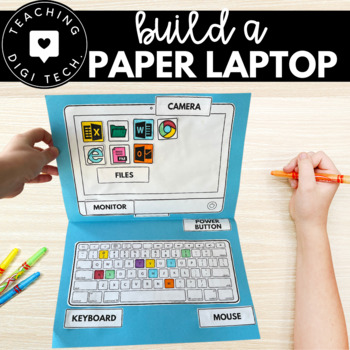
Build A Paper Laptop | Make A Paper Computer | Unplugged Computer Activity
Introducing the perfect solution for teachers to engage junior students with the basics of computer technology - My First Laptop/Paper Computer Activity! This educational tool combines the hands-on experience of a craft activity with the essential knowledge of computer parts and login details. Students will have fun building their own paper laptop or computer and will be able to easily refer to it when using a real device for the first time. Get your students ready for the digital age with this
Grades:
PreK - 2nd
Types:
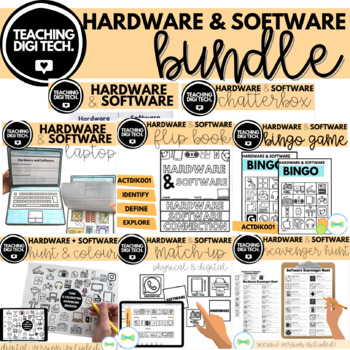
Hardware and Software Resources GROWING BUNDLE - Digi Tech ACTDIK001 ACTDIK007
Learn about hardware and software with a range of fun, hands-on games, activities, and worksheets!These resources are designed with your students in mind to support the teaching of the ACTDIK001 and ACTDIK007 Australian Curriculum Strand. The bingo game and match-up cards are fun tools to use to revise and review peripheral devices, whereas the worksheets are perfect for introducing the content and reinforcing key knowledge and understanding. This bundle is GROWING, all NEW hardware and software
Grades:
PreK - 6th
Types:

Label Computer Parts Digital Interactive Activities
Help your students learn the parts of a desktop and laptop computer with guided instruction and independent click and drag activities. By the end of the lesson students will be able to label the screen, keyboard, processor, trackpad or mouse, headphones, and speakers. They will also be able to compare and contrast a laptop and desktop computer. The best part is that these activities are paperless. They are made for Google Drive and can also be use with Microsoft OneDrive (directions in file). An
Grades:
PreK - 1st
Types:
Also included in: Tech Skills Back to School Bundle 30% off
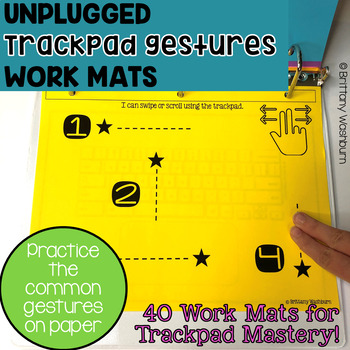
Unplugged Printable Trackpad Gestures Practice Work Mats station activity
40 pages of unplugged trackpad gesture practice! Students practice moving, clicking, swiping, scrolling, right-clicking, and clicking and dragging on paper work mats before they even get on a computer. Great for Chromebook users!Click here if you're looking for the Mouse version.Skills addressed:Move the cursor (hand) to a specific place and click or tap with pointer fingerMove the cursor (hand) to a specific place and double click with pointer fingerMove the cursor (hand) to a specific place an
Grades:
PreK - 2nd
Types:
Also included in: PreK Technology Skill-Building Activities | Centers and Stations Bundle
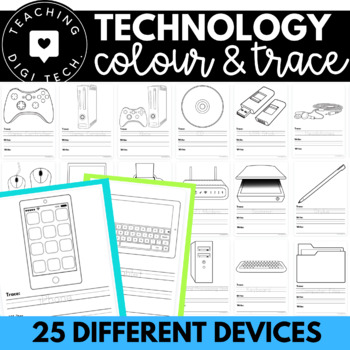
UNPLUGGED Technology Coloring Sheets & Tracing Writing Practice x25 pages! SET 1
25 color, trace and write worksheets with different digital devices! This technology colouring in activity was designed to familiarise kindergarten and pre-primary students with common pieces of technology and practice their writing and letter formation. Each page features a different type of technology and provides students the opportunity to trace and write the name of the device on a dotted third guide. These pages are a great fast-finisher activity or make a beautiful shared classroom displa
Grades:
PreK - 1st
Types:
Also included in: ACTDIK001 ACARA DIGITAL SYSTEMS Bundle | Learn about Technology
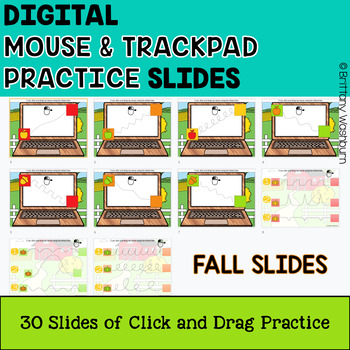
Mouse Skills and Trackpad Practice Slides
30 Google Slides to practice using the mouse or trackpad. 10 slides of each theme (fall, winter, and spring) to use as review all school year long. Students Drag and Drop (click and drag) the icon across the dotted line and drop it in the designated spot. Can be done with a mouse or trackpad for practice at any age level and with any device. These digital activities are also available in the following products. I had a request to pull just the digital activities out to make this product. Fall Th
Grades:
PreK - 2nd
Types:
Also included in: Kindergarten Tech Skills Lessons and Activities
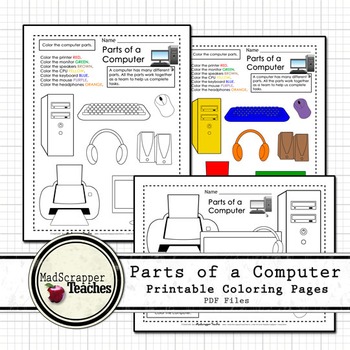
Parts of a Computer/Laptop Printables
A fun set of computer learning printables from Madscrapper Teaches. I made this for my young learners. Color and black and white versions.-Identify and color the parts of a computer-Identify and color the parts of a laptop -Color a complete desktop/laptop set-up-Individual full-page coloring of each component with labels-Clip art in color and black and white of all componenets-Answer keys included-1 PDF file, 18 pages-24 PNG clipart filesTerms of useFor classroom and personal use, no credit is r
Subjects:
Grades:
PreK - 2nd

Ozobots 101
This how-to guide is perfect for little ones to learn the basics of coding!
Subjects:
Grades:
PreK - 8th
Types:
Showing 1-24 of 1,831 results