172 results
Middle school instructional technology homeschool curricula for homeschool
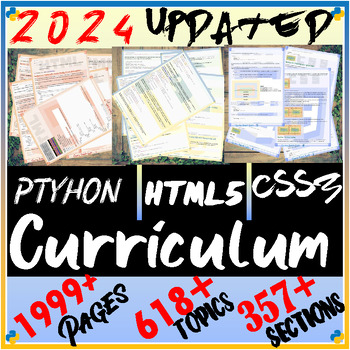
Python | CSS 3 | HTML 5 | Complete Programming Curriculum| Coding.
Unlock the power of coding with our comprehensive Python, HTML5, and CSS3 curriculum. Perfect for educators looking to introduce programming to their students. Engage students with interactive HTML5 canvas projects and teach essential web development skills with CSS3. Boost classroom engagement and prepare students for the future with our curriculum today!"**************************************************************************⭐Description of the product:Comprehensive curriculum bundle th
Grades:
9th - 12th, Higher Education, Adult Education
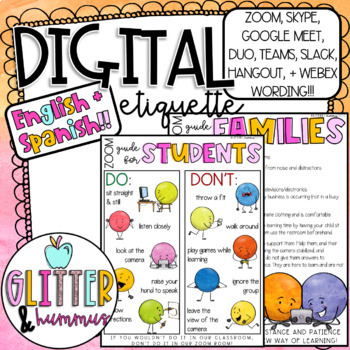
Distance Learning Family and Student Guide | DIGITAL ETIQUETTE Virtual Classroom
OMGGGGG THIS IS NOW EDITABLEEEEEE!!!!! If you purchased on or before 8/22, please re-download to get the updates!!! Thank you SO much for leaving an accurate review based on the current updates. I hope you enjoy! :))✨Check out my Bundle of my ESSENTIAL DISTANCE LEARNING RESOURCES✨✨PAIRS PERFECTLY WITH MY DISTANCE LEARNING BINDERS!! ✨Distance Learning Family and Student Guide | DIGITAL ETIQUETTE Virtual Classroom:Send this letter home to families to help guide them in connecting through ZOOM vide
Grades:
PreK - 5th, Adult Education, Staff
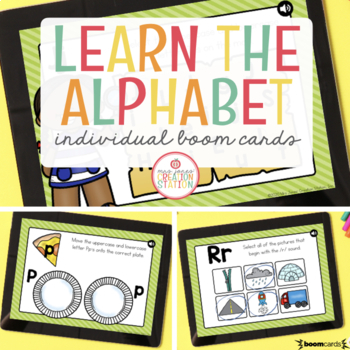
LEARN THE ALPHABET BOOM CARDS™ BUNDLE - LETTER OF THE WEEK
LEARN THE ALPHABET - LETTER OF THE WEEK BOOM CARDS™This Boom Cards™ bundle includes 26 Boom Cards™ for learners to use as they are introduced to or reviewing the letters of the alphabet. About Boom Cards™Boom Cards™ are gamified self-check activities that students can use to practice skills assigned by their teacher. You can find out more information on using Boom Cards™ in the classroom here.___________________________________________________________________LEARN THE ALPHABET BOOM CARDS™ INCLU
Grades:
PreK - 1st
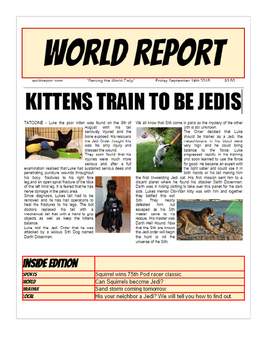
Project Based Learning Create a Newspaper using Google Docs Distance Online
In this project you will get step-by-step instructions with pictures on how to use Google docs to create a Newspaper. Google docs can simulate Microsoft Word in many ways I teach you how in this week long lesson plan.I also have Google Docs ProjectsGoogle Slide Animal PresentationGoogle Slides Founding Fathers Facebook Project with TemplateRosa Parks Research template Google Presentation or PowerPoint w/ RubricGoogle Docs Tri Fold Famous Person Brochure Lesson Martin Luther King, Jr. ThemeGoogle
Grades:
5th - 12th
CCSS:
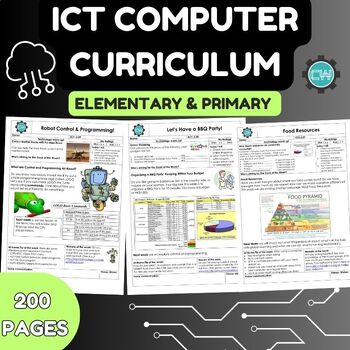
ICT Computer Curriculum
Introducing our exciting Computer Curriculum designed specifically for Primary and Elementary students! Dive into the world of technology with our comprehensive program, packed with 90 engaging lessons spread across 3 levels. Each level contains 3 units, carefully crafted to provide a well-rounded learning experience. Students will explore various aspects of technology, from basic computer skills to coding and digital citizenship. Our curriculum is designed to make learning fun, interactive, and
Grades:
4th - 11th
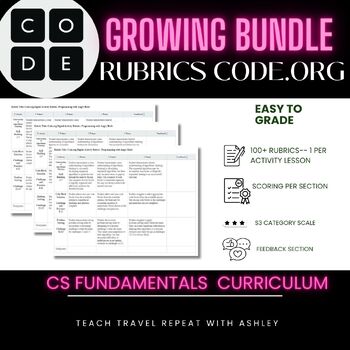
Growing Bundle: Code.org CS Fundamental Courses Rubrics with Feedback
Welcome to my Growing Bundle for Code.org CS Fundamentals Courses Rubrics with Feedback Section! This comprehensive bundle resource is designed to enhance your K-8th grade students' learning experience in the Code.org CS Fundamentals courses. These courses will include the following courses: Pre-Reading Express, Express, and CS Fundamentals A-F. Whether you're a teacher or a homeschooling parent, these 120+ rubrics will help you assess your student's progress and provide valuable feedback on thi
Grades:
PreK - 8th
Types:
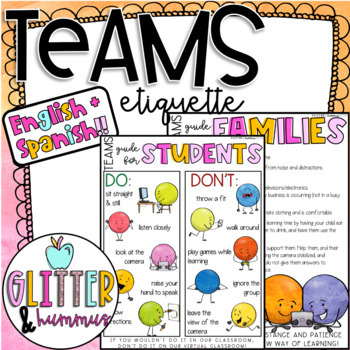
MICROSOFT TEAMS | Distance Learning Family and Student Guide | Virtual Classroom
OMGGGGG THIS IS NOW EDITABLEEEEEE!!!!! If you purchased on or before 8/23, please re-download to get the updates!!! Thank you SO much for leaving an accurate review based on the current updates. I hope you enjoy! :))✨Check out my Bundle of my ESSENTIAL DISTANCE LEARNING RESOURCES✨✨PAIRS PERFECTLY WITH MY DISTANCE LEARNING BINDERS!! ✨MICROSOFT TEAMS | Distance Learning Family and Student Guide | Virtual ClassroomSend this letter home to families to help guide them in connecting through MICROSOFT
Grades:
PreK - 5th, Adult Education, Staff
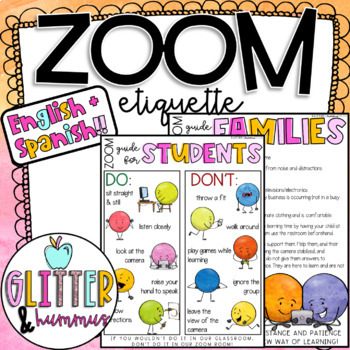
ZOOM ETIQUETTE | Distance Learning Family and Student Guide | Virtual Classroom
OMGGGGG THIS IS NOW EDITABLEEEEEE!!!!! If you purchased on or before 8/23, please re-download to get the updates!!! Thank you SO much for leaving an accurate review based on the current updates. I hope you enjoy! :))✨Check out my Bundle of my ESSENTIAL DISTANCE LEARNING RESOURCES✨✨PAIRS PERFECTLY WITH MY DISTANCE LEARNING BINDERS!! ✨ZOOM ETIQUETTE | Distance Learning Family and Student Guide | Virtual ClassroomSend this letter home to families to help guide them in connecting through ZOOM video
Grades:
PreK - 5th, Adult Education, Staff
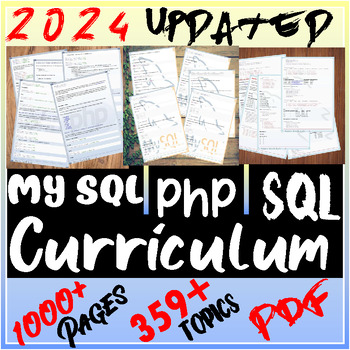
My SQL | PhP |SQL Programming complete Curriculum | Coding.
Our comprehensive SQL, My SQL and PHP curriculum is the ultimate solution for mastering both languages. It is easy to use and covers all essential concepts, making it suitable for both beginners and experienced developers. With real-world examples, interactive quizzes, and lifetime access, our constantly updated package is the perfect tool to take your teaching and career to the next level.**************************************************************************⭐Description of the product:
Grades:
9th - 12th, Higher Education

ChatGPT (AI) Kidpreneurs: Business Development
This course offers 8-10 hours of content and activities. Instructors/teachers should guide students through each lesson. The use of a computer and wifi access is essential. Students, between the ages of 10 and 16, can learn how to be world-class leaders and understand how to create super fun kid businesses at light speed with the help of AI Technology (Artificial Intelligence), specifically ChatGPT.This course offers a blend of technology, engaging activities, business knowledge, and creative
Subjects:
Grades:
7th - 10th
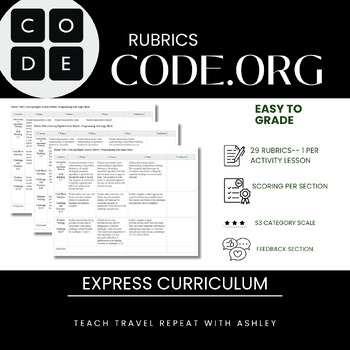
BUNDLE: Code.org Express Course Rubrics for Students with Feedback Section
Welcome to my Code.org Express Course Rubrics with Feedback Section! This comprehensive resource is designed to enhance your students' learning experience in the Code.org Express course. Whether you're a teacher or ahomeschooling parent, these 29 rubrics will help you assess your students' progress and provide valuable feedback. What's Included: 1. Lesson-specific Rubrics: We've crafted detailed rubrics for each lesson in the Code.org Express course. These rubrics are aligned with course objecti
Grades:
4th - 12th
Types:
Also included in: Growing Bundle: Code.org CS Fundamental Courses Rubrics with Feedback
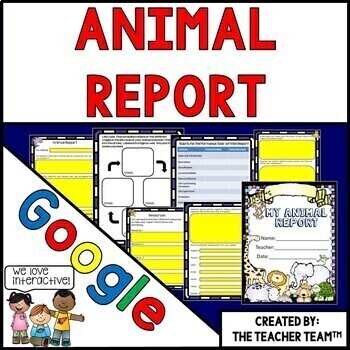
Animal Research Project | Animal Report | Google Classroom | Google Slides
Engage your students with these colorful Google Slides as they have fun learning about animals! This Google Classroom resource contains a complete Animal Research Report perfect for Chromebooks, HP Streams, and other devices in a 1:1 classroom. Use these activities to engage students in a whole class, small group, or independent environment. This resource is also perfect for Homeschool students.Templates are included to create, develop, write, edit, present, and assess your students’ Animal Res
Subjects:
Grades:
4th - 6th
Types:
Also included in: Animal Report Printable and Google Slides Bundle
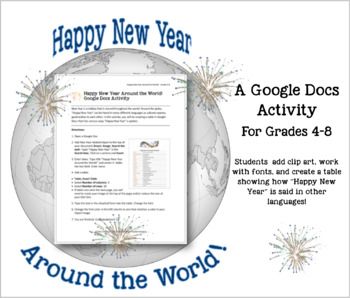
Happy New Year Around the World--GOOGLE DOCS Activity Gr 4-8
Kids love hearing words in other languages. In this easy-to-follow word processing activity for both GOOGLE DOCS and MS Word, students will add clip art, work with fonts, and create a table showing how "Happy New Year" is said in other languages. Find me on Facebook Page, Instagram, and Pinterest for insights, tips, resources & product ideas you will love!© Christina Gill-Lindsey/K-8 Learning. All rights reserved worldwide.Permission is granted to copy pages specifically designed for student
Grades:
4th - 8th
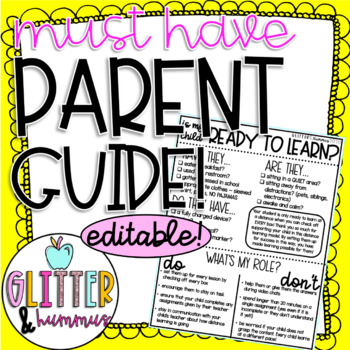
PARENT GUIDE TO DISTANCE LEARNING - ✨EDITABLE!!!✨ | Virtual Classroom
✨Check out my Bundle of my ESSENTIAL DISTANCE LEARNING RESOURCES✨PARENT GUIDE TO DISTANCE LEARNING - ✨EDITABLE!!!✨ | Virtual ClassroomPlease read this ENTIRE description before downloading, THANK YOU!TEACHERS!!! - How many times have you wanted to communicate to parents EXACTLY what their role in distance learning is? Are you UPSET by the local facebook groups and online forums that are bashing teachers for distance learning this Fall? Clearly and easily communicate the role of families in your
Grades:
PreK - 8th, Adult Education, Staff

BIM Business Information Management The Basics of Business
The Basics of BusinessWHAT WILL STUDENTS LEARN IN THIS UNIT?By the end of this section, you'll know to:1. How to make and comprehend business plans and why they are essential.2. Explain what functions are needed to run a business.3. Understand how technology can help companies to succeed.4. Learn how to recognize various types of businesses and grasp the basics of starting one.You will receive The Basics of Business Reading Lesson 13pgsVocabulary List5 Chapter Questions with Teacher KeyLab with
Grades:
6th - 12th, Adult Education
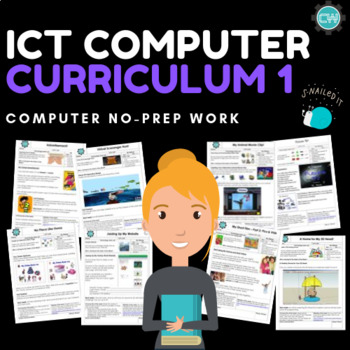
ICT Curriculum - Book 1 (Computer Course)
ICT Curriculum - Book 1 (30 Lessons & 30 Worksheets)INCLUDES: Admin file, reports, lesson plans & worksheetsWe have produced a fun Technology Curriculum for Primary & Elementary Students. The complete program consists of 90 Lessons spread over 3 Levels - 3 Books (3 terms per level).Give your child a head start in developing their technology skills. Give them the chance to understand technological changes that are changing the way we live.As technology becomes easier to use and early
Grades:
1st - 9th
Types:
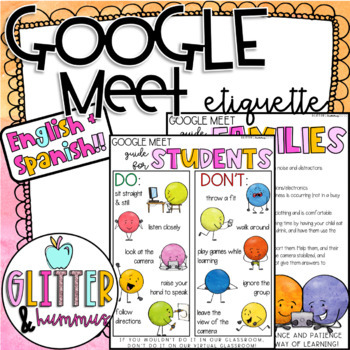
GOOGLE MEET ETIQUETTE | Distance Learning Family and Student Guide
OMGGGGG THIS IS NOW EDITABLEEEEEE!!!!! If you purchased on or before 8/22, please re-download to get the updates!!! Thank you SO much for leaving an accurate review based on the current updates. I hope you enjoy! :))✨Check out my Bundle of my ESSENTIAL DISTANCE LEARNING RESOURCES✨✨PAIRS PERFECTLY WITH MY DISTANCE LEARNING BINDERS!! ✨GOOGLE MEET ETIQUETTE | Distance Learning Family and Student GuideSend this letter home to families to help guide them in connecting through GOOGLE MEET video chatti
Grades:
PreK - 5th, Adult Education, Staff
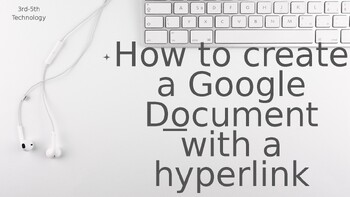
Using Google Docs and Hyperlinks Introduction Lesson
Download this presentation to teach your students the basics of Google Docs and how to insert hyperlinks. This includes detailed instruction for students and can be uploaded to Google Classroom as an assignment or taught to students in the classroom. The last few pages includes a short "check your knowledge" quiz and Standards. This is a great activity to supplement Computer Science and Writing Standards.
Grades:
3rd - 6th
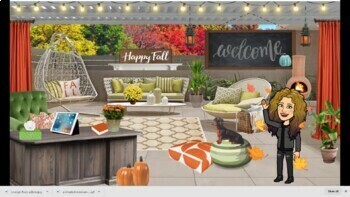
Bitmoji Virtual Classroom Template Autumn Daze
Autumn Daze is a "Fall Favorites" Virtual Classroom Page/Slide for your online resources where you can add links, audio/video, additional slides, your own Bitmoji icons and more. *NEW: Vintage Valentine, Dance Studio, Camping Out, Coffee Shop, Cozy Cottage, Cozy Waiting Room & Book Nook, Christmas Cabin ,Silver & Gold Holiday, Polar Express, Beachy Christmas, Tree House Getaway, World Cultures, Halloween/Fall, Creepy Castle (activity links included), Thankful (activity links included),
Grades:
Staff
Types:

Bitmoji Virtual Classroom Template Farmhouse
This is a "Farmhouse" Virtual Classroom Page/Slide for your online resources where you can add links, audio/video, additional slides, your own Bitmoji icons and more.*NEW: Vintage Valentine, Dance Studio, Camping Out, Coffee Shop, Cozy Cottage, Cozy Waiting Room & Book Nook, Christmas Cabin ,Silver & Gold Holiday, Polar Express, Beachy Christmas, Tree House Getaway, World Cultures, Halloween/Fall, Hearts and Love, Vintage Valentine, Creepy Castle (activity links included), Thankful (act
Grades:
Staff
Types:
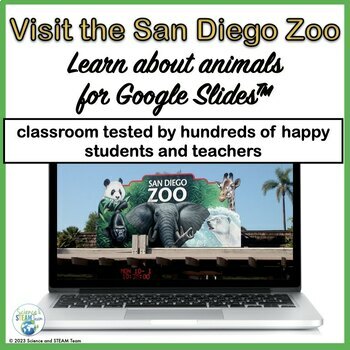
Virtual Field Trip San Diego Zoo for Use with Google Slides™
This science-at-home resource is perfect for the class using Google Classroom™ with students. Students will be able to go to the San Diego Zoo virtually. Students can learn about different animals by watching videos, viewing live webcams, and reading articles. You can share this resource through Google Classroom™ or Google Drive™. Students can write directly on the document and then share it with you.❤️Click Here to Follow Us!Other digital resources:⭐ Distance Learning: Visit the Aquarium of the
Grades:
2nd - 4th
CCSS:
NGSS:
2-LS4-1
, 3-LS4-2
, 3-LS4-4
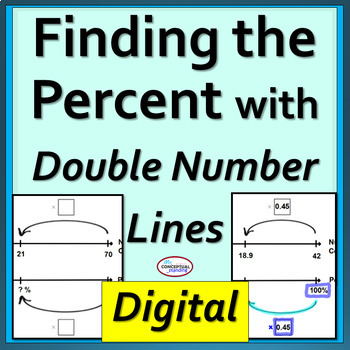
Solving Percent Problems | Finding the Percentage | Double Number Line | Gr 6-7
This digital percent activity is designed to help students setup double number lines so that they can solve percent problems proficiently. In this introduction, students only deal with problems where they are given the part and whole and need to find the percentage; i.e. 56 is what percent of 72?Check out my other related products or bundle on solving percents with double number lines.Double Number Line Percents BUNDLE: Click hereSetting Up the Double Number Line: Click HereExtension on Finding
Grades:
6th - 9th
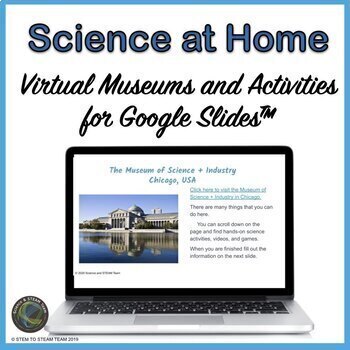
Science at Home Virtual Museums and Activities for Use with Google Slides™
This science at home resource is perfect for the class using Google Classroom™ with students. Students will be able to go to five museums virtually. Each museum has a list of easy STEM activities for kids or science experiments that can be done at home. The materials used are things that most families would have at home. This resource can be assigned to students more than once because there are so many activities! You can share this resource through Google Classroom™ or Google Drive™. Students c
Grades:
1st - 4th
CCSS:
NGSS:
3-5-ETS1-1
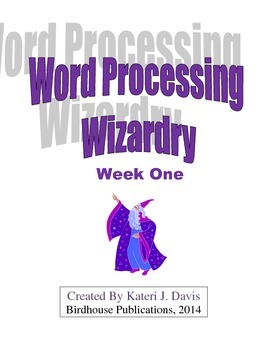
Technology & Computer Basics: Word Processing Wizardry Unit - Week One
The Word Processing Wizardry Unit includes 5 complete lesson plans. It is an excellent sequential set of lessons to specifically teach different skills in word processing programs such as alignment, tab, copy, paste, cut, keycodes, special effects with fonts, etc. The focus of the unit is technology use as a tool, not as a toy.
Although the lessons are written for use with Microsoft Word, Mac version 14.2.1, they are easily adjusted to work for any word processor of any version, PC or Mac, in
Grades:
5th - 8th
Types:
Also included in: Word Processing Wizardry Bundle - Week One & Two, Technology, Drawing
Showing 1-24 of 172 results

