1,023 results
Service learning clip arts for Google Apps and for homeschool
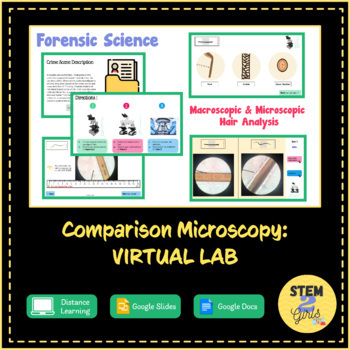
Forensic Hair Analysis using Comparison Microscopy VIRTUAL LAB
This activity is ready for distance learning! This is a NO PREP LESSON designed for students to complete a virtual hair comparison microscope lab. This is a 3-part virtual microscopy lab that has students compare hairs from a crime scene and four suspects. In part 1 and 2 of the lab, students use the Virtual Microscopy Lab to gather macroscopic and microscopic information about their hair samples. In part 3, students have access to editable Google Slides so that they can measure the medulla,
Subjects:
Grades:
9th - 12th
Types:
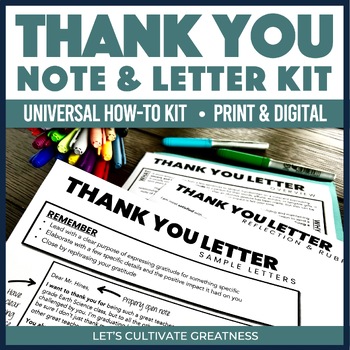
Thank You Note or Letter Template Project - How To Writing Kit
Use this complete how-to kit for writing a thank you note or letter to teach students the real-life skill of sharing gratitude and kindness. This resource comes in both print PDF and paperless Google files for your flexibility!Greatness is expressing genuine appreciation to others.The thank you note is an essential life skill that's rarely formally taught but practices everything from being genuine to being specific and formal. Challenge your students to do good by expressing their appreciatio
Subjects:
Grades:
7th - 12th
Types:
Also included in: Essay Letter Writing Projects - How to Write Opinion College Essays
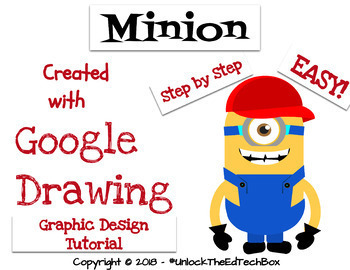
Create a Graphic Design Digital Minion with Google Drawing or Google Slides
This "how to" will take you and/or your students step by step through the Graphic Design process of creating a simple Minion in Google Drawing or in Google Slides. During this how to tutorial, you will create the Minion you see in the attached images. This is a great way to teach yourself or students how you can use Google Drawing to make Vector files! Great for distance learning!You will receive a PDF file that also gives you access to the Google Slide version you can copy and use in your cl
Grades:
3rd - 12th, Higher Education, Adult Education, Staff
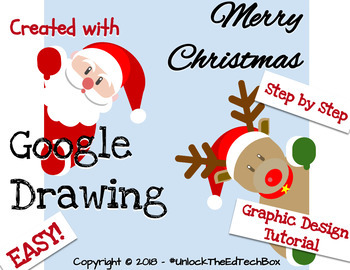
Graphic Design Digital Christmas Santa and Reindeer in Google Drawing or Slides
This "how to" will take you and/or your students step by step through the Graphic Design process of creating a Christmas Santa Claus and Reindeer in Google Drawing or in Google Slides. During this how to tutorial, you will create the Christmas Santa Claus and Reindeer you see in the attached images. This is a great way to teach yourself or students how you can use Google Drawing to make Vector files! Great for distance learning!You will receive a PDF file that also gives you access to the Goo
Grades:
3rd - 12th, Higher Education, Adult Education, Staff
Types:
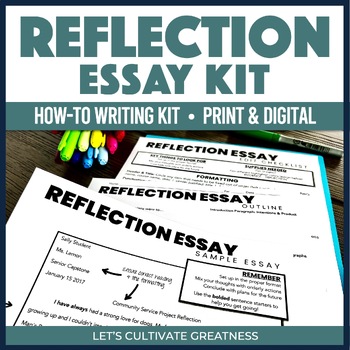
End of Year Class or Project Reflection Essay Writing Project
Use this universal reflection essay kit to meaningfully culminate the year or semester, your class, or a giant research or service project with confidence and ease. Everything's included, from planning to editing.This resource comes in both print PDF and paperless Google files for your flexibility!Greatness is thoughtfully reflecting on growth and planning for the future.Accomplishing an impressive project or whole course of work only to forget about it the second it's finished is a missed oppor
Grades:
9th - 12th
Types:
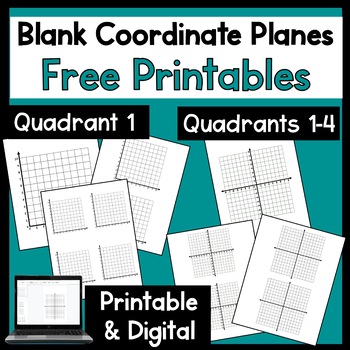
Blank Coordinate Plane Printables | Printable and Digital versions
These free blank coordinate grids are perfect to print for student use and practice with coordinate graphing. This resource includes both the printable version of the blank grids and a link to the version on Google Slides.*You can find the link to the Google Slide version on the first page of the resource.Looking for more Coordinate Plane Resources?Coordinate Plane Quadrant One BOOM CARDSCoordinate Plane Graphing WorksheetsIntroduction to Coordinate Graphing PowerPoint LessonOr get them all at a
Grades:
5th - 8th
Types:
Also included in: Coordinate Grid Quadrant 1 Bundle
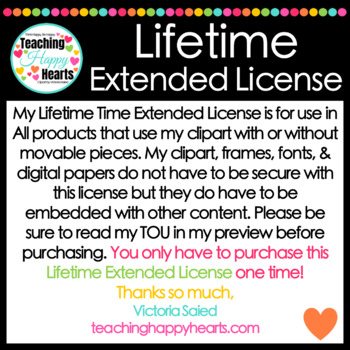
Lifetime Extended License for Clipart
Victoria Saied: Lifetime Extended License Terms Of Use
Hi friend! Thanks so much for taking the time to download, read, and follow my terms of use for my clipart, frames, fonts, & digital paper.
All of my graphics, frames, fonts, & digital papers can be used for personal & small commercial use. (Free or Paid) You have a single-user license when you purchase/download my graphics. That means only you can use what you purchased.
For large commercial use, you would need to contact me
Grades:
PreK - 12th, Higher Education, Adult Education, Staff
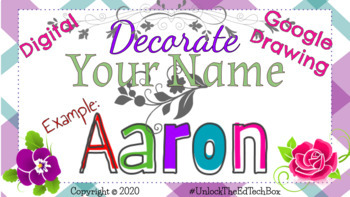
Decorate Your Digital Name in Google Slides or Google Drawing Graphic Design
This tutorial will guide you through the process of decorating your digital name. Students will have fun learning how to use Google Drawing/Google Slides as they decorate their digital name in this activityGreat for distance learning!This tutorial includes:Step by step instructions to make your valentine cardGoogle Slide with the directionsGoogle Drawing Template for your students
Grades:
3rd - 9th, Higher Education, Adult Education, Staff
Types:
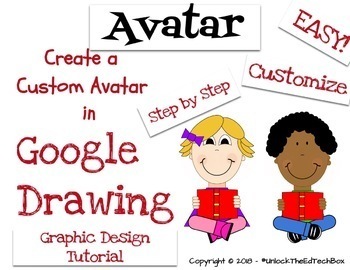
Create a Customizable Personal Avatar with Google Drawing or Google Slides
This "how to" will take you and/or your students step by step through the Graphic Design process of creating a simple Customized Avatar in Google Drawing or in Google Slides. During this how to tutorial, students will create their version of the Avatar you see in the attached images. This is a great way to teach students how to can use Google Drawing to make Vector files! The student will have several choices to make as they go through the tutorial such as what style hair do you want for your
Grades:
3rd - 7th, Staff

Holiday Kindness Countdown Calendar for Christmas or Winter, Digital & Editable
Help children learn what kindness looks, sounds, and feels like this holiday season by creating a countdown calendar (similar to an Advent calendar) that can be used to countdown the days until Christmas, winter, or your holiday break. Each day, pull an ornament that displays a daily random act of kindness (in print or using the digital Google slides) that kids can do in school or at home (editable version included). Or hide the ornament with your Classroom Elf. Children get involved from the
Grades:
PreK - 2nd
Types:
Also included in: Christmas Bundle | Holiday Traditions

Virtual Bitmoji Classroom Templates
Take your student engagement to the next level by creating a virtual classroom! This resource can be used to help you get started with your virtual classroom. This resource includes:-Complete templates for use-Blank canvases to create a custom classroom-Pages of items to add to your virtual classrooms-Recorded video showing how to set up and personalize your classroom -Copy and paste any images into your own virtual classroom-You can resize, crop, link, and change the positioning of any image-Al
Grades:
PreK - 12th, Higher Education, Adult Education, Staff
Types:
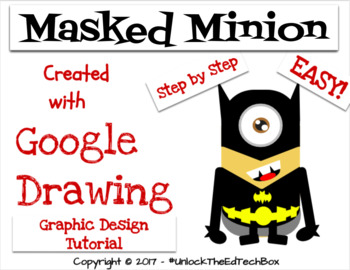
Simple Graphic Design Digital Masked Minion with Google Drawing or Google Slides
This "how to" will take you and/or your students step by step through the Graphic Design process of creating a simple Masked Minion in Google Drawing or in Google Slides. During this how to tutorial, you will create the Masked Minion you see in the attached images. This is a great way to teach yourself or students how you can use Google Drawing to make Vector files! Great for distance learning!You will receive a PDF file that also gives you access to the Google Slide version you can copy and
Grades:
3rd - 12th, Higher Education, Adult Education, Staff

Retro Google Keep Headers (Editable)
*Now Editable with a Canva account*Help yourself stay organized with these super cute Retro Google Keep headers! If you're like me, you love a good aesthetic. This resource offers two different styles of Google Keep headers that will make you actually want to complete those checklists! Simply download the file and drag and drop the image to the desired Google Keep checklist. It's that simple! If you have any suggestions on what other headers to add, please don't hesitate to reach out and ask me.
Subjects:
Grades:
PreK - 12th, Higher Education, Adult Education, Staff
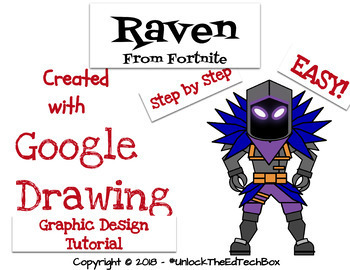
Create an Easy Graphic Design Digital Fortnite Raven - Google Drawing or Slides
This "how to" will take you and/or your students step by step through the Graphic Design process of creating a simple Fortnite Raven in Google Drawing or in Google Slides. During this how to tutorial, you will create the Fortnite Raven you see in the attached images. This is a great way to teach yourself or students how you can use Google Drawing to make Vector files! Great for distance learning!You will receive a PDF file that also gives you access to the Google Slide version you can copy an
Grades:
3rd - 12th, Higher Education, Adult Education, Staff
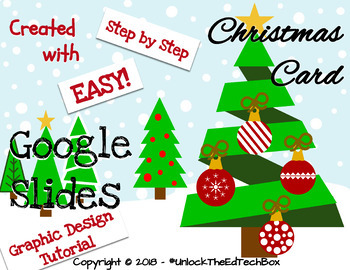
Simple Graphic Design Digital Christmas Ornaments & Trees Card - Google Slides
This "how to" will take you and/or your students step by step through the Graphic Design process of creating 4 simple Christmas Trees and 4 simple ornaments that can be used in a student designed Christmas Card using Google Slides. This is a great way to teach yourself or students how you can use Google Slides to as a beginning Graphic Design tool! Images can also be created in Google DrawingGreat for distance learning!You will receive a PDF file that also gives you access to the Google Slide
Grades:
3rd - 12th, Higher Education, Adult Education, Staff
Types:
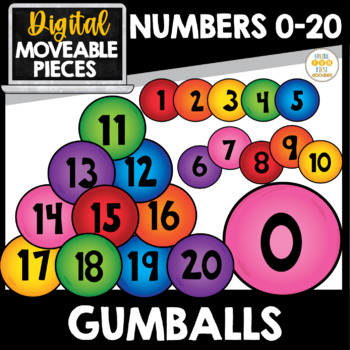
Numbers 0-20 Gumballs Number Tiles Digital Sticker Movable Clipart Pieces
This moveable digital pieces clipart set includes number tiles 0-20 with a fun gumball theme for you to use in various digital distance learning projects and resources such as Google Slides, Forms, Classroom or Boom Card Decks, etc. These moveable pieces can be used in your digital, paperless resources for math, counting, patterns, and more! You will love these bubblegum gumball number tiles! All images are hand drawn. 21 color images All images are color onlyAll images in this set CAN be moveab
Grades:
PreK - 5th
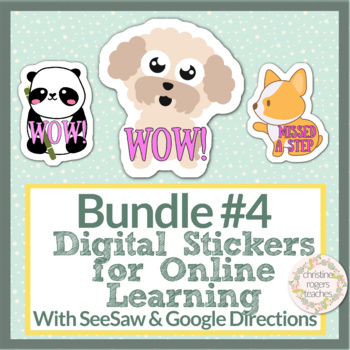
Digital Stickers Giant Bundle with SeeSaw & Google Directions & Sticker Charts
Giant Bundle of 102 of digital stickers for teachers. Four bonus editable sticker charts are included. These make for a perfect way to motivate your students during distance learning. These stickers are a great way to add a bit of fun feedback on students' assignments and motivate your your kids during digital learning! These work beautifully with SeeSaw and Google Classroom; directions are included in each product on how to "stick" them onto students' assignments. They may work well with other
Grades:
PreK - 8th
Types:

Graphic Design Digital Halloween Witch in Google Drawing or Slides
This "how to" will take you and/or your students step by step through the Graphic Design process of creating a Halloween Witch in Google Drawing or in Google Slides. During this how to tutorial, you will create the Halloween Witch you see in the attached images. This is a great way to teach yourself or students how you can use Google Drawing to make Vector files! Great for distance learning!You will receive a PDF file that also gives you access to the Google Slide version you can copy and use
Subjects:
Grades:
3rd - 12th, Higher Education, Adult Education, Staff
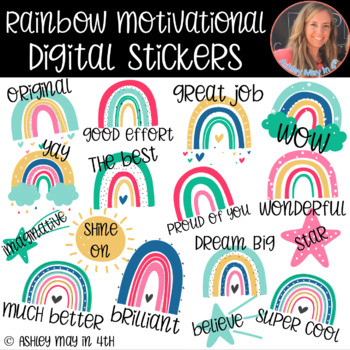
Rainbow Motivational Digital Stickers
Students LOVE stickers! Teachers LOVE stickers! Whether you're in the classroom or learning virtually, these RAINBOW MOTIVATIONAL DIGITAL STICKERS are for YOU! Students' faces LIGHT UP when they receive stickers on their work---there's NO REASON that should end in our digital world. ☺These digital stickers are the perfect way to provide instant feedback to students and brighten their day no matter where they are! Regardless of what learning platform your district uses, these stickers can WO
Subjects:
Grades:
PreK - 6th
Types:
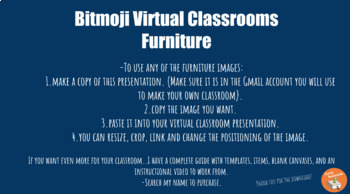
Virtual Bitmoji Classroom - Free Furniture For Classroom
Take your student engagement to the next level by creating a virtual classroom! This resource can be used to help you get started with your virtual classroom. This resource includes:-Pages of furniture items to add to your classroom-Copy and paste any of the furniture items into your own virtual classroom-You can resize, crop, link, and change the positioning of any image-All images have a transparent background for your use This resource is created on Google Slides. Make sure you make a copy of
Grades:
PreK - 12th, Higher Education, Adult Education, Staff
Types:
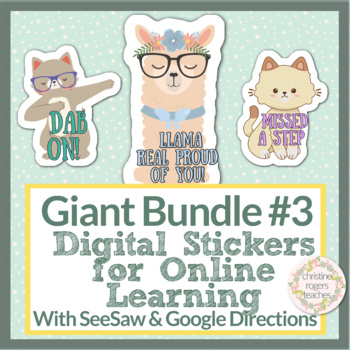
Digital Stickers Giant Bundle with SeeSaw & Google Directions & Sticker Charts
Giant Bundle of 99 of digital stickers for teachers. Four bonus editable sticker charts are included. These make for a perfect way to motivate your students during distance learning. These stickers are a great way to add a bit of fun feedback on students' assignments and motivate your your kids during digital learning! These work beautifully with SeeSaw and Google Classroom; directions are included in each product on how to "stick" them onto students' assignments. They may work well with other o
Grades:
PreK - 8th
Types:

Bitmoji Virtual Classroom Icons! 9 Pages worth of copy+paste icons for you!
I did the hard part for you :) Here are 9 google slides full of different icons for you to use in your virtual classroom.Carpets * Chairs * Desks * Decor * Wall Art * Chalkboards & Whiteboards * Plants * Personalized Items * Wall Shelves * Book Shelves * Etc!How to access your resource after purchasing:Go to My Purchases section of your TpT account.Click View Product Page next to the resource.Once there, you can use the Add to Google Drive button underneath the price to add the resource to y
Grades:
PreK - 12th, Higher Education, Adult Education, Staff
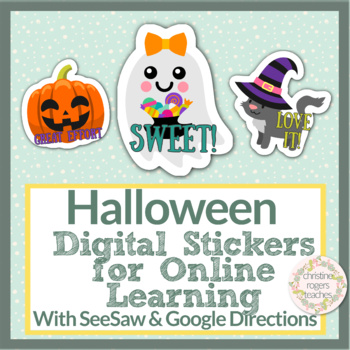
Digital Stickers Halloween Digital Stickers Halloween Stickers Seasonal Stickers
This is a gorgeous pack of 16 Halloween digital stickers for teachers to use virtually with students. These stickers are a great way to add a bit of fun feedback on students' assignments and motivate your your kids during digital learning and distance learning! You might also like this year long seasonal and holiday digital sticker bundle! This pack of works beautifully with SeeSaw and Google Classroom; directions are included on how to "stick" them onto students' assignments. They may work well
Grades:
PreK - 8th
Types:
Also included in: Digital Stickers Holiday and Seasonal Year Long Bundle of 144 Holiday
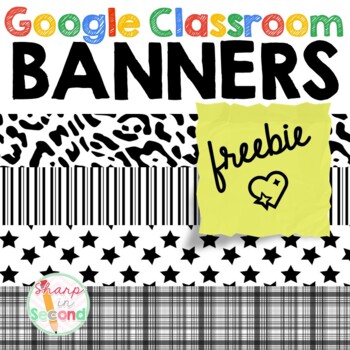
FREEBIE Google Classroom Banners
I felt the need to "decorate" my new virtual classroom!Included in this FREE download!- A .zip file with jpeg files:4 Bold black & white Google Classroom banner images to decorate your virtual classroom!You may also like: Editable Center Rotations PowerPoint Teal and Gray Themedistance learning, google classrooms, google classroom banners
Grades:
PreK - 12th, Higher Education
Types:
Showing 1-24 of 1,023 results

