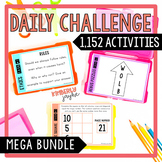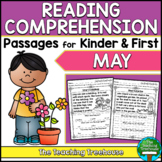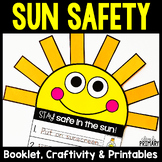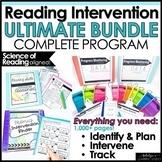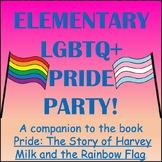43 results
1st grade videos for Gifted and Talented
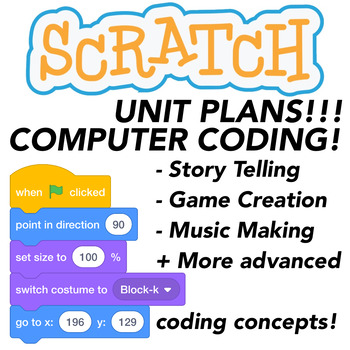
Computer Coding with Scratch 3.0 Computer Coding | Unit 1
THIS IS A LIVING BUNDLE! This bundle is starting at 5 products but will grow to be a total of 12 PRODUCTS + BONUS MATERIAL! Buy it for a discounted price now!Future items will be placed in the bundle and available for you to download FOR FREE once you purchase. This Scratch 3.0 Computer Coding bundle include my first unit of Scratch 3.0 coding lessons. In the future there will be more available units covering more advanced coding and programming concepts such as controlling the LEGO EV3 platfor
Grades:
1st - 8th
Types:
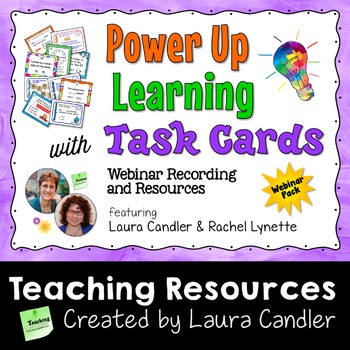
Power Up Learning with Task Cards Webinar Pack
Power Up Learning with Task Cards Double Webinar Pack
Includes access to TWO webinars with a total of 2 hours of professional development. Attendance certificate provided!
Power Up Learning with Task Cards is based on a two-hour webinar that Rachel Lynette and I presented to a live audience. The webinar was so jam-packed with engaging strategies and tips for teaching with task cards that I divided the replay into two parts. Download the Webinar Handouts PDF to get a sneak peek at the webinar c
Grades:
1st - 8th, Staff
Also included in: Interactive Teaching Made Easy PD Webinars Bundle
10:16
Reindeer in a Wreath, Guided Drawing, Christmas art
A guided directed drawing lesson of a realistic reindeer. This lesson guides students through an entire lesson and explains how to paint with the marker paint. This packet includes supplies and alternative supplies. This supply packet explains how to make paint out of recycled markers. The power point slide shows goals for the lesson as well.
Subjects:
Grades:
1st - 8th
Types:
16:23
Elf Guided Drawing using markers to paint, Christmas art
Create an elf using markers. Learn how to turn your marker artwork into paint. In this guided lesson students create their own elf. The video lesson guides students through how to draw the elf, how to use the markers and then lastly how to turn the marker art into paint. Included is a recommended supply list and the guided video for students to follow along with.
Subjects:
Grades:
K - 5th
Types:

Morning Meeting # 16- Empathy - SEL
Morning Announcements # 16- Empathy - SELA week of morning meetings focused on social emotional learning.Start each day with:1) greetings2) short animated video about Empathy 3) questions and sentences stems to reflect about video4) quote of the day5) daily pollGreat opportunity to start your day off on a positive note!
Grades:
1st - 10th
Also included in: Morning Meeting 1 - 17 (Semester 1) Video, Quote, Poll- Save Time -SEL

Morning Meeting # 13 - Friendship - SEL
Morning Announcements # 13 - FriendshipA week of morning meetings focused on Social Emotional Learning.Start each day with:1) greetings2) short animated video about the meaning of Friendship3) question and sentences stems to reflect about video4) quote of the day5) daily pollGreat opportunity to start your day off on a positive note!
Grades:
1st - 10th
Also included in: Morning Meeting 1 - 17 (Semester 1) Video, Quote, Poll- Save Time -SEL
12:15
Snow Angel Guided Drawing, Guided winter art lesson with video
In this lesson students will be guided through how to create a self-portrait as a snow angel. You can create this lesson using just water color paint or you can choose to let students use construction paper to create trees. We did both versions throughout the week.
Subjects:
Grades:
K - 8th
Types:
6:34
Clay Snowman guided art lesson, Christmas winter art
In this lesson students learn to create using clay. They create their own snowman head in this simple clay lesson for even the youngest of artists. This lesson is guided so that students can follow along. The document includes a supply list and guided video lesson.
Subjects:
Grades:
PreK - 5th

Morning Meeting # 15- Success - SEL
Morning Announcements # 15- Success - Social Emotional LearningA week of morning meetings focused on creating community.Start each day with:1) greetings2) short animated video about Success3) question and sentences stems to reflect about video4) quote of the day5) daily pollGreat opportunity to start your day off on a positive note!
Grades:
1st - 10th
Also included in: Morning Meeting 1 - 17 (Semester 1) Video, Quote, Poll- Save Time -SEL
7:02
Mixed Media Framed Heart Art
This download includes a powerpoint with supplies and two options on how to do the lesson. It includes a directed video of how to create the oil pastel heart.
Subjects:
Grades:
PreK - 8th
Types:

Morning Meeting # 11 - Staying Positive - SEL
Morning Announcements # 11 - Staying Positive - SELA week of morning meetings focused on SEL.Start each day with:1) greetings2) short animated video about Staying Positive3) question and sentences stems to reflect about video4) quote of the day5) daily pollGreat opportunity to start your day off on a positive note!
Grades:
1st - 10th
Also included in: Morning Meeting 1 - 17 (Semester 1) Video, Quote, Poll- Save Time -SEL
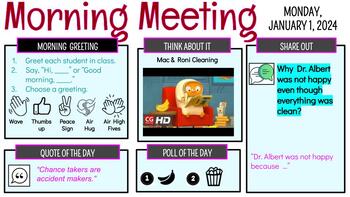
Morning Meeting # 17- Safety - SEL
Morning Announcements # 17- Safety - Classroom CommunityA week of morning meetings focused on creating community.Start each day with:1) greetings2) short animated video about Safety3) questions and sentences stems to reflect about video4) quote of the day5) daily pollGreat opportunity to start your day off on a positive note!
Grades:
1st - 10th
Also included in: Morning Meeting 1 - 17 (Semester 1) Video, Quote, Poll- Save Time -SEL
13:14
Scratch 3.0 Computer Coding Video Lesson 0 Intro.0 - The Basics
Intro.0 - The Basics | Introduction toScratch 3.0 Coding:A video introduction to the Scratch 3.0 Coding Platform! This video should be paired with : Scratch 3.0 Coding Lesson 1 - Name ProjectThis is a great way for students to be introduced to the world of computer programming and coding in a fund and interactive way! Students will be able be able to navigate the workspace while learning vocabulary to Be successful inside of the Scratch environment. The video has a fill in the blank worksheet co
Grades:
1st - 8th
Types:
Also included in: Computer Coding with Scratch 3.0 Computer Coding | Unit 1
11:23
Scratch 3.0 Computer Coding Video Lesson 1 Moving.1
Moving.1 | Scratch 3.0 Coding Video LessonIn this video lesson we explore the different types of Move Blocks inside of the Scratch 3.0 coding Environment. This video should be paired with : Scratch 3.0 Coding Lesson 1 - Name ProjectStudents will comprehend the basic move blocks in scratch. They will understand how to Glide sprites, use the “go to x_____ y____ block” and the “move ___ Steps block”. The video has a fill in the blank worksheet coupled with it for students to either turn in or keep
Grades:
1st - 8th
Types:
Also included in: Computer Coding with Scratch 3.0 Computer Coding | Unit 1
13:08
Scratch 3.0 Computer Coding Video Lesson 2 Dialogue.2
Dialogue.2 | Introduction to Scratch 3.0 CodingIn this Scratch 3.0 coding video we take a look at the broadcast blocks to create a dialogue between sprites. You can use the broadcast blocks to code more than dialogue, but creating conversation is a fun way for students to be introduced to a complex coding concept!This video is designed to be paired with: Scratch 3.0 Coding Lesson Plan 2 - Dialogue ProjectStudents will comprehend that the broadcast block transmits a signal to all other sprites in
Grades:
1st - 8th
Types:
Also included in: Computer Coding with Scratch 3.0 Computer Coding | Unit 1
10:23
Puppet Show Video Lesson for the "Stopping Littering Starts With Me" Song!
Get ready for the most fun way ever to learn about not littering! Mr. Miller helps Ms. Laguna the Mermaid learn about littering and how to be socially responsible! The video lesson includes: vocabulary building, concepts about litter, littering and pollution; how to be socially responsible; a synchronous invitation for teachers to read their favorite theme-related trade book, and the complete "Stopping Littering Starts With Me" song and video! A comprehensive teacher's guide is included with a l
Subjects:
Grades:
PreK - 5th
Types:
Also included in: The "Stopping Littering Starts with Me!" MEGA BUNDLE!
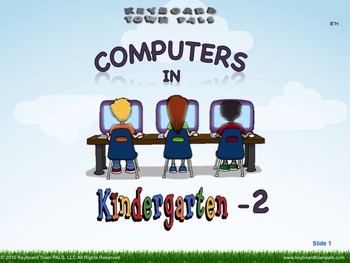
Computers in Kindergarten-2nd grade
Computers in K-2 is an interactive program which unlocks the mystery surrounding the keyboard and makes sense out of it for the young child.
(For those of you who downloaded before March 5, 2013, and could not hear the audio, please try again. We have posted the script on each slide.)
Computers in K-2 begins by looking at the left hand and each finger of that hand. The child is moved from the concrete to the abstract when first introduced to a fictional town and the puppets who live in houses
Grades:
K - 2nd

MIT Lego - Army Truck
A 27-page detailed plan, full of colorful pictures for every step, to build this simple, strong Technic Lego army truck. STEM, STEAM, Lego, Technic Lego, Creativity, Engineering, Gifted Students, Character Development, Design, Small Motor Skills.This product includes ...A detailed, printable 27-page plan to build the army truck.A FREE link to a detailed step-by-step video on how to build the army truck.A FREE link to two short videos demonstrating the power of the army truck. Getting students in
Subjects:
Grades:
1st - 3rd
Types:
10:31
VIRTUAL Robot Coding - VIDEO LESSON 3 - Sensors (Part 1)
This curriculum is designed for learner of all situations, including virtual, in classroom and hybrid learners.In this lesson we utilize a online robot coding platform, VexVR, to understand the concept of the command “Wait until <Something happens>” and the “Energize magnet” block. Attached, you will be buying a Google Document Lesson plan that you will be able to edit, manipulate, and call your own. VIRTUAL Robot Coding - VIDEO LESSON 3 - Sensors (Part 1) is designed to be paired with: Ma
Grades:
1st - 8th
Types:
19:44
VIRTUAL Robot Coding - VIDEO LESSON 2 - Drawing with your Robot!
This curriculum is designed for learner of all situations, including virtual, in classroom and hybrid learners.Lesson 2:In this lesson we utilize a online robot coding platform, VexVR, to understand how to move our robot around a space. In Lesson 2, we focus on turning a number of degrees other than 90 and using the control block of repeats to make our robot complete patterns.Attached, you will be buying a Google Document Lesson plan that you will be able to edit, manipulate, and call your own.
Grades:
1st - 8th
Types:
7:07
STEM Center for Building Bricks Demo and Sample STEM Mat
STEM Centers can be easy to set up and use. This is a demo and free sample of STEM Centers for Building Bricks. Geared toward K-2 students, these mats make it easy to have a STEM center your kids can access independently.
A sample STEM Mat is included in both classic and spring colors so that you can try out the activity. This mat is not included in the paid resource so be sure to download it if you want both!
Subjects:
Grades:
K - 2nd
8:39
Scratch 3.0 Computer Coding Video Lesson 4 - Variables.4
Variable.4 | Introduction to Scratch 3.0 CodingIn this Scratch 3.0 coding video we take a look at the creation of a variable to keep score in a game, as well a simple timer for a game! Students can follow along to grasp comprehension while we create and code a simple game together.This Video Lesson is designed to be paired with: Scratch 3.0 Coding Lesson 4 - Variables.4 Lesson PlanStudents will comprehend and be able to properly execute the use of the Variables including a score and a timer to b
Grades:
1st - 8th
Types:
Also included in: Computer Coding with Scratch 3.0 Computer Coding | Unit 1
3:26
STEAM Biomimicry for Young Children - Animals in Snow
Snow is fascinating. Animals do the most amazing things in the snow. Some of the things they do can be used to design cities and jumping robots. Lessons about biomimicry require a brave approach to teaching since there is a move away from an approach where teachers are asking questions and looking for quick answers. Instead young learners are given an opportunity to shape and explore their own ideas. Biomimicry and bioinspiration are constantly evolving and new ideas are explored to solve
Subjects:
Grades:
K - 5th
8:39
Scratch 3.0 Computer Coding Video Lesson 3 Events.3
Events.3 | Introduction to Scratch 3.0 CodingIn this Scratch 3.0 coding video we take a look at the two new event blocks to help us customize how we control sprites inside our Scratch 3.0 coding projects. We explore how humans interact with computers through typing and clicking!This video is designed to be paired with: Scratch 3.0 Coding Lesson Plan 3 - Events ProjectStudents will comprehend and be able to properly execute the use of the "When sprite is clicked" and "When ____ key is pressed" ev
Grades:
1st - 8th
Types:
Also included in: Computer Coding with Scratch 3.0 Computer Coding | Unit 1
Showing 1-24 of 43 results