294 results
Instructional technology flash cards for GATE

Hop Scotch Coding® (Hour of Code) - Interactive Unplugged Coding / Google Slides
Perfect for the Hour of Code and introducing Coding to your students!Now includes PAPERLESS Google Slides Hop Scotch coding! Students can build and act out their own their own codes in either a slideshow format or a board format! Love Hop Scotch Coding?! Save BIG with the Bundle! Check out my other special editions!Hop Scotch Coding Dance PartyBasic Facts Hop Scotch CodingSpelling Hop Scotch CodingHalloween Hop Scotch CodingThanksgiving Hop Scotch CodingHoliday/Winter Hop Scotch CodingValentines
Grades:
K - 3rd
Types:
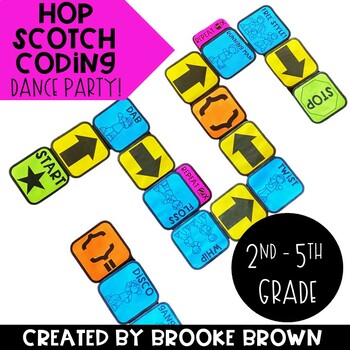
Hop Scotch Coding® Dance Party (Hour of Code) - Unplugged Coding / Google Slides
Perfect for the Hour of Code and introducing Coding to your students!Now includes PAPERLESS Google Slides Hop Scotch Coding Dance Party! Students can build and act out their own their own codes in either a slideshow format or a board format! It's the perfect "Big Kids" version of Hop Scotch Coding, featuring your students' favorite dance moves! Your second through fifth graders will LOVE this brand new edition of Hop Scotch Coding Dance Party!Hop Scotch Coding Dance Party provides a simple, inte
Grades:
2nd - 5th
Types:
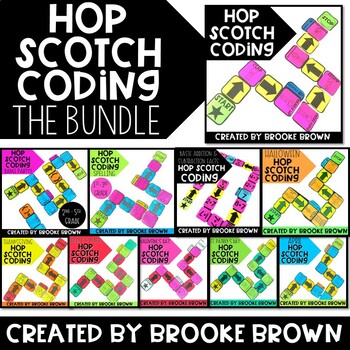
Hop Scotch Coding® BUNDLE (Hour of Code) Unplugged Coding: Spring & Fall Coding
***SAVE BIG WITH THE HOP SCOTCH CODING BUNDLE!***This Bundle includes ALL 10 of my Hop Scotch Coding packs for K-3rd Grade!Please click on individual packs to view more detailed previews.
Grades:
K - 3rd
Types:
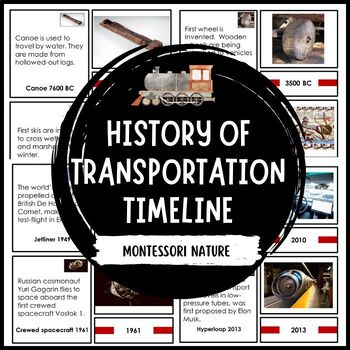
The History of Transportation Montessori Timeline 3-part Nomenclature Cards
Enhance your Montessori classroom or home with this engaging Timeline of the history of transportation printable cards set. Perfect for your Transport Unit and Inventions Unit, this set includes 38 control cards, 38 timeline cards, and 38 picture matching cards. These cards not only help students learn about the history of transportation but also improve their understanding of time and technological progress. Ideal for visual learners, these printable cards provide a hands-on approach to learnin
Grades:
1st - 2nd
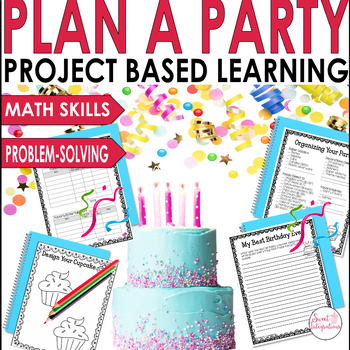
Project Based Learning Math Project - Plan a Party With Decimals
This Party Planner project based learning unit gives your students an opportunity to plan and host a party. Students are given a budget to decide on decorations, food, number of guests, and activities. The student challenge is to stay within their budget. This student-centered PBL unit incorporates collaboration and differentiation by giving student choice. This real-world challenge requires students to use inquiry, critical thinking, and their creative minds during the high-interest cross-curri
Subjects:
Grades:
3rd - 5th
Types:
Also included in: Project Based Learning Math Bundle With Writing and Research - Economics
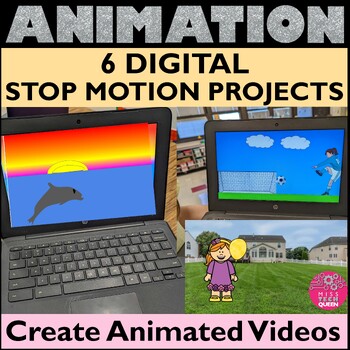
Stop Motion Animation 6 Digital Project Google Classroom Activities Slides Tech
Try stop motion animation without the materials & prep. This digital animation project is for YOU! Your students will make no prep stop motion videos & their own GIF. Your students will love creating their own scenes & watch them move! Includes Winter, Spring, Summer & Fall themes. This stop motion project BUNDLE is low prep & the perfect way for your students to practice using tech tools. Students will create their scenes using Google Slides.Whether you are 1:1 or have acces
Grades:
2nd - 5th
Types:
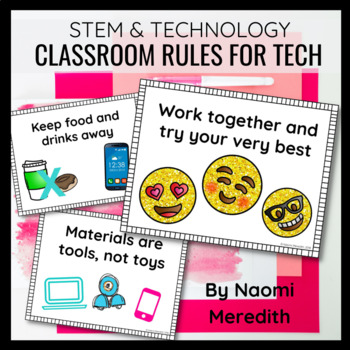
Classroom Rules for Technology | Rules for Technology in the Classroom
7 Color and B&W rules for classroom rules for technology to teach routines & expectations. Perfect for STEM, Tech & regular elementary classrooms. ===========================================Hey friend!Whenever introducing a new lesson or materials, having clear and consistent expectations are extremely important. Not just for that day, but for every day after that. When using technology and multiple types of hands-on devices, it can be tricky to come up with expectations that make se
Grades:
Not Grade Specific
Also included in: STEM Starter Kit | Makerspace Starter Kit | Bundle
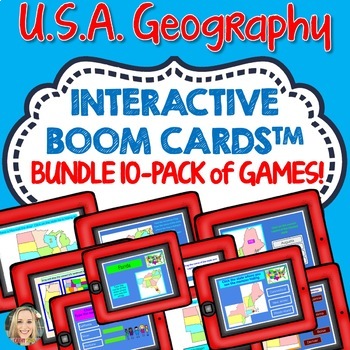
Boom Cards Bundle, US States and Capitals, Landmarks, Regions of the US, Maps
Master the regions of the U.S. with this variety pack of games! Learn all 50 states and their capitals as students play a variety of drag and drop state labeling games, fill-in-the-blank games, and point and click. Also includes U.S. landmarks from the various regions. Bright, colorful and engaging, students will love learning geography this way! Super easy to link to your Google Classroom or Seesaw account!I've made it even easier to get started on these decks if you are already a Boom Learni
Grades:
2nd - 5th
Types:
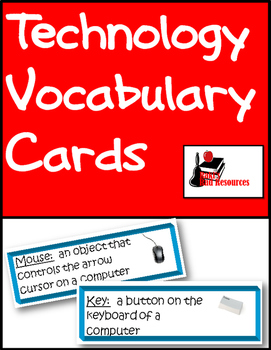
Technology Vocabulary Cards
Like all subjects technology skills come with a certain amount of vocabulary that students need to understand in order to complete assignments. These vocabulary cards give kid-friendly definitions and color pictures for 56 different technology terms. These cards can be laminated and hung on a bulletin board, or placed on an O-ring at the computer to help guide students through technology directions. This coordinates with my Technology Vocabulary Presentation.Vocabulary words included are: mou
Grades:
1st - 5th
Also included in: Technology Integration Bundle
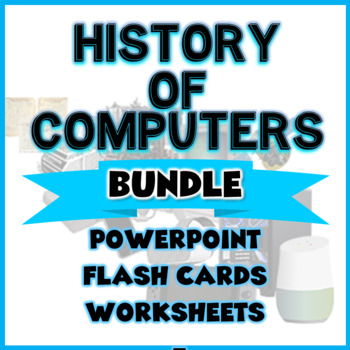
HISTORY OF COMPUTERS BUNDLE - PowerPoints - Flash Cards - Worksheets
This is an engaging bundle detailing the timeline history of computer with important Famous Inventors and Pioneers and list key players and Innovative devices machines in the history of computers . This will be a great way to introduce your Computer, Business or Science STEM classes.Bundle Includes:Two (2) PowerPoint Presentation - History of Computers - Innovators - History of Computers - DevicesTwo(2) sets of Flash Cards - History of Computers - Inno
Grades:
3rd - 10th, Higher Education
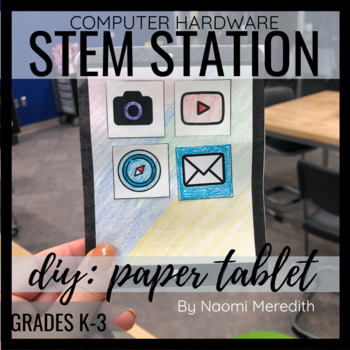
How to Make a Paper iPad | Computer Hardware | Printable & Digital
Learn how to make a paper iPad with this hands-on lesson. Visually supportive printable paper tablet/iPad that students can color, cut and build. Helps them learn the difference between computer hardware and software. Printable & digital options included. ===========================================You and your students will get to enjoy: Paper tablet template Black and white for low-ink printing & Color version 3 days of mini lessons to teach the difference between software and hardware=
Grades:
K - 3rd

Makerspace Posters for Middle School Bundle
Starting a Makerspace in the middle grades (or late elementary)? This bundle will support you in setting expectations with a focus on collaboration and a growth mindset... as well as recognize your student innovators! The posters and activities are NOT materials-specific, so they are able to be used with any simple makerspace setup and can grow with you as your makerspace advances!Buy this bundle to SAVE on the individual products!This bundle includes 5 products, which I use in my own makerspace
Grades:
4th - 8th
Types:
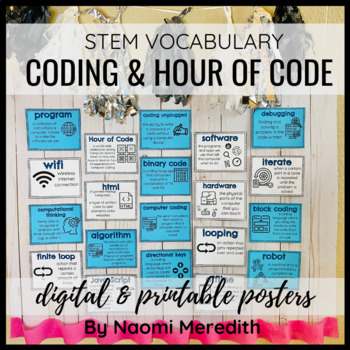
Coding Vocabulary | Hour of Code Vocabulary
Coding vocabulary that is low-ink printing, high-quality and visual support computer coding vocabulary cards to enhance your technology and STEM instruction. Digital file types are also included for #distancelearning===========================================With devices and tools always changing, there are core technology vocabulary words that students should know to build their digital literacy skills.===========================================You and your students will get to enjoy: 22 conten
Grades:
Not Grade Specific
Also included in: Coding Lessons and Hour of Code Activities for Elementary Students K-5
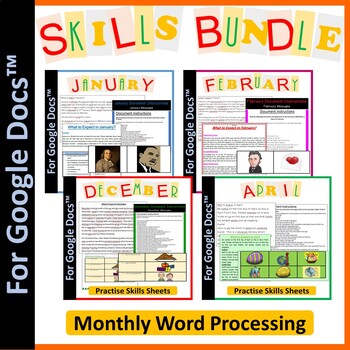
Word Processing Monthly Skills Bundle for Google Docs™ (Editable Growing Bundle)
Allow students to practice their word processing skills in Google Docs by following instructions on an Instruction Sheet to edit and modify the text on the supplied Word processing documents. They are expected to format the appearance of the document in terms of its color, layout and images. Students are also expected to make their own additions to the document by adding tables, altering tables as well as researching and altering facts.This can also be used as an assessment tool with your groups
Grades:
Not Grade Specific
Types:
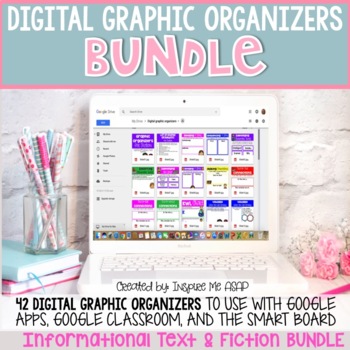
Google Classroom Distance Learning
Are you looking for an interactive digital resource to use with Google Classroom, Google Apps, or with a SMART Board? Is your district looking to implement 1:1 technology? Or, do you need ideas for how to incorporate technology into your ELA block? This resource is a great way for you to use technology in a meaningful, engaging, and interactive way!This resource includes a PDF file, which provides a Google link to access all the images in one Google slide. Text boxes are already inserted for con
Grades:
2nd - 4th
Types:
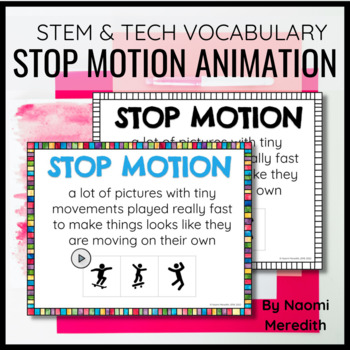
Stop Motion Animation Vocabulary
Stop motion animation vocabulary words to help students visually understand new technology concepts and integrate into your unit. Print-and-go and digital resources to easily integrate in your lesson.==========================================You and your students will get to enjoy (Color and B&W versions):stop motioncinematographeranimationclaymationFPSframesCELstoryboardexposuretime lapseonion skinCGIimportexport==========================================Perfect for:General Education Element
Grades:
Not Grade Specific
Also included in: STEM Posters for the Classroom | Ultimate Bundle
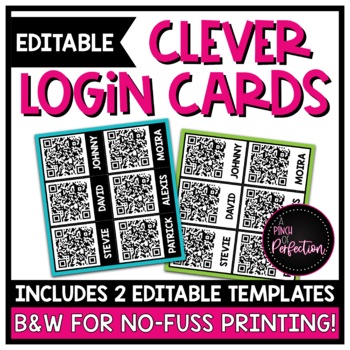
EDITABLE Student Login Cards | For Use with Clever
Does your district use Clever to manage student Chromebook logins? Are you tired of downloading your students' QR codes multiple times throughout the year because they've lost their code? If so, these Clever Login Cards may be just what you never knew you needed! These templates will save you time and the hassle of creating login cards from scratch. Simply download your students' Clever QR codes from your teacher dashboard, take screenshots of each individual QR code, and then upload each screen
Subjects:
Grades:
Not Grade Specific
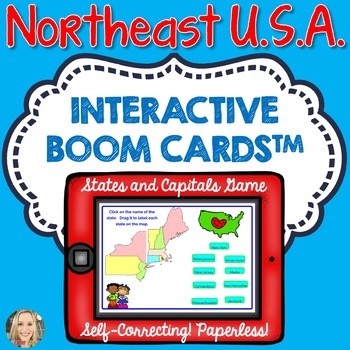
Northeast Region U.S. States and Capitals Boom Cards, Geography, Map Skills
Master the Northeast region of the U.S. with this variety pack of games! Help find where the kids are playing as students play drag and drop state labeling games, fill-in-the-blank games, click on the correct states and capitals, and type the correct state abbreviations. Also includes famous landmarks found in the region. Bright, colorful and engaging, students will love learning geography this way!States Included:MaineNew HampshireVermontMassachusettsRhode IslandConnecticutNew YorkNew Jersey
Grades:
2nd - 5th
Types:
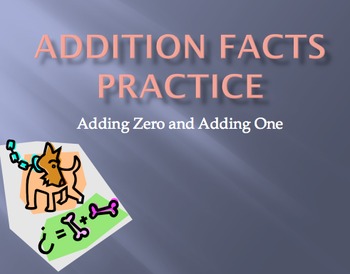
Adding One and Adding Zero to a number math facts practice Power Point game
Want to help your child master adding one and adding zero to a number in an exciting way? Throw out those boring flash cards and download this Power Point! Full of graphics and animations with time built in to explain the rules, this Power Point is sure to be a crowd-pleaser!
At the end of the show, the facts go even faster (1 second show and tell). Improve automaticity with your students or children at home, and listen as the slide show cheers your students on!
*****************************
Grades:
K - 2nd
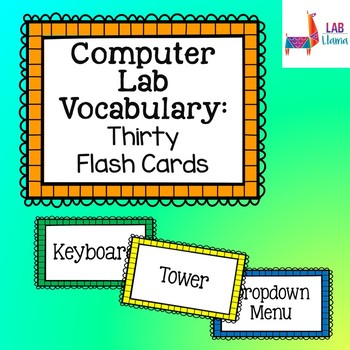
Computer Lab Vocabulary - 30 Flash Cards
These flashcards are great for reviewing important terms! Each card measures to 3x5 so they can be affixed to index cards; this works well with lamination. Thirty unique terms and definitions are provided:MonitorKeyboardMouseUSB PortTowerHard DriveSpeakersPrinterFlash DriveWeb BrowserIconURLScroll BarProgramDesktopCursorFileClickFolderTextHighlightDropdown MenuTabsDocumentSpreadsheetFontEditBoldUnderlineItalicsHope you enjoy!
Grades:
K - 6th
Types:
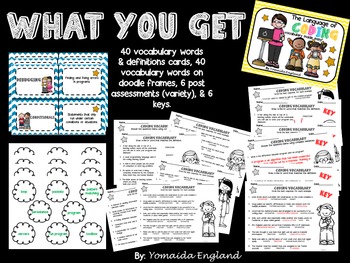
Coding Vocabulary Made Easy
Coding vocabulary is an important component for children as they start to learn how to code! This 37 packet offers vocabulary cards (40) to match with definitions, cute, yet simple vocabulary words on frames to glue to tongue depressors (ideas included), and 6 post vocabulary assessments. I created this packet to go right along with Code Studio Lesson Plans for Courses One, Two, and Three from Code.org. However, the vocabulary can be a wonderful supplement to any coding program.
Have a blast
Grades:
K - 5th
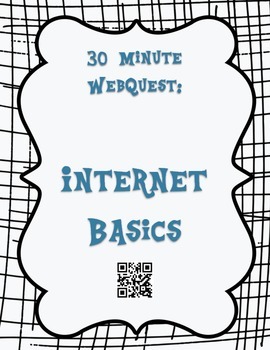
30 minute Internet Basics WebQuest
I know that you and your students will learn so much from this WebQuest. It teaches the basics of internet usage and it's a great
way to start the conversation of internet safety. It is a 30 min or less lesson and comes with a BONUS activity page for those go-getters.
This file may be used in many ways:
1.Whole group instruction: How to complete a web quest.
2. Individual/station work: Leave copies at the computer
and …BAM! Meaningful work for early finishers. You’re welcome.
3. Homework
4. Int
Grades:
3rd - 7th
Types:
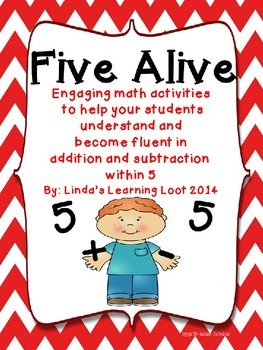
Addition Fluency: Five Alive
Are you looking for activities to help your kindergarten students become fluent with their addition and subtraction facts within 5? This resource is for you!
Five Alive includes:
cards for memory games
QR codes to show ways to make numbers from 1-5
Pages to show on a large screen to use like a PPT with the number sentence and then the answer for both the addition and subtraction facts.
QR codes to show 6 word problems with answers that are within 5
Word problems on slides to use like a PPT
1 pr
Grades:
K
Types:
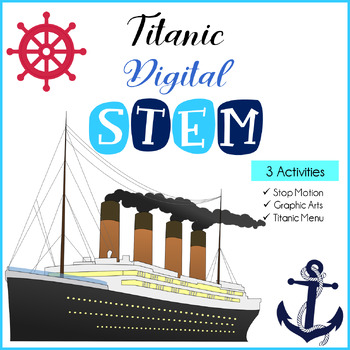
Titanic Digital STEM Activities Stop Motion Titanic Menu Computer Activities
Titanic Digital STEM activities includes three activities for students to complete digitally! NO prep for teachers and no need for STEM materials. These activities are perfect to add to your Titanic unit. Students will complete one or all of these activities which include a Stop Motion activity of the Titanic’s Route, Recreate the Titanic First Class Dinner Menu, and create a digital model of the Titanic. The Stop Motion includes a How-To-Create a Stop Motion Video, the Titanic Menu includes 100
Grades:
4th - 8th
Types:
Showing 1-24 of 294 results

