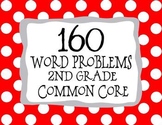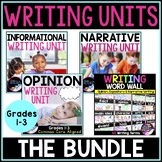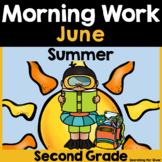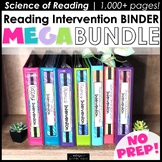18 results
2nd grade instructional technology resources for GATE

Hop Scotch Coding® (Hour of Code) - Interactive Unplugged Coding / Google Slides
Perfect for the Hour of Code and introducing Coding to your students!Now includes PAPERLESS Google Slides Hop Scotch coding! Students can build and act out their own their own codes in either a slideshow format or a board format! Love Hop Scotch Coding?! Save BIG with the Bundle! Check out my other special editions!Hop Scotch Coding Dance PartyBasic Facts Hop Scotch CodingSpelling Hop Scotch CodingHalloween Hop Scotch CodingThanksgiving Hop Scotch CodingHoliday/Winter Hop Scotch CodingValentines
Grades:
K - 3rd
Types:
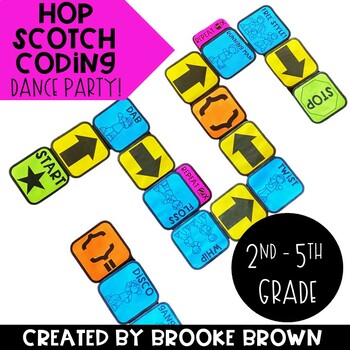
Hop Scotch Coding® Dance Party (Hour of Code) - Unplugged Coding / Google Slides
Perfect for the Hour of Code and introducing Coding to your students!Now includes PAPERLESS Google Slides Hop Scotch Coding Dance Party! Students can build and act out their own their own codes in either a slideshow format or a board format! It's the perfect "Big Kids" version of Hop Scotch Coding, featuring your students' favorite dance moves! Your second through fifth graders will LOVE this brand new edition of Hop Scotch Coding Dance Party!Hop Scotch Coding Dance Party provides a simple, inte
Grades:
2nd - 5th
Types:
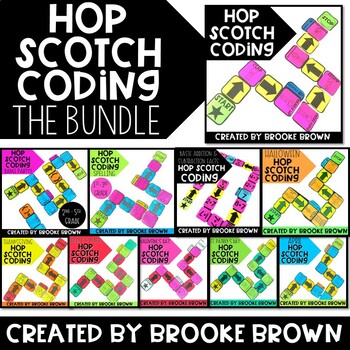
Hop Scotch Coding® BUNDLE (Hour of Code) Unplugged Coding: Spring & Fall Coding
***SAVE BIG WITH THE HOP SCOTCH CODING BUNDLE!***This Bundle includes ALL 10 of my Hop Scotch Coding packs for K-3rd Grade!Please click on individual packs to view more detailed previews.
Grades:
K - 3rd
Types:
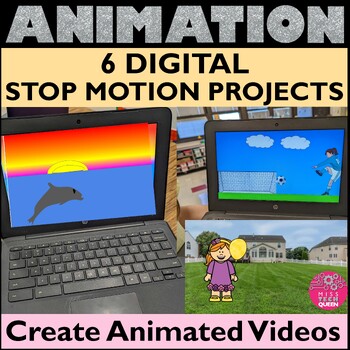
Stop Motion Animation 6 Digital Project Google Classroom Activities Slides Tech
Try stop motion animation without the materials & prep. This digital animation project is for YOU! Your students will make no prep stop motion videos & their own GIF. Your students will love creating their own scenes & watch them move! Includes Winter, Spring, Summer & Fall themes. This stop motion project BUNDLE is low prep & the perfect way for your students to practice using tech tools. Students will create their scenes using Google Slides.Whether you are 1:1 or have acces
Grades:
2nd - 5th
Types:
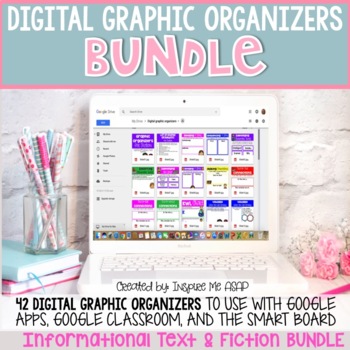
Google Classroom Distance Learning
Are you looking for an interactive digital resource to use with Google Classroom, Google Apps, or with a SMART Board? Is your district looking to implement 1:1 technology? Or, do you need ideas for how to incorporate technology into your ELA block? This resource is a great way for you to use technology in a meaningful, engaging, and interactive way!This resource includes a PDF file, which provides a Google link to access all the images in one Google slide. Text boxes are already inserted for con
Grades:
2nd - 4th
Types:
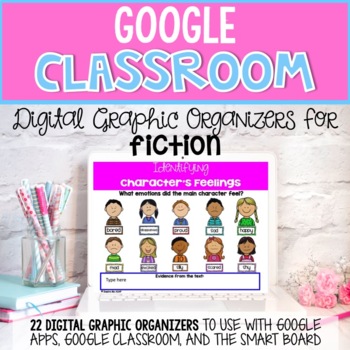
Google Classroom Reading Comprehension Distance Learning
Are you looking for an interactive digital resource to use with Google Classroom, Google Apps, or with a SMART Board? Is your district looking to implement 1:1 technology? Or, do you need ideas for how to incorporate technology into your ELA block? This resource is a great way for you to use technology in a meaningful, engaging, and interactive way!There are 22 different FICTION graphic organizers for literature included in this resource:Retelling a story (somebody, wanted, but, so)Retelling a s
Grades:
2nd - 4th
Types:
Also included in: Google Classroom Distance Learning
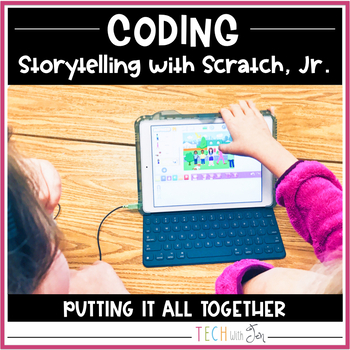
Digital Storytelling and Scratch Coding Center Ideas
Need a great way to explore coding while still teaching ELA Standards? This digital storytelling unit is perfect for you and your class. Your students will love using Scratch coding or Scratch, Jr. to complete these activities PLUS a bonus unplugged coding activity for hours of fun!Click here and SAVE by buying ALL of my Coding Storytelling Resources in 1 Bundle!Who would LOVE this product?Teachers who want to integrate technology in a thoughtful and engaging way while still teaching to the stan
Grades:
K - 4th
Types:
Also included in: Digital Storytelling with Scratch Coding Bundle
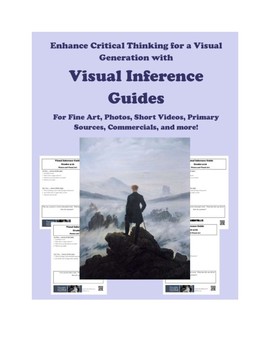
Visual Inference Guides - Analysis Tools for Photos, Short Film, Fine Art, +More
Use these guides to explore all things visual—from fine art to historical primary sources, from poetic videos to kids’ cartoons and from public service posters to visual instruction guides. These guides are designed to generate discussion, insight, inferences, and deeper understanding for a visual generation of learners.
Do We Write Our Answers?
We want to encourage collaboration and discussion—especially from your most reluctant writers. I don’t recommend writing more than a part or two in
Grades:
K - 12th
Types:

STEAM challenge cards
Eight simple STEAM challenges using plastic cups, blocks, straws, string, paper and popsticks.
Subjects:
Grades:
K - 6th
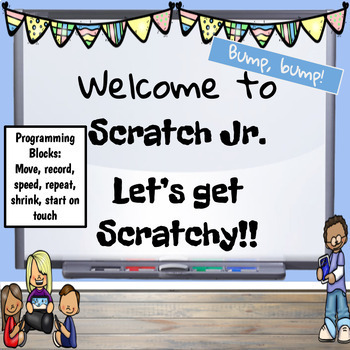
Scratch Jr Coding Lesson: Bump bump
Scratch Jr coding with the littles is so much fun! Have fun with this digital resource for Scratch Jr. This lesson is for Bump bump. They will code sprites and program them!! Start on touch is such a fun coding block-that's why it's called bump bump! The sprites moved when bumped. Scratch Jr. is a wonderful programming language that lets kids ages 5-7 create stories and games. Kids use blocks to create the code. Your littles will love it.I start it with the ISTE standards and then an inclusi
Grades:
K - 2nd
Types:
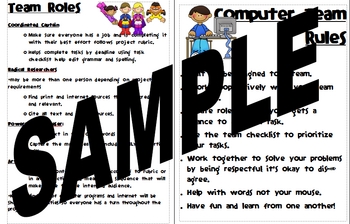
Computer Center Team Project Rules
Use the posters to remind students of the rules and duties for completing a team project that involves computers. One poster lists individual roles students can have to contribute to the team. Project-based computer roles.
Grades:
2nd - 12th
Types:
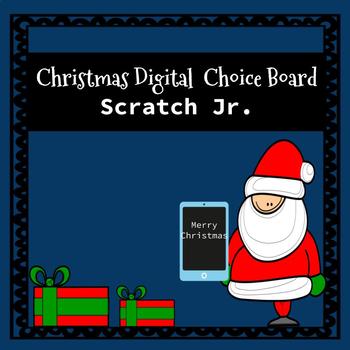
Christmas Digital Choice Board| Scratch Jr. App
The Christmas themed choice board provides students with different prompts that they can choose from while programming using the app Scratch Jr. Great for those students that need enrichment or finish early!
Grades:
1st - 5th
Types:
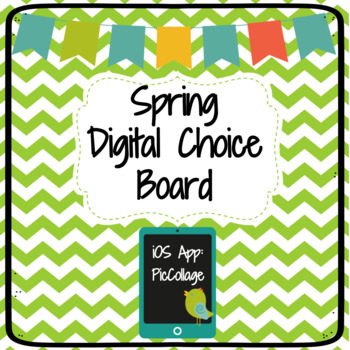
Spring Digital Choice Board| Pic Collage App
The app Pic Collage can be used in so many ways in the classroom. This digital choice board is spring themed. Students will have the choice to choose what to create. Some of the topics nclude: Math Story Problem, Acrostic, Selfie Transformation, Collage and more!
A page is included with brief directions if your students have never used the app before. If you show them once, they will teach you things that you didn't even know!
Great for those that finish early!
Grades:
1st - 5th
Types:
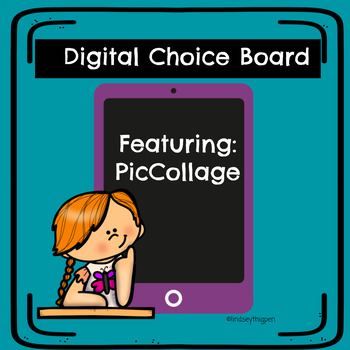
Digital Choice Board| Pic Collage App
This digital choice board gives students several prompts but also allows for choice using the app Pic Collage or Pic Collage Edu. A great fast finisher or enrichment activity!
Grades:
1st - 4th
Types:

Dallas World Aquarium Virtual Field Trip
Explore the DWA through this guided field trip! Students will navigate through the DWA's website to answer questions and learn more about the exhibits. Due to the reading and writing expectations, this is an appropriate activity for advancecd 2nd graders, or 3rd-5th graders.
Grades:
2nd - 5th
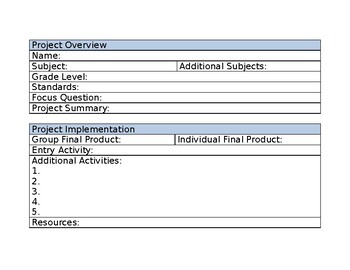
Project Based Learning Design Template
Need help developing a Project Based Lesson for your classroom? After working as out school's STEM Coordinator and helping grade levels establish PBL's, I created my own template of the questions and items I feel are the most important.#STEM #STEAM #ProjectBasedLearning
Subjects:
Grades:
K - 12th
Types:
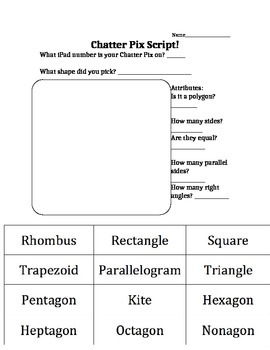
Polygon Riddles with ChatterPix
Download the ChatterPix app for ios
Then kids choose one of the polygon cards and draw a color example of their polygon in the box. They will answer simple questions about the attributes and then use the attributes to write a who am I riddle about their assigned polygon. Once they have this sheet completed they will be able to use the chatterPix app to import their polygon and record their polygon saying their 30 second or less riddle!
Grades:
1st - 6th
Types:
CCSS:

Can you program Dot to tell a joke?
Help your students engage in coding and robotics when at the same time strengthening their ELA skills
Grades:
2nd - 5th
Types:
Showing 1-18 of 18 results