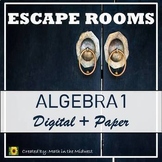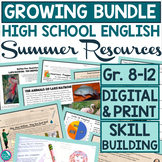14 results
9th grade instructional technology printables for Microsoft Excel
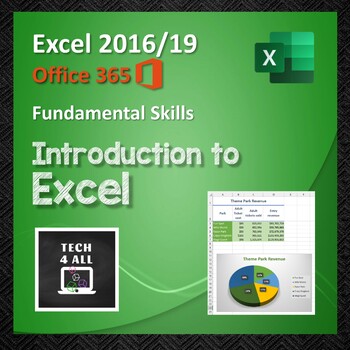
Introduction to Excel
Learn the basics of Excel with this innovative resource. The hands-on workbooks provide instruction and activities about the fundamentals of formatting cells, calculating and creating charts as introductory activities to the world of Excel. Complete lessons with solutions are provided – no teacher prep needed. It is great for beginners or revision at the beginning of a course. The learner initially works in 4 editable Excel workbooks that teach and provide appropriate activities at the same time
Grades:
7th - 10th, Adult Education
Types:

ANALYZE YOUR FAVORITE PLAYERS PERFORMANCE: A MICROSOFT EXCEL PROJECT
This high interest and engaging project teaches advanced Microsoft Excel skills while students have fun analyzing their favorite sports stars. Students will be able to chart and analyze their chosen player’s performance statistics.
They will also learn advanced Microsoft Excel skills that they can apply to their science classes including trend analysis and displaying the slope of the line equation.
This project contains a link to obtain all the statistical data they will need, and includ
Grades:
7th - 12th
Types:
Also included in: Microsoft EXCEL Activities - 6 PROJECTS!

Keyboarding-Typing- Numeric Keypad Assignment with Evaluation Sheet
Keyboarding-Typing- Numeric Keypad Assignment with Evaluation Sheet
This zip file download contains everything you need to teach a lesson on learning the numeric keypad. The first item in the download is a Word document that introduces students to the numeric keypad- how to use it, features, what finger goes on each key, etc. It also contains directions for the actual typing exericises. The 2nd item in the download is an Excel spreadsheet consisting of 5 sheets that contain exercises for learni
Grades:
5th - 12th, Adult Education
Types:
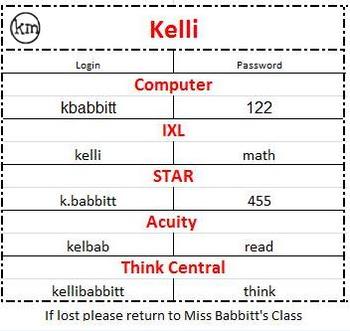
Computer Logins Made Easy
I don’t know about you, but I can’t take one more “Teacher, I don’t remember my password.” So here is my solution. I have created a file where you quickly and simply type your students name, log-in, and password information into a chart. You can choose which five programs you want to use. As you type, this information will automatically be filtered into a another sheet that you can print out and have all of your students information on one card.
This work is licensed under a Creative Commons
Grades:
K - 12th, Staff
Types:
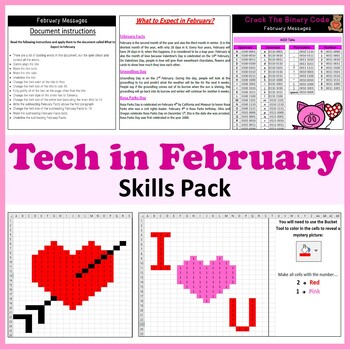
Technology in February Valentines Day Activities - President Lincoln, Rosa Parks
Have fun in February with these February Themed Technology Activities. Topics cover Valentine's Day, President Lincoln and Rosa Park's DayCrack the Binary Code - Skill Level HardCrack the Binary Code - Skill Level EasyWord Processing Skills - What to Expect in FebruaryReveal 6 Mystery Pictures in Excel - Valentine's DayPresentation Activities Valentines Day Pictures using Shapes Tool (Mouse Skills)Valentine's Day Presentation & Internet Research Skills ProjectValentines Day Reveal Mystery Pi
Grades:
3rd - 12th
Types:

My Electric Dream Car: a Microsoft Excel Project
This Microsoft Excel Project will allow your students to use Excel spreadsheets, formulas, and charts to select an Electric Car to buy. Students research car prices, electrical fuel economy costs, insurance costs, and use an Excel formula to calculate car payments. Students will create a column chart, a bar chart, and a pie chart to display their research results. Students use critical thinking skills as they reflect on their car decision on each sheet and finally make their final electric car
Grades:
6th - 12th
Types:
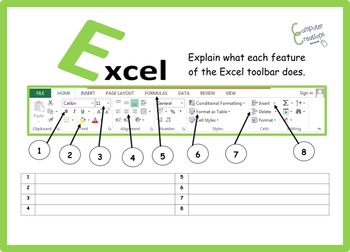
Excel - Spreadsheets Toolbar
A fantastic resource which allows young students to gain an understanding of Excel by experimenting with its toolbar.
Other Microsoft Excel Products Available:
• Microsoft Excel Bundle 1: Click Here
• Microsoft Excel Bundle 2: Click Here
• Grades 1- 4: Microsoft Excel The Bundle: Click Here
• Excel Spreadsheets - Lesson Book & 7 Different Spreadsheets: Click Here
• Introduction to Excel Spreadsheets & Formulae Lesson Plan: Click Here
• Google Sheets & Excel Spreadsheets - Task Card
Grades:
4th - 11th, Higher Education, Staff
Types:
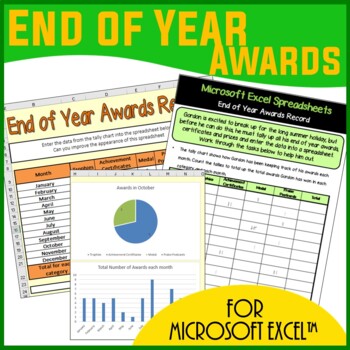
Microsoft Excel Spreadsheets End of the Year Awards - Middle School Activities
This resource encourages students to interpret data in tally chart to then enter into a Excel Spreadsheet. Students are then expected to read the instructions on their worksheet to either add to or modify their spreadsheet. This resource covers the following skills: - Entering data - Writing and entering formulae. - Formatting spreadsheets- Creating graphs and charts
Grades:
4th - 9th
Types:
Also included in: Microsoft Excel Spreadsheets Lesson Plans Bundle - Computer Applications
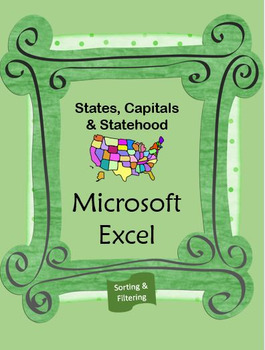
States, Capitals & Statehood using Excel - Sorting & Filtering
States, Capitals & StatehoodTwo intermediate lessons using Excel to teach students how to use the Sort, Filter and Count features. Students will use Excel to create a spreadsheet of the States, Capitals, and Statehood of the 50 U.S. states. This is a great lesson to reinforce state capitals and practice keyboarding. After completing the spreadsheet, students will perform the following in Excel:Lesson 1:* Sort* Filter* Adding & Rename Worksheets * Copy & PasteLesson 2:* Count * Find*
Grades:
6th - 10th
Types:
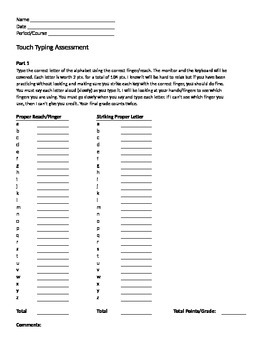
Keyboarding-Typing- Touch Typing Assessment
Keyboarding-Typing- Touch Typing Assessment
This assessment is to be used to test students' knowledge of the letter keys on the computer keyboard. There are two parts. Part 1 tests the students knowledge of striking each letter key by using the proper finger and then actually striking the correct key. Part 2 (WHICH IS ON SHEET 2) has the students type the pangram sentence- The quick brown fox jumps over the lazy dog.
To give the test, you would watch each student individually . You can have t
Grades:
5th - 12th, Adult Education
Types:
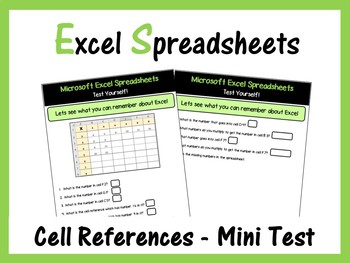
Microsoft Excel Spreadsheets - Cell References Mini Test
An excellent worksheet to allow students to recap their knowledge on Cell References. Can be used in the lesson or set for homework.
Many thanks to KindergartenWorks for use of fomt LesliesHand: https://www.teacherspayteachers.com/Product/KindergartenWorks-Font-Leslies-Hand-327383
Other Microsoft Excel Products Available:
• Microsoft Excel Bundle 1: Click Here
• Microsoft Excel Bundle 2: Click Here
• Grades 1- 4: Microsoft Excel The Bundle: Click Here
• Excel Spreadsheets - Lesson Book &
Grades:
6th - 10th
Types:
Also included in: Microsoft Excel Spreadsheets Ultimate Bundle - Computer Applications
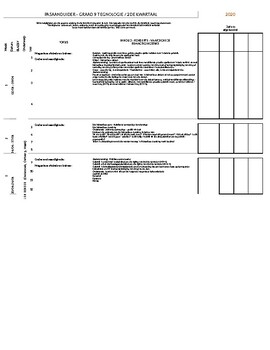
Pasaanduider Tegnology gr9 Kwartaal 2
Die kwartaal 2 beplanning sluit in weeklikse beplanning met datums so wel as 'n kolom vir die datum wanneer elke afdeling voltooi is.
Subjects:
Grades:
9th
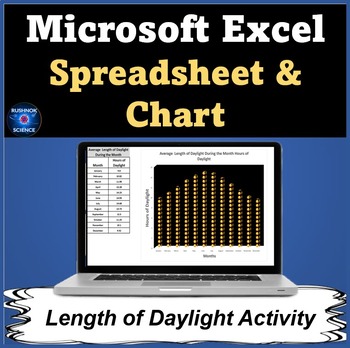
Microsoft Excel Project Spreadsheet & Graphing Activity Tracking Daylight Hours
Engage your Microsoft Excel students with a graphing activity that takes real life science data to create a spreadsheet and a column chart. Detailed, illustrated instructions are provided where students can check off each instruction. Key features taught are:· Creating a Spreadsheet· Adjusting Column Width· Adjusting Row Height· Merge and Center Titles· Borders· Adjusting Font Size· Creating a Column Chart that has a Title and Axis Titles· Inserting an Image in the Columns of the Chart Terms
Grades:
5th - 12th
Types:
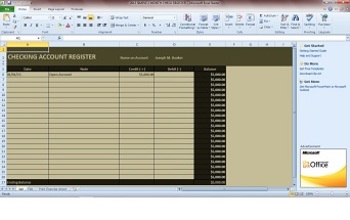
Interactive 2 month check register with printable exercise
This is an interactive check register. There are two months in the register, a tab labeled JAN and a tab labeled FEB. Simply start by entering a deposit into JAN tab spreadsheet in the first line. Created debits and credits for the entire month. Children will see the balance automatically adjust in the right hand balance column. THe FEB tab beginning balance will automatically populate from the JAN ending balance tab. The third tab is a printable exercise for the children to continue the flo
Grades:
PreK - 12th, Higher Education, Adult Education, Staff
Showing 1-14 of 14 results