46 results
Instructional technology resources for Microsoft Word and for parents
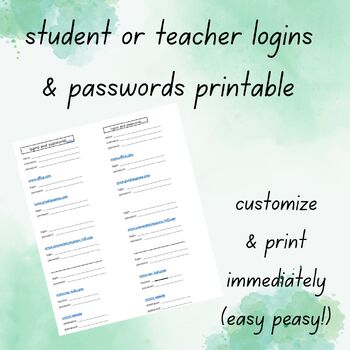
customizable student website, login, & password sheet (use for teachers too!)
Customizable and useful immediately! Type all usernames and passwords with websites on this user-friendly sheet and print out on colored cardstock for students to easily access online login information. Even use for teachers to keep login info safe and at your fingertips. Has space for websites, logins, passwords. 2 columns can be cut in 1/2 unless you have several sites to keep track of. Utilize however you'd like. Enjoy!
Grades:
Not Grade Specific
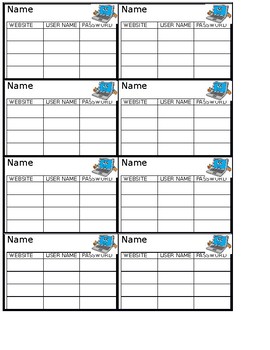
Computer Login Cards - Multi
This document is a simple, editable template for Computer log in cards. There is space for four (4) different websites/programs, their logins, and passwords.
Grades:
Not Grade Specific
Types:
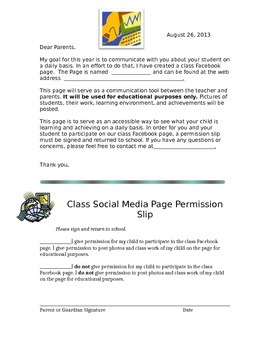
Social Media Permission Slip
Need a permission slip for a class social media page? Look no further! This is a letter and permission slip seeking permission for posting student pictures, work, and achievements to a class social media page. This document is a word document that you can edit to enter your name and website address.
Grades:
PreK - 12th
Types:

Turnitin Cheat Sheet Starter for Teachers AND Students!!!
As we writing instructors know too well, plagiarism checking is an unfortunate part of all writing assessments--and now AI has entered the game. Many schools use Turnitin--which has an AI checker--to help teachers ensure academic honesty and to streamline the feedback and revision process.This handout, fully editable for your school's information and processes, provides a how-to for new teachers starting to use Turnitin and students using (and troubleshooting) Turnitin for the first time as well
Grades:
Not Grade Specific
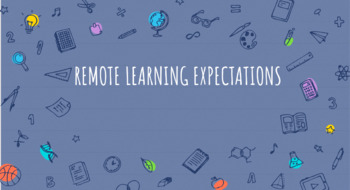
Distance Learning Expectations For Your Students
Having trouble figuring out how to provide your students with your expectations for virtual learning? Are you asking yourself, how will my students know where to access the work? How will they know what I want them to complete for the day/week? Do not worry! This resource will allow you to convey those clear expectations. Each slide focuses on letting your students (and even parents) know how your online class will operate. The resource is excellent for any online medium such as Google Classroom
Grades:
3rd - 12th, Higher Education, Adult Education
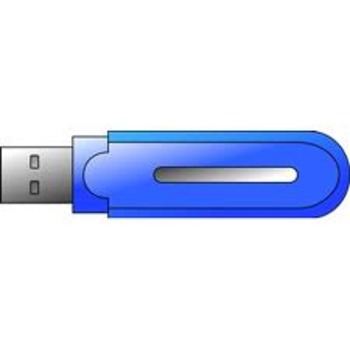
Technology Survey and Questionnaire
The first week of school I always like to get a feel of what type of technology resources students have at home before I assign any internet or computer based projects. This one page survey is designed to go home and be completed by parents or gaurdians. An option to provided their e-mail is included to enable easy access after I recieve the forms back! I place the forms in an alphabatized file beside my school computer for easy contact information. The preview attached is the product.
Grades:
5th - 8th
Types:

Summer Informational Packet
This is a packet I gave to students in a special folder along with work for the summer. This basically gives a Bucket List, a list of great websites for kids, information about local libraries and free reading programs, my instructions for doing work over the summer, and a link to donate over the summer.
Subjects:
Grades:
Not Grade Specific
Types:
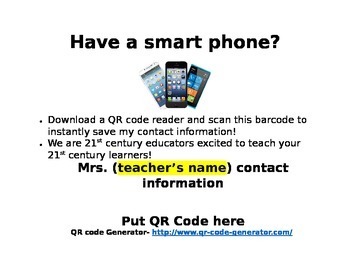
QR Code Sign for Classroom Door
Great Sign to use for your classroom! Put all your information into a QR code and post outside your classroom. This is wonderful to use for Meet the Teacher, Open House, or just to bring more technology into your classroom. Create your own QR code using the link provided. Save the QR code as a JPEG and then copy and paste into the document. Enjoy!
In my QR Code I provided:
My name
School Address and Phone number
My classroom website and school website
Grades:
PreK - 12th, Staff

Microsoft Office General Topics of Study
Microsoft Office General Topics of Study
This handout is a handout that I give to my students at the beginning of a Microsoft Office course. I also give it to parents during Open House night. It is a list of all the different skills we are going to cover in the course.
This is a great sample for you to use in order to create your own or to just get an idea of what you can do in your class. You can edit the document and make it your own.
Please see our Microsoft Office custom category link
Subjects:
Grades:
7th - 12th, Higher Education, Adult Education
Types:

Blogging Contract
A blog contract designed for my 6th grade students. The contratct outlines the rules and expecatations for using the blog. Students and parents are required to sign the contract.
Grades:
3rd - 10th
Types:
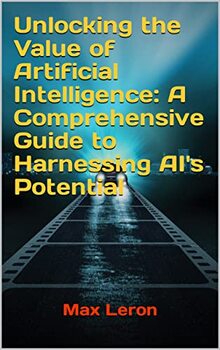
Unlocking the Value of Artificial Intelligence:
Unlocking the Value of Artificial Intelligence: A Comprehensive Guide to Harnessing AI's PotentialArtificial Intelligence (AI) is a rapidly growing field that is revolutionizing many industries and changing the way we live and work. AI model is a product of this technology, which simulates human intelligence in machines that are programmed to think and learn like humans. AI technology is a rapidly growing field that has the potential to transform many industries and change the way we live and wo
Grades:
Higher Education, Adult Education, Staff
Also included in: My Amazon kindle literature encyclopedia bundle
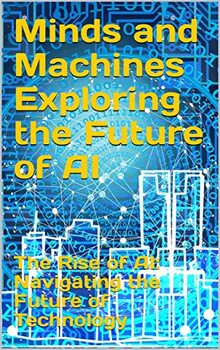
Minds and Machines Exploring the Future of AI
Minds and Machines Exploring the Future of AI: The Rise of AI: Navigating the Future of TechnologyThis eBook explores the future of Artificial Intelligence (AI) and its potential impact on various industries, including healthcare, education, creativity, transportation, agriculture, security, and the environment. Each chapter discusses the potential benefits and challenges of AI, as well as the ethical, social, and economic implications of its use. The eBook takes a critical and nuanced approach
Grades:
Higher Education, Adult Education, Staff
Also included in: My Amazon kindle literature encyclopedia bundle
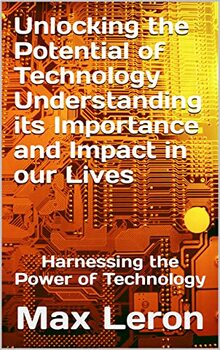
Harnessing the Power of Technology
Unlocking the Potential of Technology Understanding its Importance and Impact in our Lives: Harnessing the Power of TechnologyThis eBook delves into the various aspects of technology, from its impact on our daily lives to its role in shaping the future of society and the environment. It explores the latest technological advancements and their potential impact on different areas such as healthcare, renewable energy, privacy, ethics, and more. The goal is to provide a comprehensive understanding o
Grades:
Higher Education, Adult Education, Staff
Also included in: My Amazon kindle literature encyclopedia bundle
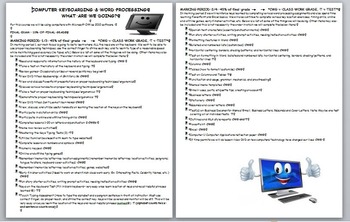
Keyboarding- Computer Keyboarding & Word Processing- What Are We Doing?
Keyboarding- Computer Keyboarding & Word Processing- What Are We Doing?
This handout is a handout that I give to my students at the beginning of my keyboarding/word processing course. I also give it to parents during Open House night. It breaks down exactly what we are going to do each marking period in the course. I have a nice explanation for each marking period and list everything we will be doing. I also classify items as classwork and test graded work.
This is a great sample for yo
Grades:
7th - 12th
Types:

First Grade Apps
This handout is a great resource to share with parents at conferences. It has apps for every subject and a brief description of each app.
Grades:
K - 2nd
Types:

Remind App Communication Paper
This communication paper provides parents and guardians with information about the Remind App. Can be edited to insert class code or text message code.
Subjects:
Grades:
Not Grade Specific
Types:

Appy Playground
Print this editable Word document on Avery labels #6874 and adhere to 3" x 5" note cards to make an easy and fun reference tool for teachers and students to learn over 70 apps. Great for PD, Open House, or Back To School!
Grades:
Not Grade Specific
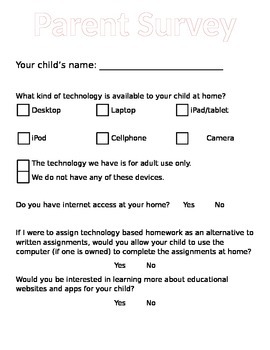
Parent Survey on Technology - EDITABLE
Given to parents on back to school night, gives the teacher an idea about use of technology by the students and whether or not homework can be purely internet/computer.
Grades:
Not Grade Specific
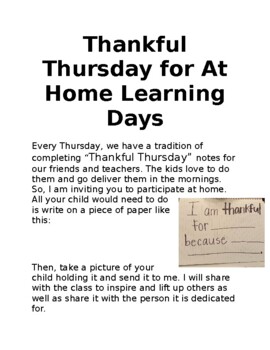
Thankful Thursdays for At Home Learning
Here is an activity we do with the kids every Thursday called Thankful Thursdays. It is a great way to spread gratitude and create a classroom community. I have created a digital version for teachers to send to their class. Edit it freely as well. I do not own the fonts as they are Amy Groesbeck's.
Subjects:
Grades:
Not Grade Specific

Free eLearning Websites for Students
This handout is great for families. It provides them with a list of free websites for children to access at home for working on given Reading, Math, Social Studies and Science skills.
Grades:
PreK - 6th
Types:
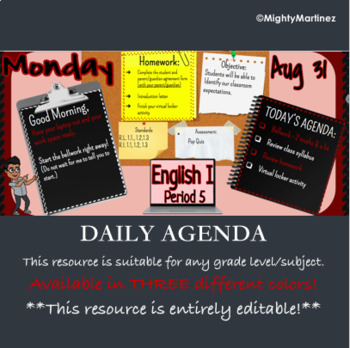
Daily Agenda (Great for in-person and distance learning!)
Check out this fantastic, visually pleasing daily agenda! It's an excellent way to establish your routine and provide a helpful reference point to your students/parents. Take it a step further and add links to your assignments and your Bitmoji! You can also upload your daily agenda directly to any online medium (Google Classroom, Canvas, etc.) you are using for in-person or distance learning.THREE colors are available! **This resource is entirely editable!**Enjoy! :-)©MightyMartinezInstagram: mi
Grades:
K - 12th, Higher Education, Adult Education
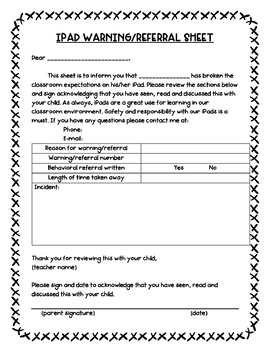
iPad Warning and Behavioral Referral Sheet
Use this in your classroom if students are misusing their iPads. It is editable to include your name, phone number and email address. Good way for parent communication.
Subjects:
Grades:
Not Grade Specific
Types:

Exercise Balls Informative Letter and Permission Slip
With the increase in virtual learning and hybrid learning, students will have more need for alternative seating options in order to help them focus and stay on task. There are many reasons why using exercise balls as a chair are beneficial. This editable letter home/permission slip outline those reasons to parents. Both English and Spanish versions provided in an editable format.
Grades:
1st - 5th
Types:

Summer Informational Packet
This is a packet I gave to students in a special folder along with work for the summer. This basically gives a Bucket List, a list of great websites for kids, information about local libraries and free reading programs, my instructions for doing work over the summer, and a link to donate over the summer.
Subjects:
Grades:
Not Grade Specific
Types:
Showing 1-24 of 46 results

