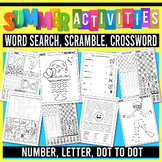167 results
Preschool computer science flash cards for parents
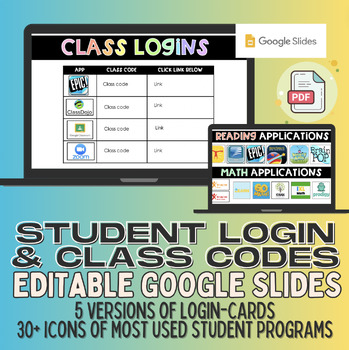
Login Cards for Passwords & Codes for all Programs
Editable Google Slides for Student Login Cards & Class CodesEasily shareable with parents through a single link and can be updated throughout the year as needed! As well as never lost like they often were in class!Class codes slide:used for the entire class to have ACCESS codes during distance learning to join your class!Included:Two google slides full of sample applications (30+) reading, writing and parent communication. Easily copy and paste straight to the card no need to google :-)!5 ve
Grades:
PreK - 12th, Higher Education, Adult Education
Types:
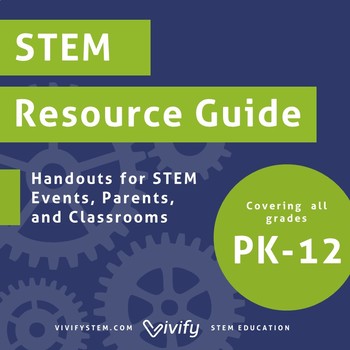
STEM Activity Resource Guide & Handouts
Introduction and resource guide to STEM activities for K - 12th grades! This resource guide is perfect for STEM nights, classroom resources, and parent handouts. Includes recommendations for websites, apps, and toys or gadgets divided by grade. Included in this product:Introduction to STEM: What it is and why is it important Pre-K through Kindergarten (Ages 3 - 5) resource guide Elementary (Ages 5 - 10) resource guide Middle School (Ages 11 - 13) resource guide High School (Ages 14 - 18) resour
Grades:
PreK - 12th, Staff
Also included in: Bundle: STEM Family Night Planning Guide, Activity Instructions
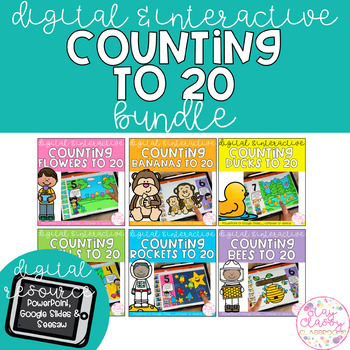
Digital Counting to 20 BUNDLE - SeeSaw, Google Slides & PowerPoint
A BUNDLE of bright, engaging and interactive digital resources to practice counting to 20!These are a click and drag resource designed to be used in PowerPoint (computer or device) but can also be used in Google Slides. Keep it as is… or mix up the numbers for an extra challenge by saving a copy then moving the slide order!The pieces are moveable by clicking and dragging… I have included more than the number they are counting so they have to count and not just drag all across. The pages alt
Subjects:
Grades:
PreK - K

Computer Science Vocabulary
These 27 Computer Science vocabulary cards include the following words and definitions:HardwareMonitorMouseKeyboardPrinterSoftwareComputer ScienceDigital FootprintCyberbullyDigital CitizenCodeAlgorithmComputer ProgramBugDebugSequencingLoopsEventsAnimationSpriteDialogueGifTransparentUploadDownloadConverterDuplicate
Subjects:
Grades:
PreK - 12th
Types:
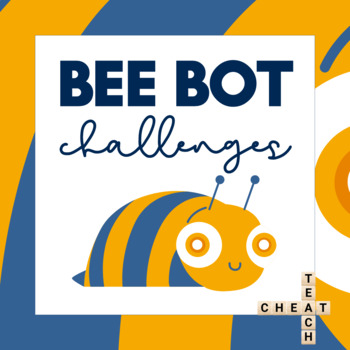
Bee Bot Robotics Challenge Task Cards
17 task cards + activity resources to use with your Bee Bot robots.
Grades:
PreK - 3rd
Types:

Open House Bundle! Burlap & Chalkboard - Editable in Google Slides!
This Open House Packet includes links to MAKE FULLY EDITABLE COPIES in Google Slides!!! This packet is 79 Pages of material. Please be sure that you are a Google Slides user so that you can easily edit these files.Each individual file is included in a Google Drive folder that will automatically copy to your Google Drive.This Open House packet includes: Slides to display on overhead (or to print) and give to parents. These slides include a place for promoted classroom apps, the Remind App, teache
Grades:
PreK - 12th
Types:
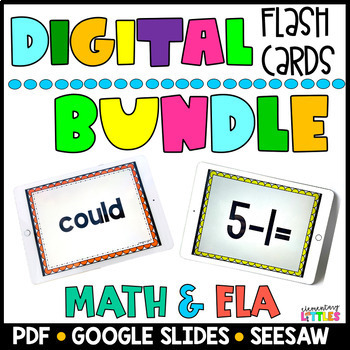
Digital Flash Cards ELA & MATH BUNDLE
This resource is for the BUNDLE of both products Digital Flash Cards ELA and Digital Flash Cards MATH!Digital quick fluency cards are paperless and printless and GREAT for individual, small group, or whole group cooperative use. Simply download and open each set individually for quick practice. Can be added to student's Google Classroom, Seesaw Activities or to an iPad for use as flash cards!Resource includes folders for GOOGLE SLIDES, POWERPOINTS, PDF for each set of flash cards!If on an iPad y
Grades:
PreK - 5th
Types:
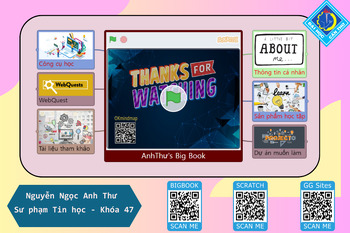
Anh Thư's Big Book
Phòng tranh của ngành Sư phạm Tin học
Grades:
PreK - 12th, Higher Education, Adult Education, Staff
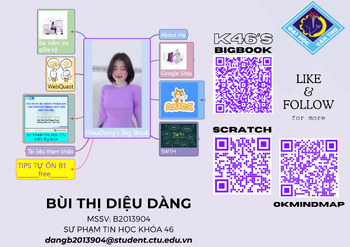
Dieu Dang's Big Book
Phòng tranh của ngành Sư phạm Tin học
Grades:
PreK - 12th, Higher Education, Adult Education, Staff

Computer / Technology Room Student Reflection - Behavior - Think Sheet
My students are given a "Think Sheet" after a couple of warnings.They are asked to stop working, and sit to the side of the room to reflect on their behavior, and fill out the think sheet.After a few minutes and completing the sheet, they may join the class again.The sheet includes images which helps younger students understand what they have done incorrectly, and is easier for bilingual parents to understand when the sheet goes home.Clip Art Credit !Font Credit!
Grades:
PreK - 5th
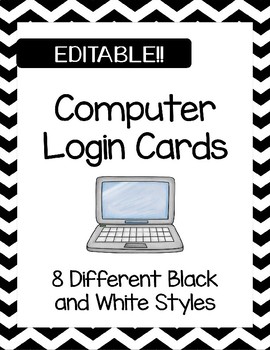
EDITABLE Computer Login Cards
Enjoy these 8 different black and white, editable login cards. Keep all those usernames and passwords in one convenient location for your students. Clipart Credit: Kate Hadfield DesignsThank you for your amazing clipart!
Grades:
PreK - 12th, Higher Education
Types:
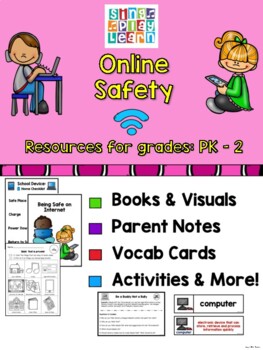
Online Safety
This packet has many resources and teaching tools for device care (ipads, laptops...), online safety and online citizenship for young students. It is geared for PK-2nd grade, but could also be used and adapted for younger students or students with special needs. This packet includes:1.) Introduction 2.) Printing Tips Large PostersHalf and Quarter Pages 3.) Parent/Guardian Letter – Home School Connection 4.) Technology Vocabulary Cards Teacher Page Picture and Word Cards Words with Pictures a
Grades:
PreK - 2nd
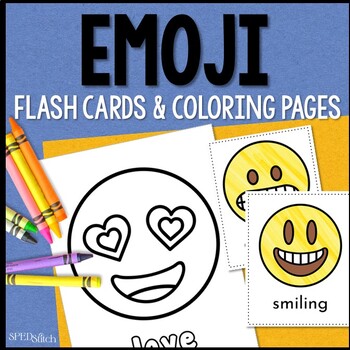
Emoji Meaning Flash Cards & Coloring Pages - NO PREP for Any Classroom
Who is working on emotions? Trying learn functional vocabulary? No better way than combining everything with EMOJIS! A technology unit? Social skills? These 24 Flash cards and Mini & Full size coloring pages, they are amazing to use with an adult or during independent work. These flash cards are where to begin!!!! Addresses 24 different emojis! Perfect for autism, adaptive behavior and life skills classrooms. ★ SATISFACTION:Before purchase, please read the product description and check
Grades:
PreK - 4th
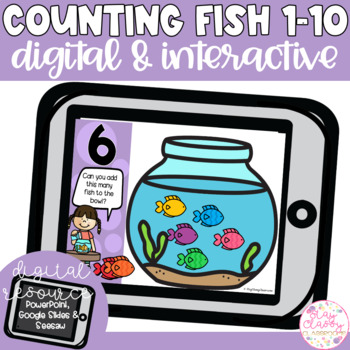
Digital Counting to 10 - Fish | SeeSaw | PowerPoint | Google Slides
An awesome digital and interactive resource for your students to work on click and drag and counting! Designed to be used in PowerPoint or Google Slides on a computer or device. Also includes a pre-loaded SeeSaw ActivityYou can change the level of difficulty by moving or deleting slides to reorderCheck out some other digital resources, perfect for distance learning• Digital Maths Variety BUNDLE• Digital Counting to 20 BUNDLE• Digital Date and Weather ChartMore resources are being added regularly
Subjects:
Grades:
PreK - K
Types:
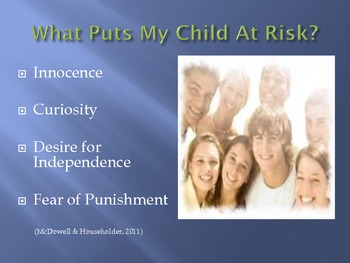
Internet Safety Presentation for Parents
This presentation is designed to help parents better understand how to keep their children safe when using the internet. It include risk factors, threats to the child and computer, appropriate usage, social networking, cell phones, cyberbullying, advice as to where to find more information and talking points for helping facilitating conversations between parents and children.
Grades:
PreK - 12th
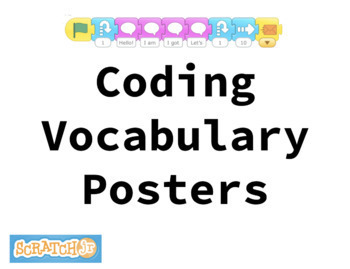
Scratch Jr Coding Vocabulary Posters
These are simple and colorful vocabulary posters to help young students learn the basic language of coding. Post them in your classroom to allow students to use as a resource during Computer Science lessons. The images are specific to the app Scratch Jr but could be easily modified to fit another program.
Subjects:
Grades:
PreK - 3rd
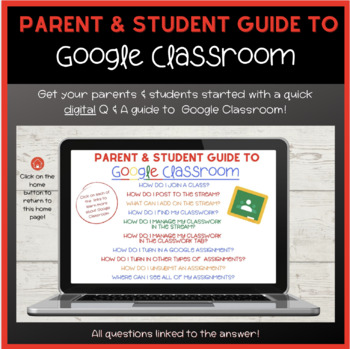
Parent & Student Guide to Google Classroom (Digital)
Students and Parents will explore the most commonly asked questions about Google Classroom in this Google Slides presentation.Every question is linked to the answer in the digital presentation.Each page has a home button that will bring you back to the questions. Include Questions in the presentation:How do I join a class?How do I post to the stream?What can I add on the stream?How do I find my classwork?How do I manage my classwork in the stream?How do I manage my classwork in the classwork tab
Grades:
PreK - 12th
Types:

Back to School - theme Unicorn
Back to School - theme UnicornThis resource is for students, teachers and parents, it takes 85 artistic unique pages (+ 15 bonus pages ) to motivate students to start school on best way in estetic and useful way.Every page is unique, artistic and very creative.It split into 5 parts.Welcome back to school - 15 pagesSchedule - class - 10 pagesSchedule by day - Monday - 10 pagesSchedule by day - Tuesday - 10 pagesSchedule by day - Wednesday - 10 pagesSchedule by day - Thursday - 10 pagesSchedule by
Grades:
PreK - 12th, Adult Education
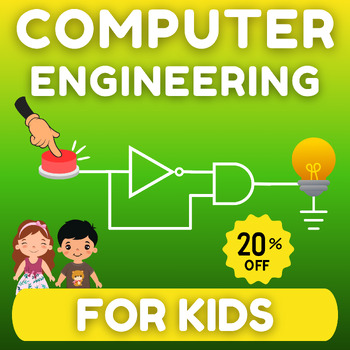
Computer Engineering for Kids - Printable Flash Cards with Circuit Diagrams
⭐ The Coolest Circuit Book Ever! Exploring Computer Engineering for Kids ⭐ This innovative circuit book is an engaging introduction to the world of computer engineering for young learners. Packed with diverse logic gate circuit diagrams, it shows how each circuit functions in response to button presses and releases. Through interactive demonstrations, children can observe and understand the behavior of logic gates, fostering a deep comprehension of fundamental computer engineering concepts in an
Grades:
PreK - 2nd
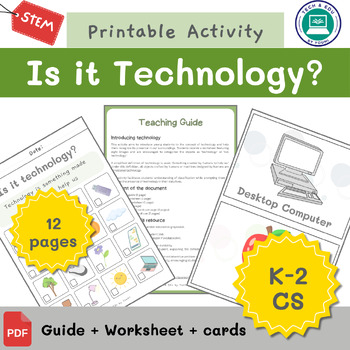
Is It Technology? Printable Worksheet and Cards for K-2 Students
Is it technology? Printable Activity for K-2 Students.We are excited to introduce our product designed to introduce the concept of technology to young students (K-2).The activity involves classifying a set of objects into 'Technology' and 'Not Technology' using a simplified definition of the term. Included in the PDF file: Teaching guide.Colored printable worksheet. A greyscale version of the worksheet.Answer key.16 cards representing the objects for collaborative activity.
Subjects:
Grades:
PreK - 2nd
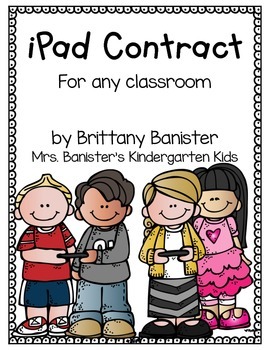
iPad Contract for Students and Parents
Whether you are in a 1:1 classroom or if you only have a few iPads, students and parents need to know guidelines and expectations for acceptable use in your classroom. This form was created with the primary classroom in mind, but could be used for upper grade levels as well.
Students and parents will read the contract together, sign it, and return it. Cute clip art makes the contract more kid-friendly and easy to understand.
Copyright Brittany Banister, 2014
Grades:
PreK - 5th
Types:
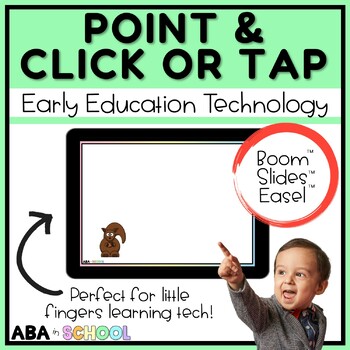
Simple Preschool Activity for Technology - Point and Click practice - Special Ed
A very simple pointing or clicking practice for new technology users. I use this digital activity with my preschool-age students who are just learning to work on a device. Pictures are simple and fun to look at. Images get smaller as the slides goes along. Great for occupational therapy practice and getting that point going! Perfect for special education, ABA students doing discrete trials as practice or positive reinforcement, and in independent work centers!Increases in difficulty from a 2x2 s
Grades:
PreK - K
Types:
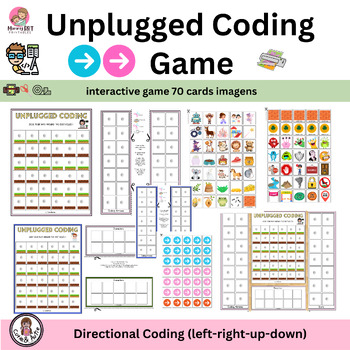
Interactive unplugged Coding game: Directional Coding (left-right-up-down)
Unplugged Coding: Make a code to direct the kids to clean up the beach. It's perfect for beginners, Kindergarten, and Grade 1 or 2. Everything you need to get started with unplugged coding. No robots needed! Students learn the basics of directional coding!Material List:ScissorsOur Coding worsheetGlue or VelcroLaminator MaschineIncludes:70 cards icons and characters1 game coding for kidsLaminate and use over and over again!⭐⭐⭐⭐⭐I Love My FollowersLook for the green star at the top of the page nex
Grades:
PreK - 3rd
Types:
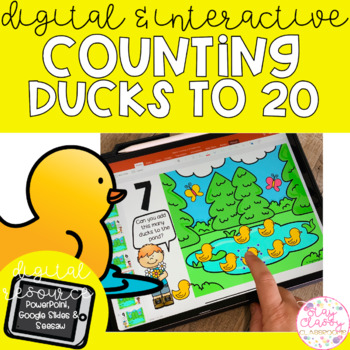
Digital Counting to 20 Ducks - SeeSaw, Google Slides & PowerPoint
A bright, engaging and interactive digital resource to practice counting to 20! PowerPoint, Google Slides and a pre-loaded SeeSaw activity included!This is a click and drag resource designed to be used in PowerPoint (computer or device) but can also be used in Google Slides. Also includes a pre-loaded SeeSaw activity. Keep it as is… or mix up the numbers for an extra challenge by saving a copy then moving the slide order!The ducks are moveable by clicking and dragging… I have included more t
Subjects:
Grades:
PreK - K
Also included in: Digital Counting to 20 BUNDLE - SeeSaw, Google Slides & PowerPoint
Showing 1-24 of 167 results