12 results
High school computer science resources for parents $5-10

Open House Bundle! Burlap & Chalkboard - Editable in Google Slides!
This Open House Packet includes links to MAKE FULLY EDITABLE COPIES in Google Slides!!! This packet is 79 Pages of material. Please be sure that you are a Google Slides user so that you can easily edit these files.Each individual file is included in a Google Drive folder that will automatically copy to your Google Drive.This Open House packet includes: Slides to display on overhead (or to print) and give to parents. These slides include a place for promoted classroom apps, the Remind App, teache
Grades:
PreK - 12th
Types:
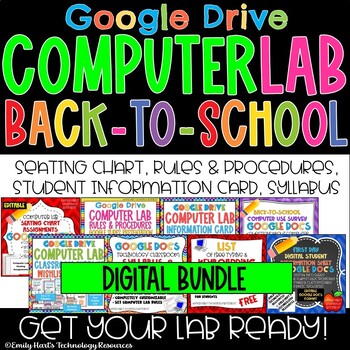
Back-to-School COMPUTER LAB Digital Bundle in GOOGLE DRIVE -First Day Activities
Begin the Computer Lab year with this digital bundle in Google Drive!Includes:Editable Seating ChartComputer Lab Rules & Procedures PresentationBack To School Computer Use Survey for StudentsComputer Lab Infomation Card (Student Login and Password Information)Class Syllabus (Editable)Teacher Supplies Wish ListDigital Student Information SheetKeyboarding ResourcesFile types will include Google Drive folders with all necessary files included.For Microsoft friendly version, visit:Back-to-School
Grades:
4th - 12th
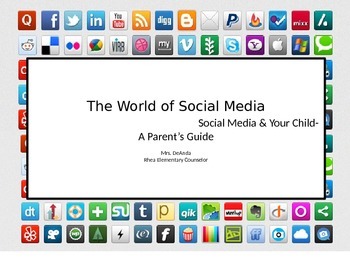
The World of Social Media (parent presentation)
The good, the bad...and the scary! Help parents and educators understand the everchanging world of technology. This powerpoint explores facts and important details about internet safety, online etiquette and digital citizenship. By breaking down each form of social media, parents can gain insight on how to help thier children remain safe using their technological device.
Grades:
4th - 12th
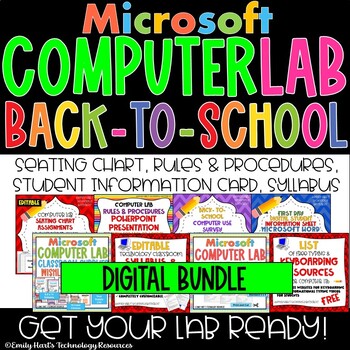
Back-to-School COMPUTER LAB Digital Bundle - First Day Activities for Students
Begin the Computer Lab year with this digital bundle!Includes:Editable Seating ChartComputer Lab Rules & Procedures PresentationBack To School Computer Use Survey for StudentsComputer Lab Infomation Card (Student Login and Password Information)Class Syllabus (Editable)Teacher Supplies Wish ListDigital Student Information SheetKeyboarding ResourcesDigital PosterFile types will included zipped folders with all necessary files included.For Google Drive friendly version, visit:Back-to-School COM
Grades:
4th - 12th
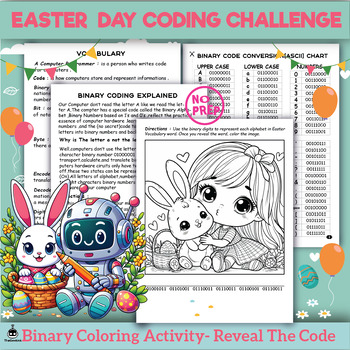
Easter Day Binary Code-Reveal the Word Binary Challenge (No Computer Required!)
Teach kids about the binary code with these fun and No Prep Easter Day themed activities! These binary code activities are great technology STEM activities to be used individually, in pairs, or as a centerThe children's mission is decode Easter day vocabulary using binary digits, transforming 8-digit sequences into letters with the Binary Code Conversion (ASCII) Chart. As you reveal words, infusing a burst of color into accompanying images can create a lively and vibrant coding adventure. What
Grades:
3rd - 12th
Types:
Also included in: Easter Day Binary Coding Challenges
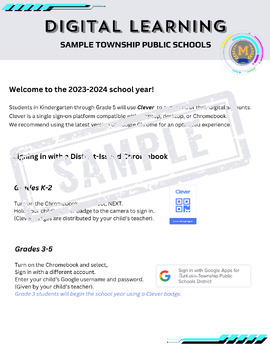
Parent Letter- Using Clever with Chromebooks and Other Devices ✎Customizable
Letter to Parents explaining how to access Clever using a QR code or Google account. Additional details regarding school-issued Chromebooks and personal devices.✎ CUSTOMIZABLE with Canva
Grades:
K - 12th, Staff
Types:

Parent Guide to Paperless Classrooms
As more and more teachers work to move into a paperless classroom many are at a loss as to how to explain it all to parents. This is much different than how school was for them. This product will do all the work for you. It explains all the aspects of a paperless classroom and will open your back to school night up to great discussions. The tabs on the side will move you through each area to be discussed. Want to go back to a topic? Just click the tab and back you go. This will work only in PDF
Grades:
3rd - 12th, Higher Education
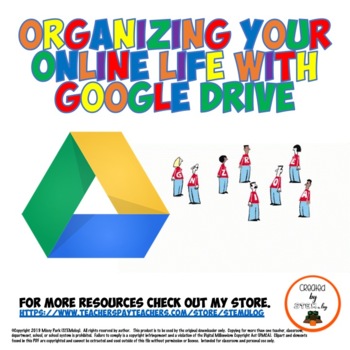
Organize Your Google Drive
Students need to know and understand that organization skills are not just with physical things but also with their digital files as well. With online learning this skills is more important than ever. Use this presentation to teach kids how to organize their online files and drive and why it makes sense.
Grades:
3rd - 12th, Higher Education, Adult Education, Staff
Types:
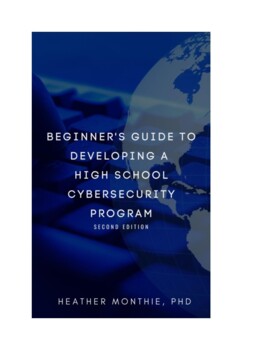
Beginner's Guide to Developing a High School Cybersecurity Program (2nd Edition)
If you’re asking the question, “I want to start a cybersecurity program at my high school, but I have no idea where to start” this book is for you. Whether you are a teacher or a cybersecurity education advocate, this book will help you bring cybersecurity to your high school.How can you start a cybersecurity program in your high school?This guide answers the most common questions about how to develop a cybersecurity program at your high school.What are the benefits of developing a high school p
Grades:
9th - 11th, Adult Education, Staff

101 Internet Safety Tips For Kids
Using the Internet has become a way of life for this centuryÃÂs kids. As
technology continues to advance, the Internet is essential for
communication, education and fun. However, the advances in real-time
information sharing can pose serious threats to children. In addition to
the Internet predators that many parents are aware of, children are also
at risk for stalking, bullying, addiction, legal consequences and other
on-line dangers. When allowing children to use the Internet, parents
should
Grades:
6th - 12th, Higher Education, Adult Education, Staff
Types:

iPad Policy Handbook for Schools
This Handbook has been designed for schools to issue parents at the start of a school year when a 1-to-1 school-owned ICT program is involved. This handbook focuses on iPads but can be edited to include your school details and your device. Lots of time and effort has been put into this product! The iPad License and Contract which are also for sale go hand-in-hand with this product.
Subjects:
Grades:
1st - 12th
11:48
A Beginner's Guide to Microsoft Teams Part 1: Overview of the Toolbar
A Beginner's Guide to Microsoft Teams Part 1: Overview of the ToolbarOverview of the ToolbarHow to Create a MeetingThese step by step video tutorials shows you how to use Microsoft Teams. I go over the navigation toolbar, creating a team, sharing files, hosting meetings and much more!*****************************************************************************Related ProductsThe Complete Guide to Microsoft TeamsTeacher-Parent Video CallsResource Guide to PDF Bookmarking for Adobe Acrobat DC*****
Grades:
9th - 12th, Higher Education, Adult Education, Staff
Also included in: Beginner's Guide to Microsoft Teams Bundle
Showing 1-12 of 12 results




