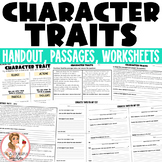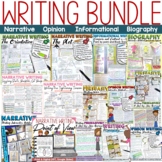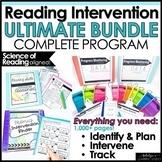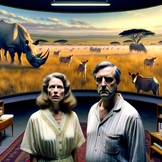Not grade specific english language arts resources for Microsoft OneDrive
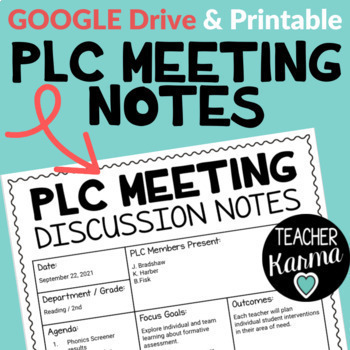
Digital PLC Meeting Notes - Google Drive & Printable Editions
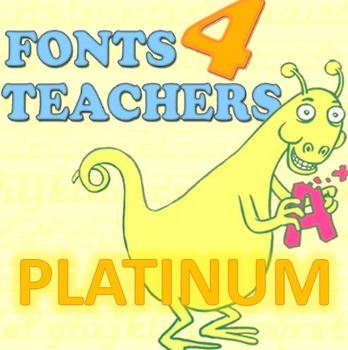
Fonts 4 Teachers PLATINUM
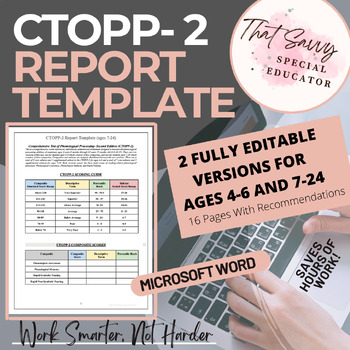
CTOPP-2 Report Template (Microsoft Word™)- Fully Editable with Recommendations
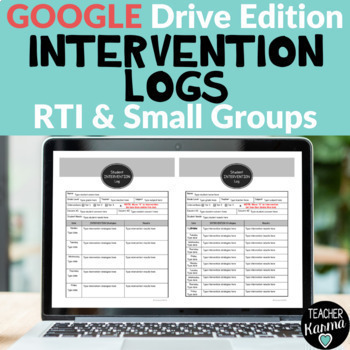
Digital Intervention Logs for RtI Documentation for Google Drive
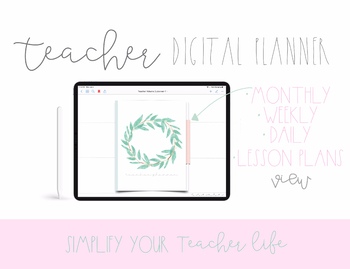
Teacher Digital Planner | Digital Planner | Ipad Planner | Goodnotes Planner |
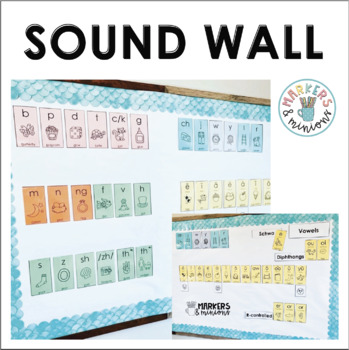
Sound Wall - Digital + Printable BUNDLE!
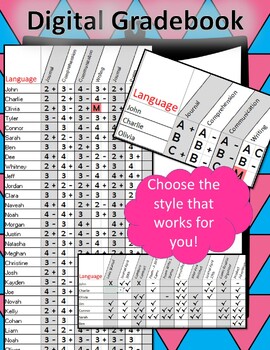
Digital Markbook/Gradebook/Checklist - Excel
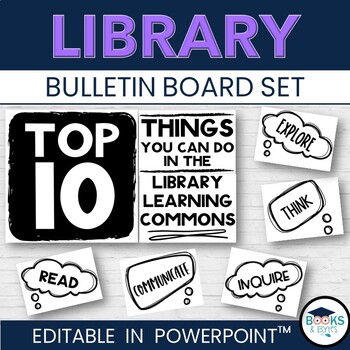
Library Bulletin Board Poster Display Kit - Top 10 - For PowerPoint™
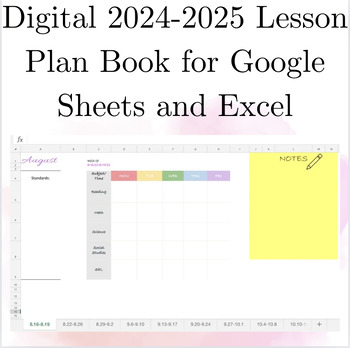
Simple Easy to Use 2024-2025 Digital Lesson Plan Book for Google Sheets and Exel
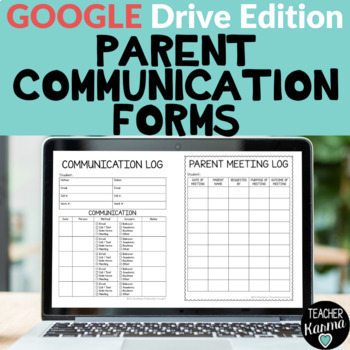
Digital Parent Communication Forms Google Drive Documentation
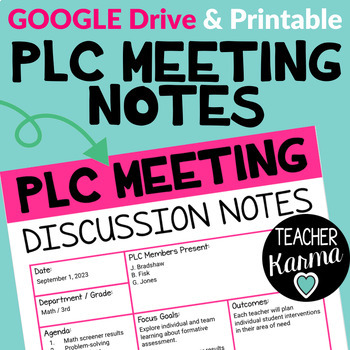
Digital PLC Meeting Notes - Google Drive & Printable Editions - hot pink version
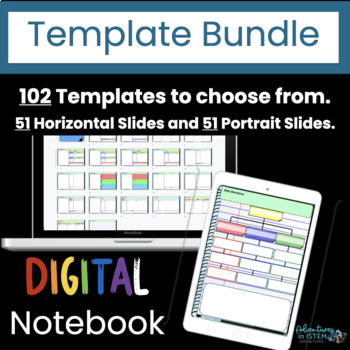
Google Slides Template Over 100 Digital Interactive Notebook Templates
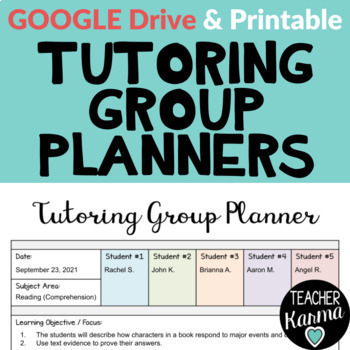
Digital Tutoring Group Planners & Documentation for Google Drive & Printable RtI
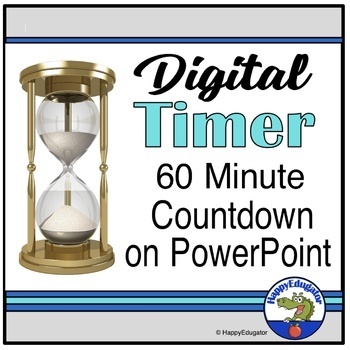
PowerPoint Timer - Countdown Time Remaining for Classroom Management
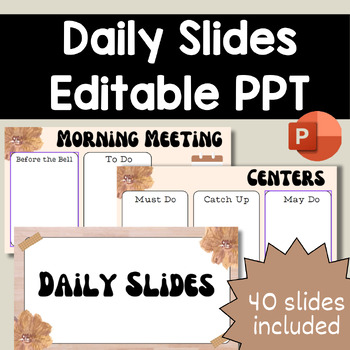
Daily Slides - Editable PPT - Neutral Theme
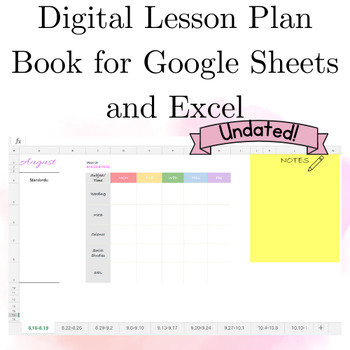
Simple Easy to Use Undated Digital Lesson Plan Book for Google Sheets and Exel
![Preview of Daily Slides - PPT Template - Neutral Theme [NON-EDITABLE]](https://ecdn.teacherspayteachers.com/thumbitem/Daily-Slides-PPT-Template-Neutral-Theme-NON-EDITABLE--11399901-1712591442/original-11399901-1.jpg)
Daily Slides - PPT Template - Neutral Theme [NON-EDITABLE]
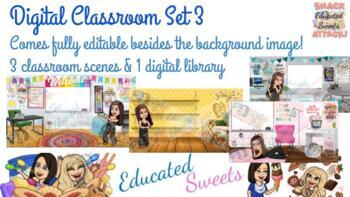
Google Slides Digital Classroom BUNDLE Bitmoji Digital Library EDITABLE
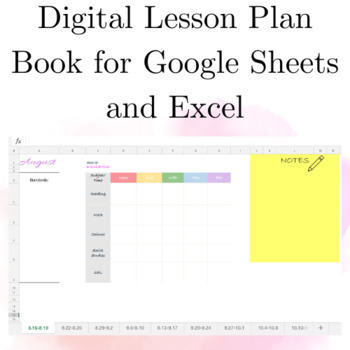
Simple Easy to Use 2022-2023 Digital Lesson Plan Book for Google Sheets and Exel
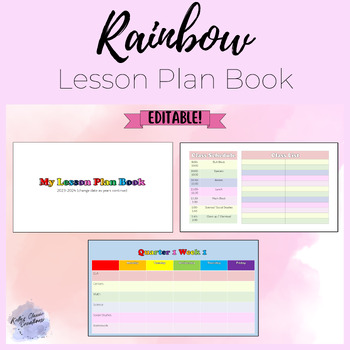
Simple 2023-2024 Digital Lesson Plan Book for Google Slides and PowerPoint

Poster Walk-About
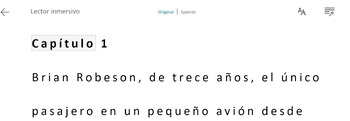
Text-to-Speech using Microsoft Word Immersive Reader for ELLs-HOW TO GUIDE
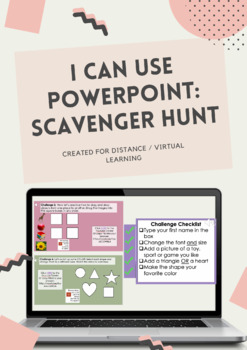
I can use PowerPoint Scavenger Hunt (How to use PPT)
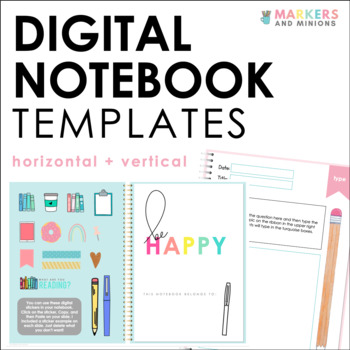
Digital Notebook Editable Templates
Find English Language Arts resources | TPT
Importance of learning English language arts
English language arts (ELA) concepts — reading, writing, listening, and speaking — empower students to become effective communicators, critical thinkers, and lifelong learners. They are the foundation for all other types of learning as students must rely on ELA skills to master content from other subject areas and communicate what they’ve learned.
Strong reading skills can help students make sense of written content, and gather information for further analysis. Writing skills can help students articulate their ideas, construct arguments, and synthesize information. And speaking and listening skills empower students to clearly present their ideas, participate in group discussions, and collaborate with their classmates. This is why teaching English language arts is critically important for student’s success in school and beyond.
Benefits of learning English language arts
Learning English language arts offers many benefits to students both in school and beyond. It helps students:
- Develop effective communication skills
- Build critical thinking and analytical skills
- Nurture their creativity and imagination
By ensuring that students have a solid foundation in English language arts, teachers can help set them up for future success.
Discover printable and digital English language arts resources
On TPT, English language arts resources come in various forms: from interactive notebooks and task cards to small-group activities and individual worksheets. They can be used to enhance learning, assess a student’s mastery of ELA concepts, or to reteach a tricky concept. By incorporating ELA resources from TPT into your teaching toolbox, you can create an engaging learning experience that strengthens students’ understanding of ELA concepts.
If you’re a teacher or parent looking for printable and digital English language arts worksheets, TPT has an extensive collection of resources across topics and grade levels. No matter what ELA topic your students are working on — whether you’re teaching the parts of speech to 1st graders or argumentative essay writing to 10th graders — TPT has instructional materials that are designed to help with any ELA learning need. With plenty of TPT resources at your fingertips, teaching and learning ELA will be so much easier.
Frequently asked questions about teaching English language arts
What types of English language arts lessons are available on TPT?
There are many different types of English language arts resources sold by Sellers on TPT. Some popular ELA lessons include reading, writing, phonics, vocabulary, spelling, and creative writing.
How do I find English language arts lessons on TPT?
Educators can save time preparing English language arts lessons with resources created by experienced teachers. Simply start a search for ELA resources on the TPT marketplace, and filter by grade level, price, and/or resource type to find materials that've been proven to work in classrooms like yours. No matter what you’re teaching, there are plenty of ELA lessons and activities sold by Sellers on TPT that are tailored to meet your students' skill levels.
How can I make my English language arts lessons fun and engaging?
Students learn best when they're engaged! Sprinkle a little fun into your English Language Arts lessons by using manipulatives, pairing unusual texts like poems and short films together, or doing an escape room activity.