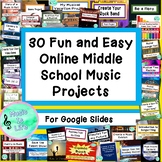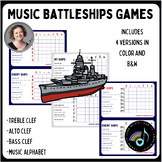943 results
Not grade specific visual arts videos
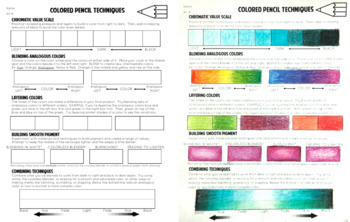
Colored Pencil Techniques worksheet & time-lapse videos
Google Drive has PDF Worksheet and a Google Slide of quick (20-30 seconds) videos demonstrating the technique in time lapse. Tip: Present the Slide and start video. Right click and "loop" to keep it repeating while students work.
Subjects:
Grades:
Not Grade Specific
Types:
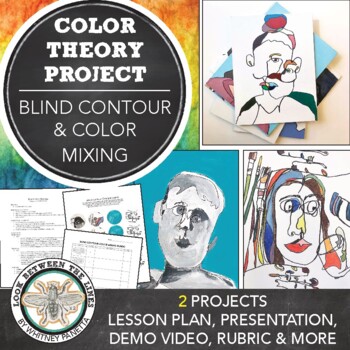
Middle, High School Art: Blind Contour, Color Mixing Project & Demo Video
This visual art acrylic painting project is perfect for middle or high school as a way to introduce contour drawings, blind contours, color mixing, and color schemes. In this art lesson students are tasked with creating a blind contour self-portrait and a blind contour of their neighbor. Their blind contour drawings are then filled in with primary, tertiary, secondary colors, and a grayscale. This helps test their understanding of balancing a design, color mixing, and using the blind contour dra
Subjects:
Grades:
Not Grade Specific
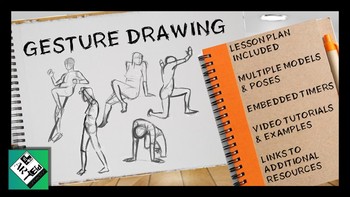
Gesture Drawing Basics: Art Lesson & Project
Gesture Drawing Basics: Art Lesson & Project
In this introductory lesson students will learn the basics of gesture drawing through an interactive PowerPoint presentation complete with example videos, model poses with embedded timers, and an enrichment project.
The lesson focuses on key characteristics of gesture drawing:
- Stay loose & Draw light (capture the "gist")
- There is no such thing as "messing up"
- & capturing motion
By following 4 basic steps:
- Lines
- Shapes
- Detai
Subjects:
Grades:
Not Grade Specific
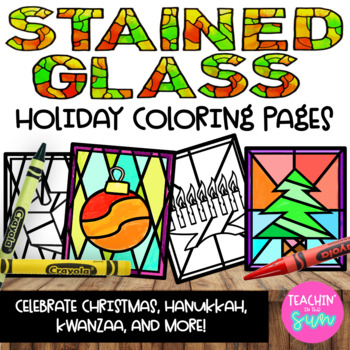
CHRISTMAS and HOLIDAYS Around the World Stained Glass coloring Pages and lesson
The HOLIDAY season is upon us! Celebrate Christmas, Hanukkah, and more with this engaging, fun, and creative resource! This is a fun and informative stained glass lesson (via YOUTUBE video) and art/ fun pack!It's easy as color, cut, and display! Color the pages to look like stained glass windows. What's Included?-Teacher directions-What is stained glass Video11 Designs: SantaChristmas OrnamentCandy canesa Christmas treeDreidel Dreidel #2a Kwanzaa displaya wreathMistletoeChristmas HatPresentLooki
Grades:
Not Grade Specific
Types:

100 high-quality video Flat Animation Scene_NO.4
DescriptionThis animation features a captivating scene. It provides an engaging and visually stimulating way to present educational content. Whether you're creating online courses, tutorials, or educational videos, this template enhances the learning experience by combining informative content with lively animations.100 high-quality MP4 videos
Subjects:
Grades:
Not Grade Specific

100 high-quality video Flat Animation Scene_NO.3
This animation features a captivating scene. It provides an engaging and visually stimulating way to present educational content. Whether you're creating online courses, tutorials, or educational videos, this template enhances the learning experience by combining informative content with lively animations.100 high-quality MP4 videos
Subjects:
Grades:
Not Grade Specific

100 high-quality video Flat Animation Scene_NO.2
This animation features a captivating scene. It provides an engaging and visually stimulating way to present educational content. Whether you're creating online courses, tutorials, or educational videos, this template enhances the learning experience by combining informative content with lively animations.100 high-quality MP4 videos
Subjects:
Grades:
Not Grade Specific

100 high-quality video Flat Animation Scene_NO.1
This animation features a captivating scene. It provides an engaging and visually stimulating way to present educational content. Whether you're creating online courses, tutorials, or educational videos, this template enhances the learning experience by combining informative content with lively animations.100 high-quality MP4 videos
Subjects:
Grades:
Not Grade Specific

CapCut Mobile App Video Editing: Complete Video Course
(Save with the bundle! It includes all 5 videos in the series plus the PDF reference AND the copyright-free music resource document for only $19.99)CapCut is arguably the most popular mobile video editing app for kids and young adults. This video series will teach students the basics of editing with the app and is best suited for students who are starting from scratch and have no experience.Videos are short, (10-15 minutes) and are focused on teaching the fundamentals, advanced app features will
Subjects:
Grades:
Not Grade Specific
Types:

Art Video Tutorial Lessons
A range of art video lessons to support Middle school students.
Subjects:
Grades:
Not Grade Specific
Types:
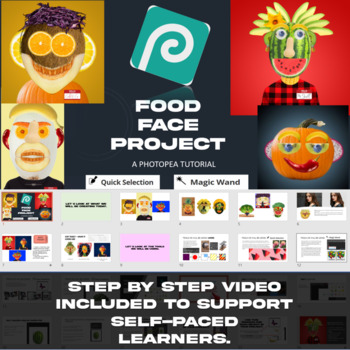
Ultimate Fun Photopea Project - Food Portrait!
Want the ultimate fun way of introducing students to Photopea? The Food Face (Food Portrait) is a 1 - 1.5 hour self-paced lesson where students learn how to use Selection Tools (Magic Wand, Quick Selection and Object Selection) to remove the background from objects. The Free Transform tool is then used to modify positioning and warp/change perspective if required.A 7 minute step by step video overview of the Selection Tools and key steps to re-create a Food Portrait are included. This lesson has
Grades:
Not Grade Specific
Types:
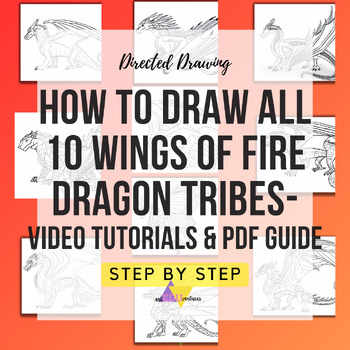
How to Draw Dragons- Wings of Fire Edition- Draw All Ten Tribes- Video Tutorials
Learn how to draw ALL the dragons from the popular book series Wings of Fire step by step with PDF Guide and Video Tutorials.NIGHTWINGMUDWINGSANDWINGICEWINGSKYWINGSILKWINGHIVEWINGLEAFWINGSEAWINGRAINWING all included in this bundle.Drawing techniques are based on directed drawing using simplified shapes.Includes step by step visual instructions, video tutorial links (Unlisted Youtube videos), a dotted starter page, a blank page with a decorative border, and a trace and color page for each dragon.
Subjects:
Grades:
Not Grade Specific
Types:
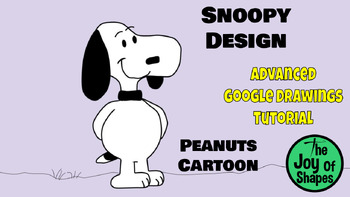
Create Snoopy in Google Drawings: Expert Tutorial for Students & Teachers
Create Snoopy in Google Drawings: Expert Tutorial for Students & Teachers ✏️Description:Unleash your students' creativity with our latest Expert Tutorial video, specially crafted for teachers and homeschool parents! In this engaging lesson, students will learn how to create a charming Snoopy design using Google Drawings.Snoopy, the beloved beagle from the iconic "Peanuts" cartoon by Charles M. Schulz, comes to life in this fun and educational STEAM activity. Ideal for public school classroom
Grades:
Not Grade Specific
Types:
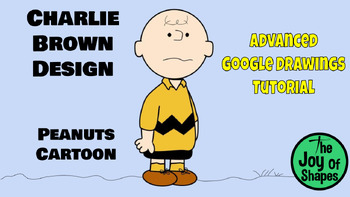
Create Charlie Brown in Google Drawings: Expert Tutorial for Students & Teachers
Create Charlie Brown in Google Drawings: Expert Tutorial for Students & Teachers ✏️Description:Unlock the creative potential of your students with our latest Expert Tutorial video, designed especially for teachers and homeschool parents! In this engaging lesson, students will learn how to create a delightful Charlie Brown design using Google Drawings.Charlie Brown, the beloved main character from the classic "Peanuts" cartoon by Charles M. Schulz, comes to life in this fun and educational ST
Grades:
Not Grade Specific
Types:
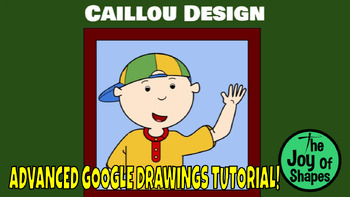
Learn to Draw Caillou: Advanced STEAM Digital Art Tutorial for Google Drawings
Learn to Draw Caillou: Expert Tutorial for Google Drawings ✏️Unlock your creativity with our latest Expert Tutorial video, designed for educators and homeschool parents! Join us as we delve into the whimsical world of Caillou and learn how to create captivating designs using Google Drawings.Caillou, the lovable main character from the Caillou cartoon, comes to life in this engaging STEAM lesson, tailored for public school classrooms, private school settings, and homeschool environments.In this s
Grades:
Not Grade Specific
Types:
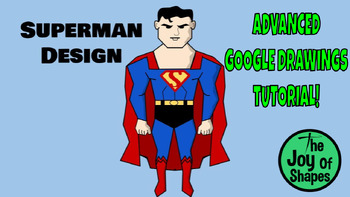
Create a Superman Design: Advanced STEAM Digital Art Lesson for Google Drawings
Create a Superman Design: Expert Tutorial for Google Drawings Embark on an extraordinary artistic journey with our latest Expert Tutorial video, tailored for educators and homeschool parents! Join us as we unveil the secrets to crafting a magnificent Superman design using Google Drawings.Superman, one of the legendary main characters from the DC comics, movies, and cartoons, serves as the inspiration for this thrilling STEAM lesson. Ideal for public school classrooms, private school settings, an
Grades:
Not Grade Specific
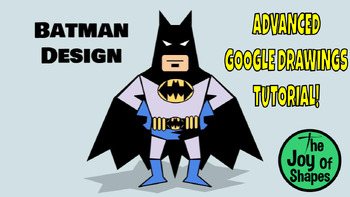
Create a Batman Design: Advanced STEAM Digital Art Tutorial for Google Drawings
Create a Batman Design: Expert Tutorial for Google Drawings Unleash your inner superhero with our latest Expert Tutorial video, tailored for educators and homeschool parents! Join us on a thrilling adventure as we learn how to craft a dynamic Batman design using Google Drawings.Batman, one of the iconic main characters from the DC comics, movies, and cartoons, serves as the inspiration for this captivating STEAM lesson. Perfect for public school classrooms, private school settings, and homeschoo
Grades:
Not Grade Specific
Types:

Create a Gumball Design: Advanced STEAM Digital Art Tutorial for Google Drawings
Create a Gumball Design: Expert Tutorial for Google Drawings "Dive into the colorful world of digital artistry with our latest Expert Tutorial video, tailor-made for educators and homeschool parents! In this engaging lesson, students (and teachers) will learn how to bring the lovable Gumball to life using Google Drawings.Gumball, a main character from the delightful "Amazing World of Gumball" cartoon, serves as the muse for this exciting STEAM activity. Ideal for public school classrooms, privat
Grades:
Not Grade Specific
Types:
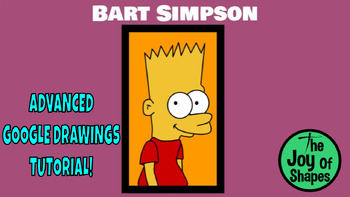
Create a Bart Simpson Design: Advanced STEAM Google Drawings Digital Art Lesson
Create a Bart Simpson Design: Expert Tutorial for Google Drawings Dive into the vibrant world of artistry with our latest Expert Tutorial video, designed for educators and homeschool parents! In this dynamic lesson, students (and teachers) will learn how to craft an iconic Bart Simpson design using Google Drawings.Join Bart, one of the main characters from the beloved "Simpsons" cartoon, in this exciting STEAM activity. Perfect for public school classrooms, private school settings, and homeschoo
Grades:
Not Grade Specific
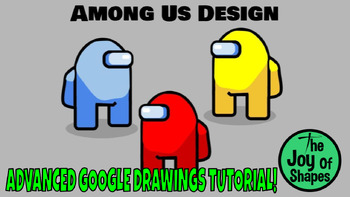
Create an Among Us Design: Advanced STEAM Digital Art Google Drawings Tutorial
Create an Among Us Design: Expert Tutorial for Google Drawings Embark on an intergalactic journey of creativity with our latest Expert Tutorial video, tailored for educators and homeschool parents! In this exciting lesson, students (and teachers) will learn how to craft an iconic Among Us design using Google Drawings.Step into the world of the popular video game with its recognizable characters in this thrilling STEAM activity. Perfect for public school classrooms, private school settings, and h
Grades:
Not Grade Specific
Types:

Create a Jake (Adventure Time) Design: Advanced Lesson for Google Drawings Art
Create a Jake Design: Expert Tutorial for Google Drawings Dive into the whimsical world of artistry with our latest Expert Tutorial video, designed for educators and homeschool parents! In this engaging lesson, students (and teachers) will learn how to craft a charming Jake design using Google Drawings.Join Jake, one of the main characters from the adventurous "Adventure Time" cartoon, in this exciting STEAM activity. Perfect for public school classrooms, private school settings, and homeschool
Grades:
Not Grade Specific
Types:

Create a Finn Design: Advanced STEAM Video Google Drawings Lesson Digital Art
Create a Finn Design: Expert Tutorial for Google Drawings ⚔️Embark on an epic artistic journey with our latest Expert Tutorial video, tailor-made for educators and homeschool parents! In this exciting lesson, students (and teachers) will learn how to craft a heroic Finn design using Google Drawings.Join Finn, one of the main characters from the adventurous "Adventure Time" cartoon, in this thrilling STEAM activity. Perfect for public school classrooms, private school settings, and homeschool env
Grades:
Not Grade Specific
Types:
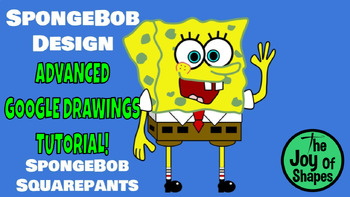
Create a SpongeBob Design: Advanced STEAM Video Tutorial for Google Drawings
Create a SpongeBob Design: Expert Tutorial for Google Drawings Dive into the colorful world of digital artistry with our latest Expert Tutorial video, tailored for educators and homeschool parents! In this engaging lesson, students (and teachers) will learn how to craft an iconic SpongeBob design using Google Drawings.Join SpongeBob, the lovable main character from the SpongeBob SquarePants cartoon, in this fun-filled STEAM activity. Perfect for public school classrooms, private school settings,
Subjects:
Grades:
Not Grade Specific

Create a Patrick Design: Advanced Digital Art Tutorial for Google Drawings
Create a Patrick Design: Expert Tutorial for Google Drawings ✨Dive into the whimsical world of digital artistry with our latest Expert Tutorial video, tailored for educators and homeschool parents! In this captivating lesson, students (and teachers) will learn how to craft a charming Patrick design using Google Drawings.Join Patrick, one of the main characters from the beloved SpongeBob SquarePants cartoon, in this fun-filled STEAM activity. Perfect for public school classrooms, private school s
Subjects:
Grades:
Not Grade Specific
Showing 1-24 of 943 results