47 results
Middle school problem solving resources for Microsoft Excel

Engineering Design Process - CROSSWORD PUZZLE #2 STEM -Problem Solving -20 Clues
This 20 Clue Crossword puzzle covers the basics of the EDP steps. The answers can be found on the EDP graphic right there on the page!! Word bank & KEY included. SAMPLE CLUES:1 The thing that is causing trouble 4 To determine what something is, to describe it 7 To call out ideas in a group of people 9 To make something, especially something new. 10 To check a thing out, to see if it works right 11 A list of steps you decide on so you can reach a goalThe complete Word Bank:brainstorm
Subjects:
Grades:
7th - 9th
Types:
Also included in: STEM / Engineering Design Process BUNDLE
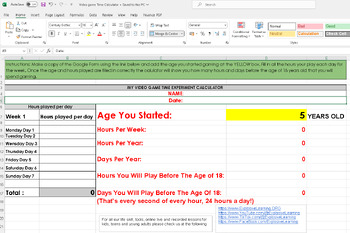
Screen Time Calculator or Video Game Time Calculator Excel sheet
Discover the power of time management with our "Video Game Time Experiment Calculator"! This interactive Excel tool is perfect for educators and parents looking to provide a practical lesson on screen time awareness. With a user-friendly interface, the calculator allows users to input the age they began playing video games and track the hours spent gaming each day. By projecting these figures up to the age of 18, it offers an eye-opening forecast on the total time dedicated to gaming, emphasizin
Subjects:
Grades:
4th - 12th, Higher Education, Adult Education, Staff
Types:
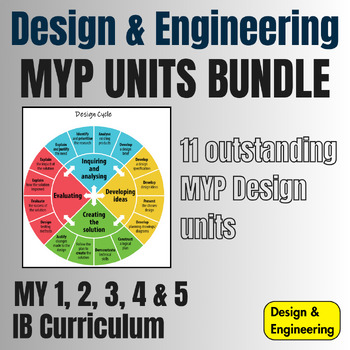
IB MYP Design Units Full Bundle
Full MYP Units Bundle which can cover the entire MYP 1 - 5 Design, representing a significant saving over buying units individually.In these outstanding, creative units, students are tasked with designing and making solutions in line with specific client-led briefs. With practical, written, and theory work closely related to the new MYP Design Specification and four assessment criteria.These units/projects have been designed for a term (12-14 weeks) or half-term (6-8 weeks) though each can be ex
Subjects:
Grades:
8th - 11th
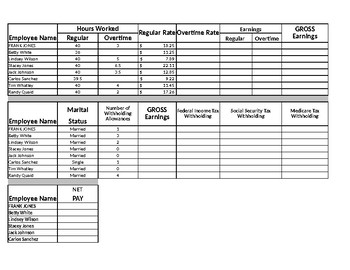
PAYROLL TAXES
Lesson will show students how to calculate:
1. Overtime Pay Rate
2. Regular and Overtime Earnings
3. Gross Earnings
4. Social Security Tax
5. Medicare Tax
6. Federal Income Tax Withholding
7. Net Pay
Also Includes answer KEY for all eight problems.
PAYROLL TAXES by ANGELO OCHOA is licensed under a Creative Commons Attribution-NonCommercial-NoDerivatives 4.0 International License.
Grades:
8th - 12th
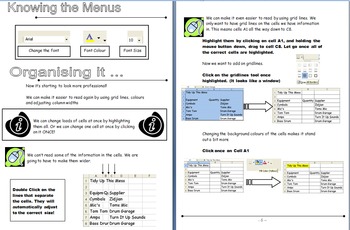
Spreadsheets Microsoft Excel Full Course
This file contains both the pupil workbook and the electronic files to accompany the task.This is aimed at pupils aged 11-15 This resource is used successfully at schools across my learning cluster.The booklet is instructional and tasks are progressive to continuously improve pupil skills and knowledge. Each task has a simple introductory task with the aim that pupils progress onto more difficult "boss tasks"I have themed this into a Music Management and pupils work for a company which manage th
Grades:
8th - 10th
Types:
Also included in: Ultimate Computer Science BUNDLE
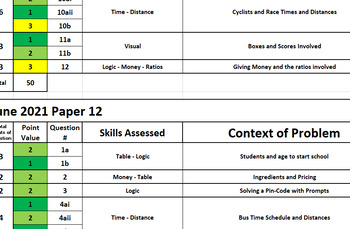
AICE Thinking Skills - Curriculum and Exam Breakdowns
(This product had originally been mistakenly uploaded incorrectly and then fixed but the negative review has never been taken down)This product includes a day-by-day breakdown of an entire First Semester, which covers all skills involved for AS level except the writing application needed in questions #2 and #5 on Paper 2. It includes all AS level Problem Solving Skills for Paper 1, as well as the AS level skills needed for questions #1, #3 and #4 (RAVEN, Main Conclusion, Intermediate Conclusion,
Grades:
8th - 12th, Higher Education
Types:

Making Money from Lemons--Microsoft Excel 2010 Project
This is an updated version of a previously posted project. This version is updated to reflect the Microsoft Office 2010 format. Students play a fun game that requires them to figure out how to make the most profit from their own "Lemonade Stand". Students will learn to create a spreadsheet that keeps track sales profit and loss. They will also create a graph that shows a sales report at the end of their "season".
Grades:
7th - 12th, Adult Education
Types:
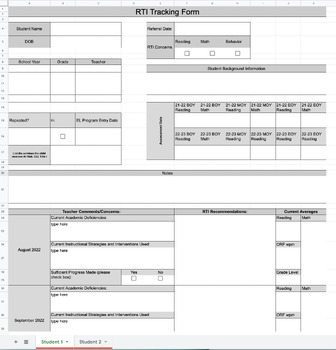
RTI PST Student Data Tracking Sheet *Digital*
This is a must have resource to improve your RTI/PST system! Completely editable to meet your needs! You can easily share the form between teachers, administrators, and RTI/PST committee members.This item will help you document student area of concern, current instructional strategies, the progress of your students, keep track of students data, parent communication, student background/demographic information and so much more! All in one place!
Grades:
K - 6th
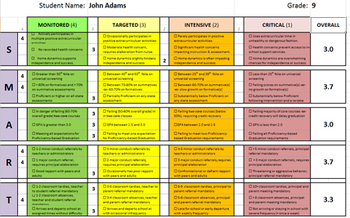
RTI: SMART Student Expectations Rubric
A dynamic rubric in Excel format that allows support teams to screen the needs of students based on a set of five criteria:
* Social/Emotional
* Measured Outcomes
* Academics
* Respect/Responsibility
* Timeliness
The results are then graphed on a spiderweb graph to show the targets for student intervention. The visual allows users to better understand the interaction of those expectations on the student's performance.
The rubric can support positive behavioral supports, Response to Intervention
Grades:
6th - 12th

Microsoft Excel Functions Workbook, Volume 2 (BUSINESS MATH)
NOTE: Check out Microsoft Excel Functions Workbook, Volume 1!This is an Excel 97-2003 workbook collection of 15 project-based, problem solving spreadsheet exercises (with complete keys - SEE PREVIEW) that help students learn to use the following powerful Microsoft Excel functions:SUMAVERAGEIFCOUNTIFCOUNTBLANKEach exercise generally takes between 1 and 2 full class periods to complete. I take 10-15 minutes to explain the problem, the deliverable, and the tools, and then let the students work inde
Grades:
8th - 12th, Higher Education, Adult Education, Staff
Types:
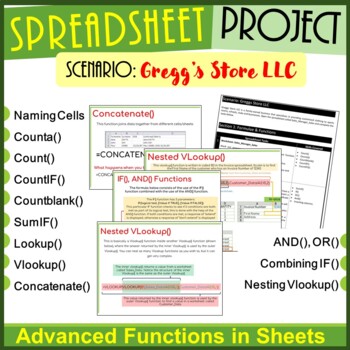
Spreadsheet Skills Project for Google Sheets ¦ Advanced Spreadsheet Functions
This Advanced Spreadsheet Skills Project for Google Sheets teaches the below advanced functions which can be used to manipulate and analyze data held in spreadsheets. Students and teachers are expected to look and read through the slides in the presentation provided and then complete the advanced level project (which is based on a scenario called Gregg's Store LLC).Not only are students expected to use their spreadsheet skills to complete this project, but they must use their skills to read thro
Grades:
8th - 12th
Types:

Engineering Design Process - EDP - BABY YODA - STEM -
This exciting new resource will help your students realize that there is no "ONE, PERFECT, OFFICIAL" way to describe each step in the EDP. For example - "Iterate" = "Improve it" = "Make it Better" = "Redesign & Redo".... Students color each block based on what step it is. (All "Iterate" get colored dark Blue).Students will be super excited as they near completion and can start to make out a parody of BABY YODA - one of the hottest characters of 2021. BUT WAIT - THERE'S MORE: Because I used
Grades:
6th - 12th
Types:
Also included in: STEM / Engineering Design Process BUNDLE
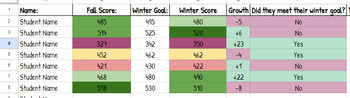
iReady Diagnostic Data Spreadsheet
This is a simple to use spreadsheet where you can place all your student's iReady Diagnostic data. When you input their score in columns B & D, the cell will automatically change to the color for which grade your students scored in. This is specifically set up for 4th grade (You can change ranges based on the grade level you teach), so when your student scores within the 4th grade range it will change the cell color to green to show they are at grade level. If it changes to yellow, it shows
Subjects:
Grades:
K - 8th
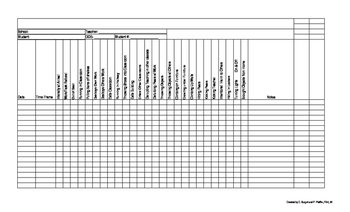
Student Behavior Log for RTI
This behavior checklist makes it quick and easy to document student behaviors without taking valuable class time away from teaching.
We developed this document to take to student invention meetings to show frequency, duration and intensity of each behavior that is interfering with learning.
Simply use one sheet per student. When a behavior is observed make a few check marks and you are back to doing that which is most important... teaching.
These documents are formatted for 8 1/2 x 14 pa
Grades:
PreK - 8th
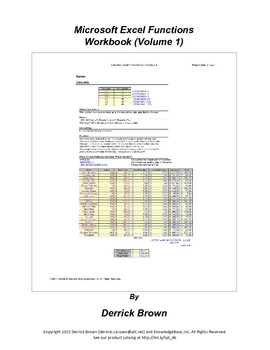
Microsoft Excel Functions Workbook, Volume 1
NOTE: Check out Microsoft Excel Functions Workbook, Volume 2 (BUSINESS MATH)This is an Excel 97-2003 workbook collection of 9 project-based, problem solving spreadsheet exercises (with complete keys - SEE PREVIEW) that help students learn to use the following powerful Microsoft Excel functions:IFCEILINGCHOOSECONCATENATECOUNTBLANKRANKSUMEach exercise generally takes between 1 and 2 full class periods to complete. I take 10-15 minutes to explain the problem, the deliverable, and the tools, and the
Grades:
8th - 12th, Higher Education, Adult Education, Staff
Types:
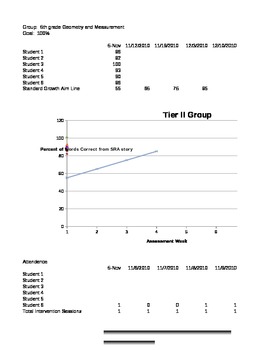
RTI small group graphing document to visualize student progression
This is a excel document you can use at the individual level for one student, or to track the entire school's RTI process. All you need to do is modify the headings to fit your school/class and the visual graph will automatically adjust to show student performance. You can type in what you want the baseline to be for student expected progression, and the graph will show how your student/s are progressing in relation to the mean. It can be applied to any content area as well as academic perfor
Grades:
PreK - 12th, Higher Education, Adult Education, Staff
Types:
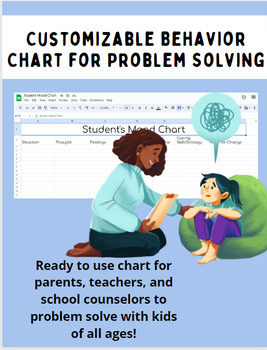
Customizable Behavior Chart for Problem Solving
Reactions to intense emotions usually go without thinking. This tool is to encourage reflection and identify the connections between thoughts, feelings (emotions and body reactions), and actions. This is a great way to helpidentify why they reacted, what coping skills can be used, and problem solve situations. This intervention works best when completed together, and the student/person can be guided through the sections.
Grades:
4th - 12th, Higher Education, Adult Education, Staff
Types:
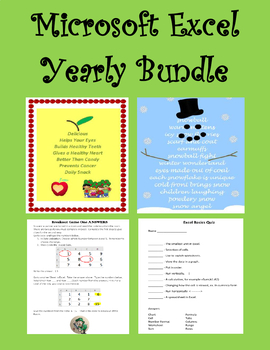
Microsoft Excel YEARLY Bundle Digital
Excel can be fun to learn! Many of the Lessons challenge Students to solve problems while learning Excel.This provides 12 individual Lesson Plans to be used throughout the Year. - Learning to sort, filter and create sums.- In several Lessons Students solve puzzles using Excel. This transforms lessons into exciting learning experiences.- Students get to create Jack-o-Lanterns, Christmas Trees and Snowmen by following directions.- Excel Quizzes see how much Students have learned. Created by CC Fi
Grades:
3rd - 6th
Types:
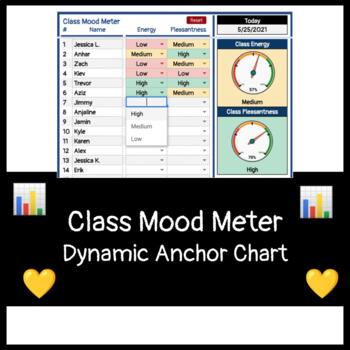
Class Mood Meter Dynamic Anchor Chart
This class mood meter was a helpful way for my students to check in every morning and feel validated about how they were feeling as we started the day.To use this resource, all you need to do is:Type in your students' names.When students gather at circle time or morning meeting, use the pre-built drop-down menus to capture each student's energy and pleasantness levels.Clear out the spreadsheet of the students' choices with one click. You're ready for the next morning's check-in!With this resour
Grades:
K - 8th
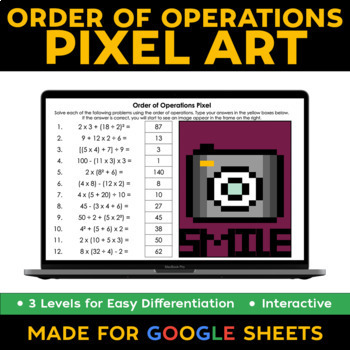
Order of Operations Digital Pixel Art - 3 Levels for Easy Differentiation!
Allow students the opportunity to practice independently with immediate feedback!Students solve each problem and enter their answer in the highlighted box. Incorrect answers are immediately identifiable through red text. Correct answers automatically reveal the corresponding pixels. This product includes 3 LEVELS for easy differentiation! Each level includes 12 practice problems.Level 1 - Order of Operations without ExponentsLevel 2 - Order of Operations with ExponentsLevel 3 - Order of Operatio
Subjects:
Grades:
5th - 7th
Types:
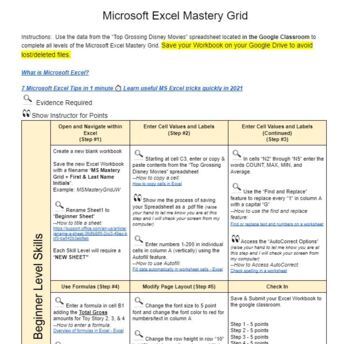
Microsoft Excel Mastery Grid
Inspired by the grid method created by Chad Ostrowski, this mastery grid will open the door for students with diverse skill levels and educational backgrounds to learn how to use Microsoft Excel.This project is not about the "what", but more so about the "how".Students will have to research how to perform the requested skills and apply them in an excel spreadsheet. The only thing I had to teach the class was how to save a spreadsheet (If you don't operate in a computer lab where their files can
Grades:
6th - 12th
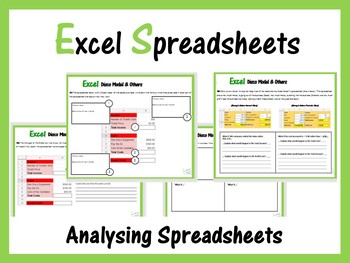
Microsoft Excel - Analysing Spreadsheets
This set of worksheets expects students to read the scenarios and answer the questions associated with them.
Student will be expected to recall their knowledge on using the following calculations:
= sum()
multiplication
subtraction
what if questions
making predictions based on data held in spreadsheets.
These worksheets can be used as part of the main lesson or for homework.
Many thanks to KindergartenWorks for use of font LesliesHand: https://www.teacherspayteachers.com/Product/Kindergarte
Grades:
5th - 11th, Adult Education, Staff
Types:
Also included in: Microsoft Excel Spreadsheets Ultimate Bundle - Computer Applications

Breakout Session Games for Microsoft Excel Digital
Can YOU escape from the Breakout Room in the time limit? This gives Students two sets of puzzles for the Breakout Sessions. They must use the code from the first part to answer the second part. This is a great way to review the Data sections of Excel. Students get the challenge to be a member of the Codebreakers Club.This is based on the adult game of Escape Room.Created by CC FisherFor Younger GradesEasy Breakout Session Games for Microsoft Excel
Grades:
3rd - 6th
Also included in: Microsoft Excel YEARLY Bundle Digital
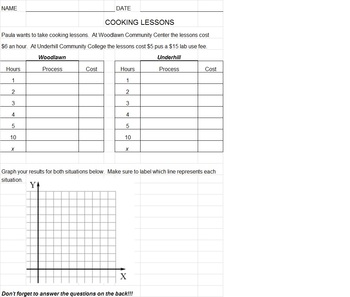
Proportional Non Proportional Comparison Cooking Lessons
Students will use tables, graphs and equations to describe two costs of cooking schools. They will use this information to compare and contrast proportional and non proportional graphs, tables, and equations. I used this as a test.
Subjects:
Grades:
6th - 8th
Types:
Showing 1-24 of 47 results

