33 results
8th grade problem solving instructional technology resources for SMART Notebook
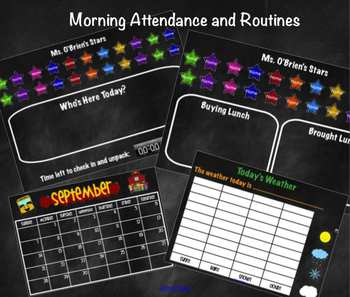
SMART Board Morning Attendance and Routines
Have your students "check in" and take attendance themselves each morning. My students absolutely love coming in and checking in.
This document includes:
attendance check in (2 types and are editable)
calendar - month names with themed clip art included
today, yesterday, tomorrow practice
weather graph
teacher directions
Grades:
PreK - 8th
Types:

Visual Word Puzzles -- 10 Fun verbal brainteasers for Smartboard
Are you m1llion (one in a million)? Do you have timing ti ming (split second timing)? Then you will love these puzzles. Try these ten verbal brain teasers with your class, and they will definitely ask for more!
The hidden answer is revealed by moving the blue circle around the page.
Grades:
3rd - 12th
Types:
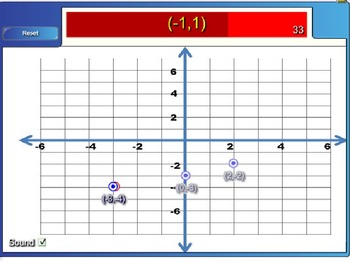
COORDINATE GRAPH INTERACTIVE ALL QUADRANTS HOTSPOT GAME FOR 6TH , 7TH & 8TH
THERE ARE 9 SLIDES. I GAVE YOU 5 GAMES TO START WITH AND INSTRUCTIONS ON HOW TO MAKE MORE. THIS INTERACTIVE COORDINTATE GRAPH ACTIVITY USES ALL QUADRANTS WITH INTEGERS TO CHECK FOR UNDERSTANDING OR INTRODUCE THE CONCEPT OF GRAPHING ON A COORDINATE PLANE IN ALL QUADRANTS USING INTEGERS. YOUR STUDENTS WILL HAVE TO USE THE UNDERSTANDING OF THE POSITIVE AND NEGATIVE NUMBERLINE. GREAT FOR AN INTRODUCTION, LESSON OF THE DAY OR REVIEWING. CAN BE REVISITED MANY TIMES - KIDS LOVE IT!
Subjects:
Grades:
6th - 8th
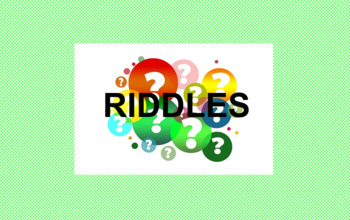
Riddles and Brainteasers
This is a collection of 54 riddles/brain-teasing exercises that are great for weekly warm-up activities or as a brain break activity when students are overwhelmed. Also great to use as sub plans for an unexpected absence. Each of the questions has an answer as well as an explanation of the answer when necessary.
Grades:
7th - 12th
Types:

SMART Board Group Display with Timer
This is a must have for anyone with a SMART board in their classroom! It provides a detailed visual, allowing students to know where they need to meet, the materials they will need, as well as who will be meeting with them.
The timer keeps the class focused and you will no longer have to answer the question "How much longer?"
Students' names:
Materials:
Meeting location:
When the timer goes off, the groups can rotate or move to a different subject/class.
Grades:
2nd - 12th, Higher Education
Types:
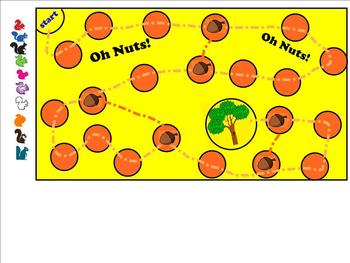
Oh Nuts! Smartboard Game!
This game board can be used for any grade level or subject. The instructions for the game are typed up on the first slide and there are two possible game boards. One with 20 spaces (takes about 20-30 minutes) and one with 60 spaces ( 1-1.5 hours). Students work in pairs or small groups and each get a little squirrel.
The game board needs problem cards that are leveled 1 space, 3 spaces or 5 spaces and Acorn (challenge problems). These problem cards can be created for ANY subject an
Grades:
PreK - 12th
Types:
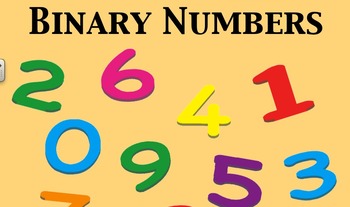
Binary Numbers
This SMART notebook provides definitions for the Base 10 and Base 2 number systems. It also includes practice problems for translating base 10 into base 2 and base 2 into base 10. The file includes objectives, directions, and answer keys.
Grades:
4th - 8th
Types:
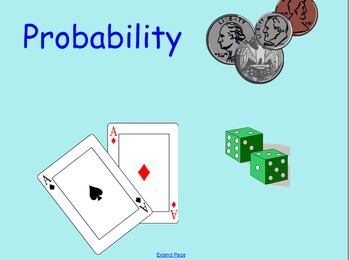
Theoretical and Experimental Probability Smart Notebook Presentation
Twenty-Five slide presentation, notes, and experiments for both Theoretical and Experimental Probability. Uses the flash tools with Smart Notebook -- Deck of Cards, Dice, Random Generator
Subjects:
Grades:
6th - 8th
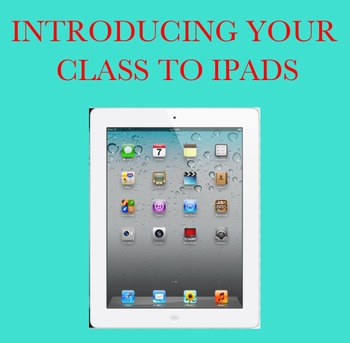
Introducing students to iPads
This is a smart notebook program that tells students the iPad rules. It also takes students step by step in starting up their iPads, taking a picture and adding that picture to their home screen(great for identifying whose iPad it is), and opening and closing programs. It also shows them how to shut down their iPads. We use this each year to introduce students to iPads as well as a review of the skills needed. It has lots of visuals and can be used for any grade level. Just a good overall b
Subjects:
Grades:
K - 12th
Types:
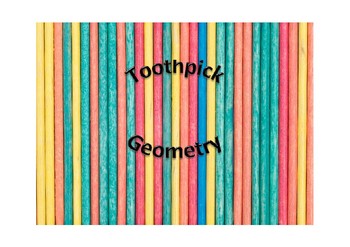
Toothpick Geometry
This is a SMART Notebook file full of geometry puzzles. There are 18 puzzles that students can solve. With each puzzle, there is a linked solution page that is animated to show the movement required for each puzzle. From the solutions pages, there is a link to get back to the next puzzle. This is a great activity to do the day after a test or right before holiday break. Enjoy!
Subjects:
Grades:
5th - 12th
Types:

Representation of the Divine in Story (SmartPresentation and Writing Activities)
I used this Smartboard presentation when exploring "Representations of the Divine" in Ethics and Religious Culture, for secondary 2. Enough material for at least a week worth of lessons.
This lecture explores how the Divine is represented in different stories in different religious traditions. Students will be able to compare and contrast how different traditions explore representations of the divine. Students will also look at THEME vs. MORAL and fill out a chart as a group.
There are You
Grades:
7th - 9th
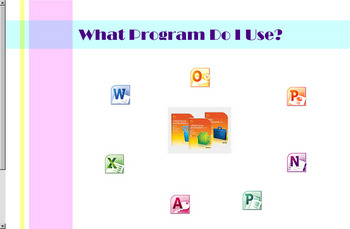
Which Program Do I Use
This is a Smart Notebook collection of activities to teach students about Word Processor Programs, Spreadsheet Programs, etc. It includes interactive activities explaining the use of Microsoft Office programs such as, Word, Excel, Outlook, One Note, Access, PowerPoint, and Publisher. It ends with a quiz that can be used with the clickers in the Rapid Response program.
Grades:
3rd - 12th, Adult Education, Staff
Types:
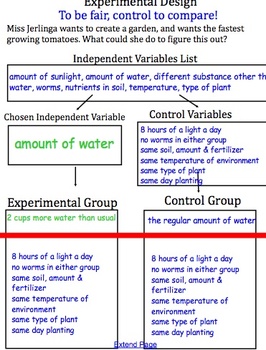
Plants: Lesson 6: Creating an Experimental Design
Overview:
Before conducting their own experiments on plants, students must first understand the thought processes behind experimental design.
This lesson introduces control, independent and dependent variables through a series of brainstorming activities. Using graphic organizers and students' own thoughts, we work through the design process and rationale. Students should be able to metacognate or "think aloud" why the variables are important, look for connections between them, and differentia
Grades:
6th - 8th
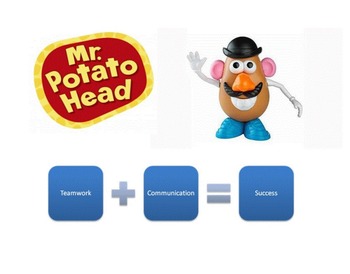
Classroom Community - Teamwork/Comm. Blindfolded Potato Head (SmartBoard)
TEACHER'S INSTRUCTIONS
GOAL: To build classroom community by having participants use communication and teamwork to successfully assemble Mrs. Potato Head blindfolded.
COMMON CORE STANDARDS:
SL 6.1 Engage effectively in a range of collaborative discussions (one-on-one, in groups, and teacher-led) with diverse partners on grade 6 topics, texts, and issues, building on others’ ideas and expressing their own clearly.
SL 6.2 Interpret information presented in diverse media and formats (e.g
Grades:
3rd - 12th
Types:
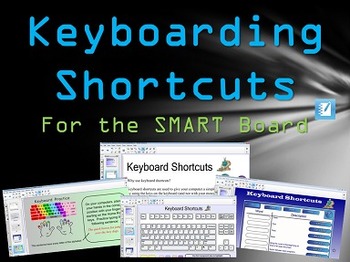
Keyboard Shortcuts Interactive Practice for the SMART Board
This SMART Board interactive lesson teaching students different popular keyboarding shortcuts for computer use and word processing.☰ This product can be imported into Promethean ActivInspire (Click File--->Import--->and choose your SMART Notebook file to open)HOME SCHOOL USERS: Use the SMART Interactive Viewer (a FREE SMART Technologies application that will allow you to view and use this file).
Grades:
2nd - 12th, Higher Education, Adult Education

God and the Devil. Ethics class
I used this Smartboard presentation while lecturing about Representations of the Divine. After talking about God for a while, I decided to talk about the Devil and how he is portrayed in Western Culture.
This presentation includes a pre-assessment, in which you judge what students know about the devil. It then includes a lecture about the religious basis of the devil and a cross religious comparison. It explores Satanism and evil forces in different religions.
The presentation ends with
Subjects:
Grades:
7th - 9th

Thinking time (loads of cognitive reasoning slides)
I created 'Thinking Time' last year and now all the classes in my school are using it. There are over 100 slides. This is a brilliant tool to have in the class room. It can be used as an exciting early morning work, a time filler on any given day or as a way of really getting the kids into a thinking state of mind. There are slides appropriate to all ages and different cihldren will get different things from the activities. I use this every single day that I'm teaching and the children LOVE
Grades:
PreK - 12th

MATH GO FOR THE SMART BOARD
IF YOUR STUDENTS LOVE POKEMON GO THEY WILL LOVE “MATH GO”.
THIS IS A SMART BOARD PROGRAM WHERE STUDENTS CAN WORK AT THEIR OWN PACE. THE STUDENTS SOLVE A VARIETY OF MATH PROBLEMS (CONVERTING MEASUREMENT, WORD PROBLEMS, AND UNDERSTANDING MATH NUMBERS). THE STUDENTS CHOOSE FROM THREE ANSWERS. IF THEY TAP ON THE CORRECT ANSWER THEY WILL BE SENT TO A SCREEN WHERE THEY CAPTURE A “MATH GO” CHARACTER. IF THEY TAP ON A WRONG ANSWER THEY WILL BE TOLD THEY ARE WRONG AND SENT BACK TO THE QUESTION AGAIN
Subjects:
Grades:
5th - 9th
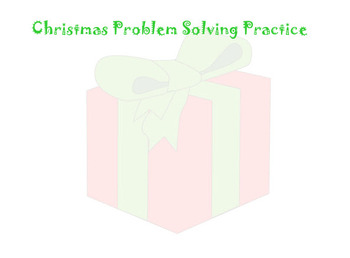

SmartNotebook Magic Words Template w/ How to Create Instructions
This "teacher how to template" is designed to provide teachers how to "create magic" using their SmartBoards.
Easy to use and applicable to any subject areas. This template provides instructions on how to create and modify. Include are also 2 examples on how to use or present for Soc Std and Math. Which can easily be transformed to work for Language Arts and Science too.
Check some of our other popular SmartNotebook Games & Templates:
POP a Balloon Template
KooshBall Question & Answer
Grades:
1st - 12th, Staff
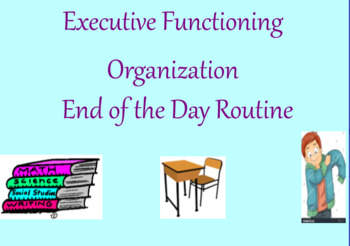
Executive Functioning- End of the Day Routine SMART Notebook Guided Discussion
This is a guided discussion SMART Notebook lesson on making an end of the day routine. Examples are written in but I suggest you delete them and write down the steps your students come up with for their routine. I also took the list we made and created a checklist to laminate and put on my students desks.
Subjects:
Grades:
K - 9th
Types:
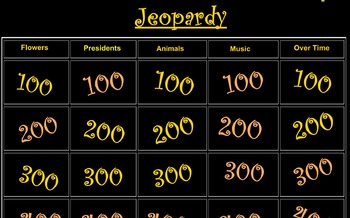
Jeopardy Game
Smart Notebook Game (Version 11)
5 Categories (Flowers, Presidents, Animals, Music, Over Time)
5 questions per category (100, 200, 300, 400, 500)
Jeopardy music link
Grades:
4th - 8th
Types:

Smartboard Staff Development Notebook
I used this SmartBoard file during a teacher training day. Each teacher opened the file and could follow along with the Notebook software. You can also use it as a training with one computer. The basic tools are taught: pens, cameras, video, etc. You MUST have the NOTEBOOK application to use this file.
Subjects:
Grades:
PreK - 12th
Types:
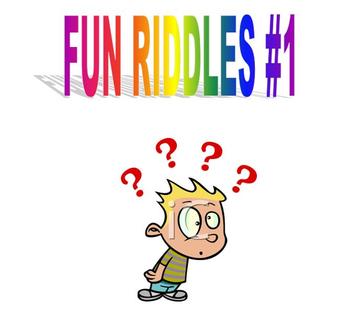
FunRiddles1
15 smart book pages of interactive riddles. Use at the beginning of class or at the end of the day. Appropriate for all ages. Lots of fun!
Subjects:
Grades:
3rd - 12th, Higher Education, Adult Education, Staff
Showing 1-24 of 33 results





