28 results
8th grade Easter instructional technology resources for SMART Notebook
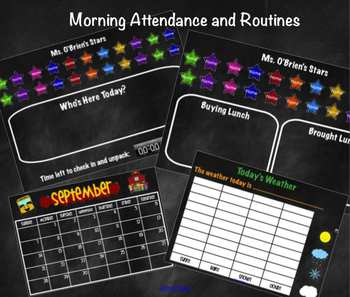
SMART Board Morning Attendance and Routines
Have your students "check in" and take attendance themselves each morning. My students absolutely love coming in and checking in.
This document includes:
attendance check in (2 types and are editable)
calendar - month names with themed clip art included
today, yesterday, tomorrow practice
weather graph
teacher directions
Grades:
PreK - 8th
Types:
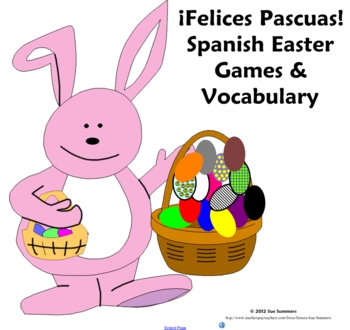
Spanish Easter Games, Activities and Vocabulary - La Pascua
Felices Pascuas! Students will love learning from these colorful, fun Easter games and activities. This Notebook software Smart Board file contains 8 pages of games and activities and 2 pages of Easter vocabulary. The activity breakdown is:Title PageTable of ContentsVocabulary (2 pages containing 34 vocabulary words)Crossword with 10 cluesColors listening activity - Students move colored eggs in to the Easter basket according to teacher instructionsKeyword MatchKeyword MatchWord GuessRandom I
Subjects:
Grades:
3rd - 10th
Types:
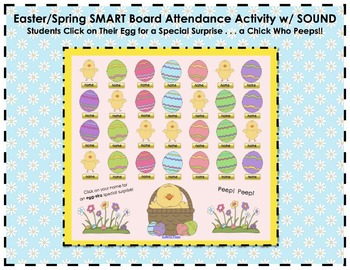
Spring/Easter "An Egg-stra Special Surprise" SMART Board Attendance w/ SOUND
Peep! Peep! There's a sweet little surprise hiding in each of these eggs! Click to find out who wants to say hello!
Students use this "egg-stra" special interactive notebook file to indicate they are present at school. Students click on their egg to reveal a special surprise. The egg will gradually disappear to reveal a sweet little peeping chick!
This activity comes with both a numbered page (if you assign students numbers) and a page where you can change student names. Directions for
Subjects:
Grades:
PreK - 8th
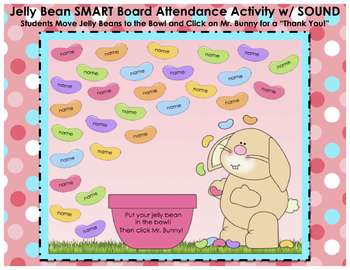
Easter Spring Jelly Bean SMART Board Attendance Activity w/ SOUND
Mr. Bunny sure does love jelly beans! Won't you share your jelly beans with him? He might even give you a personal "thank you!"
Students use this fun and engaging notebook file to show they are present at school. Students put their jelly beans in Mr. Bunny's basket. Students then click Mr. Bunny for a very special "thank you." Students will giggle with delight when they hear Mr. Bunny's voice!
The activity comes with both a numbered page (if you assign students numbers) and a page where
Subjects:
Grades:
PreK - 8th
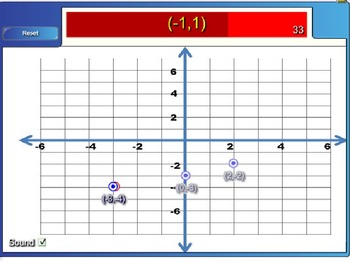
COORDINATE GRAPH INTERACTIVE ALL QUADRANTS HOTSPOT GAME FOR 6TH , 7TH & 8TH
THERE ARE 9 SLIDES. I GAVE YOU 5 GAMES TO START WITH AND INSTRUCTIONS ON HOW TO MAKE MORE. THIS INTERACTIVE COORDINTATE GRAPH ACTIVITY USES ALL QUADRANTS WITH INTEGERS TO CHECK FOR UNDERSTANDING OR INTRODUCE THE CONCEPT OF GRAPHING ON A COORDINATE PLANE IN ALL QUADRANTS USING INTEGERS. YOUR STUDENTS WILL HAVE TO USE THE UNDERSTANDING OF THE POSITIVE AND NEGATIVE NUMBERLINE. GREAT FOR AN INTRODUCTION, LESSON OF THE DAY OR REVIEWING. CAN BE REVISITED MANY TIMES - KIDS LOVE IT!
Subjects:
Grades:
6th - 8th

Spring/Easter SMART Board Attendance Activity *Bundle* (3 Activities)
This bundle has three Spring/Easter themed SMART Board Attendance Activities. SOUNDS included for all three activities. ANIMATIONS included for two of the three activities. Each attendance activity comes with a direction page specific to the activity. There are two options for each attendance activity--a numbered page (if you assign students numbers) and a page where you can change student names.
Check out my individual listings for additional pictures for each activity!
"Fly Away, Little
Subjects:
Grades:
PreK - 8th

SMART Board Group Display with Timer
This is a must have for anyone with a SMART board in their classroom! It provides a detailed visual, allowing students to know where they need to meet, the materials they will need, as well as who will be meeting with them.
The timer keeps the class focused and you will no longer have to answer the question "How much longer?"
Students' names:
Materials:
Meeting location:
When the timer goes off, the groups can rotate or move to a different subject/class.
Grades:
2nd - 12th, Higher Education
Types:
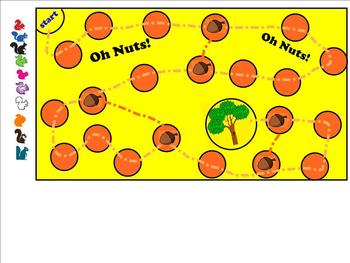
Oh Nuts! Smartboard Game!
This game board can be used for any grade level or subject. The instructions for the game are typed up on the first slide and there are two possible game boards. One with 20 spaces (takes about 20-30 minutes) and one with 60 spaces ( 1-1.5 hours). Students work in pairs or small groups and each get a little squirrel.
The game board needs problem cards that are leveled 1 space, 3 spaces or 5 spaces and Acorn (challenge problems). These problem cards can be created for ANY subject an
Grades:
PreK - 12th
Types:
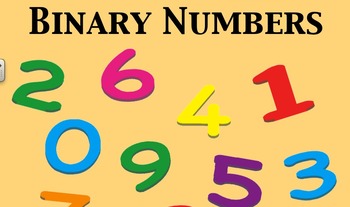
Binary Numbers
This SMART notebook provides definitions for the Base 10 and Base 2 number systems. It also includes practice problems for translating base 10 into base 2 and base 2 into base 10. The file includes objectives, directions, and answer keys.
Grades:
4th - 8th
Types:
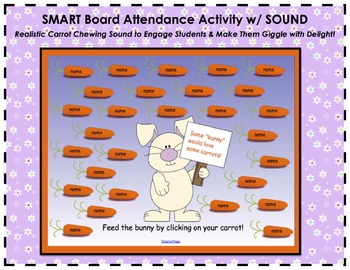
Spring/Easter "Some 'Bunny' Wants a Carrot" SMART Board Attendance w/ SOUND
Some "bunny" is hungry! Won't you share your carrot with him?
Students use this fun and interactive notebook file (with SOUND and ANIMATION) to indicate they are present at school. Students "feed the bunny" by clicking on their carrot. As the carrot disappears, you will hear the bunny chewing away!
The activity comes with both a numbered page (if you assign students numbers) and a page where you can change student names. Directions for changing names are included!
*If you are concerned
Subjects:
Grades:
PreK - 8th
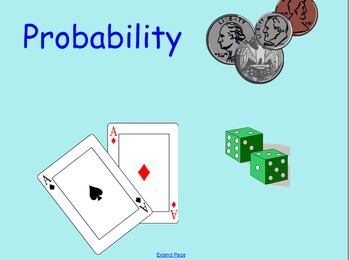
Theoretical and Experimental Probability Smart Notebook Presentation
Twenty-Five slide presentation, notes, and experiments for both Theoretical and Experimental Probability. Uses the flash tools with Smart Notebook -- Deck of Cards, Dice, Random Generator
Subjects:
Grades:
6th - 8th

Math Easter Egg Hunt with mean, median, mode, and order of operations
Fun holiday activity. Can be adapted to use anytime of the year. Students find "Easter Eggs" hidden throughout the classroom. Each egg has a problem they must solve. Once all sixteen eggs are found and problems are solved the students are rewarded with a prize.
Grades:
5th - 12th
Types:
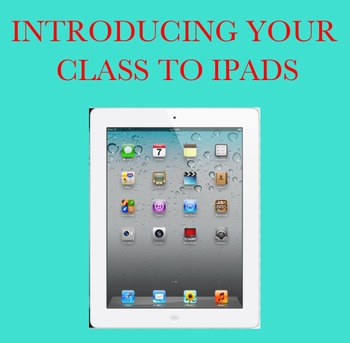
Introducing students to iPads
This is a smart notebook program that tells students the iPad rules. It also takes students step by step in starting up their iPads, taking a picture and adding that picture to their home screen(great for identifying whose iPad it is), and opening and closing programs. It also shows them how to shut down their iPads. We use this each year to introduce students to iPads as well as a review of the skills needed. It has lots of visuals and can be used for any grade level. Just a good overall b
Subjects:
Grades:
K - 12th
Types:

Representation of the Divine in Story (SmartPresentation and Writing Activities)
I used this Smartboard presentation when exploring "Representations of the Divine" in Ethics and Religious Culture, for secondary 2. Enough material for at least a week worth of lessons.
This lecture explores how the Divine is represented in different stories in different religious traditions. Students will be able to compare and contrast how different traditions explore representations of the divine. Students will also look at THEME vs. MORAL and fill out a chart as a group.
There are You
Grades:
7th - 9th
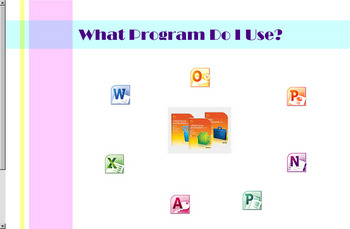
Which Program Do I Use
This is a Smart Notebook collection of activities to teach students about Word Processor Programs, Spreadsheet Programs, etc. It includes interactive activities explaining the use of Microsoft Office programs such as, Word, Excel, Outlook, One Note, Access, PowerPoint, and Publisher. It ends with a quiz that can be used with the clickers in the Rapid Response program.
Grades:
3rd - 12th, Adult Education, Staff
Types:
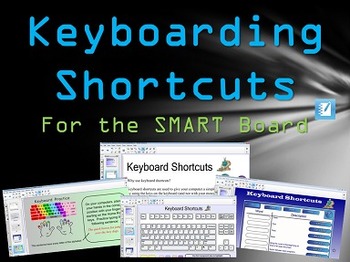
Keyboard Shortcuts Interactive Practice for the SMART Board
This SMART Board interactive lesson teaching students different popular keyboarding shortcuts for computer use and word processing.☰ This product can be imported into Promethean ActivInspire (Click File--->Import--->and choose your SMART Notebook file to open)HOME SCHOOL USERS: Use the SMART Interactive Viewer (a FREE SMART Technologies application that will allow you to view and use this file).
Grades:
2nd - 12th, Higher Education, Adult Education

God and the Devil. Ethics class
I used this Smartboard presentation while lecturing about Representations of the Divine. After talking about God for a while, I decided to talk about the Devil and how he is portrayed in Western Culture.
This presentation includes a pre-assessment, in which you judge what students know about the devil. It then includes a lecture about the religious basis of the devil and a cross religious comparison. It explores Satanism and evil forces in different religions.
The presentation ends with
Subjects:
Grades:
7th - 9th

SmartNotebook Magic Words Template w/ How to Create Instructions
This "teacher how to template" is designed to provide teachers how to "create magic" using their SmartBoards.
Easy to use and applicable to any subject areas. This template provides instructions on how to create and modify. Include are also 2 examples on how to use or present for Soc Std and Math. Which can easily be transformed to work for Language Arts and Science too.
Check some of our other popular SmartNotebook Games & Templates:
POP a Balloon Template
KooshBall Question & Answer
Grades:
1st - 12th, Staff
![Preview of Unfair [Review] Game Template - Easter Theme](https://ecdn.teacherspayteachers.com/thumbitem/Unfair-Review-Game-Template-Easter-Theme-9651716-1686495517/original-9651716-1.jpg)
Unfair [Review] Game Template - Easter Theme
This is a SmartBoard review game that is ready for you to customize! There are 40 questions that are linked back to the original page. Directions are on the first slide. Normally, I am a "play once and then retire it" kind of game teacher. But, I had MULTIPLE requests to play this game over and over. It is perfect for any lesson/topic/unit review. As long as you have the questions and answers, you have a great review game! Add however many questions you want. Teams must get the question right th
Subjects:
Grades:
4th - 12th
Types:
Also included in: Unfair Game Templates BUNDLE
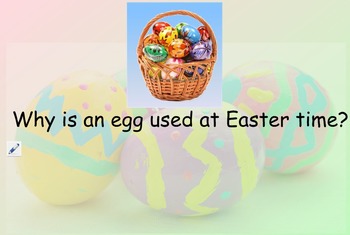
Easter - 2 Lessons
This is a SMART notebook file that can be used to teach one large lesson about Easter, or 2 individual lessons.
It includes links to games, a video, and 2 activities that can be used to summarise learning.
This unit was originally made for Special Education High School so can be used for nearly any age/ability range as it is easily differentiated for needs.
These lessons would be great for a regular classroom teacher, relief teacher or for home schooling.
Subjects:
Grades:
K - 8th
Types:
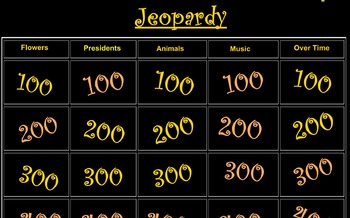
Jeopardy Game
Smart Notebook Game (Version 11)
5 Categories (Flowers, Presidents, Animals, Music, Over Time)
5 questions per category (100, 200, 300, 400, 500)
Jeopardy music link
Grades:
4th - 8th
Types:

Smartboard Staff Development Notebook
I used this SmartBoard file during a teacher training day. Each teacher opened the file and could follow along with the Notebook software. You can also use it as a training with one computer. The basic tools are taught: pens, cameras, video, etc. You MUST have the NOTEBOOK application to use this file.
Subjects:
Grades:
PreK - 12th
Types:
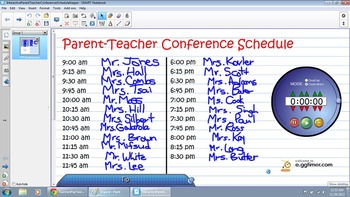
Interactive Parent Teacher Conferences Schedule Keeper
Interactive Parent Teacher Conferences Schedule KeeperThis SMART Notebook file allows teachers to keep tabs of their Parent Teacher Conference Schedule. An interactive timer is also visible on the slide along with the schedule time slots. This interactive file can be customized to suit your needs and the interactive time makes sure that your conferences stick to your schedule without the uncomfortable wrap up...when time is up, time is up!Please make sure you have SMART Notebook installed on y
Grades:
PreK - 12th

SMARTboard Attendance- Shining Stars
SMARTboard attendance is a quick and fun way to start the day! Students will be able to move a star over their name and even draw a funny face over it. It makes attendance one less thing to worry about in the morning. This file comes with easy to follow instructions. You can easily delete, change, or add names. This file is only compatible with SMARTboard.
Grades:
1st - 8th
Types:
Showing 1-24 of 28 results




