29 results
8th grade Autumn computer science resources for SMART Notebook
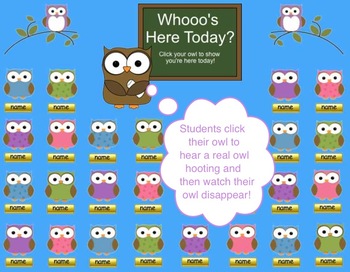
"Whooo's Here Today?" Owl & Back to School Theme SMART Board Attendance w/ SOUND
Whooo's here today?? Students click their owl to hear a real owl hooting and then watch it disappear. Any owls left on the page indicate students who are absent for the day.
This attendance activity comes with both a numbered page (if you assign students numbers) and a page where you can change student names. Directions for changing names are included!
*If you are concerned about students being able to reach the higher items on a SMART Board, consider having students use a pointer. This has
Subjects:
Grades:
PreK - 8th

Internet Hoaxes, Viral Emails, Viral Videos
This notebook file contains examples of true and hoax viral emails and viral videos as well as resources and guidelines for evaluating them. It is designed to give students the tools to evaluate them.
Grades:
5th - 8th
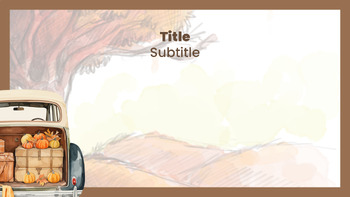
SMART Notebook File - Fall Background
This file has includes one SMART Notebook pages (within one file). This SMART Notebook background is perfect if you are looking for an easy way to incorporate stimulating visuals that tie into the season!IMPORTANT NOTE: You need SMART Notebook for this file to work! This file only includes sample text, and is intended to be a background for your own content.
Subjects:
Grades:
PreK - 8th
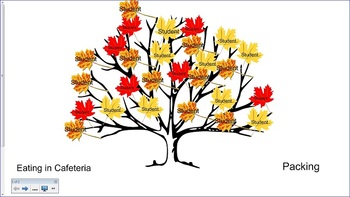
Smartboard Attendance/ Lunch Count
This is a fall template that you can manipulate for use with your students. It comes with instructions on how to change the names on each leaf. You will also get a password to watch a video on how to create your own!
Subjects:
Grades:
K - 12th
Types:
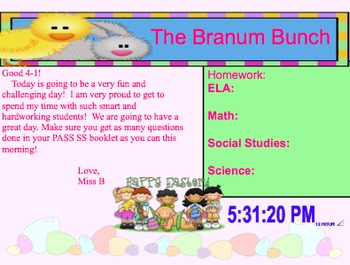
Morning Message AND Homework Board
Display your Morning Message and Homework Board on your SmartBoard every Morning. My students write their homework in the morning from the this file, and love to watch as the themes change monthly. When buying this you will have a different display for the months of August, September, October, November, December, January, February, March, April, and May. These will make your life easier and even provide a clock, so you ensure you take roll in time! Enjoy!
Subjects:
Grades:
PreK - 12th

Back to School "Schoolhouse" SMART Board Attendance Activity w/ SOUND
Ring in the day with this fun and engaging Schoolhouse Attendance Activity! Students "ring their bell" by clicking on it. It will making a realistic ringing sound and then disappear to indicate the student is present for the day. Any remaining school bells indicate students who are absent.
This attendance activity comes with both a numbered page (if you assign students numbers) and a page where you can change student names. Directions for changing names are included!
*If you are concerne
Subjects:
Grades:
PreK - 8th
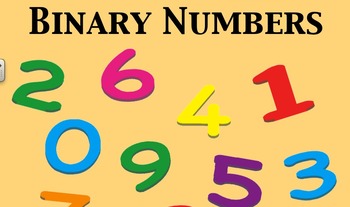
Binary Numbers
This SMART notebook provides definitions for the Base 10 and Base 2 number systems. It also includes practice problems for translating base 10 into base 2 and base 2 into base 10. The file includes objectives, directions, and answer keys.
Grades:
4th - 8th
Types:
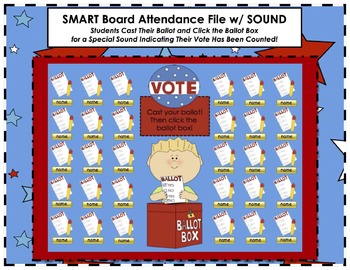
Election and Voting Themed SMART Board Attendance Activity w/ SOUND
It's election time! Students "cast their vote" by dragging their ballot to the ballot box. Students then click the box to hear a sound that lets them know their vote has been counted!
This attendance activity comes with both a numbered page (if you assign students numbers) and a page where you can change student names. Directions for changing names are included!
*If you are concerned about students being able to reach the higher items on a SMART Board, consider having students use a point
Grades:
PreK - 8th
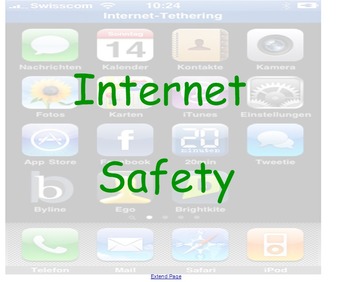
Internet Safety
This is a notebook file that teaches students about Internet Safety. It was intended for use with children with special needs, but can easily be used for any age or ability.
This lesson would be useful as a stand alone lesson, as part of a larger unit on internet and computer safety, or could be easily used by a relief teacher.
The file includes a video, link to a internet game and a worksheet that can be used at the end to assess student knowledge.
Grades:
3rd - 9th
Types:
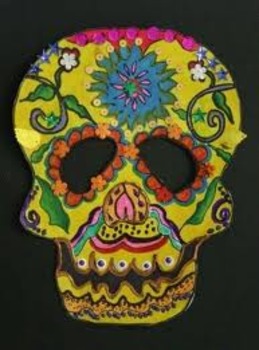
Day of the Dead Mask SmartBoard Lesson
This product is a smart board lesson to make a day of the dead mask. You will get step by step directions with picture and animation examples as well as a linked video on the history of the Day of the Dead. This lesson focuses on symmetry and pattern and has curricular links to math and history. A complete materials list is also included. This lesson is great to create around Halloween or any time of the year that students are studying Mexican history and culture.
Subjects:
Grades:
PreK - 12th, Higher Education, Adult Education, Staff
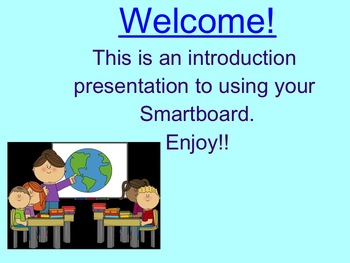
Smartboard Basics- introduction to Smart technology
Want to get familiar with your Smartboard and be able to make your own lessons? This introduction to Smart technology will teach you everything you need to know to become more comfortable with using your Smartboard.
Grades:
6th - 9th, Staff
Types:

Stock Market Challenge
This is the second lesson in a Stock Market activity that I do in my class each year. It is CCSS aligned for 6th grade math and NETS aligned and is intended to be used in conjunction with my Stock Market Expedition activity.
Student teams will trade stocks and track the progress of their Stock Market Simulation portfolio by using spreadsheet software and the Internet. They will relate the information to current events and the economy. The Internet will be used to research and identify stock
Grades:
6th - 8th
Types:
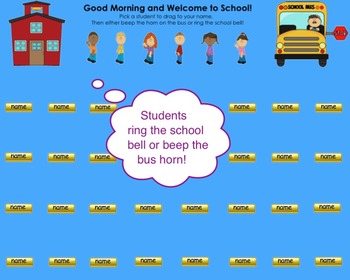
"Welcome Back to School" Schoolhouse Bus Themed SMART Board Attendance w/ SOUND
Beep, beep! Ring, ring! The school bus has arrived and the schoolhouse bell is ringing! It's time to start another great school year!
Students pick one of the children to drag to their name (or number) to indicate they are present at school for the day. Then students choose to either honk the horn by clicking on the bus or ring the school bell by clicking on the schoolhouse. What a fun and engaging way to start the day!
This attendance activity comes with both a numbered page (if you assi
Subjects:
Grades:
PreK - 8th
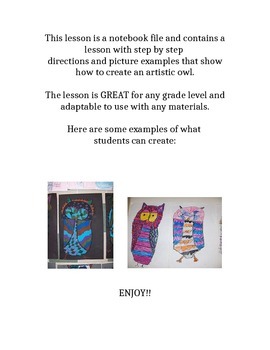
Artistic OWLS
Students will have a blast creating these colorful owls. This notebook presentation focuses on pattern, color, and line but allows the teacher to adapt the lesson to fit any materials available. This is great for any grade level, any time of the year. This lesson is a favorite among my students and soon will be a favorite of yours! Included, you get a notebook presentation with step by step directions, work examples, and a list of suggested material. You also get a set of objectives that will al
Subjects:
Grades:
PreK - 12th
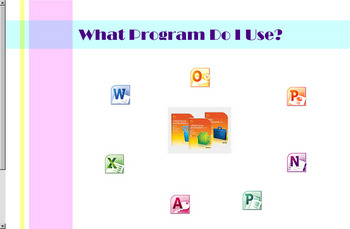
Which Program Do I Use
This is a Smart Notebook collection of activities to teach students about Word Processor Programs, Spreadsheet Programs, etc. It includes interactive activities explaining the use of Microsoft Office programs such as, Word, Excel, Outlook, One Note, Access, PowerPoint, and Publisher. It ends with a quiz that can be used with the clickers in the Rapid Response program.
Grades:
3rd - 12th, Adult Education, Staff
Types:

"Sweet Treats" Halloween & Candy Themed SMART Board Attendance Activity
Trick or treat!! Give me something sweet to eat!! Students choose a "sweet treat" and drag it to their name. Any names that do not have treats above them indicate students who are absent for the day.
This attendance activity comes with both a numbered page (if you assign students numbers) and a page where you can change student names. Directions for changing names are included!
*If you are concerned about students being able to reach the higher items on a SMART Board, consider having stude
Subjects:
Grades:
PreK - 8th
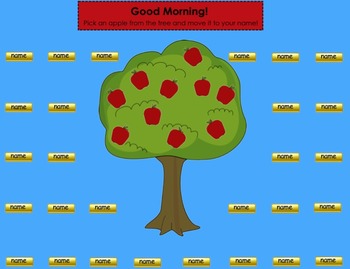
Apple, Johnny Appleseed, & Back to School Themed SMART Board Attendance Activity
Pick an apple off the tree to start the day! Use this fun attendance activity to go along with apple, back to school, and/or Johnny Appleseed themes in your classroom!
This attendance activity comes with both a numbered page (if you assign students numbers) and a page where you can change student names. Directions for changing names are included!
*If you are concerned about students being able to reach the higher items on a SMART Board, consider having students use a pointer. This has worked
Subjects:
Grades:
PreK - 8th

SmartNotebook Magic Words Template w/ How to Create Instructions
This "teacher how to template" is designed to provide teachers how to "create magic" using their SmartBoards.
Easy to use and applicable to any subject areas. This template provides instructions on how to create and modify. Include are also 2 examples on how to use or present for Soc Std and Math. Which can easily be transformed to work for Language Arts and Science too.
Check some of our other popular SmartNotebook Games & Templates:
POP a Balloon Template
KooshBall Question & Answer
Grades:
1st - 12th, Staff
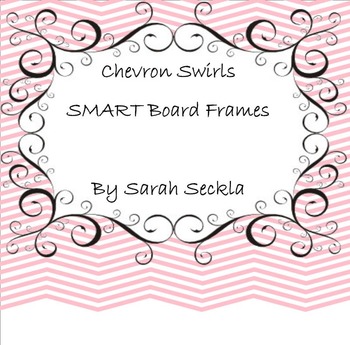
SMART Board Chevron Swirls Background Pages
Use these fun Chevron Swirls for your morning messages using the pens on your board, or any time you'd like to have a fun background when writing. Add them to your gallery to have them at your disposal each time you want something more exciting than just a white page!
Grades:
PreK - 12th, Higher Education, Adult Education, Staff
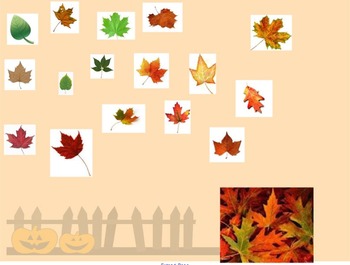
review exponent rules smartboard
This smartboard lesson is meant to review the basic exponent rules (multiplying and dividing monomials, negative exponents, and powers to a power) The home screen has leaves the students can poke to go to a set of questions and that leaf can then be placed in the leaf pile to indicate that it is done.
Subjects:
Grades:
7th - 9th
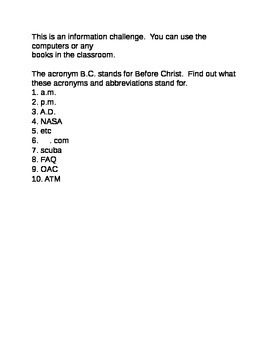
10 Computer Short Computer Research Activities
You can fill in time or teach research skills with these ten activities. Students will need access to a computer and the internet to complete these. Answers are provided where applicable.
Grades:
5th - 8th
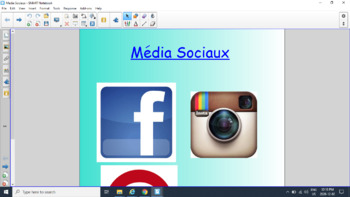
Social Media French
This unit focus' on Social Media and allows for a discussion on the purpose of using these platforms, as well as creates an opportunity for students to write full sentences and instructions in French. As a class you may list the reasons for using these platforms, then look at an example, followed by a number of templates that you can fill out as a class. When students feel like they understand the process, they can begin working on their own. There is a rough draft template that can be print
Subjects:
Grades:
5th - 8th
Types:
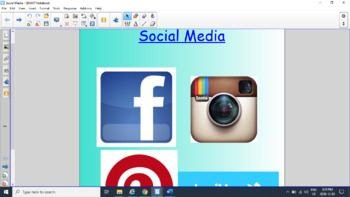
Social Media Project
This project is an opportunity to discuss the importance and uses of social media applications. I chose 4 platforms: Pinterest, FaceBook, Twitter and Instagram. However, you may change to anyone you see fit. In the lesson, you'll find the opportunity to list the reasons for these platforms, then a number of templates to fill out as a class. At the end, they will create a paper version of each platform, writing a sentence or instructions or any type of writing you think pertinent.Will require
Grades:
4th - 8th

Attendance and Lunch Count Smartboard
This is a simple way to have the students be responsible for what they're buying for lunch and to copy in their agenda books what the homework is for the night. I have 4 different ones for the seasons. If you don't have an actual smartboard, the students can use a mouse instead. It is a great way to get those morning tasks done simply and quickly.
I have infinite cloned the images and you just write each students name and then group the image and the name together. If you have any questions pl
Subjects:
Grades:
PreK - 12th
Showing 1-24 of 29 results









