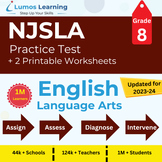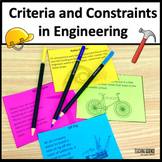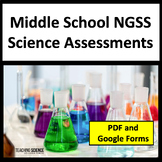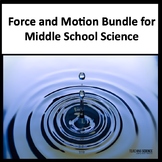78 results
Free 8th grade resources for Microsoft OneDrive

Google Slides Template | School Theme
GOOGLE SLIDES TEMPLATES | SCHOOL THEMEIf you are looking for some school themed Google Slides templates, here they are!Simply make a copy of the slide template on your Google Drive, and then use the slides as you need them to create presentations for your students. You can also provide the template to your students when they are creating digital projects.Includes easy to follow instructions on how to upload to your Google Classroom™ and OneDrive™.In order to use this product, students will requi
Grades:
PreK - 12th
Types:
Also included in: FRENCH Digital Distance Learning Bundle #4
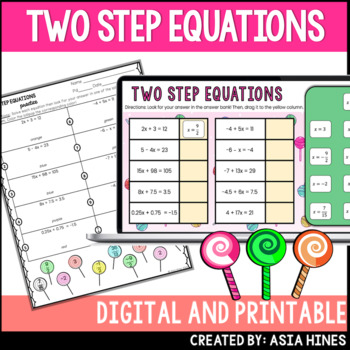
Two Step Equations Worksheet Digital Activity 7th Grade Math
This NO PREP Two Step Equations Worksheet is a great way to have your students practice solving two-step equations! The best part? The worksheet is self-checking! As students answer the questions, they will look for their answer on one of the lollipops! Once the answer is located, they color it! A printable PDF and a digital Google Slides and Microsoft PowerPoint version is included. This is part of my Candy Color line of resources, check them out!This product includes the following:Teacher dire
Grades:
6th - 8th
Types:
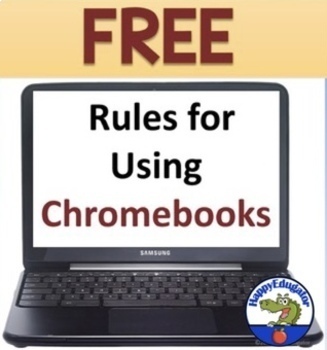
Chromebooks Rules for the Classroom FREE
Free Chromebooks Rules for the Classroom. If your school is using Google Chromebooks in the classroom, use these technology rules for using notebooks in the classroom to get your kids started. EDITABLE so you can change them for your classroom needs. You can adapt these rules to various notebooks or other laptops on a cart, or even for iPads. Just project them on your SMARTBOARD or whiteboard and go over them with your kids before you begin. Includes a slide with all ten rules to review. You c
Grades:
6th - 9th
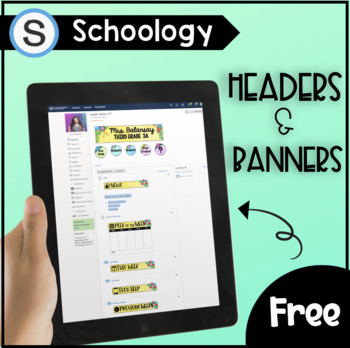
Free Schoology Header and Banner Design
This resource includes one of my designs that you can add to your Schoology in order to organize it and make it more kid friendly for your students. I also include a video with step by step instructions on how to add them, link the icons, and organize your page. You can download the FULL VERSION here.
Subjects:
Grades:
PreK - 12th
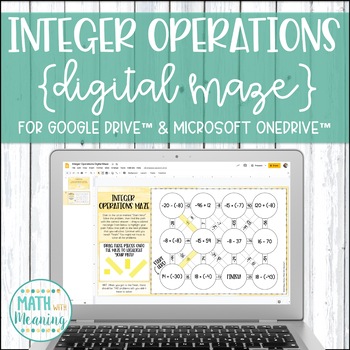
Integer Operations DIGITAL Maze Activity for Google Drive Distance Learning
Students will practice solving problems involving adding, subtracting, multiplying, and dividing positive and negative integers with this fun digital maze activity! Students will end up solving a total of 10 problems. Please look at the preview file to see if this resource is appropriate for your students. Students will end up solving a total of 9 problems.This product includes the following:A link to the activity on Google Slides including student directionsA PowerPoint version of the activity
Subjects:
Grades:
6th - 8th
CCSS:
Also included in: Middle School Math DIGITAL Maze Activity Bundle for Google & OneDrive
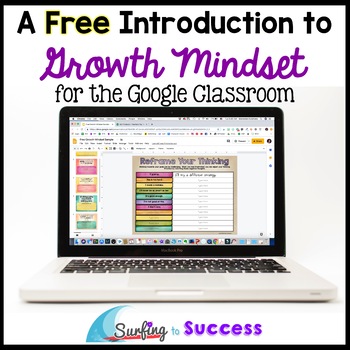
Free Growth Mindset Journal for Back to School
Want to introduce growth mindset as school is starting? This freebie has a week's worth of digital journal prompts. These quote prompts will get your kids thinking about setting goals and believing in themselves. There are 5 days of prompts and an activity where they can practice reframing their thinking. This resource is in Google Slides. If your students don't have a Google Account, you can display the quotes and they can respond on any paper. If you have you are a Microsoft Classroom, y
Grades:
3rd - 8th
Types:
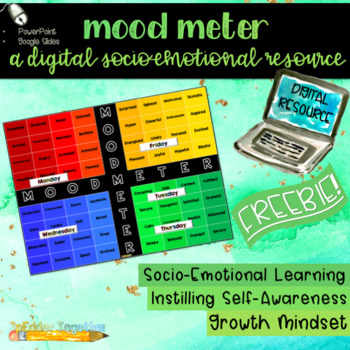
Digital Mood Meter: A Socio-Emotional Resource
Let's get digital, digital! The popular Mood Meter has gone pandemic digital!Have you joined Yale's Center for Emotional Intelligence's RULER movement?! If not, you should! They believe that "emotions drive learning, decision-making, creativity, relationships, and health." When students recognize the power of emotions, via the "Mood Meter," they help create a "more effective and compassionate society." How does it work? It's pretty simple! Introduce students to the concepts of "red and yellow zo
Grades:
6th - 12th, Higher Education, Adult Education, Staff
Types:
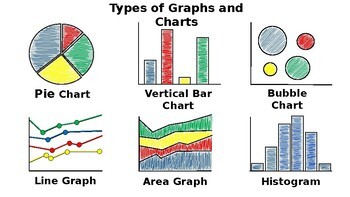
Types of Graphs and Charts - Science Journal Illustration
This is a step by step illustration of each of the 12 types graphs and charts that can be created using Microsoft Excel/Google Sheets. This can be used as an introduction to any Microsoft Excel/Google Sheets Graph and Charts lesson plan. Students use 2 pieces of blank paper and colored pencils to build background knowledge of the types of graphs and charts able to be utilized by entering data on an Excel/Google Spreadsheet and transforming the data into visual representations.

French & English Google Meet Signs | Virtual Learning
FRENCH & ENGLISH GOOGLE MEET SIGNS | VIRTUAL LEARNINGThese signs will help you navigate distance learning with your students! Simply print them out in the language of your choice, glue them to some popsicle sticks and you are good to go. Students will be able to easily understand instructions & buttons!INCLUDED SIGNS:Camera onCamera offActiver la caméraDésactiver la caméraUse that chatNo chatEnvoyer un message de chatN’envoyer pas un message de chatUnmuteMuteMic on Mic offRéactiver le mi
Grades:
K - 12th
Types:
Also included in: Top 30 Digital French Resources for Virtual Learning
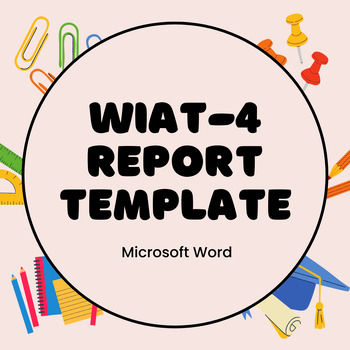
WIAT-4 Report Template
Complete psychoeducational evaluation reports in no time! This report template provides an assessment description, score interpretations, and subtest descriptions. Simply input your scores into the table!
Subjects:
Grades:
PreK - 12th
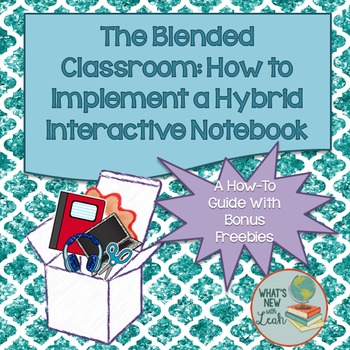
Blended Interactive Notebook Guide for the Digital Classroom
Most of us have gone or will be going 1:1 soon. This handbook guides you through the basics of implementing a blended classroom—a hybrid digital and pen and paper. There are great insider tricks here that will save you time and paper, but not at the expense of best practices. You Get:☑ A guide for implementing a blended classroom.☑ Ideas for merging the digital world with the pen and paper.☑ A sample blended table of contents template☑ Sample activities for stations in the blended classroom.★How
Grades:
6th - 12th
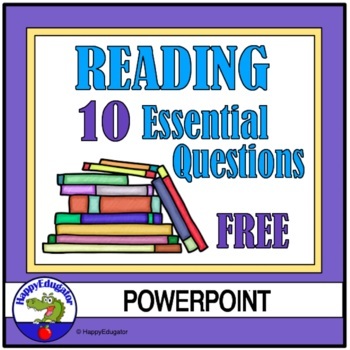
FREE Reading Essential Questions for Middle School
Free Essential Questions for Reading Class. PowerPoint slides with ten essential questions for reading in general. Questions about making connections, visualizing, predicting, questioning, analyzing, comprehension strategies, evaluating. Can be used with any reading assignment. Enjoy this free gift! You can use in Zoom or videoconferencing for distance learning in a virtual classroom, which is great if you are remote teaching. Compatible with Microsoft OneDrive.You may also like:One Hundred Ess
Grades:
5th - 8th
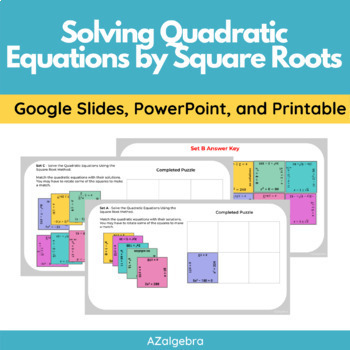
Solving Quadratics by Square Roots Digital and Printable Puzzle
Students will solve quadratic equations using the square root method. This solving quadratic functions by square roots activity comes in 3 levels and in both digital (Google Slides and PowerPoint) and printable format.36 quadratic equations that can be solved using the square root method! Three levels allow for scaffolding your quadratic lesson to fit your students’ needs. Assign the levels based on student ability or use level A after an introduction lesson and use level B or C for an assessm
Subjects:
Grades:
7th - 11th
Types:
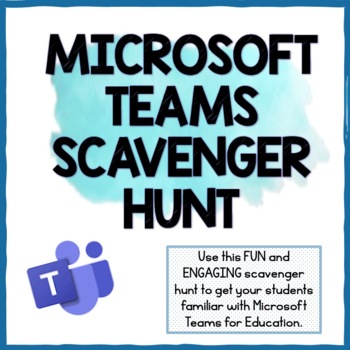
Microsoft Teams Scavenger Hunt
Use this FUN and ENGAGING scavenger hunt to get your students familiar with Microsoft Teams for Education. Students will navigate all of the following Teams tools:Replying to an announcementSending a chat messageCompleting an assignment (Form quiz - included)Answering a Polly pollSubmitting a FlipGrid video This will require you, the teacher, to follow 10 easy steps to get your Team set-up so that your students can complete each of the tasks on the scavenger hunt. Happy Hunting!
Subjects:
Grades:
4th - 12th
Types:

Non-Fiction Chapter Notes and Summary Template
Non-fiction Chapter Notes and Summary TemplateThis resource is organized into three different sections: Vocabulary, where students can write down unfamiliar words and look up their meanings. The teacher can also select key vocabulary words from the chapter and ask students to explain them.Notes of important people, places and dates/events. Chapter Summary, students can use the notes they took as a reference to recall the main points and details of the chapter.Editable on Microsoft Word
Grades:
4th - 8th
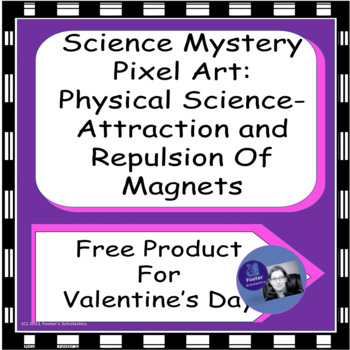
Science Mystery Picture Art: Physical Science-Attraction / Repulsion Of Magnets
This free digital resource brings fun into teaching and reviewing! Want something fun for Valentine’s Day, yet still related to science? This digital free sample product reviews magnetism, magnetic fields and electromagnets using a text passage with 16 questions. As students answer each question using Google sheets, a picture will begin to appear with each correct answer! Self checking!For use with Microsoft and Google platforms. Must be used on computer. Note- students must use correct spelling
Subjects:
Grades:
5th - 8th
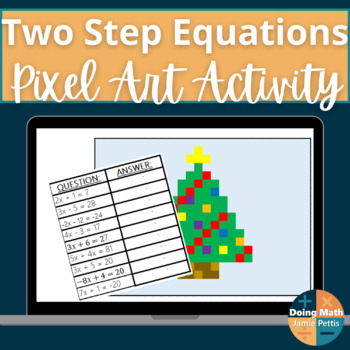
Solving Two-Step Equations Digital Pixel Art
Students will solve two-step equations in this free pixel art activity. This Excel file can be uploaded online for students to use to practice solving two-step equations, which means no grading for you, and students can self-check their work. Please only post to password secured websites such as Canvas, Schoology, or Google Classroom. There are nine practice problems. When the student enters the correct number for each answer, part of the mystery picture appears. If the wrong answer is entered,

Keyboard Shortcuts Activity
This is a simple 23 question keyboard shortcut worksheet. I let my 6th graders use google or a blank word document to fill-in the first 13 questions and match the last 10. It usually takes them 20-30 minutes and they enjoy learning the information!
Grades:
6th - 8th
Types:
CCSS:
NGSS:
MS-ETS1-2
, MS-ETS1-4
, MS-ETS1-3
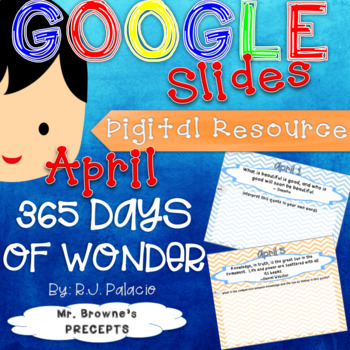
Digital Writing Prompts for 365 Days of Wonder (April)
These digital writing prompts go with R.J. Palacio's 365 Days of Wonder. Each daily quote comes from the book 365 Days of Wonder. This is a set of 5 digital writing prompts for the month of April. (April 24-28)
If you want to purchase the full month of April:
Full April Digital Resource for 365 Days of Wonder
Mr. Browne has students interpret precepts. This is a fun, meaningful activity for students that can be easily incorporated into daily or weekly instruction.
These are meant to be used
Subjects:
Grades:
3rd - 8th
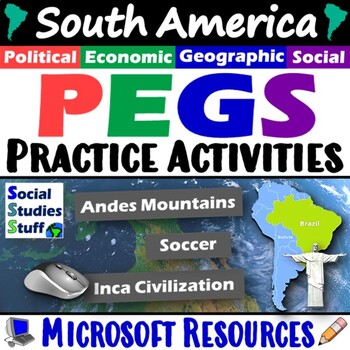
South America PEGS Factors Practice Activity and Worksheet | Microsoft
Examine South America by looking at its PEGS factors (Political, Economic, Geographic, Social). Challenge students to classify & analyze facts about the continent by completing a fun, practice activity.Social Studies curriculum changes focus, sometimes drastically, from year to year. The PEGS factors are common themes that unite all SS classes. Similar ideas are taught as PESTLE, STEEP, or PEST. Building a strong foundation with these concepts leads to vertical alignment across grade levels.
Grades:
4th - 8th
CCSS:

Typing Lessons - Mini Lesson 3 - Editable in Google Docs!
I have a series of these FREE typing "mini lesson" instructional sheets to allow you the opportunity to see if this program and my guidance sheets would fit the needs of your typing or keyboarding classroom. The full bundle that works you through the ENTIRE Typing.com program via a total of TWELVE daily instructional sheets is available for purchase here: Click here to view my Typing.com FULL UNIT BUNDLE
This lesson requires the students to take a timed 5:00 typing test on Typing.com. The stude
Grades:
4th - 8th
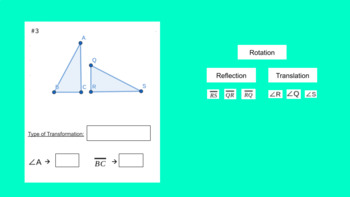
Matching Corresponding Sides & Angles
Students practice matching corresponding sides/angles and their measurements through this Google Slides activity. On the green slides, students select from a list or angle and side names to drag the correct selection into the box. On the purple slides, students type in the correct measurements for missing sides/angles based on the information given for the pre-image.There are 3 practice problems of each type. Students are not able to move anything except for the options, everything else is locke

Google Slides Template Class Presentation +300 Slides (PowerPoint) in 5 Colors
Educa - Powerpoint + Google Slides Template - (includes 5 colors) Get it now! Includes great Google Slide & Powerpoint template for multipurpose presentation teaching needs. All elements on this template are editable from a powerpoint or Google Drive, no need another software, editing made easy, input your content, replace your image into placeholder, change the color, and , all presentation include an animated slide and present your slides to the world!Presentation Features300+ Total Slides
Subjects:
Grades:
PreK - 12th, Higher Education, Adult Education, Staff
Types:

Keyboard and Mouse Worksheet
Worksheet for introduction of computer hardware. Learn the structure of the keyboard and the mouse.
Grades:
1st - 12th, Higher Education, Adult Education, Staff
Types:
CCSS:
Showing 1-24 of 78 results