33 results
7th grade instructional technology resources for Microsoft Excel $5-10
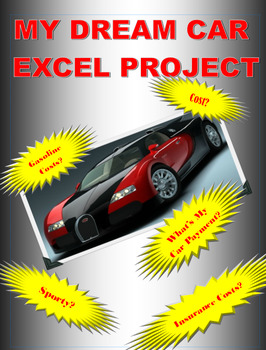
My Dream Car: A Microsoft Excel Project
I found that my students really enjoyed doing this Excel project in Computer Applications. Students will use Excel and its capabilities, to apply formulas and charts to a subject which they find fun and interesting, their dream car. They will choose several cars and will then do a cost analysis of their selected cars. To do this project, they have to select several cars, find cost and fuel economy information on those cars, download pictures of the cars and use Excel to do a cost analysis.
Grades:
7th - 12th
Types:
Also included in: Microsoft EXCEL Activities - 6 PROJECTS!
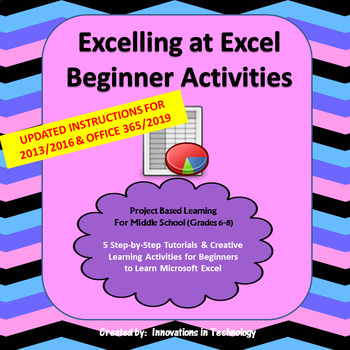
Excelling with Microsoft Excel - Beginner Activities | Distance Learning
The “Excelling with Excel” Beginner Lessons start students with no previous knowledge of Microsoft Excel on a path of learning the most important and frequently used commands to give them a quick start. Each lesson has a short, step-by-step tutorial that includes screenshots to walk students through the new tools they will use in the lesson. Then, they are given a creative task to solve, using those skills to create a spreadsheet. There are five lessons, each taking no more than two class per
Grades:
6th - 8th
Types:

Microsoft Excel Spreadsheet and Graph Skills Digital Resources - Fast Food
Students have to read through the tasks on the worksheet to change the data held in the Fast Food Menu Spreadsheet and to create graphs. Students will learn the impact that changing spreadsheet data has on graphs. They will also learn how to analyz e data held in spreadsheets and graphs. This resource comes with the following: Fast Food Menu Spreadsheet WorksheetTask Cards/Help Cards The following skills are taught in detail: Creating graphsFormatting graphs Analyzing Spreadsheet DataInserting s
Grades:
5th - 11th, Adult Education, Staff
Types:
Also included in: Microsoft Excel Spreadsheets Ultimate Bundle - Computer Applications

Excel Lesson Activities 365 2016 2013 2010
• These lessons contain information about spreadsheets, activities, tips, student exemplars and marking schemes. This product includes separate instructions and activities for using Microsoft Excel 2010, 2013, 2016 and Office 365. Microsoft Excel 2010, 2013, 2016 & Office 365• Microsoft Excel is software that lets you create tables, and calculate and analyze data. • This type of software is called spreadsheet software.• Excel lets you create tables that automatically calculate the totals of
Grades:
6th - 12th
Types:

Technology Applications EC-12 (242) Full Study Guide
This is a full study guide for TEXES Technology Applications 242. This study guide was uploaded January 1st, 2020. I had a hard time finding study material online so I decided to create this study guide which includes videos and articles to all of the domains and competencies. Note: This study guide is in Microsoft Excel format. If a link appears to be broken simply right click to edit the hyperlink then copy the url into your web browser to view the article or video.Update 10/7/2020To get the m
Grades:
PreK - 12th
Types:
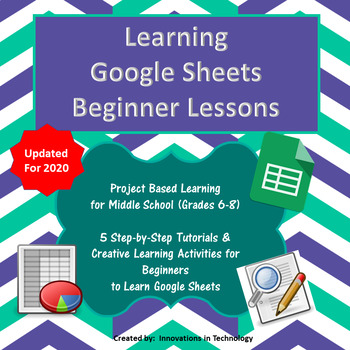
Learning Google Sheets - Beginner Lessons | Distance Learning
Learning Google Sheets - Beginner Lessons start students with no previous knowledge of Google Sheets on a path of learning the most important and frequently used commands to give them a quick start. Each lesson has a short, step-by-step tutorial that includes screenshots to walk students through the new tools they will use in the lesson. Then, they are given a creative task to solve, using those skills to create a spreadsheet. There are five lessons, each taking no more than two class periods
Grades:
6th - 8th
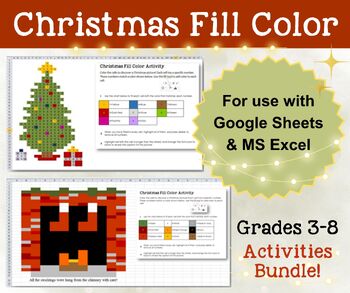
Christmas Fill Color Activities Bundle for GOOGLE Sheets and MS Excel—Grades 3-8
These activities have been combined into this GOOGLE Sheets and MS Excel BUNDLE PACK! That means you save money, because they would normally sell for $3.75 each.Students love these holiday projects using the “fill tool” to color specific colors into each cell to create a holiday picture and then uncover a picture caption when they are done.These lessons are for those just learning GOOGLE Sheets or Excel as well as a fun holiday activity for those who are already familiar with the program. This p
Grades:
3rd - 8th
Types:
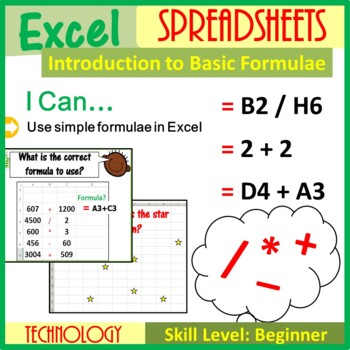
Introduction to Excel Formulae Lesson Plan
This fantastic lesson allows children to make link between Maths and Excel Spreadsheets. It also introduces the very basics of Excel Spreadsheets by introducing the following key terms in a very child friendly manner: • Cell • Row• Active Cell• Column • Worksheet • Cell ReferenceAlongside the above, children are introduced to very basic calculations in Excel Spreadsheets. This resource includes the following: • Editable and animated PowerPoint presentation • PDF version of the powerpoint• Lesson
Grades:
1st - 11th, Adult Education, Staff
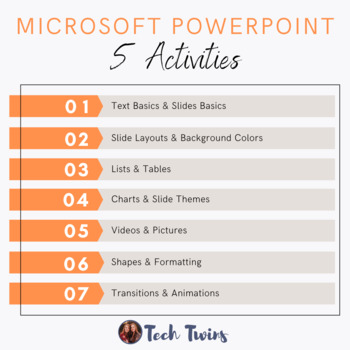
Microsoft PowerPoint Activities
These activities are included in the Microsoft PowerPoint Unit PlanGoogle, Windows, & Mac-friendly!Compatible with Microsoft 2013, 2016 & 2019, & Office 365.All documents are editable to meet your classroom needs.These activities can be taught in the classroom or online.Included5 Student Word Activities with Answer Keys In this unit, students will cover some of the following:Text Basics & Slides BasicsSlide Layouts & Background ColorsLists & TablesCharts & Slide Theme
Grades:
5th - 12th
Also included in: Computer & Technology Activities & Projects Bundle
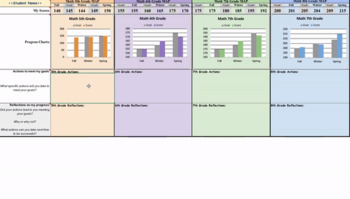
MAP Score Tracker for Students (with Charts, Reflections, & Action Plan)
Goal Setting, Progress Tracking, and Technology Skill integration in a simple one-pager! Perfect for grades 5-8 to learn how to use Microsoft Excel or Google Sheets, and to take responsibility for their own progress. Help students set goals and write reflections on their progress in a document that will follow them across grade levels. Perfect size for printing or sharing with parents during conferences.Teachers in grades 1-4 can fill in data and develop goals and reflections for students as we
Grades:
1st - 8th
Types:
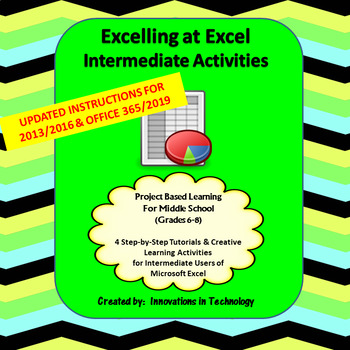
Microsoft Excel - Intermediate Tutorial & Activities | Distance Learning
The “Excelling with Excel” Intermediate Activities let students continue their learning with Microsoft Excel to include more intermediate commands. This lesson assumes student already have beginner skills with Microsoft Excel including knowing these basic commands: entering and editing information, basic cell and text formatting, changing column width, creating a basic formula (SUM, AVERAGE, basic math), adding a row or column, changing page settings, printing, and creating a basic chart/grap
Grades:
6th - 8th
Types:
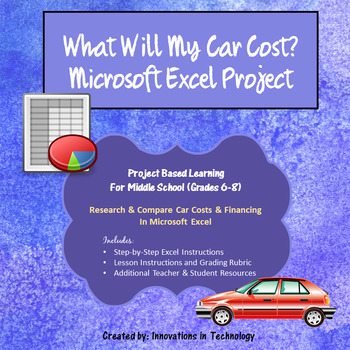
What Will My Car Cost? - A Project in Microsoft Excel | Distance Learning
The “What Will My Car Cost?” project allows students to build skills in Internet research and critical thinking as they research costs for a car and then compute and compare payment options using Microsoft Excel. First, students research the cost for two car options (one used and one new) and then compare financing and payment options for these using formulas in Microsoft Excel. The step-by-step directions were created for Microsoft Excel 2016, but could easily be used with earlier versions of
Grades:
6th - 9th

Microsoft Excel 2016 Project- Films (Highest Grossing of All Time)
Microsoft Excel 2016 Project- Films (Highest Grossing of All Time)
This is a fun project for students to do at the end of a unit on Microsoft Excel to demonstrate what they have learned. For this project students will utilize a website to obtain data about the top 10 highest grossing movies of all time. UNDERSTAND EACH TIME YOU DO THIS ASSIGNMENT THE MOVIE DATA MORE THAN LIKELY WILL BE DIFFERENT. Students will have a handout to record the data. Students will then enter that data in Excel and be
Grades:
6th - 12th, Higher Education, Adult Education
Types:

ANALYZE YOUR FAVORITE PLAYERS PERFORMANCE: A MICROSOFT EXCEL PROJECT
This high interest and engaging project teaches advanced Microsoft Excel skills while students have fun analyzing their favorite sports stars. Students will be able to chart and analyze their chosen player’s performance statistics.
They will also learn advanced Microsoft Excel skills that they can apply to their science classes including trend analysis and displaying the slope of the line equation.
This project contains a link to obtain all the statistical data they will need, and includ
Grades:
7th - 12th
Types:
Also included in: Microsoft EXCEL Activities - 6 PROJECTS!
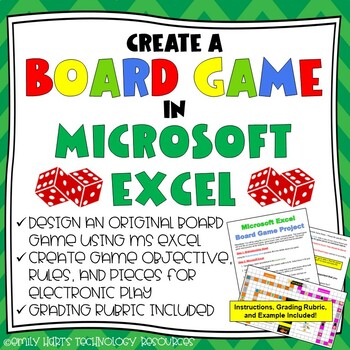
MICROSOFT EXCEL: GAME BOARD PROJECT // Design a Digital Game Board in MS EXCEL
Create a Digital Game Board Using Microsoft Excel and Microsoft PowerPointThis spreadsheet design project will allow students to practice the following skills:Resize rows and columnsAdd/change cell borders and shadingInsert clip art imagesMerge/split cellsMuch more!Included are:Getting Started Instructions (PDF)Brainstorming Sheet (PDF and DOCX)-editable for studentsStep-by-Step Instructions to set up Excel Spreadsheet (PDF)Game Board Example (XLSX)Putting It All Together in MS PowerPoint Exampl
Grades:
6th - 12th
Types:
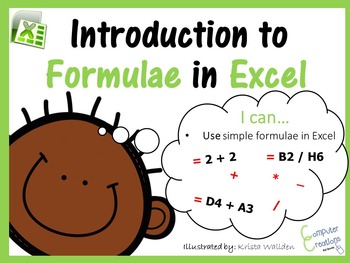
Introduction to Formulae in Excel Lesson Plan
This fantastic lesson teaches children about the basics of Excel formulae in a child friendly manner. It teaches them about cell references first before incorporating cell references into formulae.
This resource includes the following:
• Editable and animated PowerPoint presentation
• PDF version of the powerpoint
• Lesson plan indicating how the lesson can be delivered
• 2 worksheets (included in the presentation) which can be printed out for students.
A good teacher demonstration resour
Grades:
3rd - 12th, Higher Education, Staff
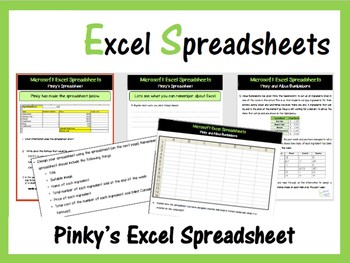
Microsoft Excel - Pinky's Spreadsheets (Worksheet Task)
A brilliant set of worksheets which allows students to deduce information from
worded spreadsheet scenarios in a child friendly manner. This worksheet should last for at least 2 lessons (depending on the ability of your children).
Many thanks to KindergartenWorks for use of fomt LesliesHand: https://www.teacherspayteachers.com/Product/KindergartenWorks-Font-Leslies-Hand-327383
The following skills are covered:
- Understanding formulae
- Writing formulae
- Modifying formulae
- Designing sprea
Grades:
5th - 11th, Adult Education, Staff
Types:
Also included in: Microsoft Excel Spreadsheets Ultimate Bundle - Computer Applications
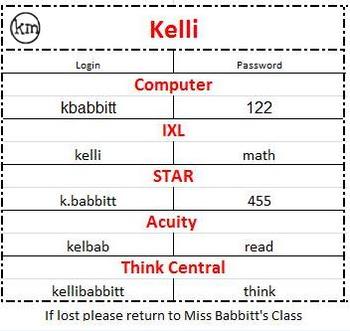
Computer Logins Made Easy
I don’t know about you, but I can’t take one more “Teacher, I don’t remember my password.” So here is my solution. I have created a file where you quickly and simply type your students name, log-in, and password information into a chart. You can choose which five programs you want to use. As you type, this information will automatically be filtered into a another sheet that you can print out and have all of your students information on one card.
This work is licensed under a Creative Commons
Grades:
K - 12th, Staff
Types:
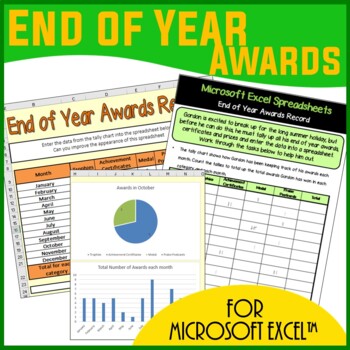
Microsoft Excel Spreadsheets End of the Year Awards - Middle School Activities
This resource encourages students to interpret data in tally chart to then enter into a Excel Spreadsheet. Students are then expected to read the instructions on their worksheet to either add to or modify their spreadsheet. This resource covers the following skills: - Entering data - Writing and entering formulae. - Formatting spreadsheets- Creating graphs and charts
Grades:
4th - 9th
Types:
Also included in: Microsoft Excel Spreadsheets Lesson Plans Bundle - Computer Applications

My Electric Dream Car: a Microsoft Excel Project
This Microsoft Excel Project will allow your students to use Excel spreadsheets, formulas, and charts to select an Electric Car to buy. Students research car prices, electrical fuel economy costs, insurance costs, and use an Excel formula to calculate car payments. Students will create a column chart, a bar chart, and a pie chart to display their research results. Students use critical thinking skills as they reflect on their car decision on each sheet and finally make their final electric car
Grades:
6th - 12th
Types:
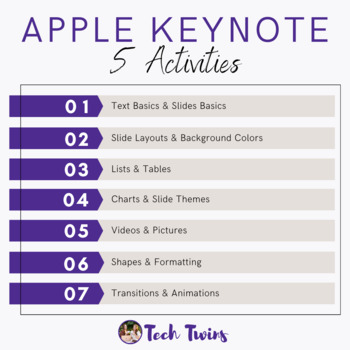
Apple Keynote Activities
Want additional Computer Applications materials? Check out our Computer Applications Course & Bundle- Apple Edition - Full Year, where this unit plan is included!Don't purchase if you own the Apple Keynote Unit Plan.The file format is KeynoteThe activities can be taught in the classroom or onlineAll documents are editable to meet your classroom needs.Product Details:Students need to have prior Keynote skills before completing these activities. Included are 5 different Keynote activities that
Grades:
5th - 12th
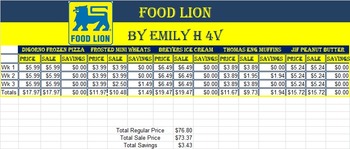
Microsoft Excel Grocery Store Money & Math Computer Project
Welcome to my Grocery Store Economics project in Excel. This is such a fun project. Students will build 3 spreadsheets to keep track of the prices of 5 different common foods sold at 3 different grocery stores for 5 weeks. They will use the websites for each grocery store to record the regular price of each food and the sale price weekly if that food goes on special during this 5 week time frame. Formulas will show how much money the students would spend and save at each grocery store. At the en
Grades:
4th - 8th
Types:
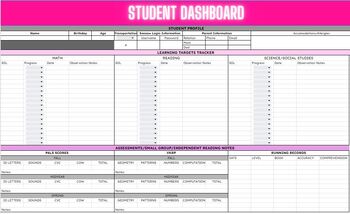
STUDENT DASHBOARD_All in 1 Assessment Data!
Hello! This editable document serves as a 1 stop for data and goals checker!Everything in here can be edited and you can fill in the standards that best fit your state! Good for any grade level!
Grades:
PreK - 12th
Types:
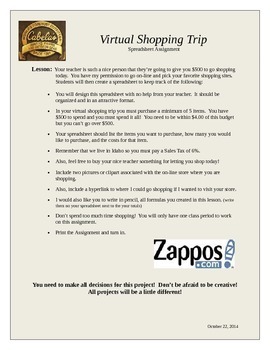
Spreadsheet Lesson - Shopping Trip
Students Love to go Shopping! Have students go on a Virtual Shopping Trip and Apply Spreadsheet Skills!
Students plan a budget to go shopping on-line and they create a spreadsheet to track their purchases. Students must design and write formulas for this project without help from their teacher. Students love this 1 hour project because they get to do what they like best: Go Shopping!
Student should already be familiar with basic spreadsheet operations including writing formulas.
Grades:
6th - 12th
Types:
Showing 1-24 of 33 results





