13 results
Common Core L.2.2 resources for Microsoft OneDrive
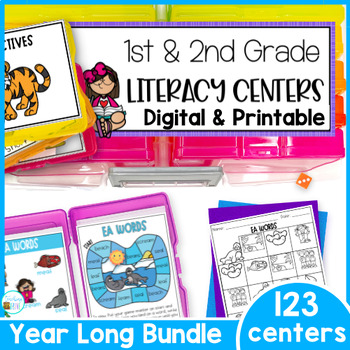
First and Second Grade Literacy Centers includes Phonics, Grammar & Vocabulary
This massive bundle of 123 first and second grade literacy centers provides the perfect way to have engaging, differentiated practice with vowel teams, blends, digraphs, diphthongs, r-controlled vowels, long vowels, short vowels, grammar and vocabulary all year long.Each center follows a similar format, making it perfect for independent practice, leaving you with more time to teach with fewer interruptions!Great for centers or fast finishers, with this bundle you’ll be able to easily differentia

Respond to a Picture Prompt PETS Sentence Writing Google Classroom
Works well for Distance Learning! Students write a correct complete sentence while responding to picture prompts. This digital resource in Google Slides let's students look at full color photographs while responding.The pictures in this resource focus on pets like cats, dogs, birds, turtles, bunnies, and fish.This resource contains:•a teacher download with tips and instructions.This download contains two simple printable pages for error analysis and small group intervention planning.•a Google F
Subjects:
Grades:
1st - 3rd
Types:
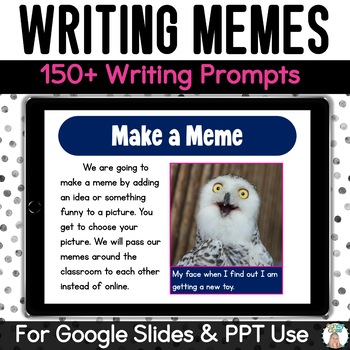
Meme Writing Prompt Captions Ice Breaker Activity Google Slides Digital Resource
This very fun writing activity will have your students engaged with writing creative captions and sentences! Students will choose from over 150 meme image options to create their own meme. Some ideas for these include:• Ice Breakers- Easily use these for ice breaker activities or for taking a break in class to have a good laugh. • Sentence Writing- Students can use these as prompts to write a fun sentence or two to go with it.• Captions- Students can learn about writing creative captions with th
Subjects:
Grades:
2nd - 5th
Types:
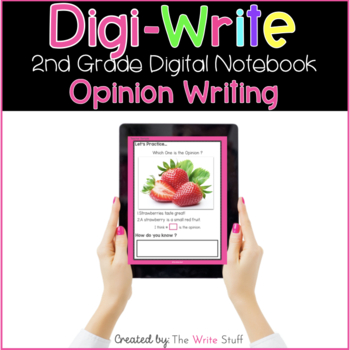
Opinion Writing 2nd Grade DIGITAL Google & Microsoft
Digital writing tools can be hard to find. Digi Write Opinion Writing is full of teacher tools and visual lessons that will help your 2nd grade students learn opinion writing in a step by step way. Whether you are using this in class, for literacy centers or in a full digital home learning setting, everything you need is here.As a digital resource, you can share this online with students using Google™ Slides or upload into MS OneDrive and a powerpoint.This resource is for one classroom only. Pl
Subjects:
Grades:
2nd
Types:
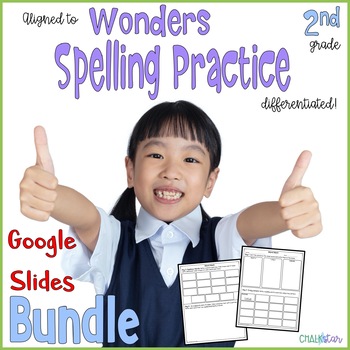
Word Work Bundle aligned to Wonders
These differentiated Google spelling practice pages are perfect for distance learning to help your students master the spelling words from the McGraw Hill 2017, 2020, and 2023 Wonders™ program. These Google Slides™ contain 4 different sorting activities for each week. Students sort the digital word cards (included) according to the directions each day. Then they type the results of the sort on the slides. The text boxes are already created for them.You do not have to use the Wonders program to
Subjects:
Grades:
2nd
Types:
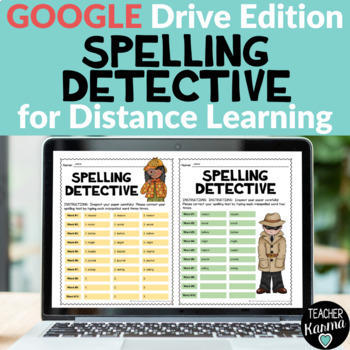
Spelling Word Corrections Detective Distance Learning Google Drive
Digital Spelling Word Corrections for Google Drive resource was designed for students to practice and improve their spelling words and is perfect for distance learning or on-campus learning. Acting like a detective, after students receive their spelling tests (or spelling pretests) back, they will look for their spelling errors and then type their spelling words correctly into the Spelling Detective correction sheet.You will receive 6 digital spelling correction sheets (Google Drive) for studen
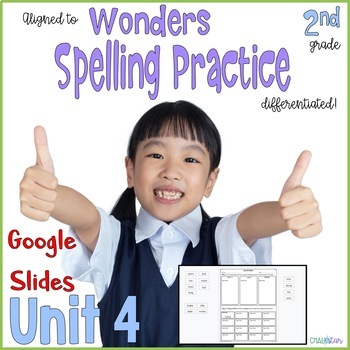
2nd Grade Word Work Google Slides™ Unit 4
These differentiated Google spelling practice pages are perfect for distance learning to help your students master the spelling words from the McGraw Hill 2017 and 2020 Reading Wonders™ program. These Google Slides™ contain 4 different sorting activities for each week. Students sort the digital word cards (included) according to the directions each day. Then they type the results of the sort on the slides. The text boxes are already created for them.You do not have to use the Wonders program to
Subjects:
Grades:
2nd
Types:
Also included in: Word Work Bundle aligned to Wonders
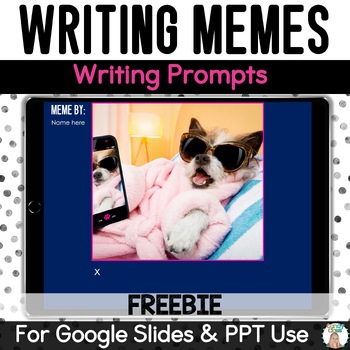
Free Writing Prompt Captions Ice Breaker Activity Google Slides Digital Resource
This very fun writing activity will have your students engaged with writing creative captions and sentences! This is a free sample to see if its a good fit for your classroom.Want access to more meme prompts? Find the resource with 150 prompts by clicking here. Some ideas for these include:• Ice Breakers- Easily use these for ice breaker activities or for taking a break in class to have a good laugh. • Sentence Writing- Students can use these as prompts to write a fun sentence or two to go with
Subjects:
Grades:
2nd - 5th
Types:
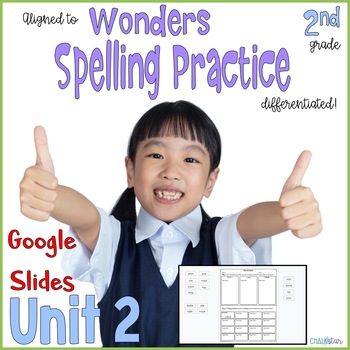
Wonders Word Work Google Slides™ Unit 2
These differentiated Google spelling practice pages are perfect for distance learning to help your students master the spelling words from the McGraw Hill 2017 and 2020 Reading Wonders™ program. These Google Slides™ contain 4 different sorting activities for each week. Students sort the digital word cards (included) according to the directions each day. Then they type the results of the sort on the slides. The text boxes are already created for them.You do not have to use the Wonders program to
Subjects:
Grades:
2nd
Types:
Also included in: Word Work Bundle aligned to Wonders
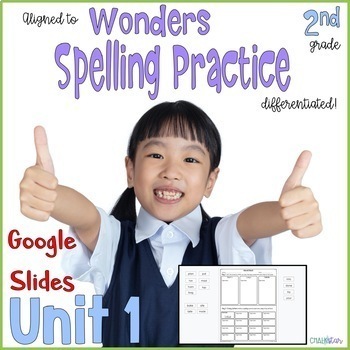
Wonders aligned Word Work Google Slides™ Unit 1
These differentiated Google spelling practice pages are perfect for distance learning to help your students master the spelling words from the McGraw Hill 2017, 2020, and 2023 Reading Wonders™ program. These Google Slides™ contain 4 different sorting activities for each week. Students sort the digital word cards (included) according to the directions each day. Then they type the results of the sort on the slides. The text boxes are already created for them.You do not have to use the Wonders pr
Subjects:
Grades:
2nd
Types:
Also included in: Word Work Bundle aligned to Wonders
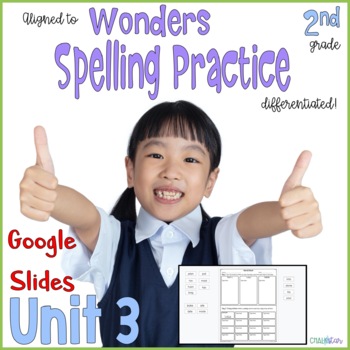
Wonders Word Work Google Slides™ Unit 3
These differentiated Google spelling practice pages are perfect for distance learning to help your students master the spelling words from the McGraw Hill 2017 and 2020 Reading Wonders™ program. These Google Slides™ contain 4 different sorting activities for each week. Students sort the digital word cards (included) according to the directions each day. Then they type the results of the sort on the slides. The text boxes are already created for them.You do not have to use the Wonders program to
Subjects:
Grades:
2nd
Types:
Also included in: Word Work Bundle aligned to Wonders
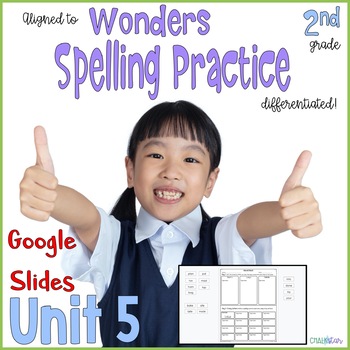
2nd Grade Word Work Google Slides™ Unit 5 Distance Learning
These differentiated Google spelling practice pages are perfect for distance learning to help your students master the spelling words from the McGraw Hill 2017 and 2020 Reading Wonders™ program. These Google Slides™ contain 4 different sorting activities for each week. Students sort the digital word cards (included) according to the directions each day. Then they type the results of the sort on the slides. The text boxes are already created for them.You do not have to use the Wonders program to
Subjects:
Grades:
2nd
Types:
Also included in: Word Work Bundle aligned to Wonders
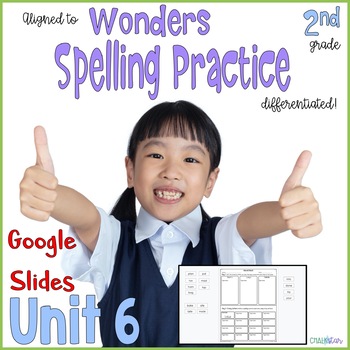
2nd Grade Word Work Google Slides™ Unit 6
These differentiated Google spelling practice pages are perfect for distance learning to help your students master the spelling words from the McGraw Hill 2017 and 2020 Reading Wonders™ program. These Google Slides™ contain 4 different sorting activities for each week. Students sort the digital word cards (included) according to the directions each day. Then they type the results of the sort on the slides. The text boxes are already created for them.You do not have to use the Wonders program to
Subjects:
Grades:
2nd
Types:
Also included in: Word Work Bundle aligned to Wonders
Showing 1-13 of 13 results

