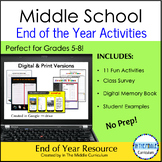16 results
7th grade instructional technology study guides for Microsoft Word

Sketchup--3D Design-Part I-Instr. Handout--Worksheet/Key- Tools, Directions
This Sketchup Part I covers the basics/tools of 3D Design (with screenshots) of Sketchup--Including a Worksheet with Answer Key over the Handout. It also Includes very important TIPS and TRICKS of each of the tools as well as a step-by-step detailed descripton of each of the tools. Worksheet has 20 questions--fill-in-the-blank.
You will want to give this handout to your students for when they are first learning about how to us
Sketchup as well as for the Worksheet. CTE teachers will find th
Grades:
7th - 12th, Adult Education
Types:

Microsoft PowerPoint 2016 Study-Reference Guide
Microsoft PowerPoint 2016 Study-Reference Guide
This document is an excellent resource. It is a study guide/reference guide for Microsoft PowerPoint 2016. It is a Word document so you can edit it, add to it, delete parts, etc. This can be given to students as a review guide for a test, etc. or you can use it to help with tasks you are not sure of/reference for yourself, etc. This really is a great resource to have. It covers basically everything you need to know in PowerPoint 2016 in elaborate
Grades:
6th - 12th, Higher Education, Adult Education
Types:
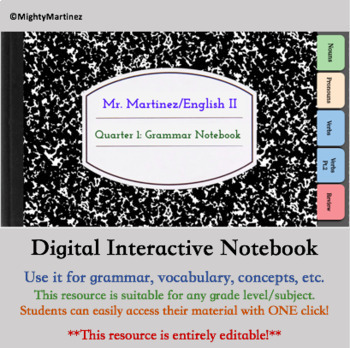
Digital Interactive Notebook (Excellent for distance learning!)
Whether you are in the classroom or teaching remotely, this digital interactive notebook will be a life-changer for you and your students.Want your students to keep their notes, vocabulary words, concepts learned, etc. in an organized notebook? Are you tired of your students "forgetting" those terms you just taught them last week because they couldn't find their notebook or notes? My dear friend, this resource will ensure you don't grow another gray hair (okay, at least I hope it does!). It's ut
Grades:
K - 12th, Higher Education, Adult Education

Microsoft Word 2016 Study-Reference Guide
Microsoft Word 2016 Study-Reference Guide
Note: Thumb nail images messed up. Spacing is off/messed up. Will look fine when download.
This document is an excellent resource. It is a study guide/reference guide for Microsoft Word 2016. It is a Word document so you can edit it, add to it, delete parts, etc. This can be given to students as a review guide for a test, etc. or you can use it to help with tasks you are not sure of/reference for yourself, etc. This really is a great resource to have.
Grades:
6th - 12th, Higher Education, Adult Education
Types:

Microsoft Excel 2016 Study-Reference Guide
Microsoft Excel 2016 Study-Reference Guide
Note: Thumb nail images messed up. Spacing is off/messed up. Will look fine when download.
This document is an excellent resource. It is a study guide/reference guide for Microsoft Excel 2016. It is a Word document so you can edit it, add to it, delete parts, etc. This can be given to students as a review guide for a test, etc. or you can use it to help with tasks you are not sure of/reference for yourself, etc. This really is a great resource to have
Grades:
6th - 12th, Higher Education, Adult Education
Types:
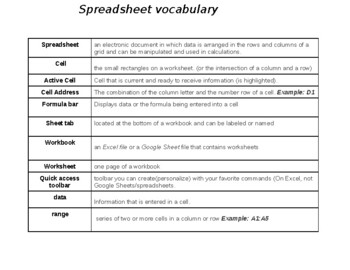
Spreadsheet vocabulary with definitions(editable and fillable resource)
Learn the basic vocabulary to make it easier to talk about and learn how to use spreadsheets.
Grades:
6th - 8th
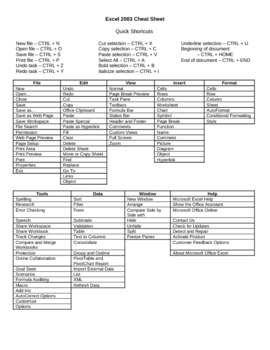
Excel 2003 Microsoft Office Cheat Sheet and Layout
Used for a summer school class on Microsoft Office, I created some general shortcuts as well as tabled all of the overhead titles. Use for quick reference. Also see my Word, Publisher, and PowerPoint Cheat Sheets.
Grades:
2nd - 12th, Higher Education, Adult Education
Types:

Sketchup--3D Design-Part II- Handout--Worksheet/Key
This Sketchup Part II covers more advanced tools of 3D Design (with screenshots) of Sketchup--Including a Worksheet with Answer Key over the Handout. It also Includes very important TIPS and TRICKS of each of the tools as well as a step-by-step detailed descripton of each of the tools. Worksheet has 20 questions--fill-in-the-blank.
You will want to give this handout to your students for when they are first learning about how to use Sketchup and how to navigate using more advanced tools--follow
Grades:
7th - 12th, Higher Education, Adult Education
Types:
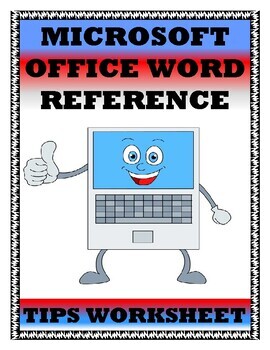
MICROSOFT WORD REFERENCE TIPS WORKSHEET
Incredibly happy you are visiting our store. We work extremely hard to make sure our resources are top notch for you and your students because you are important to us and we feel you are true heroes within the classroom. We value your opinion, so don’t forget to leave feedback for the products that you purchase in order to earn TPT points and FREE products. This Microsoft Office WORD Reference Tips Worksheet is perfect for after the teacher provides Microsoft Office instruction, then students
Grades:
2nd - 12th

Microsoft Word 2016- Creating Bulleted and Numbered Lists in Word Study Guide
Microsoft Word 2016- Creating Bulleted and Numbered Lists in Word 2010 Study Guide
This is a great resource to have. It can be used as a study guide or to teach students how to create customized bulleted and numbered lists in Word. This handout goes over elaborate details on how to create bulleted and numbered lists in Word 2016. It elaborately goes over how to insert a bulleted list and use the define new bullet feature. It goes over how to use the symbol button to use symbols (wingdings/webdi
Grades:
5th - 12th, Adult Education
Types:

Communication Process: How to Communicate
What is communication? · This is the act of passing messages from the sender to the receiver through a given medium in order to receive feedback. · Communication is also a process of transferring messages through a medium or channel from a sender to the receiver in order to get a feedback.· Communication is the transmission of facts, ideas, values, and attitudes from one individual or group to another. The receiver may either accept or reject the message.
Grades:
4th - 12th, Higher Education, Adult Education, Staff
Also included in: Instructional Technology Materials

Microsoft PowerPoint 2010 Study-Reference Guide
Microsoft PowerPoint 2010 Study-Reference Guide
Note: Thumb nail images messed up. Spacing is off/messed up. Will be 4 pages. Will look great when download.
This document is an excellent resource. It is a study guide/reference guide of Microsoft PowerPoint 2010. It is a Word document so you can edit it, add to it, delete parts, etc. This can be given to students as a review guide for a test, etc. or you can use it to help with tasks you are not sure of/reference for yourself. It covers the bas
Grades:
6th - 12th
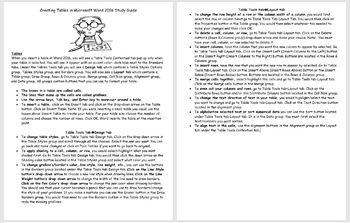
Microsoft Word 2016- Creating Tables in Word 2016 Study Guide
Microsoft Word 2016- Creating Tables in Word 2016 Study Guide
This is a great resource to have. This handout goes over elaborate details on how to create tables in Word 2016. It goes over all the features of the Table Tools Contextual tab (Design tab and Layout tab). It can be used as a study guide or teach students how to create tables using all the command buttons on the toolbars. Some information included is: how to change table styles, how to apply shading to a table, how to delete a row/co
Grades:
5th - 12th, Adult Education
Types:
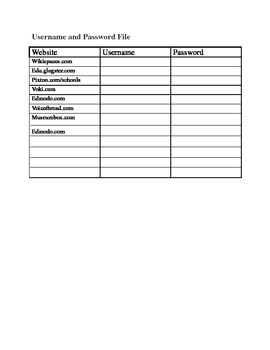
Adding Widgets to a Wiki/ Username and Password Record
This is a free "cheat sheet" for students to put in a binder or notebook. How many times do you hear "I can't remember my password?" This has helped ease the frustration in my classroom with that problem. Also included is a step by step guide to embedding widgets onto a wikispace. Even though they have been walked through this process several times, having a guide seems to limit the questions. These are both word documents that can be customized for your specific purposes.
Grades:
4th - 7th
Types:
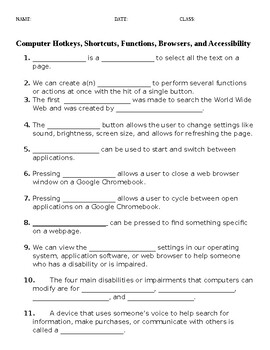
Computer Applications - Chapter 2 Notes Guide and Assessment
Chapter 2 packet aligns with the PowerPoint slides and can be used as a post-lecture assessment.Chapter 2:2.1 - Hotkeys, Shortcuts, and Functions2.2 - Web Browsers2.3 - Accessibility Settings
Grades:
6th - 12th, Higher Education, Adult Education, Staff
Types:
Also included in: Computer Applications - Chapter 2 BUNDLE

How to Save to a Flash Drive Quiz
This quiz test's the students ability to save to a flash drive. It can be used as a pre and post assessment in computer or technology class.
Grades:
5th - 8th
Types:
Showing 1-16 of 16 results