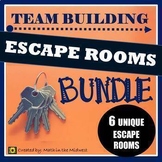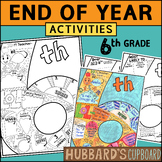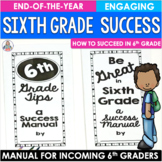13 results
Free 6th grade computer science scaffolded notes
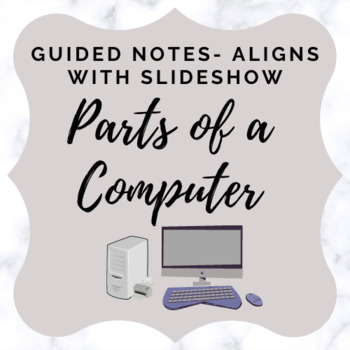
Parts of a Computer - Activity Sheet/ Guided Notes
This is a fill-in-the-blank guided notes activity. The notes align with the Parts of a Computer Slideshow. It can also be used as an individual activity after teaching about the basics part of a computer.Includes images! Answer Key IncludedIf you need a digital assessment for parts of a computer, check out this resource: Parts of a Computer Digital ActivityLooking for Additional Computer Application Activities? Check out the links below!Computer Applications Final ProjectIntro to Google SheetsMi
Grades:
3rd - 12th
Also included in: Computer Class Basics
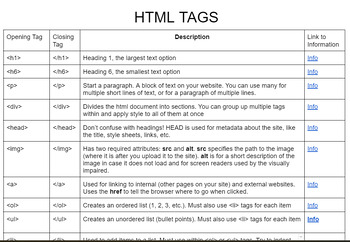
HTML Tag List - Code.org Computer Science Discoveries (CSD)
This is a list of most of the tags introduced and used in the Web Development unit of Code.org's Computer Science Discoveries curriculum. This list is not exhaustive, and will be updated as needed to include more. The document includes opening and closing tags for each element (as applicable), a description of when and how to use each, and a link to code.org's documentation page for each item.
Subjects:
Grades:
5th - 9th

Digital citizenship
This research printable provides a chance for students to familiarize themselves with the nine principes of digital citizenship. This could be useful in a Computers class, Library Skills unit, or as part of a technology unit within a content area. This simple activity could be useful in a middle school or high school setting.
Thanks,
Anneda Nettleton
Grades:
6th - 12th
Types:

FREE Computational Thinking Graphic Organizer | Problem Solving | STEM
This Graphic Organizer is really useful in guiding teachers and students through the process of computational thinking in the classroom. It addresses computational thinking through the following four areas. Decomposition, Pattern Recognition, Abstraction, Algorithmic DesignAn excellent resource for innovative thinking, coding and general problem-solving with the STEM and Digital Technologies Curriculum.
Grades:
PreK - 10th
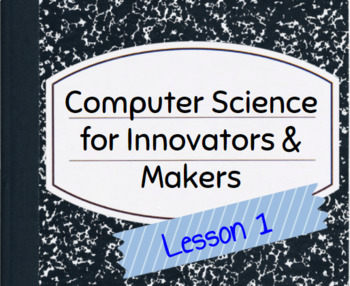
CSIM Digital Notebook
**This digital notebook is intended to be used alongside the PLTW textbook/class Computer Science for Innovators and Makers (CSIM). ** Hey, all! I've been having students work on a digital notebook and then turn it in after every activity. The reason I chose to do it this way is because I found in App Creator the students would need to reference previous assignments/materials. With it all turned in and returned as a complete Lesson students will not have to fish through their google drive to try
Subjects:
Grades:
6th - 8th

Vex Parts Inventory (Mechanisms with pictures and labels)
Great for your kids to have access as a link so they can look or print to put in their engineering notebook to refer back to when looking for materials when still learning how to build!
Grades:
4th - 12th
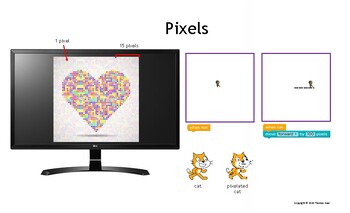
PIXELS - Coding - Computational Thinking - Computer Programming
A visual explanation of pixels.
Grades:
PreK - 12th, Adult Education
Types:

Circuits- Conductors, Insulators and more
Work in Progress!!This worksheet provides a wide range of understanding of conductors, insulators, and circuits. Students who have basic understanding of a battery, a cell, materials used in a circuit, and enjoy diving in to concepts, will love this.29 questions- one-word answers, true/false, multiple choice, and thought-provoking.Can be used Grade 5 through 9.
Grades:
5th - 9th
Types:

PLTW Driver/Navigator Name Badges
PLTW Driver/Navigator Name Badges Attached is a great way to have students take ownership in the role that they are to play during Pair Programing. I created name badges that can be laminated and hung on a lanyard. This will also allow the teacher to know what role during pairing is happening at a quick glance; it also serves to remind the students what they should be doing in their role. Lastly, a QR code is on the badge so that they can scan it to see the full definition for both roles if need
Subjects:
Grades:
5th - 8th
Types:

Quick and Easy how to Use IMovie
Simple step-by-step instructions for shooting and basic editing in Imovie on the Ipad. Instructions are simple enough for grade 5 and up to follow.
Subjects:
Grades:
4th - 7th

Intro to research guided notes
I think I found this here on TPT at some point which is why I'm not charging for it. I have found this lesson really helps kids begin to grasp how to evaluate if a website is trustworthy or not.Make sure you remind students that .com and .net domains aren't ALWAYS bad. That's the only pitfall I've found with this lesson. There is a PowerPoint that goes with these notes on my page that is also free.
Subjects:
Grades:
3rd - 6th
Types:
Also included in: Research bundle
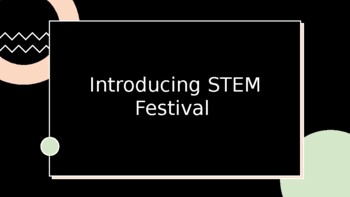
Introducing STEM
Introducing the STEM engineering design steps with a slideshow and a STEM challenge.
Subjects:
Grades:
4th - 6th
NGSS:
MS-ETS1-4
, MS-ETS1-1

Shock and Awe: The Story of Electricity Notes
This product will provide detailed notes for the most important parts of the BBC Video "Shock and Awe."Also provided is the answer key.These notes are only for the first episode of the Video.
Grades:
6th - 12th
Types:
Showing 1-13 of 13 results