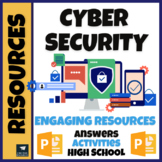28 results
Elementary computer science scaffolded notes under $5
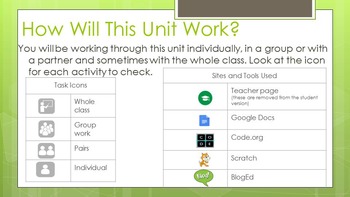
Introduction to Coding, Using Scratch and code.org
An introduction to teaching coding to a Year 3 - Year 6 class. This includes links to NSW syllabus suggestions on reflections. Students can work at their own pace using Task Cards.
Grades:
3rd - 6th
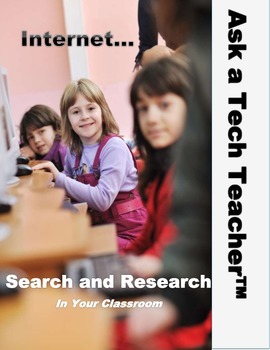
Internet Search and Research
Internet Search and Research in Your Classroom shows you how to teach this complicated but necessary topic. This lesson includes how to use it safely, how to determine credibility of information, and how to search strategically and capably. Designed for grades 3-6, it’s aligned with Common Core and ISTE Standards and includes a rubric for assessment, as well as over a dozen other methods to assess learning.What’s included: brief summary of project suggested prior knowledge
Grades:
4th - 6th
Types:
CCSS:
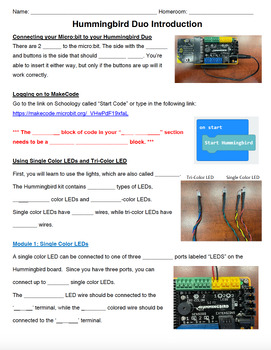
Hummingbird Bit Introduction Notes
Hummingbird Bit introduction notes! Detailed notes include 7 pages of using Hummingbird Bit through MakeCode. Product includes a ZIP folder with both PDF and Word document for editing (if needed).**Plan to update with answer key at a future time.**Focus points in the notes include:-Single color and tri-color LEDs-Events, longer scripts, and loops-Position and rotation servos-Light and distance sensorsCheck out these other products using Hummingbird Bits!-Hummingbird Troubleshooting-Robotic Anima
Subjects:
Grades:
4th - 8th
Also included in: Full Hummingbird Bit Bundle

What is Coding? Presentation and Notes
This assignment should be used for grades 5-8 to teach an introduction to coding class or unit. This assignment covers the following topics:Definitions for coding, programming languages, algorithms, syntax, and debugging.Three short, and fun YouTube videos. Class discussion on why kids should learn to code. Examples of different programming languages.What’s Included?Presentation (Google Slides)Student worksheet (Google doc)Teacher Answer key (Google doc)
Grades:
5th - 8th
Types:

Lego Mindstorms EV3 Programming Blocks Notes and Quizzes for Motors Switch and
This set of notes and quizzes covers six of the most commonly used programming blocks: medium motor, large motor, move steering, move tank, loop and switch. Use the notes page to teach the purpose of and settings for each block. Then use the quiz to review, as a warm up, or as a formative assessment to determine the student's knowledge about that particular block. A key is included for each notes and quiz page. Bonus: Scroll to the end of this pack to see the included "More on Motion Block Mod
Grades:
5th - 12th
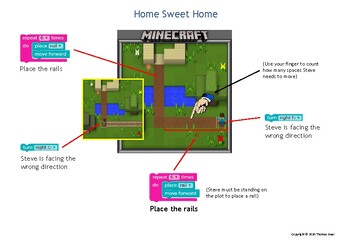
MINECRAFT - Code.org - Coding - Computational Thinking - Computer Programming
Explanation for one of the Minecraft puzzles on Code.org.Great for teaching Debugging.Great for demonstrating Pattern Recognition and Algorithmic Design as parts of Computational Thinking.
Grades:
PreK - 12th, Adult Education

Computer Science Principles: Collaboration (Big Idea 1 Lesson 1)
This is the first lesson in my AP Computer Science PrinciplesBig Idea 1 Bundle.Students will:learn what is a computer innovationunderstand the difference between hardware and softwareunderstand the need and power of collaborationlearn the interpersonal skills to collaborateThis download includes:Guided NotesLesson Slides (PowerPoint & Keynote)Collaboration Activity IdeasComputer vs. Software ActivityDiscussion StartersKeys for all resourcesTeacher Notes© 2021 “Innovative Mathematics”(Laura B
Grades:
5th - 12th, Higher Education, Adult Education
Also included in: Computer Science Principles Bundle: Big Idea 1 - Creative Development
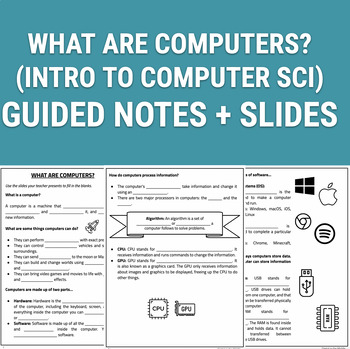
Introduction to Computer Science: What are Computers? (Guided Notes + Slides)
Embark on an educational journey with our comprehensive set of notes and slides designed to introduce middle school students to the fascinating realm of computers.Foundational Concepts: Delve into the basic principles of how computers work, including input and output, processing, storage, and the role of software and hardware components.Real-World Applications: Explore the practical applications of computers in our daily lives. From entertainment and communication to education and beyond,
Grades:
5th - 8th
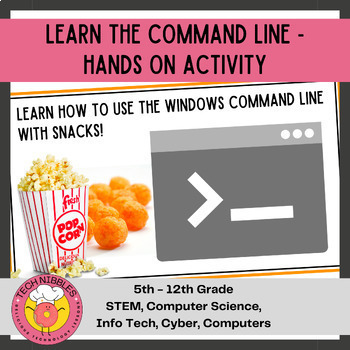
Windows Command Line - Hands On Activity
Practice using the Windows Command Line using snacks! This hand on activity is the follow up to the Unplugged Google Slides Lesson! Students will learn basic commands and navigate a snack folder using the CLI. Great for STEM, Computer Science, Technology courses in Middle School and High School. This can be used with a cyber range that has internet connectivity, as Snacks.zip files can be downloaded. This resource makes a great introductory lesson to the Windows Command line. Recipe:We are
Grades:
5th - 12th
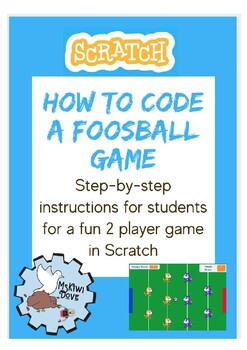
Code a Foosball Game in Scratch Instructional Handout
Have students who are just learning what Scratch blocks mean? Want an independent Scratch task for students to work on? Teaching students how to code 2 player games? Want to code a project that can be used with a Makey Makey?If you answered 'yes' to any of these questions, then this is the resource for you! Step-by-step instructions with explanations and code illustrations take your young computer scientists through the creation of a 2 player foosball game, including players on 2 teams who can s
Subjects:
Grades:
5th - 8th
Types:

Career Cluster: Information Technology
This lesson is geared toward fifth graders, and covers 11 different careers that fit under the Information Technology career cluster. It's completely ready and makes an easy lesson (or two!) for a school counselor, librarian, or teacher!
This set includes 6 QR codes to information technology videos, a note-taking sheet, and a PowerPoint of 11 careers with career description, level of required education, character traits, and average yearly salary for the following jobs:
- computer and informa
Grades:
4th - 6th
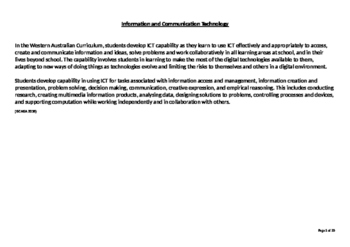
ICT Capabilities school plan
ICT capabilities in one document with links to other curriculum areas, links to resources and explicit skills needed for each phase.
Including:
Identifying equipment
Keyboard/ mouse skills
I Pad skills
Terminology
Microsoft Program skills
Technology (Australian teachers - this is based on the robotics sent out to all schools)
Subjects:
Grades:
K - 6th
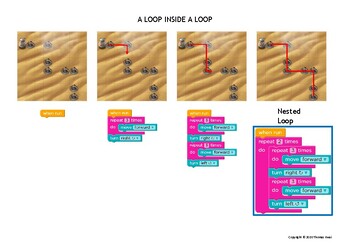
STAR WARS (Nested Loops) - Code.org, Coding, Computational Thinking, Programming
Explanation for one of the Star Wars puzzles on Code.org.Teaching Point: Nested LoopsGreat for demonstrating Pattern Recognition and Algorithmic Design as parts of Computational Thinking.
Grades:
PreK - 12th, Adult Education
Types:

Computer Science Principles: Identifying & Correcting Errors (Big Idea 1 Less 4)
This is the fourth lesson in my AP Computer Science PrinciplesBig Idea 1 BundleStudents will:learn the different types of computer errorslearn the different types of debugging techniquesThis download includes:Guided NotesLesson Slides (PowerPoint & Keynote)Find the errors activityKeys for all resourcesTeacher Notes© 2021 “Innovative Mathematics”(Laura Brantley)All rights reserved. All products purchased from Laura Brantley (Innovative Mathematics) may be used by the purchaser for their class
Grades:
5th - 12th, Higher Education, Adult Education
Also included in: Computer Science Principles Bundle: Big Idea 1 - Creative Development
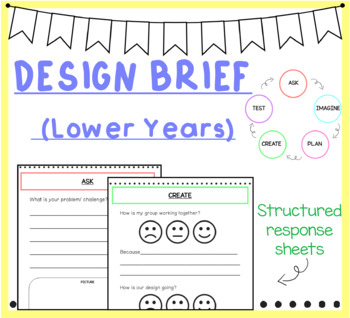
Design Brief (S.T.E.M) Recording Booklet 3 (Lower Years)
This booklet follows the design process of engineering.Perfect for students to record their ideas and processes when using S.T.E.M/ S.T.E.A.M in the classroom.This version is specifically for Prep/Foundation/Kindergarten, Grade 1 and Grade 2.Find my other design brief booklets in my TPT store.
Grades:
K - 3rd
Types:
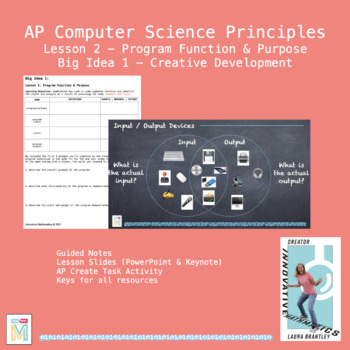
Computer Science Principles: Program Function & Purpose (Big Idea 1 Lesson 2)
This is the second lesson in my AP Computer Science PrinciplesBig Idea 1 bundle.Students will:learn what is input and output of a computer innovationunderstand the difference between the purpose and the functionality of a computer innovationlearn what is an "event-driven" programThis download includes:Guided NotesLesson Slides (PowerPoint & Keynote)AP Create Task ActivityExit Slip (2 versions)Keys for all resourcesTeacher Notes© 2021 “Innovative Mathematics”(Laura Brantley)All rights reserve
Grades:
5th - 12th, Higher Education, Adult Education
Also included in: Computer Science Principles Bundle: Big Idea 1 - Creative Development

Computer Keyboard Shortcuts
This resource is a life-saver for teachers who use MacBooks, Chromebooks, or other devices in their classroom. Designed to fit in the Target adhesive square labels, these scaffolds come in 2 designs: one with shortcuts for Chromebooks and Windows notebook computers and the other for MacBooks. They can be displayed on individual student desks or within their notebooks for quick reference.Print in black and white or on Astrobrights for a pop of color!
Grades:
2nd - 12th
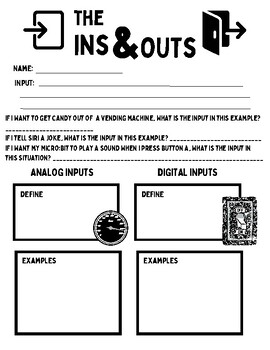
Inputs & Outputs Note Guide
Perfect note guide for an introduction to computer programming! Walk your students through the differences between inputs and outputs in computer programming and the real-world!
Grades:
4th - 8th
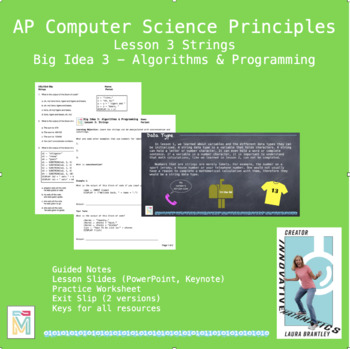
Computer Science Principles: Strings (Big Idea 3 Lesson 3)
This is the 3rd lesson in my AP Computer Science Principles Big Idea 3 Algorithms and Programming.Students will:understand string variableslearn how to concatenate stringslearn substring commandapply substrings in sequential pseudocodecomplete AP style problemsThis download includes:Guided Notes for the studentsLesson Slides (PowerPoint, Keynote)Practice WorksheetExit Slip (2 versions)Keys for all resources.© 2022 “Innovative Mathematics”(Laura Brantley)All rights reserved. All products purchase
Grades:
5th - 12th, Higher Education, Adult Education
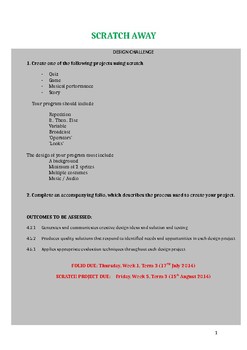
Scratch Coding Project
This is an unit of work based on scratch programming. Students follow the design process to create their own game using Scratch.
They also learn the basic programming concepts of repetition, sequence, decisions and loops
Grades:
5th - 8th
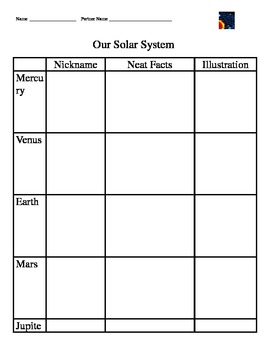
Solar System Research Organizer
NASA has created a very user friendly website for elementary children to learn about the solar system. Links are provided for two different reading levels of information. Both levels have the capability of having the text read aloud to the students. This two page organizer allows students of mixed abilities to read or listen to the information provided and record the nickname, facts learned, and add an illustration of each planet. Students will learn how to navigate websites along with valu
Grades:
2nd - 4th
Types:

Computer Science Principles: Program Design & Development (Big Idea 1 Lesson 3)
This is the third lesson in my AP Computer Science PrinciplesBig Idea 1 BundleStudents will:learn what is the iterative design processunderstand the steps in the design processunderstand what is a User Interfacelearn how documentation and commenting within programs is essential to collaborators of the innovationThis download includes:Guided NotesLesson Slides (PowerPoint & Keynote)User Interface ActivityKeys for all resourcesTeacher Notes© 2021 “Innovative Mathematics”(Laura Brantley)All rig
Grades:
5th - 12th, Higher Education, Adult Education
Also included in: Computer Science Principles Bundle: Big Idea 1 - Creative Development
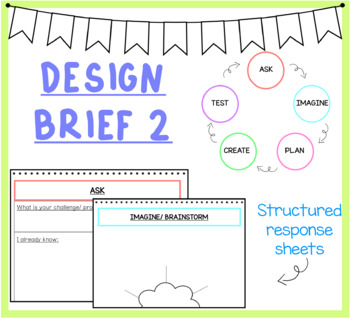
Design Brief (S.T.E.M) Recording Booklet #2 (More Structured)
This booklet follows the design process of engineering.Perfect for students to record their ideas and processes when using S.T.E.M/ S.T.E.A.M in the classroom.
Grades:
3rd - 7th
Types:
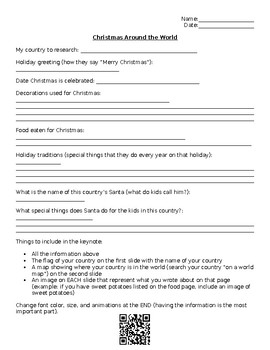
Christmas Around the World Keynote Research Project
This is a note taking sheet with directions on how to put together the keynote on how a country celebrates Christmas. The students go to the website provided (with a QR code) or through their own research and document the information on the note taking sheet. From there, they create a keynote presentation to share with the class. This is a great way to practice research, public speaking, and give kids something to focus on while they anticipate the holidays!
Grades:
3rd - 5th
Types:
Showing 1-24 of 28 results