46 results
4th grade Earth Day computer science scaffolded notes
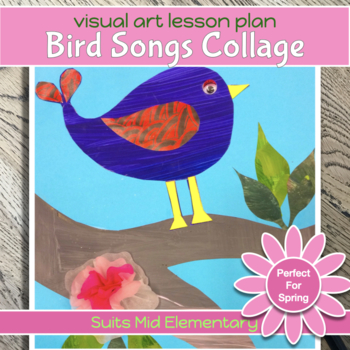
Spring art project BIRD SONGS COLLAGE lesson plan suits Grades 2-4
Spring art lesson plan for BIRD SONGS COLLAGE suits Grades 2-4 introduces students to the wonderful media of paper collage. This comprehensive art project for grades 2-3, or older was inspired by the illustrations of popular children's picture books and the artworks of Henri Matisse.This is a great art unit to combine with a Science inquiry focused on seasons (Spring) or animals (birds). For a literacy connection, collage picture books have been suggested as reference among other resource links,
Subjects:
Grades:
2nd - 4th
Also included in: SPRING Art project x4 lesson plans BUNDLE for Seasons 2nd - 4th grade
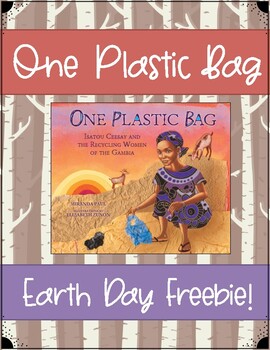
"One Plastic Bag" Earth Day FREEBIE - Reading Comprehension Activities
"One Plastic Bag" by Miranda Paul tells the story of a real Gambian woman named Isatou who led a recycling project in her town. She and a group of women learned how to crochet plastic bags into purses, which they could then sell at the market. This story is a wonderful example of problem solving in a community, as well as environmental stewardship and economics. Learn more about the project here: oneplasticbag.comThis resource goes along with the book. It includes five multiple choice comprehens
Subjects:
Grades:
3rd - 4th
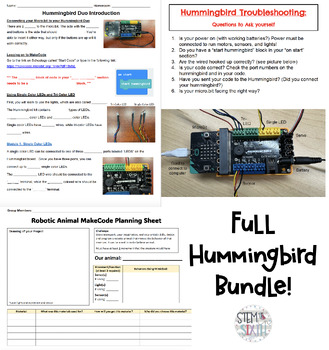
Full Hummingbird Bit Bundle
Great bundle for a whole Hummingbird Bit project! Includes introduction notes to teach students how to use MakeCode (7 page document), Robotic animal project (4 page document), and a detailed troubleshooting guide to assist students with their Hummingbird Bit (4 page guide).Products included in bundle: -Hummingbird Bit Introduction Notes-Hummingbird Bit Troubleshooting Guide-Robotic Animal Project with Hummingbird Bit
Subjects:
Grades:
4th - 8th
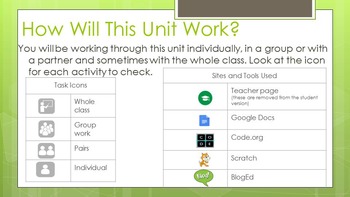
Introduction to Coding, Using Scratch and code.org
An introduction to teaching coding to a Year 3 - Year 6 class. This includes links to NSW syllabus suggestions on reflections. Students can work at their own pace using Task Cards.
Grades:
3rd - 6th
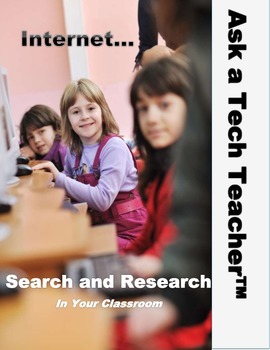
Internet Search and Research
Internet Search and Research in Your Classroom shows you how to teach this complicated but necessary topic. This lesson includes how to use it safely, how to determine credibility of information, and how to search strategically and capably. Designed for grades 3-6, it’s aligned with Common Core and ISTE Standards and includes a rubric for assessment, as well as over a dozen other methods to assess learning.What’s included: brief summary of project suggested prior knowledge
Grades:
4th - 6th
Types:
CCSS:
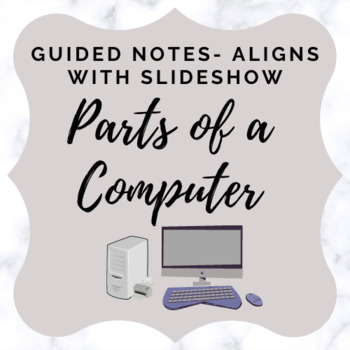
Parts of a Computer - Activity Sheet/ Guided Notes
This is a fill-in-the-blank guided notes activity. The notes align with the Parts of a Computer Slideshow. It can also be used as an individual activity after teaching about the basics part of a computer.Includes images! Answer Key IncludedIf you need a digital assessment for parts of a computer, check out this resource: Parts of a Computer Digital ActivityLooking for Additional Computer Application Activities? Check out the links below!Computer Applications Final ProjectIntro to Google SheetsMi
Grades:
3rd - 12th
Also included in: Computer Class Basics

Jet Stream Slides
I LOVE teaching weather!When I first taught the jet stream, I was very confused. I did my best to come up with a simple presentation to explain this weather concept.This presentation includes simple visuals and terms to help students understand. There is a great note-taking guide in my store. (Bundle Available!)
Subjects:
Grades:
3rd - 10th
Also included in: Jet Stream Bundle
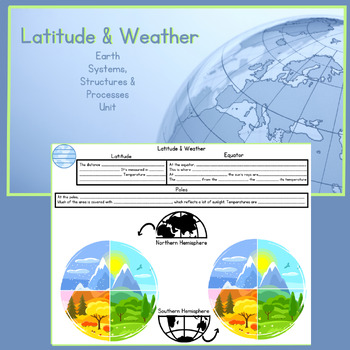
Latitude & Weather Bundle
Earth Systems, Structures, & Processes UnitThis unit is so much fun across any grade level! I used this lesson in elementary and middle school.How does latitude effect weather?What does weather look like at the equator? The poles?How do seasons differ in the Northern & Southern Hemispheres?Student-friendly videos included.Great note-taking guide
Subjects:
Grades:
3rd - 10th
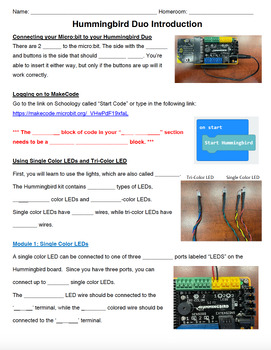
Hummingbird Bit Introduction Notes
Hummingbird Bit introduction notes! Detailed notes include 7 pages of using Hummingbird Bit through MakeCode. Product includes a ZIP folder with both PDF and Word document for editing (if needed).**Plan to update with answer key at a future time.**Focus points in the notes include:-Single color and tri-color LEDs-Events, longer scripts, and loops-Position and rotation servos-Light and distance sensorsCheck out these other products using Hummingbird Bits!-Hummingbird Troubleshooting-Robotic Anima
Subjects:
Grades:
4th - 8th
Also included in: Full Hummingbird Bit Bundle
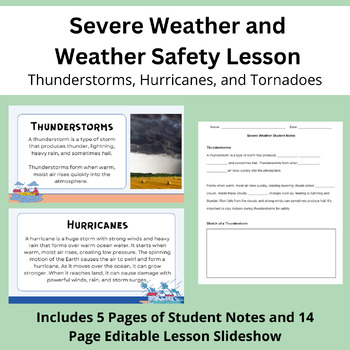
Severe Weather and Safety Lesson | Thunderstorms, Hurricanes, and Tornadoes
This lesson is a perfect way to review the key types and causes of the main types of severe weather: thunderstorms, hurricanes, storm surges, lightning, thunder, and tornadoes. The lesson includes how each type of severe weather forms, examples, and key weather safety tips for each.This download includes a 14-page slideshow which is editable in Google Slides and has a PDF version. There are also two versions of the guided student notes that pair perfectly with the lesson presentation.Thank you s
Subjects:
Grades:
4th - 8th
NGSS:
5-ESS2-1
, MS-ESS2-5
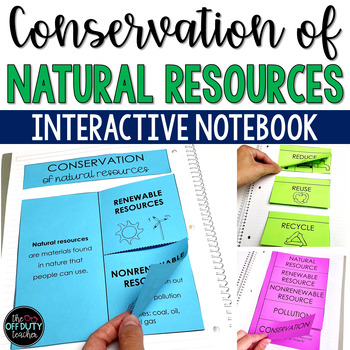
Conservation of Natural Resources Interactive Notebook Foldables (Google Slides)
Help your students take notes and record their learning about conservation of natural resources in a structured way. Interactive notebooks are a great way to make learning fun and provide students a way to keep their learning organized in one convenient location! Most foldables are editable in PowerPoint and Google Slides! (A PDF version is also included that is not editable) I encourage you to customize these foldables to meet your needs. Choose whether your students will fill in the notes inde
Subjects:
Grades:
2nd - 5th
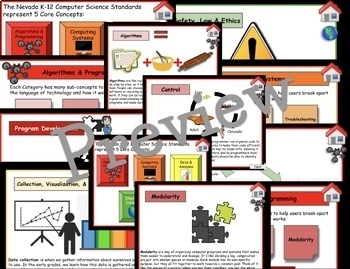
Unpacked Computer Science Standards for NVAC Grades K-5!
Unpacked Computer Science Standards for NVAC Grades K-5!*Color coded by core standards*User friendly 'I can' statements*Fully editable and printable*2 Indicators & NVAC standards on each slide*Slides link between core concepts and sub-concept ideas.*Sub-concepts link to student friendly definitions and examples.*Student friendly definitions and examples ________________________________________________________________________________________Includes Grade, Concept, and Identifier in the teach
Subjects:
Grades:
K - 5th
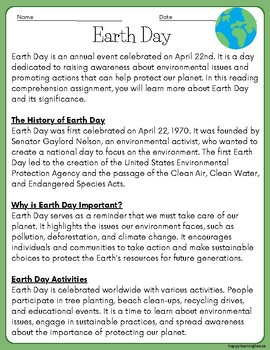
Earth Day Passage and Activities
Included:Informative Passage: "The Importance of Biodiversity"Thought-Provoking Questions for Critical ThinkingCollaborative Activities for Group Engagement
Subjects:
Grades:
3rd - 5th
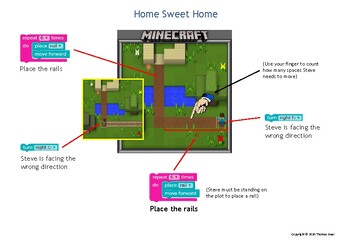
MINECRAFT - Code.org - Coding - Computational Thinking - Computer Programming
Explanation for one of the Minecraft puzzles on Code.org.Great for teaching Debugging.Great for demonstrating Pattern Recognition and Algorithmic Design as parts of Computational Thinking.
Grades:
PreK - 12th, Adult Education

Career Cluster: Information Technology
This lesson is geared toward fifth graders, and covers 11 different careers that fit under the Information Technology career cluster. It's completely ready and makes an easy lesson (or two!) for a school counselor, librarian, or teacher!
This set includes 6 QR codes to information technology videos, a note-taking sheet, and a PowerPoint of 11 careers with career description, level of required education, character traits, and average yearly salary for the following jobs:
- computer and informa
Grades:
4th - 6th

Air Masses & Fronts Slides
I LOVE teaching weather!The students always found air masses & fronts so abstract, so I came up with a fun presentation to help!Meet Cam the Cold Air Mass & Wally the Warm Air Mass! This presentation is a little silly, but helps them remember what happens during a cold front, warm from, & a stationary front.
Subjects:
Grades:
3rd - 10th
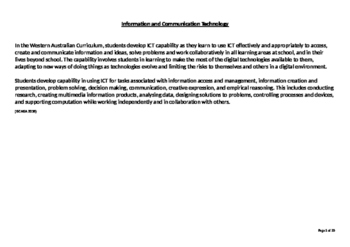
ICT Capabilities school plan
ICT capabilities in one document with links to other curriculum areas, links to resources and explicit skills needed for each phase.
Including:
Identifying equipment
Keyboard/ mouse skills
I Pad skills
Terminology
Microsoft Program skills
Technology (Australian teachers - this is based on the robotics sent out to all schools)
Subjects:
Grades:
K - 6th
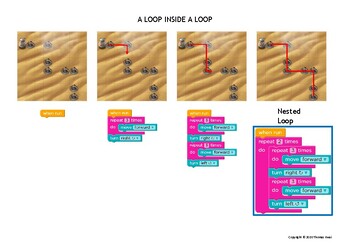
STAR WARS (Nested Loops) - Code.org, Coding, Computational Thinking, Programming
Explanation for one of the Star Wars puzzles on Code.org.Teaching Point: Nested LoopsGreat for demonstrating Pattern Recognition and Algorithmic Design as parts of Computational Thinking.
Grades:
PreK - 12th, Adult Education
Types:
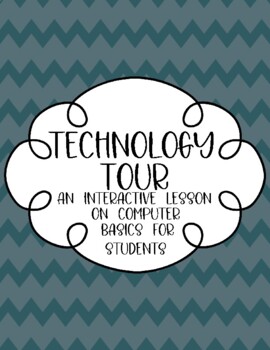
Technology Computer Tour lesson for beginner computer users
Do your students need a crash course in computer basics? This lesson breaks down PC computer elements to the very basics - from a cursor to a desktop to a browser to boomarks and beyond! If your students are going to be using a computer with any frequency and have never learned exactly how a web browser works, or the basics of a keyboard like "shift" and "enter", this lesson might be fore them! I designed this for my class of 4th graders, but I would recommend for any of the upper elementary gra
Subjects:
Grades:
3rd - 6th
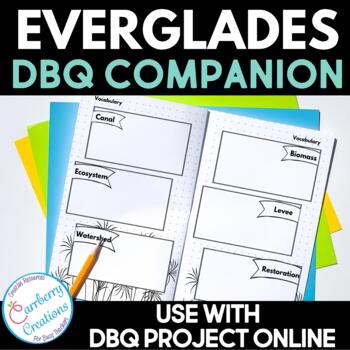
Everglades DBQ Companion Notebook
Do you teach Document Based Questions? This notebook is a companion to the DBQ Project online's Mini-Q for the Everglades.Please note that this is not a stand-alone resource. You will need to have access to the everglades DBQ by the DBQ project in order to use this notebook with your class.This file includes a 16 page booklet for students to take notes in during. their DBQ study.Just run double-sided flipped on the short edge, fold in half and staple once or twice and you are all set.Looking for
Grades:
4th - 5th
Types:
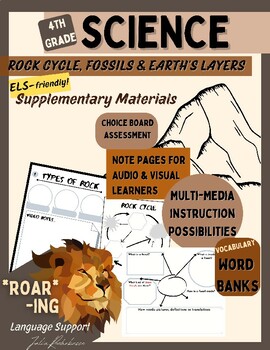
ELL friendly!! - Earth Science: Rock Cycle, Fossils, & Earth
When getting into earth science and what the earth is made of, language becomes a huge barrier for MLs, even for the kiddos who are not ideal readers or active listeners; big words like sedimentary or metamorphic make little brains want to switch off!Differentiate your instruction with Videos & Note pages where your artistic & visual learners can absorb information at their own pace. Even the MLs can show their understanding and pace themselves without worrying about what they do and do
Subjects:
Grades:
3rd - 5th
NGSS:
3-LS4-1
, 5-ESS3-1
, 3-LS4-4
, 4-ESS2-1
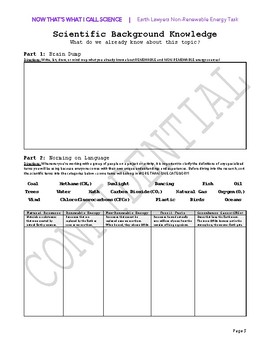
REVIEW: Renewable, Non-Renewable, Fossil Fuels, and Natural Resources VOCAB
Ahhh I'm so excited to post my first resource on Teachers Pay Teachers!!! Thanks for sharing this historical moment with me :) This vocabulary review covers the key terms connected to energy resources: Natural Resource, Renewable, Non-Renewable, Fossil Fuels, and Greenhouse Gases (GHGs). The 1-page format is perfect for a 'First 5' or 'Do Now' (answer key included!!). The first activity is a Brain Dump where students share any information or pictures that come to mind when they think of this top
Subjects:
Grades:
4th - 12th

Computer Keyboard Shortcuts
This resource is a life-saver for teachers who use MacBooks, Chromebooks, or other devices in their classroom. Designed to fit in the Target adhesive square labels, these scaffolds come in 2 designs: one with shortcuts for Chromebooks and Windows notebook computers and the other for MacBooks. They can be displayed on individual student desks or within their notebooks for quick reference.Print in black and white or on Astrobrights for a pop of color!
Grades:
2nd - 12th

Computer How-To Signs
I made these signs ot help the kids in my grade 1 and 2 classes. Great to help build independence. Signs are based on Microsoft Wrod and Powerpoint. Include how to insert shapes, clip art, how to change font, color and text size. Also shows how to save work and go onto the internet.
Grades:
1st - 4th, Adult Education, Staff
Showing 1-24 of 46 results








