272 results
8th grade computer science movie guides for Microsoft OneDrive
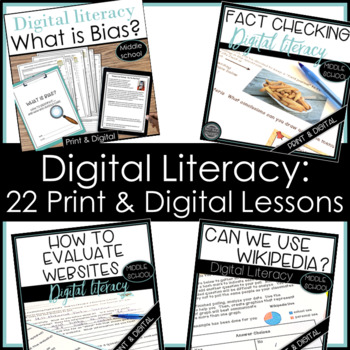
Analyze Bias Evaluate Websites Fact Check Wikipedia Research Skills Bundle
Print & digital versions! You'll have everything you need to teach the essentials of digital literacy and research skills with this bundled product. Sharpen students' critical thinking skills by engaging them in interesting, real-life learning tasks. Here's what teachers are saying about my Digital Literacy resources:"I think this may be the most thorough and well done resource I have ever purchased on here. THANK YOU. You're attention to detail and thoroughness have made my day so much si
Grades:
5th - 10th
Types:
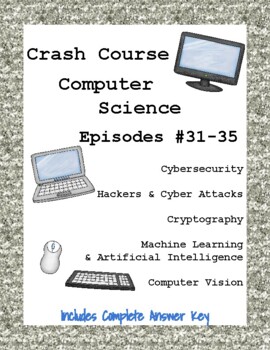
Crash Course Computer Science #31-35 (Hackers, Cryptography, AI, Cybersecurity)
Distance Learning - #DistanceLearningEpisode Guides for the Crash Course Computer Science YouTube Series!Each guide comes with two versions (with and without timestamps), and a complete answer key.This product easy to use, no-prep product is a perfect last minute lesson plan, review activity, extra "filler" to keep on hand, substitute lesson plan, or homework assignment.Plus it's only $1 per episode!-Answer key included for every episode guide-Questions are a variety of formats and vary within e
Subjects:
Grades:
6th - 12th, Higher Education, Adult Education
Also included in: Crash Course Computer Science COMPLETE SERIES - 40 Episode Guides

Computers Course
I have been teaching this dynamic Computers Course for over 18 years. Topics include Google Drive or Microsoft, design software, website development, creating videos, computer crime, e-waste, staying safe online, artificial intelligence and many more! The resources are regularly updated with new videos, images, student exemplars and instructions. Note: This course explores a variety of Educational Technology Websites. The Website Names are not listed in this description due to trademark guidelin
Grades:
6th - 11th
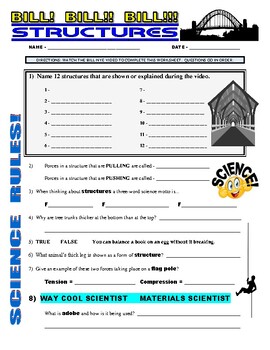
Bill Nye the Science Guy : STRUCTURES (STEM video worksheet / sub plans)
*Video is needed for completion of this product*Please make sure you have access to the video prior to making your purchaseWant more BILL! BILL!! BILL!!! – CLICK HERE!This worksheet can be used to accompany the Bill Nye video STRUCTURES (Season 1, Episode 14).The worksheet has 16 questions that help students stay focused on various science facts about structures (compression, tension, types, history, forces, materials, etc...). There are follow-up questions as well that students can complete on
Grades:
5th - 8th
Types:

Crash Course Computer Science COMPLETE SERIES - 40 Episode Guides
Distance Learning - #DistanceLearningEpisode Guides for the Crash Course Computer Science YouTube Series!Each guide comes with two versions (with and without timestamps), and a complete answer key.This product easy to use, no-prep product is a perfect last minute lesson plan, review activity, extra "filler" to keep on hand, substitute lesson plan, or homework assignment.Plus it's only 75¢ per episode!-Answer key included for every episode guide-Questions are a variety of formats and vary within
Subjects:
Grades:
6th - 12th, Higher Education, Adult Education
Types:
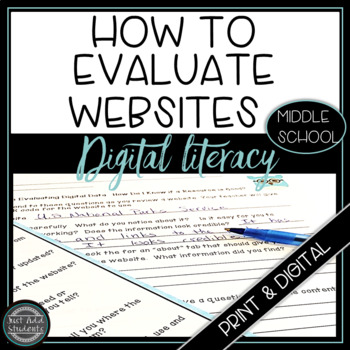
How to Evaluate Websites and Data Digital Literacy Activities Print and Digital
Print or Digital -- you have both! Get students ready for critical thinking and research by learning how to evaluate digital data by determining the value of a website. Have them practice this skill before they need to begin research for a project.Ready for your distance learning or in-person classroom setting.What teachers are saying about my digital literacy resources:"I think this may be the most thorough and well done resource I have ever purchased on here. THANK YOU. You're attention to de
Grades:
6th - 9th

Crash Course AI (Artificial Intelligence) COMPLETE SERIES 20 Episode Guides!
Distance Learning - #DistanceLearningEpisode Guides for the Crash Course A.I. (Artificial Intelligence) YouTube Series!Each guide comes with two versions (with and without timestamps), and a complete answer key.This product easy to use, no-prep product is a perfect last minute lesson plan, review activity, extra "filler" to keep on hand, substitute lesson plan, or homework assignment.Easy way to integrate technology and coding into your curriculum with no extra prep!Great STEM resource!Plus it's
Subjects:
Grades:
6th - 12th, Higher Education, Adult Education
Types:
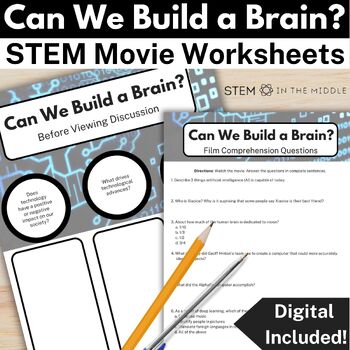
PBS NOVA Wonders Can We Build a Brain? Movie Guide for Artificial Intelligence
Need an easy sub plan? Maybe a movie day incentive? Keep your students engaged and extend their STEM learning by watching PBS' "NOVA Wonders Can We Build a Brain?" (2018). Your students will be amazed by the world of AI technology.Get all the Intro to Computer Science resources here and SAVE!This class period length feature will teach students about artificial intelligence. They will explore current applications and limitations of the technology and its impacts on society.All STEM in the Middle
Grades:
6th - 9th
Types:
Also included in: Robotics Movie Guides and No Prep Activities for Middle School Sub Plans

Excel Lesson Activities 365 2016 2013 2010
• These lessons contain information about spreadsheets, activities, tips, student exemplars and marking schemes. This product includes separate instructions and activities for using Microsoft Excel 2010, 2013, 2016 and Office 365. Microsoft Excel 2010, 2013, 2016 & Office 365• Microsoft Excel is software that lets you create tables, and calculate and analyze data. • This type of software is called spreadsheet software.• Excel lets you create tables that automatically calculate the totals of
Grades:
6th - 12th
Types:
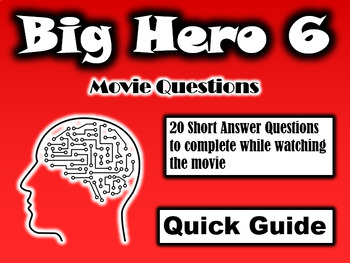
Big Hero 6 (2014) - 20 Movie Questions with Answer Key (Quick Guide)
This quick movie guide includes 20 questions to complete while watching the movie and an art activity to complete after watching the movie. The movie questions are in chronological order and an answer key is included as well. When printed on both sides, the movie questions are on the front side of the page and the art activity is on the back side. I have also included a document that briefly describes the characters in the movie questions and some instructions on how to best use this guide. I’ve
Grades:
4th - 8th
Types:
Also included in: Animated Films 5-Pack Bundle - 5 Quick Guides with Answer Keys

Bill Nye the Science Guy : COMPUTERS (STEM / robotics video sheet / sub plans)
*Video is needed for completion of this product*Please make sure you have access to the video before making your purchaseWant more BILL! BILL!! BILL!!! – CLICK HERE!This worksheet can be used to accompany the Bill Nye video COMPUTERS (Season 4, Episode 18).The worksheet has 14 questions that help students stay focused on various science facts about computers (switches, networks, hardware, RAM, binary, history, etc...). There are follow-up questions as well that students can complete on their own
Grades:
5th - 8th
Types:
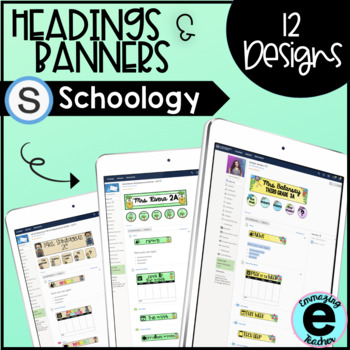
Schoology Header and Banner Designs
This resource includes a total of 12 designs that you can add to your Schoology in order to organize it and make it more kid friendly for your students. I also include a video (linked in a pdf inside) with step by step instructions on how to add them, link the icons, and organize your page. These headers are also available in SPANISH here. Part 2 can be found here, with another 10 designs. Each design includes:*Header - Write your name and section*5 icons- You can use as linkable buttons for w
Grades:
PreK - 12th
Also included in: Schoology Header and Banner Design Bundle

Microsoft Office 2016 BUNDLE Lessons & Activities
Microsoft Office 2016 Lessons and Activities BUNDLETeachwithTech has been teaching students computer applications including Microsoft Office for over 18 Years!UPDATE: The 7 PowerPoint activities in this bundle were enhanced with new layouts, more student exemplars and a rubric. Also, 2 Microsoft Form activities were added. Whenever this bundle is updated, buyers will get free access to the updated versions by simply downloading the product files again under their "my purchases" tab.TOPICS1. WORD
Grades:
5th - 11th
Types:
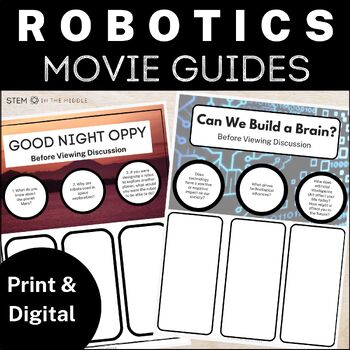
Robotics Movie Guides and No Prep Activities for Middle School Sub Plans
Are you looking for no-prep, independent middle school robotics activities? How about easy robotics sub plans? Or the perfect robotics movie for a STEM class incentive? Keep your students engaged and extend their STEM learning with these middle school robotics movie guides! All of the STEM in the Middle movie guides include before, during, and after activities to keep your students engaged and learning throughout the entire "movie day." This means you are free to catch up on grades, hold confer
Grades:
7th - 10th
Types:
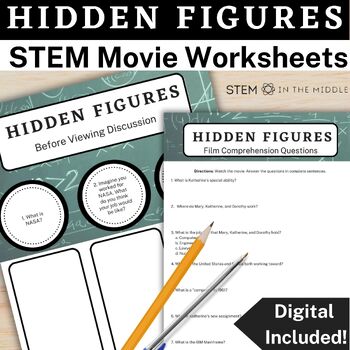
Hidden Figures Movie Guide, STEM Sub Plans and Black History Month Activities
Need an easy sub plan? Maybe a movie day incentive? Keep your students engaged and extend their STEM learning by watching Hidden Figures (2016)!Looking for more engineering movie guides? Grab the bundle and save!All STEM in the Middle Movie Guides include before, during and after questions to keep your students engaged and learning throughout the entire "movie day." This means you are free to catch up on grades, hold conferences, hang out with your students, or take a much needed sick day.This r
Grades:
6th - 9th

Ready Player One Movie Guide (2018 Video)
This 31 question guided note follows along with the Ready Player One (2018) movie! This is a fillable PDF form that students can complete digitally or you can print and provide hard copies. Includes the answer key!By purchasing this item, you agree to use it for your individual classroom purchases only. You agree not to post it online or share with others. Additional licenses are available for a reduced cost.
Grades:
6th - 12th
Types:
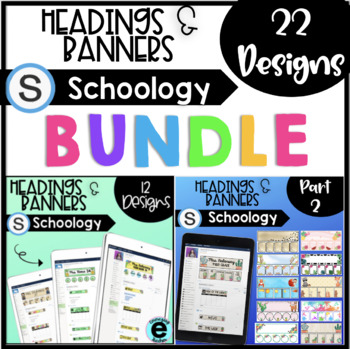
Schoology Header and Banner Design Bundle
This bundle includes more than 30 designs that you can add to your Schoology in order to organize it and make it more kid friendly for your students. I also include a video (linked in a pdf inside) with step by step instructions on how to add them, link the icons, and organize your page. These headers are also available in SPANISH here.***New*** This product also includes Editable Schedules. Each design includes:*Header - Write your name and section*5 icons- You can use as linkable buttons for w
Grades:
PreK - 12th

Microsoft Publisher Activities
Students will create these projects using Microsoft Publisher1. Brochures2. Events Posters3. Business Cards4. Cereal BoxThese activities contain activity instructions, student exemplars and marking schemes.Note: These activities could be used with any version of Microsoft Publisher.Note #2: A Brochure marking scheme has been added.UPDATE: Lesson Plans have been added to this resource (PDF and editable PowerPoint copies)These activities are contained within the Computer Program Activities Bun
Grades:
6th - 12th
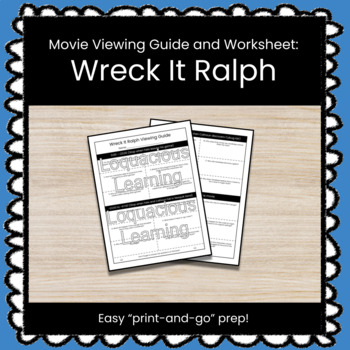
Wreck It Ralph Movie Viewing Guide (Basic Computer Science)
Add an element of fun to your Computer Science unit with this "Wreck It Ralph" Movie Viewing Guide! This movie can be used as a review or introduction to basic computer science principles. The viewing guide is designed to help insure that students are paying attention and thinking about the information presented in the film. Some of the questions revolve around how programming influences the characters, computer viruses, and network connections. Students can complete this lesson with very little
Grades:
8th - 12th
Types:
Also included in: ★ Growing Bundle of Web Design Resources ★
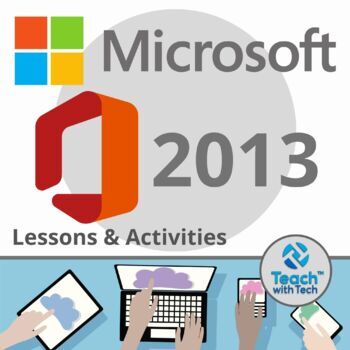
Microsoft Office 2013 Lessons & Activities Bundle
Microsoft Office 2013 Lessons and Activities BUNDLETEACH WITH TECH INC. has been teaching students computer applications including Microsoft Office for over 18 years!TOPICS1. WORD (Word Processing)2. POWERPOINT (Presentations)3. EXCEL (Spreadsheets and Charts)4. PUBLISHER (Desktop Publishing)#1. MICROSOFT WORD• Microsoft Word is a software application that allows the user to perform word processing and create beautiful and engaging documents.• This lesson includes instructions along with screen
Grades:
6th - 12th
Types:

Eva (2011) | AP Spanish Science and Technology | La robótica | Best Movie Guide
2 Movie Guides. 1 in English and 1 completely in Spanish. 24 Movie Guide Questions in chronological order that include pre-listening questions, questions to answer during the movie, and reflection/analysis questions that can also serve as discussion questions after the movie. Rated PG-13 and perfect for any classroom! Includes Answer Key.2 guías de películas. 1 en inglés y 1 completamente en español. 24 Preguntas de la guía de películas en orden cronológico que incluyen preguntas previas a la es
Grades:
5th - 12th, Higher Education, Adult Education, Staff

Google Slides Template | School Theme
GOOGLE SLIDES TEMPLATES | SCHOOL THEMEIf you are looking for some school themed Google Slides templates, here they are!Simply make a copy of the slide template on your Google Drive, and then use the slides as you need them to create presentations for your students. You can also provide the template to your students when they are creating digital projects.Includes easy to follow instructions on how to upload to your Google Classroom™ and OneDrive™.In order to use this product, students will requi
Grades:
PreK - 12th
Types:
Also included in: FRENCH Digital Distance Learning Bundle #4
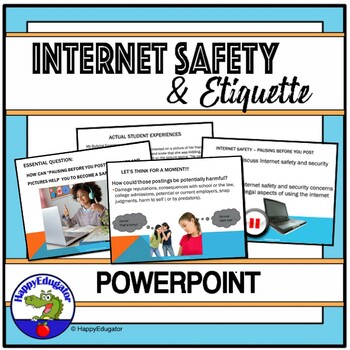
Internet Safety PowerPoint - Pausing Before You Post
Internet Safety PowerPoint for middle grades teaches pausing before you post strategies for students to use the internet and social media wisely and safely. Teaches students awareness of cyber-bullying and appropriate internet behavior on social media and ways to increase their internet security. Useful to discuss during the beginning of the year when students go back to school or at the end of the year before students are released to go home for the summer when students need to learn how to be
Grades:
6th - 9th

Wall-E Movie Guide in Spanish & English | Pixar | Science and Technology
2 Movie Guides. 1 completely in English and 1 completely in Spanish. 28 Movie Guide Questions in chronological order that include pre-listening questions, questions to answer during the movie, and reflection/analysis questions that can also serve as discussion questions after the movie. Rated G and perfect for any classroom! Includes Answer Key.2 guías de películas. 1 completamente en inglés y 1 completamente en español. 27 Preguntas de la guía de películas en orden cronológico que incluyen preg
Grades:
PreK - 12th
Showing 1-24 of 272 results









