229 results
8th grade problem solving computer science interactive notebooks
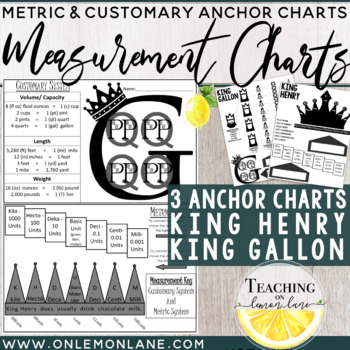
Measurement Conversion Anchor Chart: Metric & Customary System (ie: King Gallon)
I quickly found out how important a solid anchor chart is after teaching measurement in my own classroom. There is also value in having the units displayed differently. This is a wonderful resource that students can use as a fold able or simply glue in to their math interactive notebook. You can cut this anchor chart in half and give the student the customary measurement chart as you teach, and then the metric system as you teach it. Or just keep as is. This chart includes the most commonly used
Subjects:
Grades:
3rd - 10th
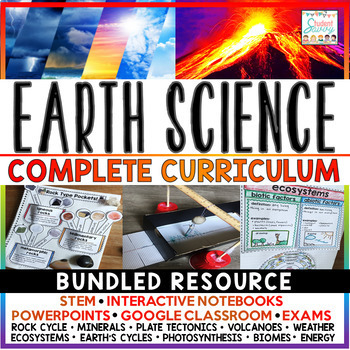
Earth Science Curriculum Next Generation Science Standards Activities NGSS Space
Earth Science Curriculum | Environmental Science {Both DIGITAL & PRINT}NGSS (NEXT GENERATION SCIENCE STANDARDS) and COMMON CORE ALIGNED!UPDATE: OCEANOLOGY, SPACE & SOLAR SYSTEM Resources are now included!Unit topics include: Rock Cycle, Rocks & Minerals, Plate Tectonics, Ecosystems, Biomes, Photosynthesis, Energy, Earth's Cycles, Weather and Climate, Volcanoes, Space, and OceanologyThe Earth Science Curriculum Resource contains the following 6 Bundles (On Each Unit Topic):Reading Pa
Grades:
5th - 8th
NGSS:
MS-ESS2-3
, MS-ETS1-2
, MS-PS3-4
, MS-LS2-2
, MS-LS2-3
...
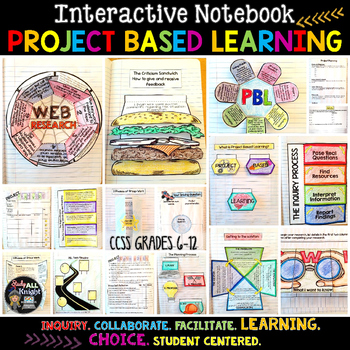
Project Based Learning for Any Subject Interactive Notebook Activity
We love to use project based learning in our classrooms. But, do your students know how to engage in the process? I am using this in my own classes to introduce all of the concepts, steps, and expectations. Project Based Learning Interactive Notebook For Any Subject
Includes:
★What is Project Based Learning (with answer key)
★The essentials of Project Based Learning (with answer key)
★Group roles student reflection
★Planning
★KWL
★Project teamwork PBL task sheet
★The planning process (with answ
Grades:
6th - 12th
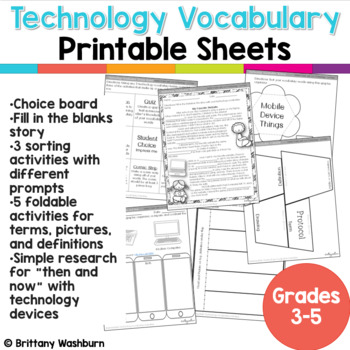
UNPLUGGED Technology Vocabulary Worksheets 3-5
Make practicing tech vocab fun with technology Vocabulary worksheets, printables, foldable activities, and online research practice! This file has 11 technology vocabulary activities that can be done with any vocabulary list. Great for upper elementary students (grades 3-5). Activities included:Choice boardFill in the blanks story3 sorting activities with different prompts5 foldable activities for terms, pictures, and definitionsSimple research for "then and now" with technology devicesSince the
Grades:
3rd - 8th
Also included in: Technology Curriculum Back Up Plans Bundle | K-5 Computer Lab Activities
![Preview of Problem Solving through Text Message [digital, no print]](https://ecdn.teacherspayteachers.com/thumbitem/Interactive-Problem-Solving-through-Text-Message-NO-print-NO-prep--3302564-1673628589/original-3302564-1.jpg)
Problem Solving through Text Message [digital, no print]
No print, No prep, Interactive material for those working on comprehension, pragmatic problem solving, non literal language, main idea, utilizing context clues, and inferencing. This product contains 8 pragmatic problem solving text message prompts. Each text message includes 5 questions each. Questions include:- WH questions- Vocabulary- Inference- Problem Solving- Story Details- Figurative Language- Conversational TopicsThis ENTIRE product---including story comprehension questions are interact
Grades:
5th - 10th
Also included in: No Print No Prep Interactive GROWING Language Bundle [distance learning]
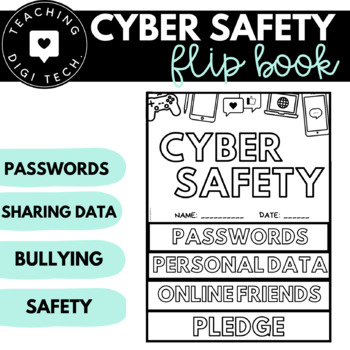
CYBER SAFETY ACTIVITY FLIP BOOK - Internet Safety Lesson ACTDIP013 ACTDIP022
Teach your students to be cyber safe by completing this cyber safety activity! This flip book template is a fantastic activity to consolidate or assess student understanding of online/cyber safety. Each page requires students to consider and answer questions regarding password safety, online friends, cyber bulling and trolling, sharing safe and unsafe information and ends with students pledging to be safe online. This activity is the perfect addition to your internet safety lessons!You have a fe
Grades:
2nd - 8th
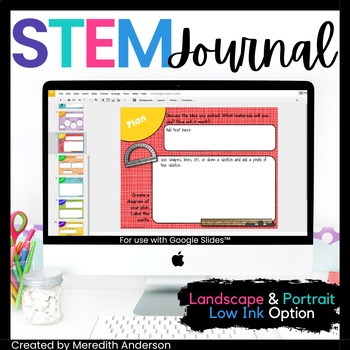
STEM Journal Digital Version Engineering Design Process
A digital STEM Journal / Notebook you can use with any challenge! This is a digital version for use with Google Drive™, so please only purchase if you have the resources to use it (computers/laptops/tablets, etc. and Internet access). If you have a Google classroom, this is a great way to gain technology fluency while building an e-portfolio of student work. What You'll GetInstructions on using the resource, with examples (10 pages): Also includes instructions for using with Microsoft OneDrive.D
Grades:
3rd - 8th
Types:
Also included in: STEM Activities and Challenges for K-2 - Whole Year Bundle

How to Use SEESAW for Students - DIGITAL ACTIVITY BUNDLE - Back to School Online
How to use Seesaw for students activities teach students how to explicitly use the various tools that Seesaw offers! This bundle of Seesaw digital activities is perfect for teaching your students how to master all of the tools on Seesaw! There are 7 pages in total that cover a wide range of tools and features and allow your students to practice these in a fun and engaging way! This bundle includes:Text Tool ActivityPhoto & Video Tools ActivityDrawing Tools ActivityGeneral Seesaw Tools &
Grades:
PreK - 9th, Adult Education, Staff

Grade 7 & 8 Number Sense Unit (8 Lessons, Practice Work, & Assessments)
This unit is aligned with the expectations of the NEW Ontario Mathematics Curriculum. This unit was designed during COVID-19, to assist in curriculum delivery in the virtual environment.The specific expectations that this packet addresses are listed by grade:Grade 7B1.1 represent and compare whole numbers up to and including one billion, including in expanded form using powers of ten, and describe various ways they are used in everyday lifeB1.2 identify and represent perfect squares, and determ
Subjects:
Grades:
7th - 8th
Also included in: Year Long Grade 7 & 8 Ontario Mathematics Bundle
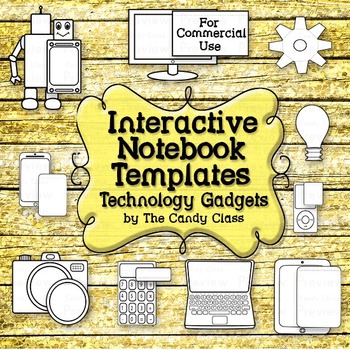
Interactive Notebook Templates Technology Clip Art Tablet Robot Lightbulb Camera
Make those creations techy with these technology gadgets. Includes 10 template styles with a total of 55 images that offers many sizes and variations. There is a preview available for a closer look. These can be used across many subject areas and grade levels for a variety of activities. Don't have plans to make an interactive notebook? These can also be attached on a printable to make the printable activity more hands-on too. *********************************************************************
Grades:
7th - 12th, Higher Education
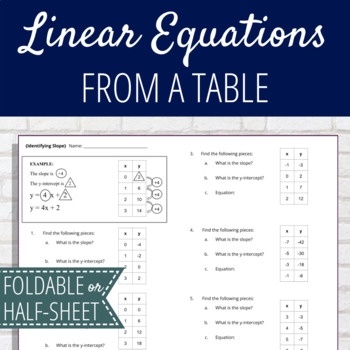
Finding Slope and Y-Intercept from a Table
Are you looking for an activity to help students in finding slope and y-intercept from a table? Miss Kuiper's Classroom has you covered with this scaffolded finding slope and y-intercept form a table activity! ⭐This resource includes⭐Page 4: Common Core StandardsPage 5: DirectionsPage 6 & 7: Worksheet #1 → Uses the terms “Growth” & “Starting Value”Page 8 & 9: Worksheet #2 → Uses the terms “Slope” & “Y-Intercept”Page 10: Answer Key✨How This Activity Works✨Students will practice fi
Subjects:
Grades:
7th - 9th
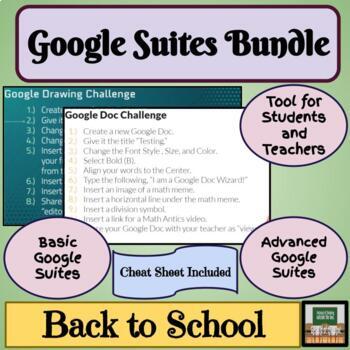
Google Suites Student Training Distance Learning Back to School
About this Resource:This bundle includes student training with visuals, step-by-step directions, and challenges to practice these new skills. This is truly an asset for students and teachers. This product is one that students can not only learn the parts of Google Suites, but can also refer to throughout the year.Products Includes Training In:-Google Docs-Google Slides-Google Drawings-Gmail (basic and advanced)-Google Classroom-Google Calendar-Google Drive Folders-Google Classroom Cheat Sheet
Grades:
6th - 9th
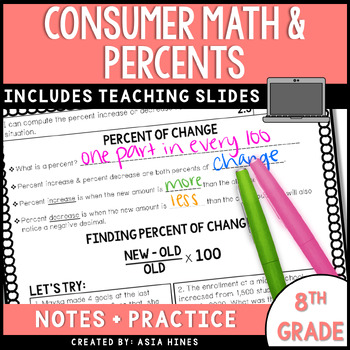
Proportions and Percents Consumer Math Percent of Change Tax Tip Guided Notes
These Proportions and Percents Consumer Math Guided Notes and Practice Worksheets are a great NO PREP way to introduce consumer math and proportional reasoning to your students. Your 8th-graders will learn to determine how to solve percent problems, percent of change, and find tax, tip, discounts, and markup.Topics Included:1. Solving Percent ProblemsProportion Word ProblemsPercent Word Problems using the Percent Proportion2. Tax Tip Discount and MarkupTax Tip Discount and MarkupWord Problems3.
Subjects:
Grades:
7th - 8th
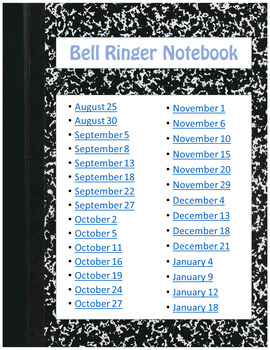
Technology Skills Bell Ringer Digital Interactive Notebook
This is a digital interactive notebook designed for students to practice their typing skills and information searching skills. It is laid out so they complete 1 activity each class visit; switching between a typing activity on the free website typing.com and a "Google a Day" challenge. Each activity should take about 5-10 minutes to complete and can be done as a bell ringer, exit ticket or other add on to increase student skills. Includes: 30 student activities (15 typing and 15 search
Grades:
4th - 8th
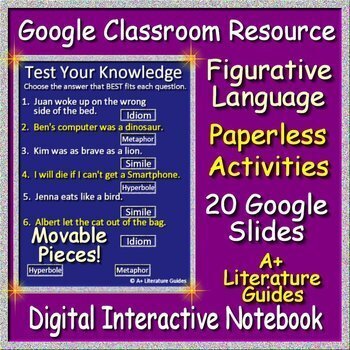
Figurative Language Interactive Notebook - Digital for Google Classroom
Figurative Language DIGITAL Interactive Notebook for Google Classroom with Moveable Pieces for Drag and Drop, PLUS one Jeopardy Style Review Game and Two Self-Grading Google Form Tests. This product is perfect for upper elementary, middle school, and high school. For use with Google Classroom and Google Drive, it is truly interactive through Google Slides with movable parts. Can also be used for Zoom Activity Slides, Google Meet, and Microsoft Teams.All the work has been done for you! Just pre
Grades:
6th - 9th
Types:

How to Use SEESAW for Students - ALL GENERAL TOOLS- Back to School Online
How to use Seesaw for students activities teach students how to explicitly use the various tools of the Seesaw app - photo, video, text, pens and colours, and more!This resource was designed to help your students master the basic Seesaw tools! I found as a digital technology specialist teacher too often after holidays or a new school year, students would forget how to use all of the wonderful tools Seesaw provides! This activity is perfect to use to refresh knowledge, introduce Seesaw at the sta
Grades:
PreK - 8th, Staff

ALL IN 1 Interactive Engineering Notebook - PLTW, CTE, STEM, DESIGN PROCESS
I have created an online Engineering Notebook using Google Slides that can be used by any instructor using the Engineering Design Process in their class. Includes gridded paper, isometric paper, multiview paper, notebook paper, all to scale, and other useful tools. Great for distant, virtual, asynchronous learning.
Grades:
3rd - 12th

ChatGPT and Generative Artificial Intelligence (AI) 2 Week Unit
This unit covers the basics of Generative AI, what it is, how it works, and how it should and should not be used within the classroom. It is based on an inquiry and exploration model where students are using text-based Generative AI (ChatGPT) and image-based Generative AI (Imagine.art) to create a presentation where they are answering 6 essential questions:What is generative AI?What are its capabilities?What are its limitations?How can it be used in the field of education?How can it be misused i
Grades:
7th - 10th

Adobe Animate Notebook and Google Slides Included
This is a zip file which includes a notebook where students can keep all of their notes for Adobe Animate and the corresponding google slides that go along with the notebook. Each student in my class gets a copy and we use it throughout the year.Topics NOT Included as a Google Slides:Drawing- students fill in on their own after using toolsClassic, Shape & Motion Tweens- pdf included with the notes neededMovie Clips & Export- notes completed in notebook for studentsCamera-notes completed
Grades:
6th - 12th
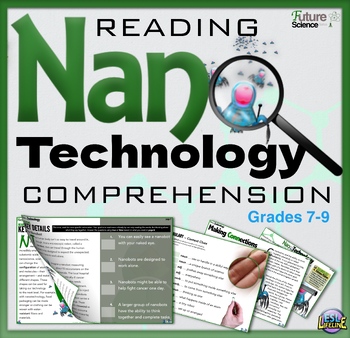
Nanotechnology Close Reading Passage with Text-Dependent Questions & Activities
Bring the world of nanotechnology into focus with this engaging reading comprehension resource, designed to enhance students' understanding of this cutting-edge technology. An immersive exploration of the world of nanotechnology, this reading comprehension resource is designed to foster critical thinking and analytical skills in your late middle and early high school learners. Encourage lively discussions and intellectual exploration of hive-mind and the reducing size of the microchip, empowerin
Grades:
7th - 9th, Adult Education
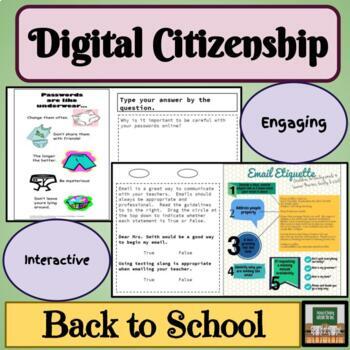
Digital Citizenship Online Etiquette Digital Interactive Notebook Back to School
About this Resource:Students will learn and interact with digital citizenship, appropriate ways to write emails, and proper virtual classroom etiquette. This product is great for distance learning, but can also be completed in the classroom. Many times we give students a device and then are surprised when they do not use them correctly. Just like everything else, they have to be taught the rules. This is also designed to help keep students safe online.. Topic Covered:*Digital Citizenship*Int
Grades:
6th - 9th
Also included in: Back to School - Distance Learning - Forms - Google Training - Surveys
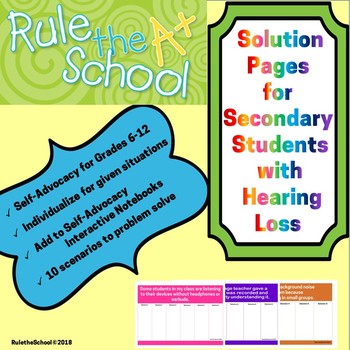
Digital Solution Pages for Secondary Students with Hearing Loss
Do you help middle and high school students with hearing loss learn how to problem solve challenging situations? How they handle these day to day challenges will depend on many factors. Some of these factors among others are cognitive level, self-esteem and classroom culture. Here is a tool to help the student think of multiple solutions for a given difficult situation. If you are using Interactive Self-Advocacy Notebooks, these Solution Pages can be added in to add to the student's portfol
Grades:
6th - 12th
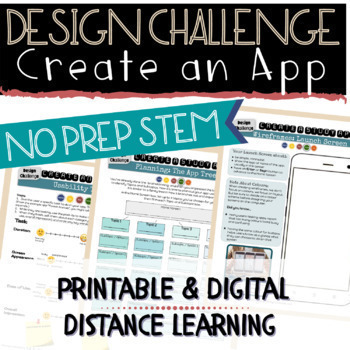
Create an App Using Google Slides | Print AND Digital | Distance Learning
Includes absolutely everything you need for a project about creating an app, specifically, an app to study or learn something. Not only do students learn the logic of mapping and planning an app, they practice empathy, problem solving, interviewing, planning, giving feedback, and testing. This project works beautifully on its own, or in Science, Social Studies, ELA, Math, etc.Examples of how this resource can be used:Students create an app for a peer, to teach them about a topic in a subject are
Grades:
4th - 9th

VEX VR Unit Bundle
Get all 15 VEX VR lessons bundled together for a discounted price! I also recommend this bundle because these lessons are desgined to be completed in this order. This is a great activity that will take your students at least a month to complete (A/B 90 min class).Your students will start with the basics of controlling an autonomus virtual robot and end by creating complex functions using a variety of different programming techniques.If you want to challenge your students and introduce them to co
Subjects:
Grades:
7th - 12th
Showing 1-24 of 229 results









