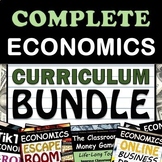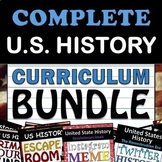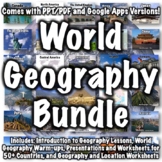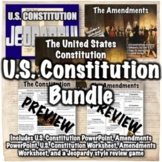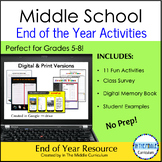8 results
7th grade elections - voting interactive notebooks for Google Apps
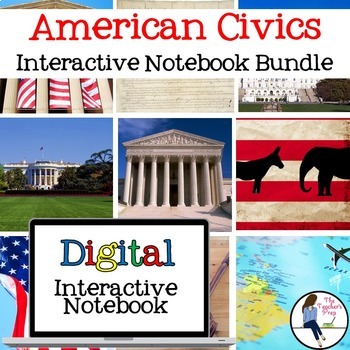
Civics Digital Interactive Notebook Bundle for Google Drive
These digital interactive notebook graphic organizers will help students organize information about the study of Civics! Included are subjects like elections, voting, citizenship, the branches of government and more! The digital notebooks are compatible with Google Drive. It's a great option for classrooms utilizing technology or off-campus e-learning.This resource is a great way to engage your students while using the technology at their fingertips.Why should you use a Digital Interactive Produ
Subjects:
Grades:
5th - 8th

Get Gerrymandered!: A Digital Map Activity
My husband (an AP Government and AP US History teacher) and I created this resource as a civic competency lesson and activity. In the United States, we, more often than not, have artificially noncompetitive elections due to gerrymandering. The intent of this resource is to teach your students about the effects of gerrymandering on elections and how to analyze their congressional district. Students will search congressional district maps to identify gerrymandered United States House Districts. T
Subjects:
Grades:
5th - 12th, Higher Education
Types:
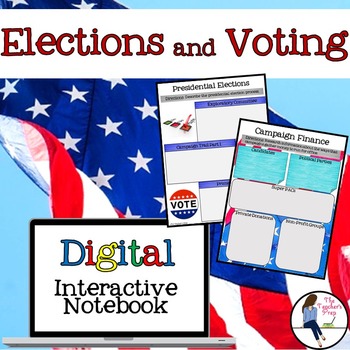
Elections and Voting Interactive Notebook for Google Drive
These Civics digital interactive notebook graphic organizers will help students organize information about elections and the voting process on Google Drive. It's fun to use in election years, too! Why should you use a Google Interactive Product? *No cutting, gluing or paper needed! *Students work directly with their own copy of the file and their work is saved automatically *Engage students and make history come alive in new waysInteractive notebooks are an effective tool in the classroom. Not o
Subjects:
Grades:
5th - 8th
Also included in: Civics Digital Interactive Notebook Bundle for Google Drive
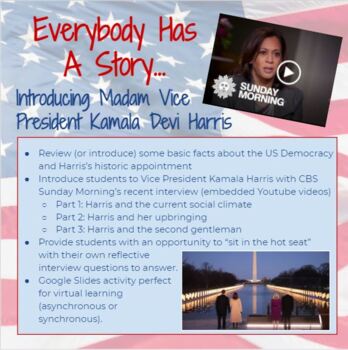
Vice President Kamala Harris Profile/Interview- Digital Assignment
Her-story is being made!This Google slides assignment introduces students to Vice President Kamala Harris through her recent interview with CBS Sunday morning. The interview aired on 1/17/21 and discusses the recent Capitol riots, the job ahead of her, and her background and upbringing, and her relationship with her husband, Doug. This assignment uses Google slides as a digital notebook. In this material, you will receive:A cover slide and directions for students Some basic information about the
Grades:
7th - 12th
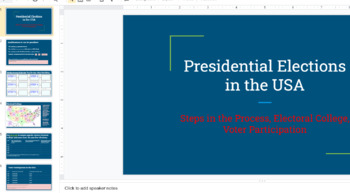
US Presidential Elections in the US Google Slides Interactive Worksheet
Topics include: Steps in the Presidential Election Process, the Electoral College, and Voter Participation Rates
Subjects:
Grades:
7th - 12th
Types:
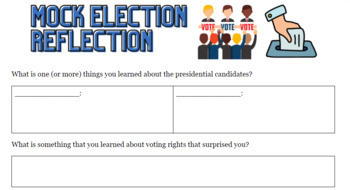
Mock Election Reflection
If you've decided to create a mock election in your classroom to model the election or to help students understand the voting process, this Mock Election Reflection is a great way to recap the lesson(s), see their thinking processes, and assess what they've learned. This resource pairs well with the Mock Election: Ballots & Voter Cards.This resource can also also be introduced with the Fight For The Right To Vote Activity.*Note: You can find all of these resources in the Mock Election Bundle
Grades:
4th - 11th
Also included in: Mock Election Bundle
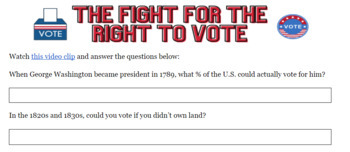
Fight For The Right To Vote! (Voting Rights/Suffrage & Mock Election Activity)
In this activity, students will learn what groups were discriminated against in the voting process and how long it took for individuals to have the right to vote! Exploring suffrage through an interactive TED Education video and scaffolded notes, this is a great preview to talking about the election or for having a mock election in your classroom.This resource pairs well with the Mock Election: Ballots & Voter Cards.This resource can also also be summarized with the Mock Election Reflection.
Grades:
4th - 10th
Also included in: Mock Election Bundle

Election 2020 regions by nickname
Use this Google Slideshow to help understand the distinct areas of the country that will be referred to on election day. Where is the Rust Belt? Bible Belt? Students will manipulate colored text boxes to move them where they believe a region is located. Students can adjust size of text boxes to cover regions.Students will be able to enhance their understanding of the geographic and demographics of particular regions whose voting ways impact the presidential election. Before you begin, you should
Grades:
4th - 12th
CCSS:
Showing 1-8 of 8 results