5 results
7th grade arts & music interactive notebook videos
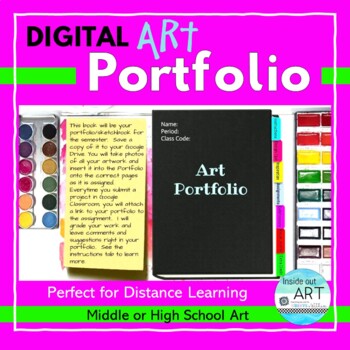
Digital Portfolio - Middle School Art - High School Art
This digital portfolio is amazing for distance learning or as a means to keep students artwork organized digitally in the classroom. Students keep all of their art lesson instructions, video links, projects, notes, reference images, sketches, ideas, and visual journal entries together in one digital portfolio. Every time they submit an assignment to Google Classroom, Canvas, or any other digital platform they photograph their work insert it into their portfolio, and submit the portfolio to th
Subjects:
Grades:
6th - 12th, Higher Education, Adult Education
Types:
15:34
6 Essential Nutrients Note Taking Tutorial [FACS, FCS]
This product includes a 15 minute detailed tutorial video on how to assemble the 6 colorful, fun 6 essential nutrients note taking guide! I cover all of the tips and tricks that I've discovered to help make the assembly process easier for you and your students!This video covers the materials you will need, step by step instructions and demonstrations of how to cut, fold, and assemble the note guide, as well as how to troubleshoot when things go wrong!I use this in my highschool foods and nutriti
Grades:
6th - 12th
Types:
35:16
How to Make a Google Site
The New Google Sites is an amazing updated program for free website creation! Google has knocked the ball out of the park this time by making the functionality of creating a website easy and appropriate for students, professionals and the general public. Google sites work great when it is integrated with other Google apps and it is worth trying out regardless of your technological experience.Please feel free to contact me with any questions at 4themusiceducator@gmail.com!
Grades:
3rd - 12th, Higher Education, Adult Education, Staff
Types:

Video Script Template
This template will help students to plan their videos. In the Audio section (left column), students will add the voiceover or what is being said in the video. In the Video/Screen section (right column), students will actually show what is being seen on screen. This can be used for simple videos, or complex projects that require much more in depth planning.
Subjects:
Grades:
3rd - 12th, Higher Education, Adult Education, Staff
3:25
Growing Potatoes Video Preview
Hello Everyone! I'm a little exhausted in this video (3am,) but I tried to give you a brief overview of an example of a "video recap" that I give to my students. Objective: (1) Collaboratively develop instructions for planting, tending, and harvesting potatoes. (2) Track the migration of a staple crop across cultures.Other Sources:Growing Potatoes Project Part 1Growing Potatoes Project Part 2Growing Potatoes ReadingGrowing Potatoes Example VideoReferences:Carroll Shry; H. Edward Reiley "Introduc
Grades:
5th - 8th
Also included in: Google Slides Project: Growing Potatoes
Showing 1-5 of 5 results









