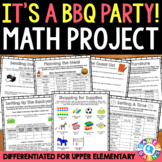8 results
6th grade vocational education interactive notebooks for Google Apps

Middle School CDE Handbook
I use this PPT with my middle schoolers. The units in my middle school class are based on the CDE calendar. Whenever we begin a new CDE, they open their CDE Handbook and put down the important information. This way they can have the info when deciding if they want to be on the team or not. It is also a great way to set expectations for high school - hopefully when they are in high school they can refer back to this information. I have included images of the Forestry CDE with information filled o
Grades:
6th - 12th
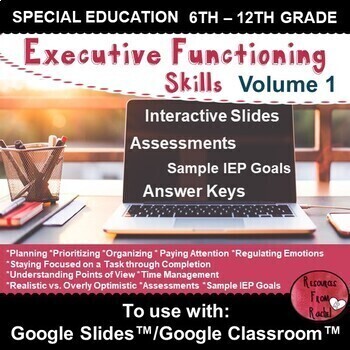
Executive Functioning Skills Volume 1 for Distance Learning & Google Classroom™
Executive Functioning Skills Volume 1 - for use with Google Slides™ and Google Classroom™. Inside this product you will find interactive assignments and assessments to use with Google Slides™ and Google Classroom™. These interactive slides are for practicing and strengthening executive functioning skills. There are 9 skills worked on in this product: Paying Attention, Prioritizing, Organizing, Regulating Emotions, Planning, Understanding Points of View, Staying focused until a task is complete,
Grades:
6th - 12th
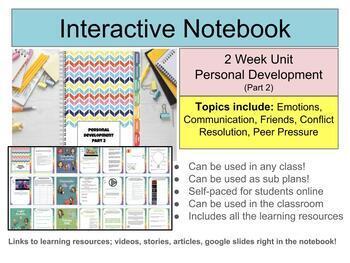
Interactive Notebook (2 wk Unit) Personal Development, Sub Plans any class!
This is a Digital Notebook that can be used for distance learning or in the classroom. It can even be used as your Substitute Lesson Plans! Students will use links within the notebook to access learning material and resources. Everything is there within the notebook, students do not need anything else. Students spend about two weeks working through the notebook. Notebook is also editable, you can delete content and add your own. Use the "Master View" is google slides to edit. The learning tasks
Grades:
6th - 9th

Agriculture Digital Interactive Notebook Template - Google Drive.
This is a digital interactive notebook template intended for the agriculture classroom. You must use Google Drive in order to receive a copy of the file. Freebies included:Video explaining how this template can be utilizedLinks to author's previous workshops about digital interactive notebooksRecommendations of lessons that cover SAE & FFASAE for All Awareness activitiesFour templates are already customized and ready to use as itEach page in the interactive notebook has both student and teac
Grades:
6th - 12th
Types:
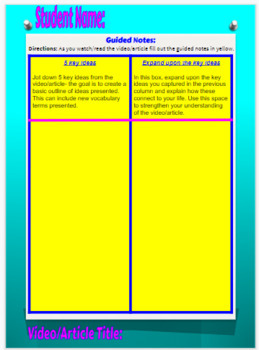
Video/Article Note Guide- Interactive Digital Note Guide
This is a general interactive digital video and/or article note guide that would fit any subject matter. As students watch a video or read an article they can fill out this guided note sheet where they have to list key ideas, expand upon the key ideas, summarize the video or article, write down two things they have learned, write down two questions they may have, and explain whether they did or didn't like the video or article. As the teacher you can edit the information in the master view as we
Grades:
6th - 12th, Higher Education
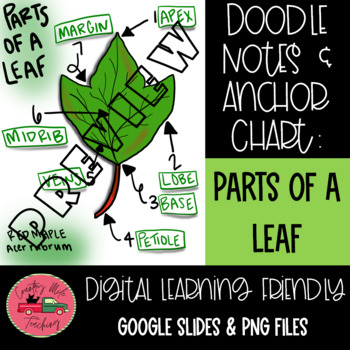
Parts of a Leaf-Doodle Notes & Anchor Chart
Parts of a Leaf-Doodle Notes & Anchor Charts™This doodle note and anchor chart set on the parts of the leaf is complete with color and black and white versions of each of the following:-Key/Completed Anchor Chart-Word Bank -No Word Bank-Interactive Google Slides for digital learners Drag and Drop with Word BankType Answer in Text Box-Teacher Guide for all of the ways you can use doodle notes and anchor charts in your classroom1. Review 2. Educational Classroom Decor3. Activities4. Assessment
Grades:
4th - 12th
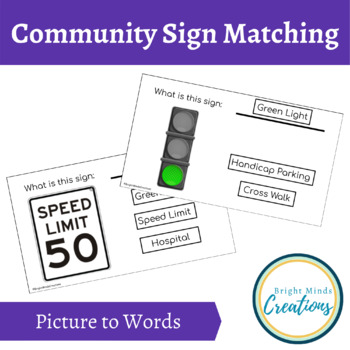
Community Sign Matching - Pictures to Words
This is an interactive product via Google Slides. Students can match the picture to picture 10 community symbols. Teacher Direction to use via Google Classroom: Make a copy and save to your Google Drive Go to Google Drive and create “Assignment”Attach “Community Signs Unit 1” Change the setting to “Make a Copy for each student”Assign a task for students to completeStudents Direction to use via Google Classroom: On each slide find the matching community sign and put it into the box on the top of
Grades:
6th - 12th
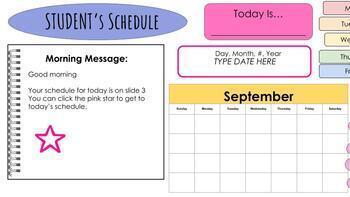
Digital Learning Student Schedule
This is an independent editable schedule on a Google Slides. My students have been using it to access their classes. All pictures can have links added. There are also slides for brain breaks for students to take. I use this schedule as a home base for my student's who need more of an individualized schedule. Can be completely editable for your student. This copy is very colorful and has lots of pink because that was my students favorite color. First slide also includes calendar activity.
Subjects:
Grades:
K - 12th
Showing 1-8 of 8 results