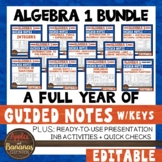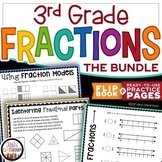22 results
Elementary measurement interactive notebooks for SMART Notebook
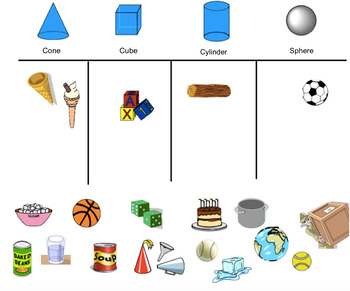
Everyday Objects Shape Sort
This is a simple but effective way to discuss and sort the shapes of everyday objects.
Students learn about 3D shapes as they sort everyday objects into four categories...
- cube
- cylinder
- sphere
- cone
This can be used during input or left open as an independent activity.
Subjects:
Grades:
PreK - 2nd
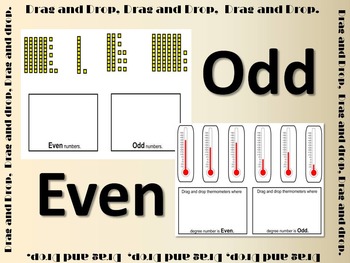
Even Odd V1.2 for SMARTBOARD
Even Odd is a notebook file which includes 11 slides.
Even or Odd is a very quick review in your lesson plan about a lot of concepts.
- Unit and tents.
- Graphs.
- Number of sides of the shapes.
- Count by groups.
- Differenciate between even or odd numbers up ten and up 99.
- Read thermometers.
- Recognice coins value.
- Measure using rule.
Subjects:
Grades:
K - 2nd

Grade 2 Math Module 7
Enhance your teaching of the 7th Math Module with this Smartnotebook file. All 26 lessons included as well as student resources and sheets. Guide yourself and your students through a thoughtful lesson with this resource that will help you pace your teaching.
Subjects:
Grades:
2nd
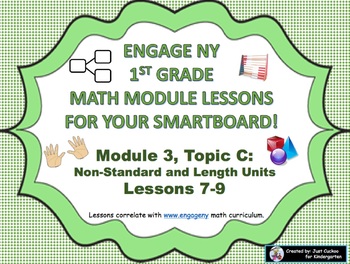
1st Grade Engage NY Module 3 Topic C lessons 7 thru 9 for your SmartBoard
MODULE 3, TOPIC C: NON-STANDARD AND LENGTH UNITSMake your 1st grade math lessons run smooth…Interactive, detailed lessons following NYS Engage NY lesson plans for your SmartBoard! All lessons include:· Fluency Practice drills· Application Problem activities,· Concept Development activities· Problem Sets· Exit Tickets These SmartBoard activities were designed to reduce the amount of time you need to prep for everyday lessons. I have provided pre-prepped and ready-to-go lessons that follow a seque
Subjects:
Grades:
1st
Also included in: SmartBoard Slides 1st Grade Engage NY Module 3 BUNDLE Topics A thru D

2nd Grade Module 2 Engage NY SmartBoard Lessons
These SmartBoard lessons will help you teach your students Engage NY Math for 2nd grade Module 2. The lessons are directly taken from the Engage NY curriculum. The application problems are included. There are moveable manipulatives and the backgrounds are color coordinated to help you know which lesson you are on. There is a review at the end of the module to help students prepare for the summative assessment.
Subjects:
Grades:
2nd
Types:
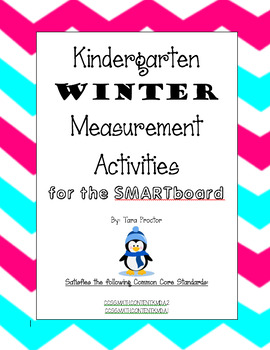
Kindergarten Winter Measurement SMARTboard Activities
This is ideal for a mini-lesson or for a station. I have my students do this at a station during our math block. In this activity the students will get to put objects in order from tallest to shortest, compare two objects by circling the biggest and smallest, and using non-standardized measurement tools to calculate the length of different objects.
Subjects:
Grades:
K - 1st
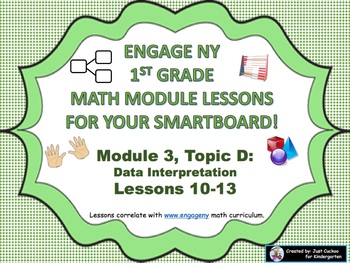
1st Grade Engage NY Module 3 Topic D lessons 10 thru 13 for your SmartBoard
MODULE 3, TOPIC D: DATA INTERPRETATIONMake your 1st grade math lessons run smooth…Interactive, detailed lessons following NYS Engage NY lesson plans for your SmartBoard! All lessons include:· Fluency Practice drills· Application Problem activities,· Concept Development activities· Problem Sets· Exit Tickets These SmartBoard activities were designed to reduce the amount of time you need to prep for everyday lessons. I have provided pre-prepped and ready-to-go lessons that follow a sequence of sk
Subjects:
Grades:
1st
Also included in: SmartBoard Slides 1st Grade Engage NY Module 3 BUNDLE Topics A thru D
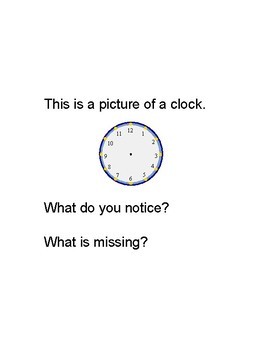
Telling Time to the Hour and Half Hour
This lesson walks through the steps of telling time to the hour and half hour. It correlates to Math In Focus chapter 17 Lessons 2 and 3. Students have the opportunity to read the time on digital and analog clocks.
Subjects:
Grades:
1st - 3rd
Types:

Intro to A.M. and P.M.
This lesson walks through the meaning of A.M. and P.M. and then gives examples of different times in a child's day. Students use pictures and clocks to tell the time and determine A.M. or P.M. It is a scaffolded lesson with independent work included at the end.
Subjects:
Grades:
1st - 4th
Types:
CCSS:
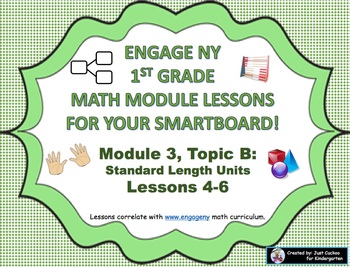
1st Grade Engage NY Module 3 Topic B lessons 4 thru 6 for your SmartBoard
MODULE 3, TOPIC B: STANDARD LENGTH UNITSMake your 1st grade math lessons run smooth…Interactive, detailed lessons following NYS Engage NY lesson plans for your SmartBoard! All lessons include:· Fluency Practice drills· Application Problem activities,· Concept Development activities· Problem Sets· Exit Tickets These SmartBoard activities were designed to reduce the amount of time you need to prep for everyday lessons. I have provided pre-prepped and ready-to-go lessons that follow a sequence of s
Subjects:
Grades:
1st
Types:
Also included in: SmartBoard Slides 1st Grade Engage NY Module 3 BUNDLE Topics A thru D
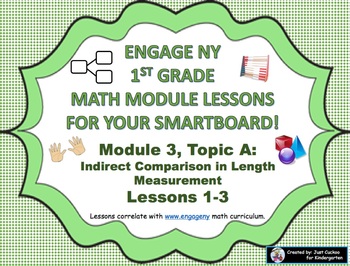
1st Grade Engage NY Module 3 Topic A lessons 1 thru 3 for your SmartBoard
MODULE 3, TOPIC A: INDIRECT COMPARISON IN LENGTH MEASUREMENTMake your 1st grade math lessons run smooth…Interactive, detailed lessons following NYS Engage NY lesson plans for your SmartBoard! All lessons include:· Fluency Practice drills· Application Problem activities,· Concept Development activities· Problem Sets· Exit Tickets These SmartBoard activities were designed to reduce the amount of time you need to prep for everyday lessons. I have provided pre-prepped and ready-to-go lessons that fo
Subjects:
Grades:
1st
CCSS:
Also included in: SmartBoard Slides 1st Grade Engage NY Module 3 BUNDLE Topics A thru D
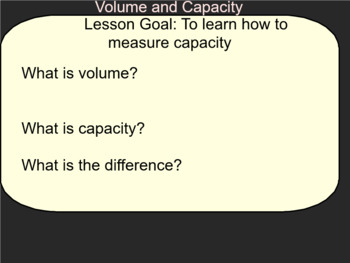
Unit on Volume and Capacity
Smart notebook unit on Volume and Capacity, for 4th-6th grade. Each lesson includes daily number practice to enhance number sense and links to the lesson. There are differentiated questions, investigations and explanations. The lessons are simple and can be tweaked easily for ability level and adding in additional resources.
Subjects:
Grades:
4th - 6th
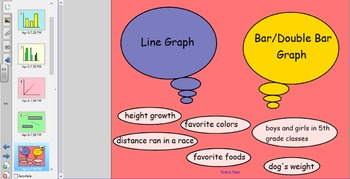
Line/Bar/Double Bar Graph Smart Notebook
This is a Smart Notebook lesson on line graphs, bar graphs, and double graphs for 5th grade.
Subjects:
Grades:
5th
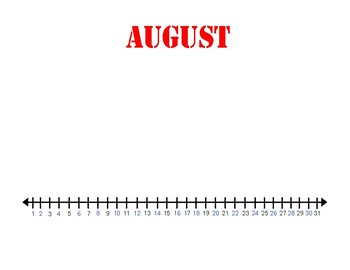
Classroom Timeline
Help teach timelines to students by creating your own classroom timeline. This file provides you with slides for each month in the school year and the days in the month. You simply add events such as assemblies, birthdays, field trips, etc as the year goes on.
Subjects:
Grades:
K - 5th
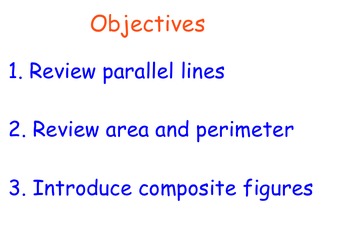
Area and Perimeter of Composite Figures
This SmartNotebook lesson includes finding the area and perimeter of Composite Figures
Subjects:
Grades:
3rd - 6th
Types:
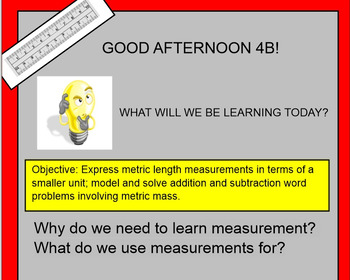
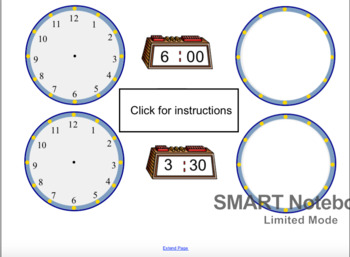
Let's Tell Time!
This is a SmartBoard activity that allows students to practice drawing the hands on a clock to show the correct time. Times in this activity include hour and half hour times.
Subjects:
Grades:
1st - 2nd

Perimeter Notebook Presentation - On the Farm
This notebook is to be used in collaboration with my Peremeter Lesson - On the Farm as an introductory component to a lesson on perimeter for year 3 students.
This is an interactive notebook that can be written on, drawn, and more.
Subjects:
Grades:
2nd - 4th
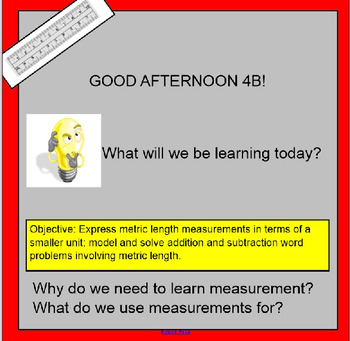
Eureka Math Grade 4 Module 2 Lesson 1 Smart Board
Grade 4 Module 2
Eureka Math
Lesson 1
Use this to guide your lesson from start to finish with ease!
Subjects:
Grades:
4th

Comparing Names
Math lesson allows students to compare length of the names with the names of others in their group. The write each students name, count the letters in each name, and compare the length. They then determine who had the longest and shortest name. This is a SMART notebook file.
Subjects:
Grades:
PreK - 2nd
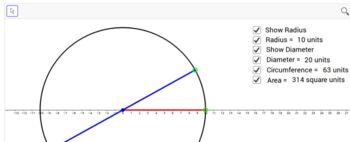
Understanding Circles - Smart Notebook
Here is a Smart Notebook with tools to help your class better understand circles. Making use of Geogebra, the teacher can instantly change the circle by "dragging" a radius. There are "check boxes" so you can display metrics like the radius, diameter, circumference and area. As you change the radius, all of the circle's metrics are updated instantly.This Smart Notebook makes it easy to instantly create different circle examples with all of the answers. What a time saver!
Subjects:
Grades:
5th - 9th
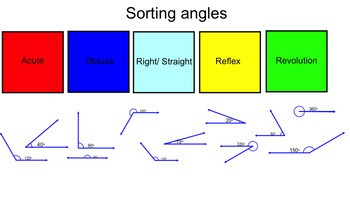
Showing 1-22 of 22 results