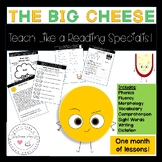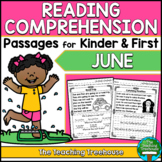365 results
1st grade specialty interactive notebooks for Microsoft PowerPoint
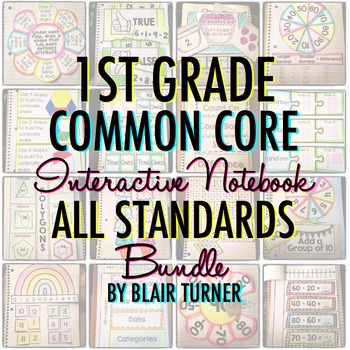
Math Interactive Notebook: 1ST GRADE COMMON CORE BUNDLE
1st Grade Math should be FUN!This mega-bundle includes interactive notebook activities for EACH AND EVERY 1st Grade Common Core math standard!Each standard has an I Can Statement and Vocabulary flapbook with definitions, along with a collection of flippable, foldable, and FUN interactive notebook elements. This set of interactive notebook activities will engage and excite your students all year as you review important concepts and dig deeper into each standard.Your students will LOVE learning wi
Subjects:
Grades:
1st
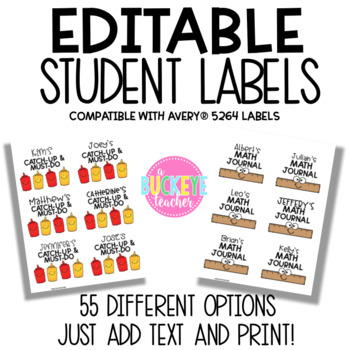
Editable Student Labels Compatible with Avery 5264 Labels
I made this product for my own classroom because I'm tired of spending so much time labeling everything!
I picked large Avery labels so that everyone should easily find their different notebooks, folders, journals, etc. Just edit the name tags with your students' names and print! Simple, easy, and fast!
These file is editable so it can be tailored to meet the needs of your classrooms.
This file includes 55 label options and contains labels for the following:
Writing
Math
Reading
STEm/ST
Grades:
PreK - 7th

Interactive Notebook Templates: Mini Books {Commercial Use Allowed}
Interactive Notebook Templates: Mini Books {Commercial Use Allowed}
Easily create interactive notebook mini-books with these templates. Includes templates for 3-tab, 5-tab, 6-tab, and 7-tab books. The images are already placed in Microsoft PowerPoint with text boxes over the text fields, so you can customize your books without having to do layout/design or any editing. (Though, you are still allowed to manipulate the images, so if you like layout and design, you have full reign.) Includes sever
Grades:
PreK - 12th, Higher Education, Staff
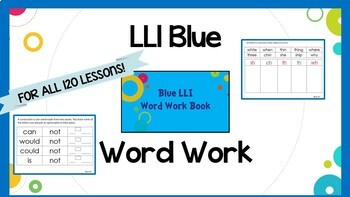
Leveled Literacy Intervention (LLI) Blue System Phonics/Word Work, 1st Edition
Word work to accompany each lesson of the LLI Blue system First Edition (all 120 lessons). The focus skill of each lesson is located at the top of the page. Pages are numbered by lesson. All materials are within the lesson page(s)- picture cards, word cards, poems, linking charts, etc. This could be printed as a book for students to work from, projected onto the whiteboard, or used with the SMART Board. If made into a book, it could be copied double-sided, or single-sided with room for working o
Subjects:
Grades:
1st - 4th
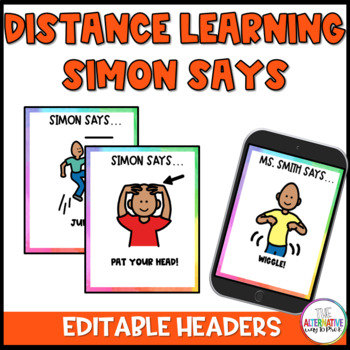
Simon Says Action Cards and Digital Slides
Are your class Google Meets or Zoom meetings chaotic? Is it hard to get your students engaged in one on one and small group sessions? This fun game of Simon Says is perfect for distance learning and teletherapy will add fun and structure to your next student video chat! With 25 action visuals and editable headers, it is an awesome way to practice following directions and imitating motor movements. Other Great Resources from The Alternative Way to Pre-KDistance Learning Show and TellDistance Lear
Grades:
PreK - 1st
Types:
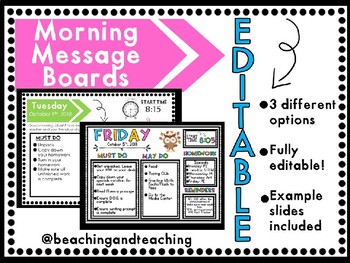
Morning Message Boards (Monday - Friday) Fully editable!
This is a morning message board template to display for your class. I use it every morning. Students read the "must do's" and then move on to the "may do's" - however, I have fully blank slides so you can edit how you like.
Grades:
1st - 8th
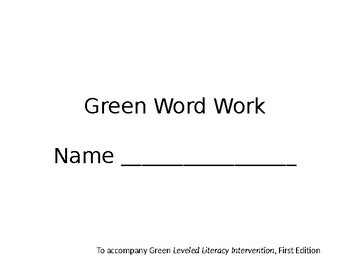
Leveled Literacy Intervention (LLI) Green System Phonics/Word Work, 1st Edition
Word work to accompany each lesson of the LLI Green system, FIRST EDITION (all 110 lessons). The focus skill of each lesson is located at the top of the page. Pages are numbered by lesson. All materials are within the lesson page(s)- picture cards, word cards, poems, linking charts, etc. This could be printed as a book for students to work from, projected onto the whiteboard, or used with the SMART Board. If made into a book, it could be copied double-sided, or single-sided with room for working
Subjects:
Grades:
K - 2nd
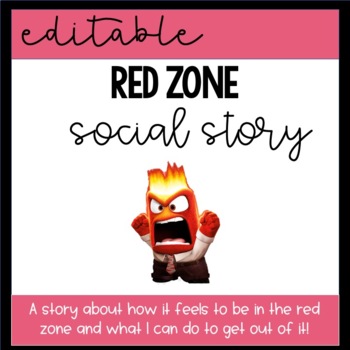
Editable Red Zone Social Story (Zones of Regulation)
A social story about feeling mad and being in the red zone, and strategies to use in order to get back in the green zone. This is completely editable, so you can add in specific cool down strategies you have been working on with your students. I would also recommend taking pictures of your student demonstrating each cool down strategy and inserting them onto each page. Create the book with your student to encourage buy-in. Print, laminate and bind to make this book last longer!Click here for my
Grades:
PreK - 5th
Also included in: Zones Social Story BUNDLE!
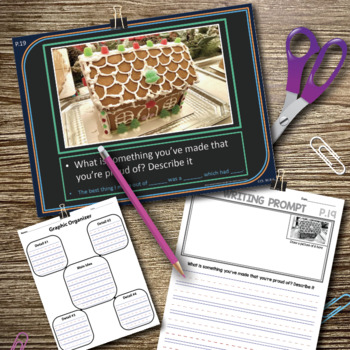
Daily Writing Prompts with Pictures & Adapted Paper & Special Education Writing
These Visual writing prompts and accompanying student writers notebook pages were designed around colorful interesting photos to drive focus questions for Writers Workshop. It is intended to be an easy reusable resource with little prep to utilize in your classroom year round. With 74 prompts, you can easily do 2 a week for the entire school year. Students will need to have some existing skills for how to write sentences, so this product is intended for early to emerging writers from late Kinder
Subjects:
Grades:
1st - 4th

Label the Deaf and Hard of Hearing Equipment
This is a label activity/game that is editable with PowerPoint. The activity covers:Hearing AidRechargeable Hearing AidCochlear ImplantPhonakRoger InspiroTouchscreen FMRoger PenRoger OnCochlearMini Mic 2+KansoKanso 2Baha 5Baha 6 MaxOsiaOticonAmigo T30Connect ClipPontoMedical StreamerEdumic Laminate the pages or have the kids fill in the answers. Comes with answer key for each and a tracking page to keep track of the students accuracy over time with the parts of their equipment.This is an editabl
Grades:
PreK - 12th
Also included in: Hearing loss Activity Bundle
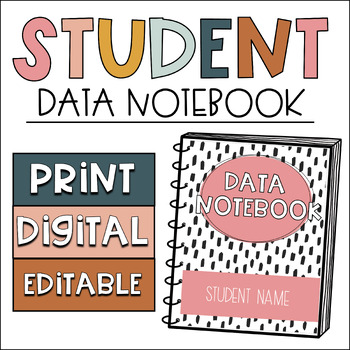
Student Data Binder - Data Notebook - CKLA Skill Tricky Words Aligned
Tracking data has never been more fun or engaging with this data notebook! This student data notebook includes over 50 pages that will help your students grow and stay organized. Not only is there a printable version, but digital and editable options as well. With this quick and easy setup, this is the perfect student data notebook for the whole year!STUDENT DATA NOTEBOOKS ARE PERFECT FOR:Setting goalsTracking dataCreating monitoring systems for goalsCelebrating growthParent/teacher conferencesS
Grades:
PreK - 1st
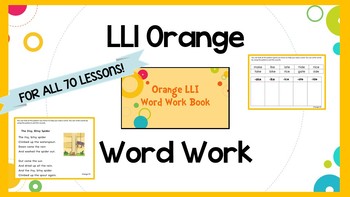
Leveled Literacy Intervention (LLI) Orange System Phonics/Word Work- FIRST ED.
Word work to accompany each lesson of the LLI Orange system, First Edition (all 70 lessons). The focus skill of each lesson is located at the top of the page. Pages are numbered by lesson. All materials are within the lesson page(s)- picture cards, word cards, poems, linking charts, etc. This could be printed as a book for students to work from, projected onto the whiteboard, or used with the SMART Board. If made into a book, it could be copied double-sided, or single-sided with room for working
Subjects:
Grades:
PreK - 2nd
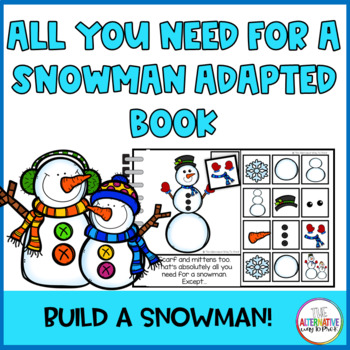
All You Need for a Snowman Adapted And Interactive Book
This Adapted and Interactive book version of Alice Schertle's "All You Need for a Snowman" allows you to build the snowman as you read along. This book is perfect for early readers, task bins, independent, or small group work. Pair it with my other snowman resources as seen below!Check out my blog post on how we incorporate Adapted & Interactive books into the classroom.Other Great Resources from The Alternative Way to Pre-KSnowman Shape TracingSnowman Color MatchSnowman File Folder SetBuil
Subjects:
Grades:
PreK - 1st
Also included in: Adapted and Interactive Book Growing Bundle
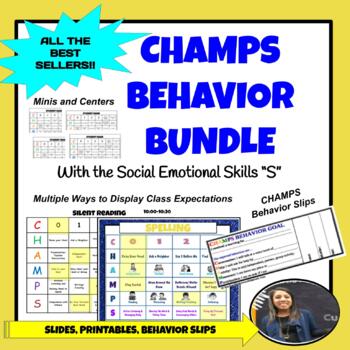
CHAMPS Bundles (2 Slides Options, 2 Printables, and Behavior Slips) *EDITABLE*
Streamline your classroom expectations with this CHAMPS BUNDLE!1.) CHAMPS GOOGLE SLIDES WITH HIGHLIGHTED SQUARES.2.) CHAMPS GOOGLE SLIDES WITH PICTURE EXPECTATIONSFirst, organize the slides into the order of the subjects you teach. Then, customize your CHAMPS expectations you tend to have for each of the subjects by dragging the translucent rectangle over the expectations. Change your mind? No problem move the rectangles for each activity. Use the same board over and over or a new one for each
Grades:
K - 12th
![Preview of Interactive Notebook Dividers - [EDITABLE]](https://ecdn.teacherspayteachers.com/thumbitem/FREEBIE-Interactive-Notebook-Dividers-EDITABLE--7094862-1708949979/original-7094862-1.jpg)
Interactive Notebook Dividers - [EDITABLE]
Interactive notebook dividers are essential in my classroom. These divider tabs help my students keep their journals organized by unit and find things easily and quickly.These dividers would work great in any kind of notebook or journal that students are adding to throughout the year in any subject.Included in this resource:Editable PPT file. Just add your text and print.20 dividers per pageThe font I used in my example is: KG Skinny Latte or use the font of your choicePrint on your choice of
Grades:
1st - 12th
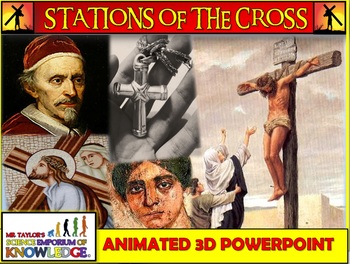
Stations of the Cross Interactive PowerPoint
Journey Through Faith: An Immersive Exploration of the Stations of the CrossEngage your students in a meaningful and unforgettable learning experience with this highly visual and engaging PowerPoint on the history and celebration of the Stations of the Cross.Dive deeper than ever before:Unravel the rich history: Explore the origins of the Stations, from first pilgrimages to the Holy Land to the involvement of the Romans and Franciscans.Connect with scripture: Delve into the 14 traditional Statio
Grades:
1st - 12th, Higher Education, Adult Education, Staff

Homework Folders
Editable Homework folders. These can also be used as Binder Covers
This may NOT be resold with content. This is for a single classroom use.
There are 6 different editable templates! :)
Thanks for stopping by
Aly
Subjects:
Grades:
PreK - 4th
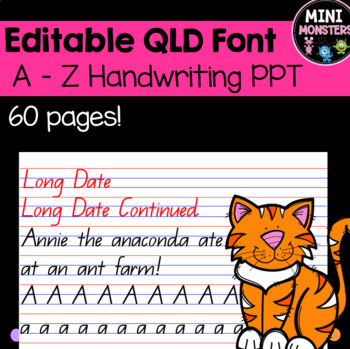
Queensland Font Handwriting PowerPoint
Editable, pre-typed Queensland Font Handwriting for the board for students to copy. Sentences already made to match each letter of the alphabet, in Qbeginners! Time saver! Just type in today's date into the space provided, display this pre-typed and editable PowerPoint for your students to copy from for Handwriting and you're set! I discuss the slide with the letter on it, model the formation and have students copy straight from the board into their books. Also handy for your relief teacher file
Subjects:
Grades:
K - 2nd

Digital Interactive Calendar Time/Morning Meeting/Circle Time
The morning needs to be the most consistent part of the day!Start every morning consistently with a variety of skills to practice and maintain.Math, ELA, SEL, and calendar skills are addressed during the morning meeting perfect for elementary special education classrooms!This NO-PREP resource can be used in the classroom or in distance or digital learning. It can be used whole group, or you can assign it to student individually to complete independently.In-person: present the slides on an intera
Grades:
PreK - 4th
Also included in: Digital Calendar Time/Morning Meeting/Circle Time- Bundle
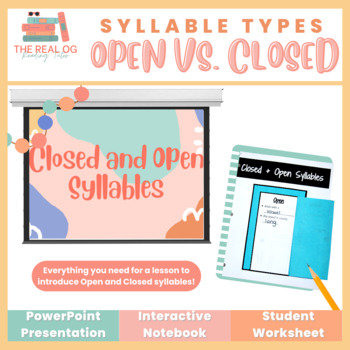
Closed and Open Syllables Introduction (PPT, Interactive Notebook, Worksheets)
This resources gives you everything you need for a lesson to introduce/review Open and Closed Syllables! It includes the following:PowerPoint PresentationReviews:Vowels vs. ConsonantsShort and Long VowelsSyllablesCounting SyllablesIntroduces:Closed SyllablesOpen SyllablesPractice Identifying features of Closed/Open SyllablesBlending Drill to practice reading Closed vs. Open SyllablesHas guided notes to follow alongInteractive NotebookClosed and Open notebook pages with doors that open and close
Subjects:
Grades:
1st - 12th
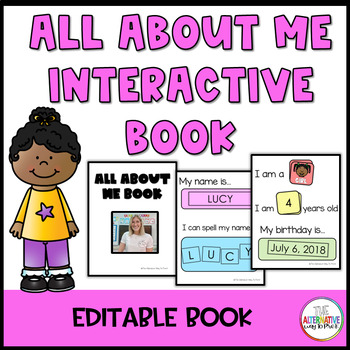
All About Me Adapted Book for SPED Pre-K
This interactive book is prefect for learning all about one's self. Customize for each individual student. Awesome tool for identification skills and answer -wh questions about oneself. Includesname identificationname spelling/ writing Name tracingAge identificationGender identificationBirthday IdentificationCheck out my blog post on how we incorporate Adapted & Interactive books into the classroom.Other Great Resources from The Alternative Way to Pre-KAll About Me CraftivityI Am Working Fo
Grades:
PreK - 1st
Also included in: Adapted and Interactive Book Growing Bundle
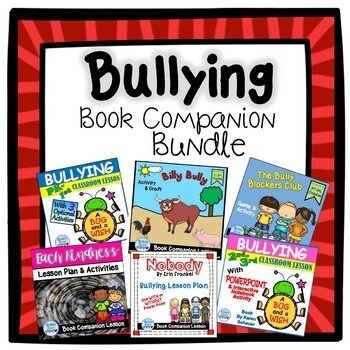
BULLYING Book Companion BUNDLE for Grades K-5
This BUNDLE contains the following Book Companion Lessons with over 20 activities included:A Bug and a Wish by Karen Scheuer - (PK-1 Grades)This lesson has several Role Plays for the students to participate in as well as 3 additional activities to choose from: 1. A fun drawing and writing reproducible2. A cut and paste sorting activity3. A small group activity where they are sorted into groups in a fun way Billy Bully by Alvaro Galan and Ana Galan – (PK-2 Grades)This lesson includes a BUDDY NOT
Grades:
PreK - 5th
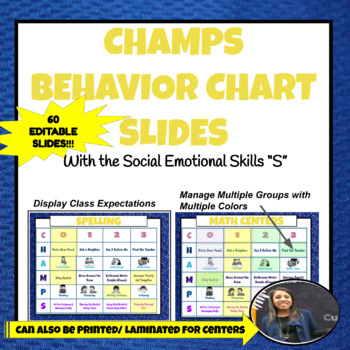
CHAMPS CHART for GOOGLE SLIDES/ PRINTABLE *EDITABLE
Streamline your classroom expectations with this slide deck! First, organize the slides into the order of the subjects you teach. Then, customize your CHAMPS expectations you tend to have for each of the subjects by dragging the translucent rectangle over the expectations. Change your mind? No problem move the rectangles for each activity. Use the same board over and over or a new one for each subject!Put the slide show into present mode and leave it displayed during your activity. Your slides
Grades:
K - 12th
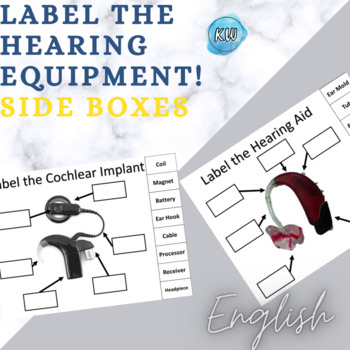
Label the DHH equipment- Cut and paste
Each device has the vocabulary words on the side to be cut out and then paste onto the worksheet. This is a different cut and paste version of my other labeling activities. Label and identify the parts of hearing assistive technology and discuss their function. Use in multiple ways to stagger support and have the student's show their knowledge. The activity covers the basic parts of the following:Hearing AidRechargeable Hearing AidCochlear ImplantPhonakRoger InspiroTouchscreen FMRoger PenRoger
Grades:
PreK - 12th
Also included in: Label the Deaf/Hard of Hearing Technology Bundle
Showing 1-24 of 365 results