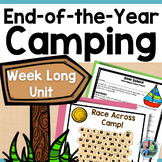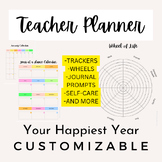34 results
High school for all subjects resources for Microsoft OneDrive under $5
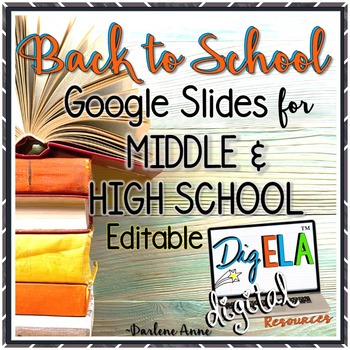
Back to School - Open House - Meet the Teacher DIGITAL Middle & High School
These editable templates are perfect for Back to School or Meet the Teacher presentations, or even your class syllabus. They will all look classy and appropriate because these slides include sophisticated graphics befitting middle and high school.
Digital slides can be used in Google slides or Microsoft OneDrive. They include editable text boxes, so all you’ll have to do is decide which slides you want to use, click on the text box, and add your information! You can change the font style an
Grades:
4th - 12th
Types:
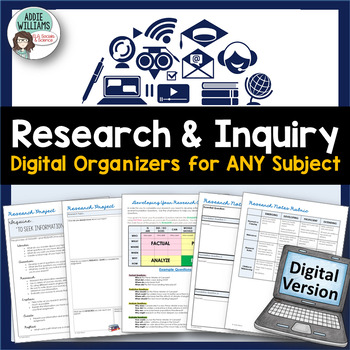
Research & Inquiry Graphic Organizers - DIGITAL ACTIVITY
DIGITAL Research and Inquiry Organizers - Looking for something to help your students manage a research assignment or research paper? Use these comprehensive templates and organizers to help your students succeed as they work online! Use these organizers with Google Classroom™, MS One Drive™, and more! Easy to share! No papers to organize to photocopying to prep! (*Please Note - These templates can be printed in greyscale.)Great for any subject and any type of research project - the end resu
Grades:
7th - 10th
Types:

Daily Digital Exit Ticket Template
I have been using a digital bellringer notebook every morning for the past four years in my 1:1 classroom, so I figured it was about time I went digital with my exit tickets too.This resource contains one original template for students to record responses to exit ticket prompts/tasks*, date, and topic. The template can be used with any prompt and duplicated to be used over and over again. You simply need to add your own prompts to the template or project/display your prompt for the students to r
Subjects:
Grades:
7th - 12th
Types:

Daily Digital Bellringer Template
I have been using a digital bellringer notebook every morning since I began teaching. It is my favorite classroom management procedure/activity to keep my students organized, engaged, and on-task as soon as the bell rings! This resource contains one original template for students to record the prompt*, date, and his/her response. The template can be used with any prompt and duplicated to be used over and over again. You simply need to add your own prompts to the template or project/display your
Grades:
9th - 12th
Types:
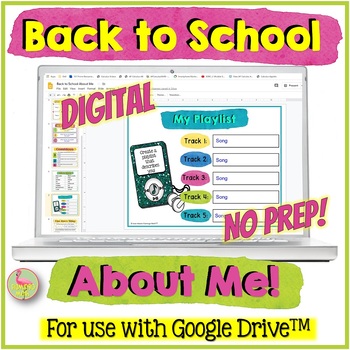
Back to School About Me for Google Slides™
BACK TO SCHOOL ABOUT ME with Google Slides™ is a digital activity to help you meet your students and gain some insight into creating relationships. Students will have an opportunity to share their goals, personality through Music, favorite things, personal preferences, and more in this Back to School Assignment. Way more fun than the old-style 3x5 card.The resource includes eight digital slides that can be done in class or as a first assignment.SLIDE 1: Hello, my name is and a selfieSLIDE 2: ME
Subjects:
Grades:
7th - 12th
Also included in: PreCalculus Digital Activity Bundle Distance Learning
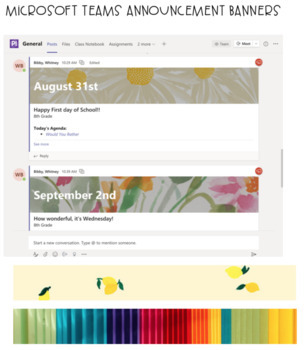
Microsoft Teams Announcement Banners (Background)
Included are 50 pre-sized backgrounds to insert in your Microsoft Teams Announcements. Google Classroom Banners are too big for Microsoft Teams. These are the perfect size.**There isn't any writing on any of the banners that are included. You can add writing on the banners through Microsoft Teams Announcement
Subjects:
Grades:
PreK - 12th
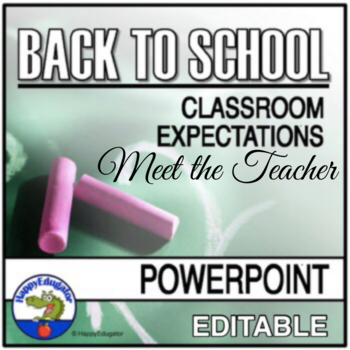
Meet the Teacher Back to School Classroom Expectations PowerPoint - Editable
Classroom Expectations PowerPoint for Meet the Teacher Night. Use when you go back to school to tell your parents and students about what you expect. Explain your classroom rules right at the beginning of the year. Use at Open House, Back to School Night, or Parent Night. A basic slideshow template for middle grades or high school to introduce yourself and your classroom expectations for students at the beginning of the year. Fill in your own specifics. Back to school expectations include behavi
Grades:
6th - 9th
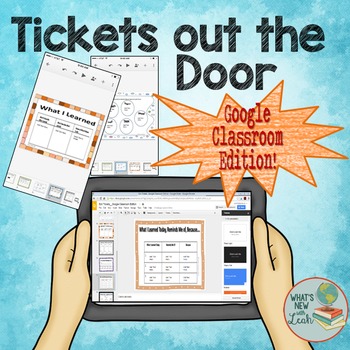
Ticket Out the Door Exit Ticket Package for Google Distance Learning
This is a Google slides resource for you to check your students understanding of your daily lessons. You can share it with your students in Google Classroom or Microsoft One Drive, or you can print it, if you’d like. Use these 20 tickets as formative assessment at the end of any class. Students will complete one and submit it to you in Google Classroom. You Get:☑ 20 Tickets Out the Door for easy formative assessmentThe Benefits of the Digital Classroom:♻️ Completely paperless--NO COPYING--NO PRE
Subjects:
Grades:
7th - 10th
Types:
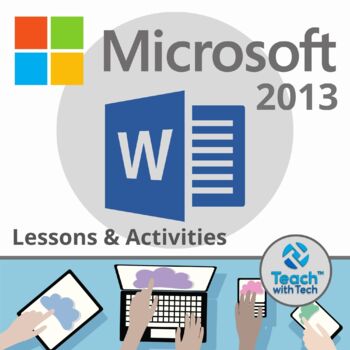
Microsoft Word 2013 Lesson Activities
• Microsoft Word 2013 is a software application that allows the user to perform word processing and create beautiful and engaging documents.• This lesson includes instructions along with screen shots and text bubbles to demonstrate how easy it is to create high-quality documents using Microsoft Word. • It reveals and explains the main features located under the menu bar.• Activities, student exemplars and marking schemesTOPICS1. Font (Style, Size, Color)2. Bulleted and Numbered Lists3. Bold, ita
Subjects:
Grades:
6th - 11th
Types:
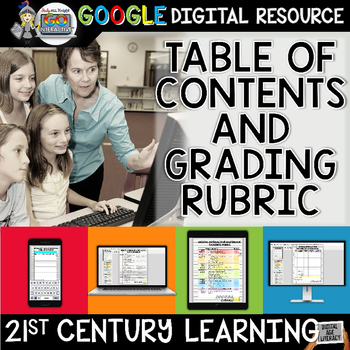
Digital Notebook Google Classroom Table of Contents Grading Rubrics
Digital Notebook Google Classroom Paperless Table of Contents and Grading Rubrics
Perfect for digital learning, digital interactive notebooks, GOOGLE classroom, GOOGLE Drive, and OneDrive. You can easily use in a learning management system.
Get ready for your technology infused 21st century classroom! Your common core lessons will be alive with enthusiasm when you bring digital notebooks to your students. #tptdigital
Educational Technology. Mobile Learning. Google Resource. Digital Classroom.
Grades:
3rd - 12th, Staff
Types:

Microsoft 365 Publisher Lesson & Activities
Microsoft Publisher in Office 365 is a desktop publishing application• Create a variety of business documents including brochures, newsletters, postcards and business cards• Deliver high-quality results without having graphic design experience • Prebuilt building blocks of content and professional-looking effects for text, shapes and picturesLESSON TOPICS1. Font (Bold, Underline, italics, Color, Size, Style)2. Shapes (Insert, Re-order, Fill, Outline, Transparency)3. Pictures (Insert Online Pictu
Grades:
6th - 12th
Types:
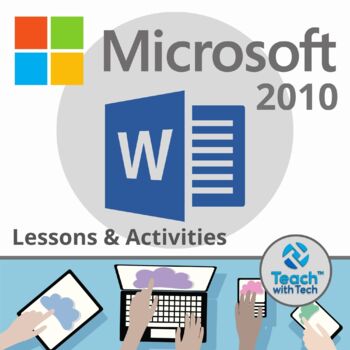
Microsoft Word 2010 Lesson Activities
• Microsoft Word 2010 is a software application that allows the user to perform word processing and create beautiful and engaging documents.• This lesson includes instructions along with screen shots and text bubbles to demonstrate how easy it is to create high-quality documents using Microsoft Word. • It reveals and explains the main features located under the menu bar.• Activities, student exemplars and marking schemesTOPICS1. Font (Style, Size, Color)2. Bulleted and Numbered Lists3. Bold, it
Grades:
6th - 10th
Types:
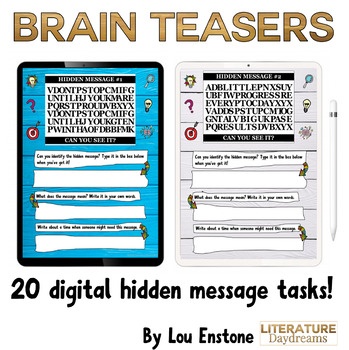
Digital Brain Teasers For Teens
These brain teasers/bell ringers are perfect for teenagers or high school students in any subject area. Each brain teaser contains a hidden message with a motivational Growth Mindset focus. Included are 20 challenges that are fun, engaging, and challenging. Your students will love solving them and then writing about the meaning of each hidden message.These challenges require no prep and are of high interest! All you need to do is deliver these tasks to your students in Google Drive, Google Class
Grades:
7th - 10th
Types:
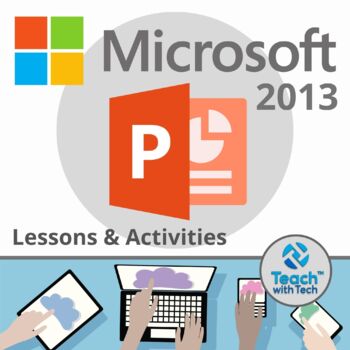
Microsoft PowerPoint 2013 Lesson & Activities
• PowerPoint 2013 is a presentation software program• Create screens that effectively incorporate colorful text, images, tables and graphs• Animate text and illustrations and set-up transitions between slidesThis lesson includes instructions along with screenshots and text bubbles to demonstrate how easy it is to create beautiful presentations using Microsoft PowerPoint. It also reveals and explains the main features located under the menu bar. This resource also contains activities that studen
Grades:
5th - 12th

Microsoft 365 Word ONLINE VERSION Lesson & Activities
• Microsoft Word in Office 365 ONLINE is a software application that allows the user to perform word processing and create beautiful and engaging documents.• This lesson includes instructions along with screenshots and text bubbles to demonstrate how easy it is to create high-quality documents using Microsoft Word. • It reveals and explains the main features located under the menu bar.TOPICS1. File 2. Home 3. Insert 4. Layout 5. References 6. Review 7. View 8. Help ACTIVITIES:1. Formatting a D
Grades:
6th - 12th
Types:

Microsoft 365 Excel ONLINE VERSION Lesson & Activities
• Microsoft Excel in Office 365 ONLINE VERSION is software that lets you create tables, and calculate and analyze data. • This type of software is called spreadsheet software.• Excel lets you create tables that automatically calculate the totals of numerical values you input, print out tables in neat layouts, and create simple graphs.EXCEL TOPICS1. Investigating the MENU (File, Home, Insert, Page Layout, Formulas, Data, Review, View, Help)2. Rows, Columns and Cells3. Types of Charts4. Chart Comp
Grades:
5th - 11th
Types:

Microsoft 365 PowerPoint ONLINE VERSION Lesson & Activities
• PowerPoint 365 ONLINE VERSION is a presentation software program• Create screens that effectively incorporate colorful text, images, tables and graphs• Animate text and illustrations and set-up transitions between slidesThis lesson includes instructions along with screenshots and text bubbles to demonstrate how easy it is to create beautiful presentations using Microsoft PowerPoint. It also reveals and explains the main features located under the menu bar. This resource also contains activiti
Grades:
6th - 12th

Microsoft Publisher 2010 Lesson #1
Microsoft Publisher 2010 is a desktop publishing application• Create a variety of business documents including brochures, newsletters, postcards and business cards• Deliver high-quality results without having graphic design experience • Prebuilt building blocks of content and professional-looking effects for text, shapes and picturesPublisher is different than Microsoft Word in that the emphasis is placed on page layout and design rather than text composition. This lesson reveals and explains t
Subjects:
Grades:
6th - 11th
Types:
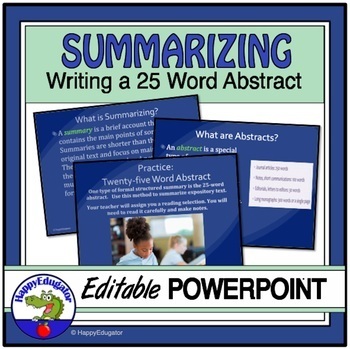
Summarizing Nonfiction Text Writing an Abstract Reading Comprehension PowerPoint
How to write a 25-word summary PowerPoint lesson. Students demonstrate their reading comprehension using a 25-Word Abstract Summarizing Activity to find the main idea in expository text and summarize it! Use close reading and cooperative group evaluation to write a terrific summary of expository text. This PowerPoint will help teachers scaffold the process of summarization. Notes to the teacher for lesson guidance are in the note section below each slide. With this lesson, students will learn mo
Grades:
6th - 9th
Also included in: Nonfiction Vocabulary and Structure Bundle - Grades 4 - 8
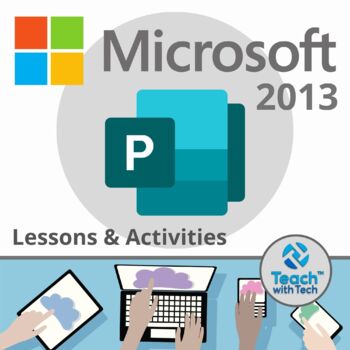
Microsoft Publisher 2013 Lesson & Activities
Microsoft Publisher 2013 is a desktop publishing application• Create a variety of business documents including brochures, newsletters, postcards and business cards• Deliver high-quality results without having graphic design experience • Prebuilt building blocks of content and professional-looking effects for text, shapes and picturesTOPICS1. Font (Bold, Underline, italics, Color, Size, Style)2. Shapes (Insert, Re-order, Fill, Outline, Transparency)3. Pictures (Insert Online Pictures, Format Pict
Subjects:
Grades:
5th - 12th
Types:

Microsoft Excel 2013 Lesson and Activities
• Microsoft Excel is software that lets you create tables, and calculate and analyze data. • This type of software is called spreadsheet software.• Excel lets you create tables that automatically calculate the totals of numerical values you input, print out tables in neat layouts, and create simple graphs.• This lesson contains information about spreadsheets, activities and marking schemes. It includes instructions for using Excel 2013. UPDATE: Lesson Plans have been added to this resource (PDF
Grades:
5th - 10th
Types:
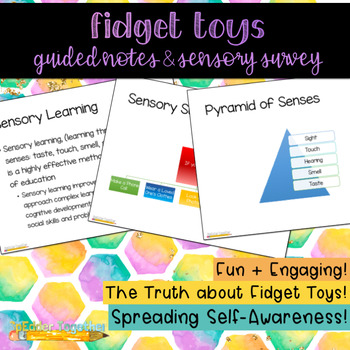
The Truth about Fidget Toys: Guided Notes & Sensory Survey
Have your students joined the fidget toy craze?! Use this set of guided notes to present your students with the evidence behind fidget toys - sensory learning! Via guided notes, provide students with the benefits of multi-sensory learning and its connection to fidget toys. Follow up your notes with a sensory survey - a chance for students to see the sense they favor most! In this lesson students will continue to understand that fidget toys are not toys at all, and instead are helpful tools inten
Grades:
4th - 12th
Types:
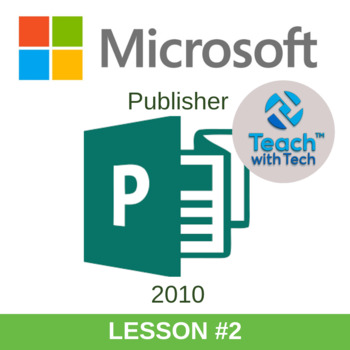
Microsoft Publisher 2010 Lesson #2
Microsoft Publisher 2010 is a desktop publishing application.Topics covered in this lesson...Shape• Insert• Format• Fill• Outline• Reorder• TransparencyText Box• Draw• Align• Color and ShadowPicture• Insert• Format• Crop• Shadow Effects• Recolor• Brightness and ContrastThis lesson includes screen shots and instruction bubbles to make it easy for teachers and students to use Microsoft Publisher. Properly formatting Shapes, Text Boxes and Pictures can really help to enhance the appearance of Publ
Grades:
5th - 11th
Types:
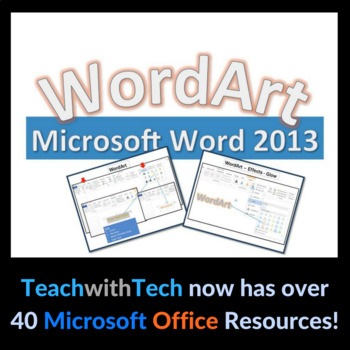
WordArt Microsoft Word 2013 Lesson
This lesson and activity will show students how access and format the WordArt feature in Microsoft Word 2013TOPICS1. Accessing WordArt and Options2. Fill Color3. Line Color4. Line Width5. Shadow6. Reflection7. Bevel8. 3-D Rotation9. Transition10. Activity with Student ExemplarsYou will receive this lesson in both PowerPoint and PDF formatsNote: This lesson is also contained within the following bundles…Microsoft Word 2013 LessonMicrosoft Office 2013 BundleOffice 2013 ProductsMicrosoft
Grades:
5th - 10th
Types:
Showing 1-24 of 34 results