59 results
High school business resources for Microsoft OneDrive
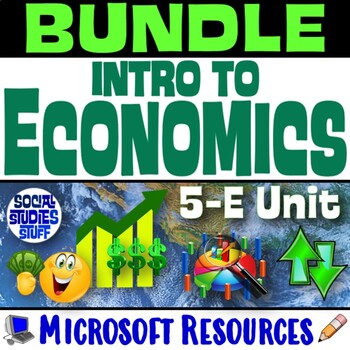
Intro to Economy and Economics 5-E Lesson BUNDLE | FUN Microsoft Unit
Learning about economics is entertaining with this BUNDLE of unique resources! The guided lessons are FUN for students & the 5-E teaching model is EASY for you to use! Each engaging activity includes a Teacher Guide to ensure success in your classroom! Your purchase has editable, print & interactive, digital versions of the materials. Made for traditional in-class learning or digital 1:1 classrooms. Everything you need is included!Includes Microsoft Resources: Digital & Print5 PowerP
Subjects:
Grades:
5th - 10th
Types:
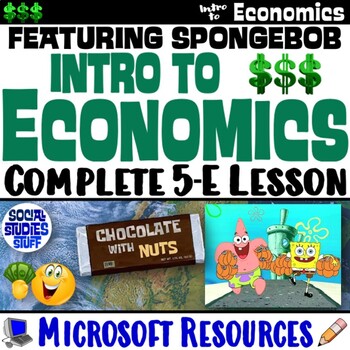
Intro to Economy and Economics 5-E Lesson featuring SpongeBob | Microsoft
This STUDENT-FAVORITE digital lesson introduces real-world economics with a fun cartoon case study. The activities are engaging for students & the guided, 5-E format is easy for you to use! Begin with a “Barter: This for That” warm-up to explore trade throughout history. Discuss key vocabulary terms while completing fill-in notes. Next, conduct a cartoon case study to examine economic concepts. Students love watching a SpongeBob episode in class; you will love that they are learning all abou
Subjects:
Grades:
4th - 9th
Types:
Also included in: Intro to Economy and Economics 5-E Lesson BUNDLE | FUN Microsoft Unit

Excel Lesson Activities 365 2016 2013 2010
• These lessons contain information about spreadsheets, activities, tips, student exemplars and marking schemes. This product includes separate instructions and activities for using Microsoft Excel 2010, 2013, 2016 and Office 365. Microsoft Excel 2010, 2013, 2016 & Office 365• Microsoft Excel is software that lets you create tables, and calculate and analyze data. • This type of software is called spreadsheet software.• Excel lets you create tables that automatically calculate the totals of
Grades:
6th - 12th
Types:
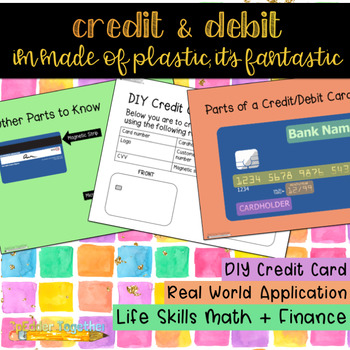
I’m Made of Plastic, It’s Fantastic: An Introduction to Credit + Debit Cards
What's the biggest clue that you're growing up?! Getting credit card applications in the mail, duh! Use this awesome introductory resource to inform your students on the basics behind credit and debit cards. This resource begins with guided notes detailing the differences between credit and debit cards, transitions into key terms/parts of a card and finishes with the chance for your class to make their own credit cards!Credit card templates are offered in three (3) differentiations that are incr
Subjects:
Grades:
8th - 12th
Types:
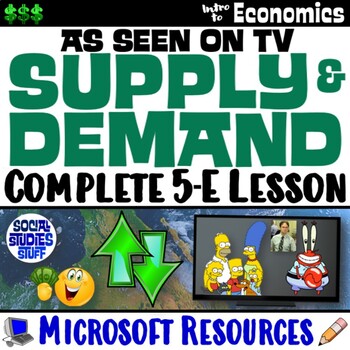
Supply and Demand 5-E Lesson | Effects on the Market “As Seen on TV” | Microsoft
This digital lesson examines the effects of supply & demand on the market using “As Seen on TV” scenarios. The activities are engaging for students & the guided, 5-E format is easy for you to use! First, explore how the market works with a clip from the “Hudsucker Proxy” featuring the hula hoop’s rise to popularity. Discuss key vocabulary terms while completing fill-in notes. Next, challenge students to think critically about how supply & demand affects us in the real world with a “W
Subjects:
Grades:
5th - 10th
Types:
Also included in: Intro to Economy and Economics 5-E Lesson BUNDLE | FUN Microsoft Unit

Microsoft PowerPoint 7 Fun Activities
This resource contains 7 PowerPoint presentation activities1. Snack Treat 2. Wacky Product 3. Tech Gadget4. Comparing 2 Smartphones5. Tech Sharing6. Performing a Task7. Tell Us About The First One Developed Students are encouraged to use their imaginations to sell a unique item, research technology devices and share new information. They are guided through the process of putting these shows together. These presentations include…• Topic information for each slide• Presentation Tips• Ma
Grades:
5th - 10th

Microsoft Publisher Activities
Students will create these projects using Microsoft Publisher1. Brochures2. Events Posters3. Business Cards4. Cereal BoxThese activities contain activity instructions, student exemplars and marking schemes.Note: These activities could be used with any version of Microsoft Publisher.Note #2: A Brochure marking scheme has been added.UPDATE: Lesson Plans have been added to this resource (PDF and editable PowerPoint copies)These activities are contained within the Computer Program Activities Bun
Grades:
6th - 12th

Excel Football Spreadsheet Activity
* Students will use a spreadsheet program to graph data for 10 football teams * They will make a Bar, Line and Pie Graph* This exercise can be used with Excel or Google SheetsUPDATE: Updated some of the information in this activity and added a new tip.This resource contains an editable version so you can change any of the teams to include your favorite team!Note: This lesson is contained within Excel Spreadsheets Lesson and Activities. Click on the link below to view this lesson.Excel Spread
Grades:
5th - 11th
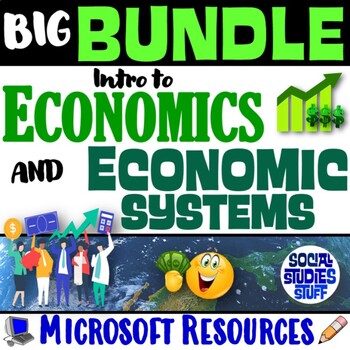
Intro to Economy 5-E Unit and Economic Systems 7-E Unit | BIG BUNDLE | Microsoft
This BUNDLE includes 2 INTRO UNITS that make learning about economics FUN! The lessons are ENGAGING for students & the guided teaching model is EASY for you to use! Explore key concepts with an “Intro to Economics” 5-E unit, then dig deeper with a “Types of Economic Systems” 7-E unit. Each resource includes a “Teacher Reference Guide” with detailed lesson plans to make planning a breeze. The materials help students build a strong foundation in the “big ideas” of Social Studies & support
Subjects:
Grades:
5th - 11th
Types:

Steve Jobs Apple vs. Bill Gates Microsoft Activity
Steve Jobs• Discovered the future of computing including the mouse and the first use of graphics on a computer• Fired from Apple and returned years later to rebuild the company• Bought Pixar and made Toy StoryBill Gates• Discovered computers at age 12 and launched Microsoft• Changed the way people thought about computers• Now working on giving away his money (27 Billion dollars to charities)This Lesson includes links to several videos, website investigations, infographics and online articles alo
Grades:
5th - 12th
Types:
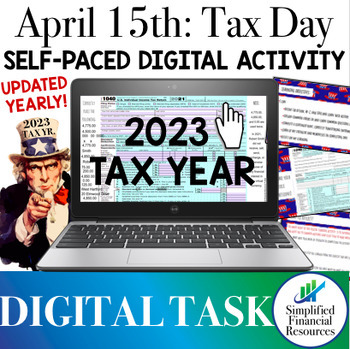
April 15th Filing Federal 1040 Tax Return Digital Activity 2023 Financial Lit
**Updated for tax year 2023!** Introduce students to taxes and how to file them with this digital learning activity.In this lesson, students assume the role of Robert Smith, a teen who just received a W-2 from his town's Parks and Recreation Center, where he worked in the summer of 2023. Robert's parents want him to have the experience of completing a tax return (filing as a dependent). Students will do that and more!In this lesson, students will:define tax return, W-2, and 1040 and learn their
Subjects:
Grades:
9th - 12th
Also included in: Filing 1040 Tax Return Digital Escape Room Activity Year 2023 Bundle
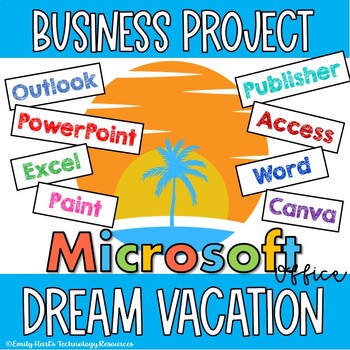
MICROSOFT OFFICE DREAM VACATION BUSINESS PROJECT: PLAN A TRIP OF A LIFETIME
Microsoft Office Business ProjectPLAN A DREAM VACATIONEmbark on the adventure of starting your own travel agency! You will need to follow the process of planning, researching, marketing, budgeting, and more!This comprehensive project will utilize the following:1. Microsoft Outlook - Send an Email2. Microsoft Word, Paint, or Canva - Design a Logo3. Microsoft Word - Create a Travel Itinerary4. Microsoft PowerPoint - Develop a Marketing Presentation5. Microsoft Excel - Develop a Budget6. Microsoft
Grades:
6th - 12th
Types:
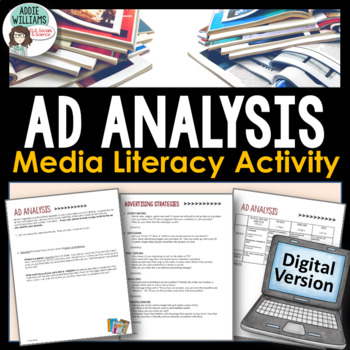
Advertising (Ad) Analysis and Media Literacy Digital Activity
Advertising / Media Literacy Digital Activity - Students pick an ad from an online magazine or a print ad they have found and then analyze the advertising techniques used to present the product. This is a fun and engaging way to review the strategies advertisers use to persuade people to buy their products. This works well as part of a new media unit or a unit on persuasive techniques.Includes 6 Google Slides™ two-page an analysis activitya two-page worksheet about advertising techniques ad di
Subjects:
Grades:
7th - 10th
Also included in: MEDIA LITERACY ACTIVITIES - Advertising & Social Media DIGITAL Bundle
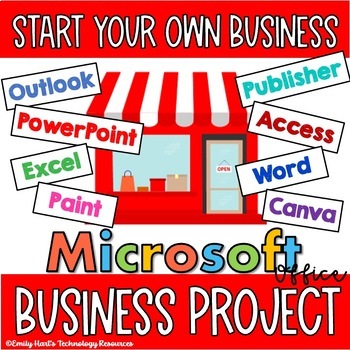
MICROSOFT OFFICE BUSINESS PROJECT: START YOUR OWN BUSINESS - COMPLETE
Microsoft Office Business ProjectSTART YOUR OWN SMALL BUSINESSEmbark on the adventure of starting your own business! You will need to follow the process of planning, researching, marketing, budgeting, and more!This comprehensive project will utilize the following:1. Microsoft Outlook - Send an Email2. Microsoft Word, Paint, or Canva - Design a Logo3. Microsoft Word - Design a Business Floor Plan4. Microsoft PowerPoint - Develop a Marketing Plan5. Microsoft Excel - Develop a Budget6. Microsoft Ac
Grades:
6th - 12th
Types:

Spam & Phishing Hyperdoc
This lesson answers the essential question, "How can you protect yourself from phishing scams?" This hyperdoc is a PowerPoint presentation, and can be uploaded to Google Drive as a Google Slides presentation. I have also created this hyperdoc as a Sway presentation and include links to two versions of the Sway: one in which the students answer the questions in OneNote (which you can modify to a Google doc) and one in which the students answer the questions in a Microsoft Form. You can use this a
Grades:
9th - 12th
Types:
Also included in: Digital Literacy & Digital Citizenship Bundle
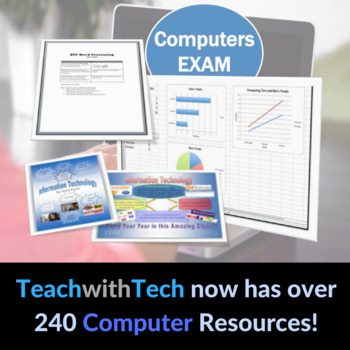
Computers Exam Microsoft Office
This Computers Exam consists of 3 parts1. Microsoft Word Formatting Assignment2. Microsoft Excel Spreadsheet and Graphs3. Microsoft Publisher PosterThis exam is designed to last 1.5 hours and I have been using it for 3 years This exam includes student exemplars and a marking sheetNote: You will receive this exam in both Microsoft Word and PDF formatsMy students complete a 3 week summative/culminating activity at the end of the course before writing this exam. If you are interested in this ac
Subjects:
Grades:
7th - 10th, Adult Education
Types:
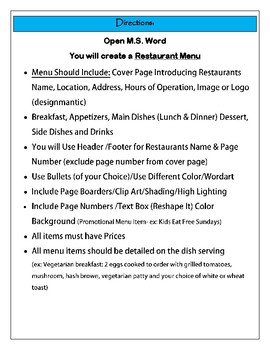
MS Word Project - Creating a Restaurant Menu
This fun and interactive project will get the kids working while using different functions within MS Word. Students will learn how to format documents and how to add borders, themes, color, word wrap, bullet list, graphics, print layout, margins, header/footer, text box, images, highlighting, different theme styles, font, shapes, watermarks, page color, page orientation and much more...
Grades:
6th - 12th
Types:

Computer Applications Final Project
Students will use their knowledge of computer application programs to develop several business documents for their own theme park. This assignment focuses on using Google Docs, Sheets, and Slides, however, it can easily be adapted to using Microsoft Word, Excel, and PowerPoint. This project should be used as a culminating project after students have learned basic skills in word processing, spreadsheets, and slideshow programs.This week long project was created for use in 5, 45 minute classes.
Grades:
9th - 12th
Types:

Microsoft Publisher 2010 Lesson #1
Microsoft Publisher 2010 is a desktop publishing application• Create a variety of business documents including brochures, newsletters, postcards and business cards• Deliver high-quality results without having graphic design experience • Prebuilt building blocks of content and professional-looking effects for text, shapes and picturesPublisher is different than Microsoft Word in that the emphasis is placed on page layout and design rather than text composition. This lesson reveals and explains t
Subjects:
Grades:
6th - 11th
Types:
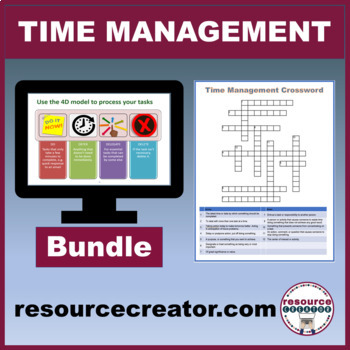
Time Management Bundle 1 for the workplace and classroom - No Prep
Time Management is an essential business skill as well as an important life skill. Learn how to plan, prioritize and get tasks completed by using methods such as the 4D's, Steven Covey's Time management matrix, and the Pomodoro method.This fully editable resource is for anyone in the education sector or in the business workplace that wants to manage and prioritize their time more effectively. 1. Powerpoint presentation, Student Activities and Teacher NotesThe resource contains a PowerPoint prese
Grades:
7th - 12th, Higher Education, Adult Education

Microsoft Word 2016 Editing Activity-Waldameer Park and Water World
I created this product for use in my 8th grade Computer Applications class. It includes detailed instructions with screenshots as well as a rubric, text that needs formatted, and a sample of what the finished product should look like. Some of the skills that are used include formatting font, point size, font color, line spacing, inserting and defining new bullets, alignment, columns, and clip art.
I upload the unformatted document entitled Waldameer Park and Water World_2017 into Microsoft Cla
Grades:
7th - 10th
Types:
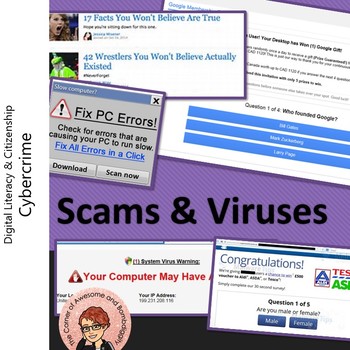
Scams & Viruses Hyperdoc
This lesson answers the essential question, "How can you protect yourself from online security threats?" This hyperdoc can be uploaded and saved as a Google Slides presentation. You can use this as a student-paced lesson, while your students navigate through the slides at their own pace, or it can be used as lesson for the whole class - and it's also perfect for partners or small groups. The slides include vocabulary, videos with questions, knowledge check questions, etc. Help your students beco
Grades:
9th - 12th
Types:
Also included in: Digital Literacy & Digital Citizenship Bundle
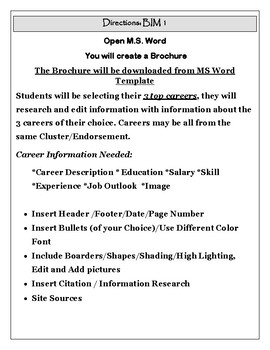
MS Word Activity - Career Clusters Brochure
Students will be creating an informational brochure on their Career Cluster Choice. Students will select a template from MS Word and edit. Students will learn different functions within MS Word Application while learning more of their career cluster of their choice. Students love printing and presenting their final product.
Grades:
6th - 12th, Higher Education
Types:
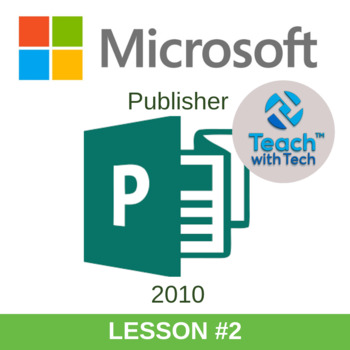
Microsoft Publisher 2010 Lesson #2
Microsoft Publisher 2010 is a desktop publishing application.Topics covered in this lesson...Shape• Insert• Format• Fill• Outline• Reorder• TransparencyText Box• Draw• Align• Color and ShadowPicture• Insert• Format• Crop• Shadow Effects• Recolor• Brightness and ContrastThis lesson includes screen shots and instruction bubbles to make it easy for teachers and students to use Microsoft Publisher. Properly formatting Shapes, Text Boxes and Pictures can really help to enhance the appearance of Publ
Grades:
5th - 11th
Types:
Showing 1-24 of 59 results

