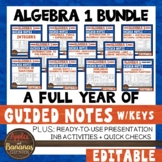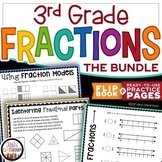32 results
High school study skills statistics resources for SMART Notebook
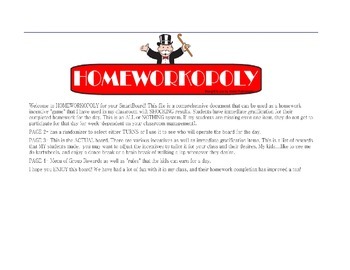
Homeworkopoly SmartBoard
This is a homework incentive for your SMARTboard. It has multiple pages with instructions as well as a student randomizer and serveral interactive components to the file. This file will allow you to begin your own HOMEWORKOPOLY game today with your class. You will see them striving to reach GROUP GOALS in the community "BANK" as well as encourage each other to complete all of their assignments for a chance to get in on the fun each day.
(Classroom management. All Grade Levels. Student Driven. S
Grades:
1st - 12th
Types:
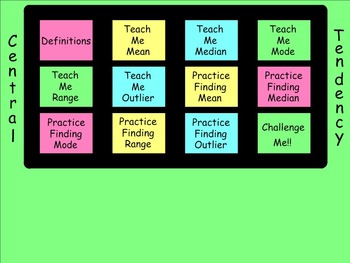
How I Teach Finding Mean, Median, Mode, Range, and Outliers
This is a 70 page Smartboard file covering Central Tendency. The students are given definitions for Mean, Median, Mode, Range, and Outlier. They are also taught how to find each when given a list of numbers. There are plenty of practice pages for each and all include answers. There is also a section of more challenging problems at the end. All pages are linked to a central homepage so that no matter where you are in the file it will always be easy to navigate around.
Subjects:
Grades:
6th - 9th
Types:

Tic Tac Toe Smart Board Game
This is a template for a Tic Tac Toe game created in Notebook for Smart Board. It has 92 slides, 9 games to choose from, and needs 81 questions.
This is perfect for a unit review.
*There are NO questions/answers in this pack. This is just the template. If you are looking for a complete Tic Tac Toe game, look at my Custom Version. (I'll insert your 81 questions into the slides for you)
I created and have used this game for years. If you experience any glitches, please let me know so I can upg
Subjects:
Grades:
PreK - 12th, Higher Education
Types:
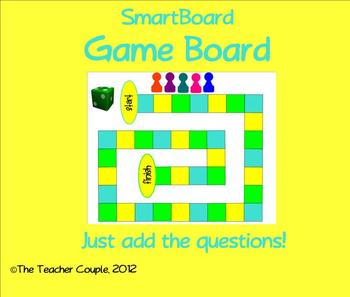
SmartBoard Game Board Template
Use this interactive game board for any content. Great for review! Divide the students into groups and have them advance around the game board with teacher or student-created questions.
Subjects:
Grades:
K - 12th
Types:
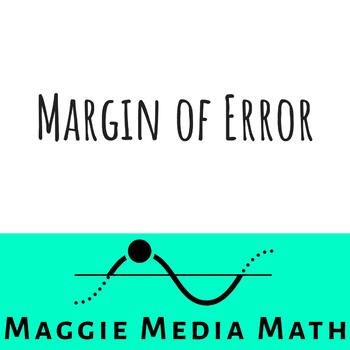
Margin of Error Lesson | SMART Board File
The file attached is an interactive SMART Board file that focuses on the topic of Margin of Error. Use this resource to help you navigate through the Common Core Algebra 2 Statistics unit. This lesson adheres to the Common Core State Standards.Structure of lesson: Aim (Objective), Do Now (Warm up), Development (Definitions/ Diagrams), Practice Questions (including Regents Questions), Summary Questions (which can be used as an Exit Ticket).Material Covered: All three formulas and when to use them
Subjects:
Grades:
9th - 12th
Types:

Random Number Letter Deck of Cards Birthday Generator SMART 18 Flash Replacement
If your district has upgraded to Windows 10 and SMART 18, then many of your highly-used flash components will no longer work. I have been recreating them in the new SMART 18. These Random Generators (Numbers 1-36, Numbers 1-100, Numbers 1-500, Numbers 1-1000, Letters A-Z, Playing Card from a Deck of Cards, & Birthdate) are comparable to what was previously available in SMART, though they operate differently.Random Generators SMART 18 Flash Replacement by Brian Tillmann is licensed under a Cr
Subjects:
Grades:
K - 12th, Staff
Types:
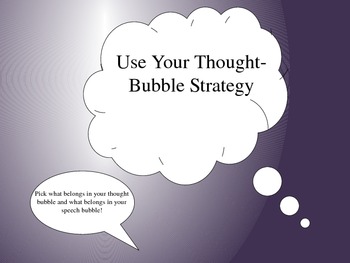
Thought Bubble Strategy Game! Thought Organization, Impulsive Answering
Use this Smart Board game to teach students to think before answering. Have them move the options into the thought bubble and speech bubble based upon what the questions ask.
Includes questions about Fall, and one idiom "apple of my eye". Other questions relate to common language terms "synonym" "antonym" "compare/contrast"
Interactive! Fun! Students love it! Use the thought bubble strategy within your classroom!
Subjects:
Grades:
3rd - 12th

Baseball Review Game
Looking for an exciting way to engage your studnets and review for a test? This SmartBoard Presentation Baseball Review Game will have them totally involved. It currently is setup for a Review of the subject matter, but it can be easily adapted to any subject area and any Test. Split the class into two groups and swing away! One group pitches questions to the other. It is can be totally managed by the students!
Subjects:
Grades:
6th - 9th
Types:

"Don't Get Skunked" Review Game (SMART Technology)
This is EASY to use with SMARTBoard and students LOVE it! Create two (or more) teams, ask a review question, put the game board on the screen, and if the student answers correctly they get to throw a kooshball at the board to see how many points their team gets. It may be 0, 10, 100, or more...but you don't want to get skunked! If you land on a skunk, all of your team's points get cleared. When I hand the student the kooshball, the other students say..."Don't get Skunked". The students beg
Subjects:
Grades:
K - 12th

Fantasy Vacation Internet Research Project
This lesson plan was designed to increase the computer literacy and internet research skills of 7th and 8th grade English Language Learners with very little experience with computers. Students use the internet to schedule a flight, hotel, transportation and visits to attractions within a two-week time span. Students must carefully budget their expenses. Students use power point to organize their information and photos. The assignment sheet and grading rubric are within the Notebook file.
Grades:
4th - 9th
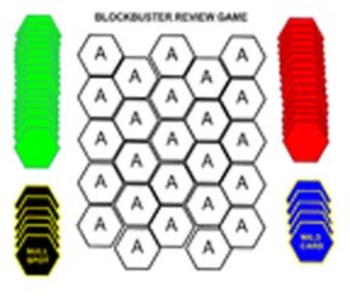
Blockbusters!
Blockbusters review game
A really great way to incorporate your Smart Board into your classroom is through the use of review games. I often base my review activities on obscure game shows. This activity is based on Blockbusters which aired on NBC (intermittently) from 1982-1987 and then on GSN for several years in syndication.
I have used this in a wide variety of classes and always find that students enjoy it, get a thorough review of key terms you want them to know and perform better on qu
Subjects:
Grades:
PreK - 11th, Higher Education
Types:
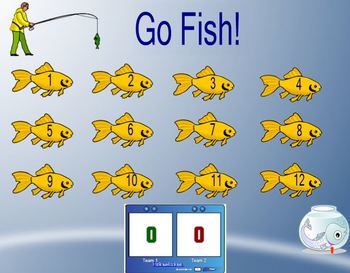
Go Fish customizable smartboard review game
Easily add your own questions and answers to create a fun, interactive review game for any grade or subject. Have teams alternate answering questions verbally or on whiteboards. If they get it right, add a point to that team. They then tap on another fish to select the next question for the opposite team. Move the fishbowl over questions that have been used if you don't want to repeat questions.
Grades:
1st - 12th, Adult Education, Staff
Types:

SMARTBOARD lesson on ratios, fractions, percentages, and more
This smartboard lesson showcases how ratios, fractions, decimals, probabilities, and percentages are all similar ways of looking at the same thing. Each page has a spinner with a different amount of colored slices on it. As you go from many slices to fewer slices, the chance of correctly predicting what color comes up gets much better.
Have students 'bet' classroom rewards like tickets or candy to see who can correctly guess the most colors as you go through the lesson.
Subjects:
Grades:
3rd - 12th, Adult Education
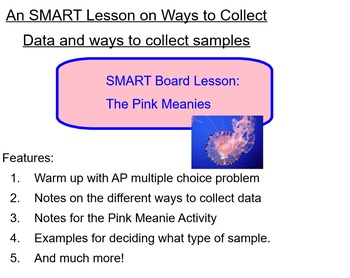
Statistics (SMART Board): Pink Meanies (Ways to Collect Samples)
This SMART lesson includes the following:
- A warm up with an AP multiple choice question
- Notes on different ways to collect data
- An activity on a census
- Notes for the Pink Meanie Investigative Task
- Examples of different types of sampling methods
- A closing the includes a card sort for the different types of sampling methods.
Subjects:
Grades:
11th - 12th, Higher Education

Introduction to Probability: Smartboard Lesson
This lesson focuses on the difference between everyday language and the specific value of various probabilities. The lesson starts with a game that my students absolutely love. We play several rounds of the game, changing the rules as we go to explore some inherent concepts of basic probability. There are a couple of slides where students have the opportunity to come to the board and move the words around. This can lead to some important discussions about the use of the given vocabulary. The
Subjects:
Grades:
5th - 9th
Types:

GRAPHING CALCULATOR SKILLS FOR ALGEBRA
This game-like approach to learning how to use the graphing calculator for Algebra skills was a big hit with my students. It served as a great resource to review Statistic concepts such as determining mean, standard deviation, correlation coefficient, interquartile range, along with creating linear, quadratic, and exponential equations from a table on the graphing calculator.
Subjects:
Grades:
8th - 10th

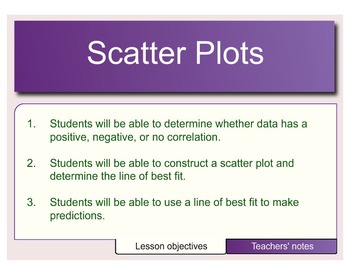
Scatter Plots
This lesson explores creating and analyzing scatter plots by determining the correlation: positive, negative, or no correlation. It also incorporates making predictions based on the line of best fit.
Negative Correlation, Data Display, Scatter Plot, Positive Correlation, Line of Best Fit, Best Fit Line, Correlation, No Correlation, Independent Variable, Dependent Variable
Subjects:
Grades:
7th - 9th
Types:
CCSS:
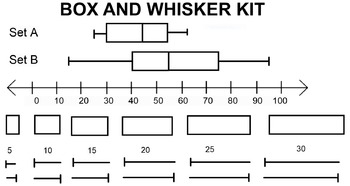
Box and Whisker Plot Construction Kit
This is a Smart Notebook file which can be used to create your own box and whisker plots easily by dragging and dropping the parts together. Includes 4 sets of problems with solution pages. You can use this to create your own box and whisker plot lesson or worksheets.
Subjects:
Grades:
7th - 9th
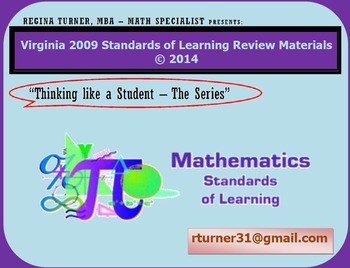
Virginia SOL Review TEIs Math Grade 8 (2009 SOLs)
Virginia SOL Review TEIs Math Grade 8
Technology Enhanced Items
Subjects:
Grades:
6th - 9th
Types:

1.1 Inferential and Descriptive Statistics
Smart Board Lesson for Bluman "Elementary Statistics) 8th edition
Subjects:
Grades:
9th - 12th
Types:
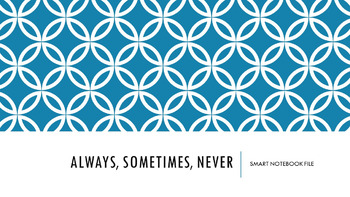
Always, Sometimes, Never Sets Smart Notebook
This is a SmartNotebook document for notes on Always, Sometimes, Never Sets. It is editable.
Subjects:
Grades:
7th - 11th
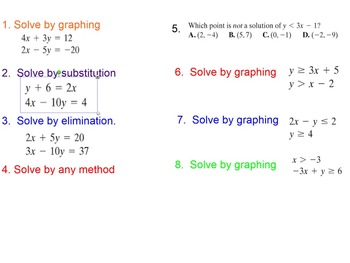
Systems of Equations and Inequalities Review
I used these questions to review for a Systems of Equations and Inequalities Test. I gave the students index cards and had them write the question on the front and answers on the back. At the end of the class, they could quiz each other.
Alternatively, you could give the students whiteboards and have them hold up their answers after an allotted amount of time.
Subjects:
Grades:
7th - 11th

Daily Planner Board
This is a SmartBoard planner board to shoot up on your SmartBoard each morning so students can see what the plan is for the day.
Subjects:
Grades:
3rd - 12th
Types:
Showing 1-24 of 32 results