73 results
4th grade study skills statistics resources for SMART Notebook

Testing Prep Standardized Test Taking Skills Strategies Tips Pirate Game Lesson
Ahoy there Mateys! Avast all ye pirates who are about to start test-prep for standardized testing mayhem! Landlubbers and pirates alike will enjoy learning test-taking tips playing this Smart board game, Pirate Treasure Challenge! Get your students onboard for standardized testing by playing this game reviewing common test taking strategies. Students will navigate 25 questions about testing to collect doubloons for their team. As questions are answered, spend time discussing how this will help y
Grades:
3rd - 5th
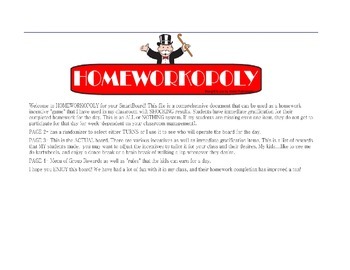
Homeworkopoly SmartBoard
This is a homework incentive for your SMARTboard. It has multiple pages with instructions as well as a student randomizer and serveral interactive components to the file. This file will allow you to begin your own HOMEWORKOPOLY game today with your class. You will see them striving to reach GROUP GOALS in the community "BANK" as well as encourage each other to complete all of their assignments for a chance to get in on the fun each day.
(Classroom management. All Grade Levels. Student Driven. S
Grades:
1st - 12th
Types:
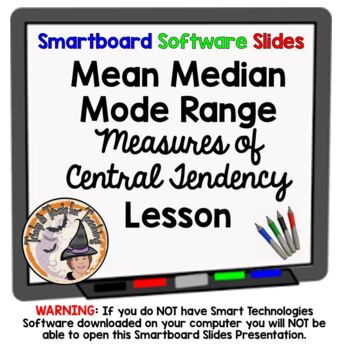
Mean, Median, Mode, Range Smartboard Slides Lesson Measures of Central Tendency
You'll LOVE this great Data Measures-of-Central-Tendency: Mean, Median, Mode, & Range Smartboard-Slides-Lesson. Your students will LOVE this interactive smartboard lesson that teaches and practices Mean, Median, Mode, and Range, along with a Card Game for practice. YOU GET 28 slides total, a very comprehensive and complete lesson. You'll enjoy using this great smartboard lesson year after year. WARNING: You MUST have SMART Technologies SMART software, and a SMARTBOARD to teach from, to effec
Subjects:
Grades:
4th - 7th

Jeopardy - Probability
This is a fun and interactive Jeopardy game I created with Smart Notebook to use as a review tool for probability with fractions with my students.
There are 25 questions, with the difficulty of questions increasing with the higher point questions. Questions include rolling dice probability, spinner probability, playing card probability, word problems, and much more.
When a question is asked, click on the value and the question will appear. When the student or team answers the question, cli
Subjects:
Grades:
4th - 6th
Types:
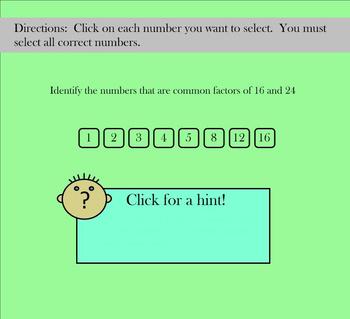
VA SOL Math Technology Enhanced Item Practice SMARTboard - grades 3-5
Worried about your class passing the Virginia Math SOL? Most of us are after last year's new TEI (Technology Enhanced Items) were added! This SMARTboard lesson will help your students practice and feel comfortable with these new questions. I've taken the sample TEI question formats provided to us by the state of Virginia through TestNav and duplilcated directions, format, and appearance of questions. These formats can be found on sample questions for grades 3-5. This 16 page SMARTboard less
Subjects:
Grades:
3rd - 5th
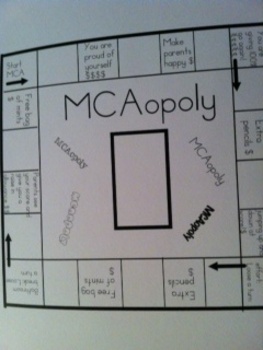
MCAopoly.. A game to teach the ins and outs of MCA testing
Tired of repeating the same thing over and over again for test prep.
This game is created for students to learn about test prep in a fun way.
It is a 30 minute activity that can be customized to your specific state. The game is set up similar to Monopoly.
It puts students into different situations they may encounter during a test. It is a great way to reinforce the skills that you have been teaching before the big test
My students LOVED playing and asked to play again the next day.
NOTE: I
Subjects:
Grades:
3rd - 5th
Types:
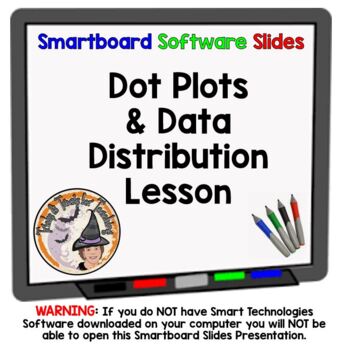
Dot Plots and Data Distribution Displays Smartboard Slides Lesson
Dot-Plots and Data-Distribution Smartboard-Slides-Lesson covers Data-Distribution and Creating Dot-Plots. Lots of practice problems provided. You'll love using this Smartboard Lesson to teach from year after year! WARNING: You MUST have SMART Technologies SMART software, and a SMARTBOARD to teach from, to effectively download, open and use this Interactive Smartboard Lesson. Go to https://legacy.smarttech.com/en/products/education-software/smart-learning-suite/download/trial to download a free t
Subjects:
Grades:
4th - 7th, Staff
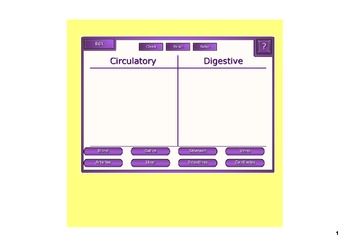
Body Systems Smartboard Sorting Review Game
This Smart Notebook file encourages students to interact and review the 6 body systems and the parts that belong in each category. Students will move the appropriate part to the correct category and check for accuracy before comparing the next 2 systems.
Systems included:
Circulatory
Digestive
Respiratory
Nervous
Skeletal
Muscular
This has been a success in my own classroom and your students will love the interaction, too. This can be edited to suit your needs. :)
Subjects:
Grades:
2nd - 5th
Types:

Tic Tac Toe Smart Board Game
This is a template for a Tic Tac Toe game created in Notebook for Smart Board. It has 92 slides, 9 games to choose from, and needs 81 questions.
This is perfect for a unit review.
*There are NO questions/answers in this pack. This is just the template. If you are looking for a complete Tic Tac Toe game, look at my Custom Version. (I'll insert your 81 questions into the slides for you)
I created and have used this game for years. If you experience any glitches, please let me know so I can upg
Subjects:
Grades:
PreK - 12th, Higher Education
Types:
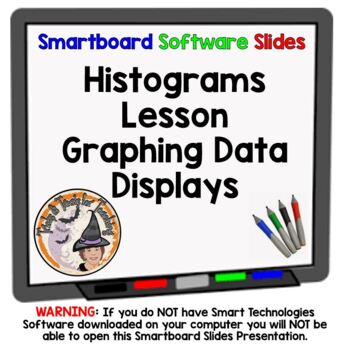
Histograms Smartboard Lesson Data Displays Graphs Graphing
TERRIFIC Histograms-Smartboard-Slides-Lesson covers what a Histogram is, what they look like, features specific to Histograms, and lots of interactive practice for students to create Histograms and be able to read Histograms and find answers. This smartboard lesson also combines activities to practice Histograms. Your students will LOVE learning about Histograms with this Smartboard Lesson. You'll use this year after year to teach Histograms. Created by Tricks and Treats for Teaching. WARNING: Y
Subjects:
Grades:
4th - 6th
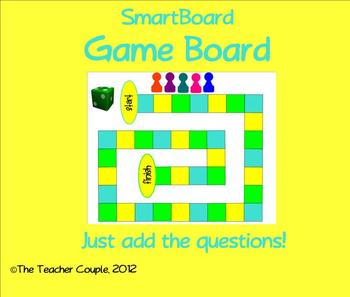
SmartBoard Game Board Template
Use this interactive game board for any content. Great for review! Divide the students into groups and have them advance around the game board with teacher or student-created questions.
Subjects:
Grades:
K - 12th
Types:

Random Number Letter Deck of Cards Birthday Generator SMART 18 Flash Replacement
If your district has upgraded to Windows 10 and SMART 18, then many of your highly-used flash components will no longer work. I have been recreating them in the new SMART 18. These Random Generators (Numbers 1-36, Numbers 1-100, Numbers 1-500, Numbers 1-1000, Letters A-Z, Playing Card from a Deck of Cards, & Birthdate) are comparable to what was previously available in SMART, though they operate differently.Random Generators SMART 18 Flash Replacement by Brian Tillmann is licensed under a Cr
Subjects:
Grades:
K - 12th, Staff
Types:

Halloween SMARTBoard Template Game
Use this Halloween SMARTBoard Template as a kooshball game, for asking students questions and review, or getting to know each other. It can be used for many classroom activities. There are 25 icons on the main page, each icon is linked and will take you to the question page. All you need to do is just add your text into the template. When you are on the question page, click on the Happy Halloween icon to take you back to the main page. This was made with Notebook 11. You will need to click the "
Subjects:
Grades:
PreK - 6th
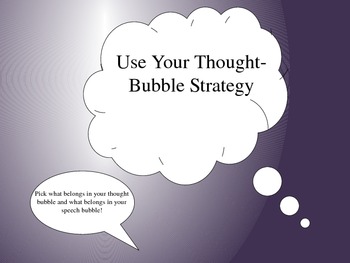
Thought Bubble Strategy Game! Thought Organization, Impulsive Answering
Use this Smart Board game to teach students to think before answering. Have them move the options into the thought bubble and speech bubble based upon what the questions ask.
Includes questions about Fall, and one idiom "apple of my eye". Other questions relate to common language terms "synonym" "antonym" "compare/contrast"
Interactive! Fun! Students love it! Use the thought bubble strategy within your classroom!
Subjects:
Grades:
3rd - 12th
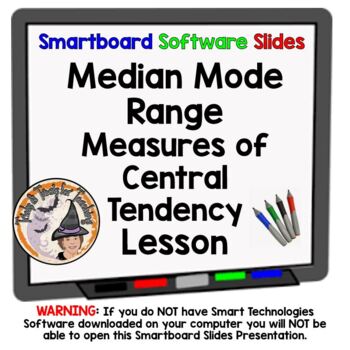
Median Mode Range Smartboard Slides Lesson Measures of Central Tendency
Incredible ~ 31 slides ~ Smartboard-Slides-Math-Lesson over Median, Mode, and Range (Measures of Central Tendency). This is EVERYTHING you need to teach these three measure-of-central-tendencies. Students will enjoy the interactive slides where they work problems at the Smartboard. Please be sure to see my other smartboard lesson on Finding the Mean, Average. You'll enjoy using this resource year after year. WARNING: You MUST have SMART Technologies SMART software, and a SMARTBOARD to teach from
Subjects:
Grades:
4th - 7th, Staff

Data Lesson Sequence - 4 Lessons - Data/Statistics - KS2/Stage 3
Data lessons on tables, two-way tables and line graphs presented in Smart Notebook. It includes 4 lesson presentations including WALTs and Success Criteria in the slides, all ready to be used with your class. It gives some basics for a unit of work on data and it is fully editable. The aim of these lessons is to break down each data collection/displaying method into simple language so that it is easy to follow.Lesson 1 - Simple Data Tables. This goes through the features of a table and practice
Subjects:
Grades:
4th - 7th
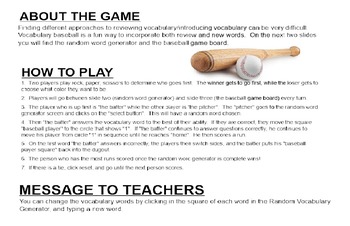
Vocabulary Practice Using Sports Games (SmartBoard Version)
Finding different approaches to reviewing vocabulary/introducing vocabulary can be very difficult. Vocabulary baseball is a fun way to incorporate both review and new words. On the next two slides you will find the random word generator and the baseball game board. This uses SmartBoard software and can be reformatted to meet any vocabulary for any grade! My kids loved playing these games and actually wanted to practice vocabulary!
Grades:
1st - 8th
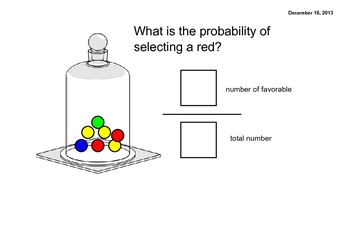
Probability Smartlesson
This activity is designed to be the initial lesson when introducing the vocabulary associated with probability. It allows students to practice matching outcomes with vocabluary terms, and also leads to how to express probability using a fraction. Each slide is interactive and will encourage great conversations full of academic vocabulary!
Subjects:
Grades:
4th - 6th
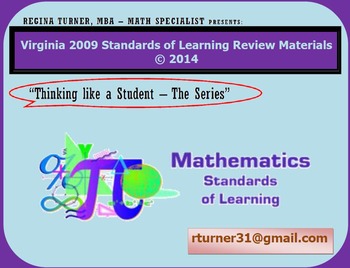
Virginia SOL Review TEIs Math Grade 6 (2009 SOLs)
Virginia SOL Review TEIs Math Grade 6
Technology Enhanced Items
Subjects:
Grades:
4th - 6th
Types:
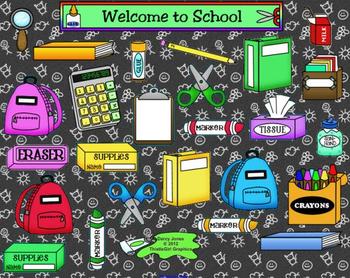
Back to School SMARTBoard Template Game
Use this Back-to-School SMARTBoard Template as a kooshball game or for asking students questions for review or getting to know each other. There are 25 icons on the main page, each icon is linked and will take you to the question page. All you need to do is just add your text into the template. When you are on the question page, click on the school supply icon to take you back to the main page. This was made with Notebook 11. You will need to click the "screen button" and then click on the "enti
Subjects:
Grades:
K - 5th

"Don't Get Skunked" Review Game (SMART Technology)
This is EASY to use with SMARTBoard and students LOVE it! Create two (or more) teams, ask a review question, put the game board on the screen, and if the student answers correctly they get to throw a kooshball at the board to see how many points their team gets. It may be 0, 10, 100, or more...but you don't want to get skunked! If you land on a skunk, all of your team's points get cleared. When I hand the student the kooshball, the other students say..."Don't get Skunked". The students beg
Subjects:
Grades:
K - 12th
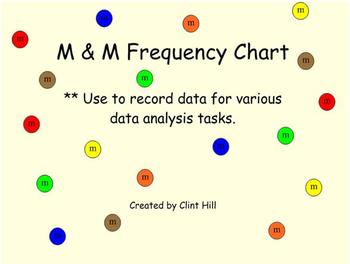
M&M's Frequency Chart
This is an M&M's frequency chart created by Clint Hill to be used in gathering data from M & M activities. This file is a notebook file for use on a SMARTboard. The file can be used alongside actual M & M's or independently of candy. Once M & M data is gathered, it is your choice as to what can be done with it. You could create various graphs representing the data or discuss mean, median, mode, and range (central tendency).
Subjects:
Grades:
K - 4th
Types:

Fantasy Vacation Internet Research Project
This lesson plan was designed to increase the computer literacy and internet research skills of 7th and 8th grade English Language Learners with very little experience with computers. Students use the internet to schedule a flight, hotel, transportation and visits to attractions within a two-week time span. Students must carefully budget their expenses. Students use power point to organize their information and photos. The assignment sheet and grading rubric are within the Notebook file.
Grades:
4th - 9th

Math SMARTboard Lesson: Probability Predict an Outcome
This smart board lesson was created to guide my instruction with my 3rd graders on how to predict an outcome using probability. Included in this lesson is an essential question, lots of interactive student practice, and a total of 8 slides.
Subjects:
Grades:
2nd - 5th
Showing 1-24 of 73 results









