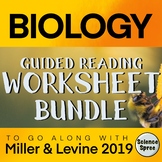4 results
10th grade computer science resources for ActiveInspire Flipchart
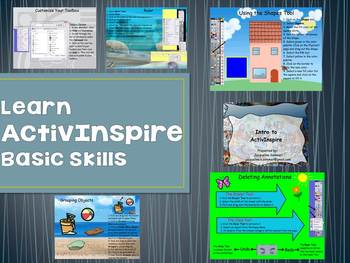
Ready-to-Use ActivInspire Basic Skills Training Presentation
This flipchart contains everything you need to provide a thorough and interactive training presentation on the basic skills of ActivInspire. It can also be used as a tool for teachers to learn the basic skills individually. Each page of this 64 page flipchart contains pictures, screenshots, and step by step instructions on how to use many of tools you find in ActivInspire.
I guarantee you will be satisfied with this product! I have conducted numerous training sessions using this presentation a
Grades:
PreK - 12th, Higher Education, Staff
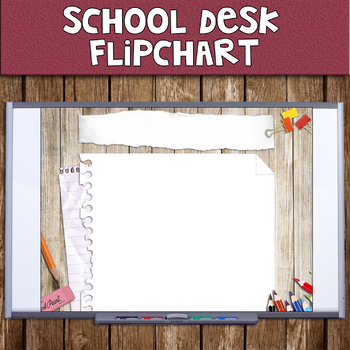
School Desk Flipchart
Check out this super cute rustic desk flipchart! There is a total of 19 backgrounds/templates. It even has all of the basic flipchart buttons (next page, previous page, refresh, pen, highlighter, eraser, select)! Simply add in your content/desired information and go!
Note: This SMARTboard flipchart was created using ActiveInspire
Grades:
PreK - 12th, Higher Education, Adult Education, Staff
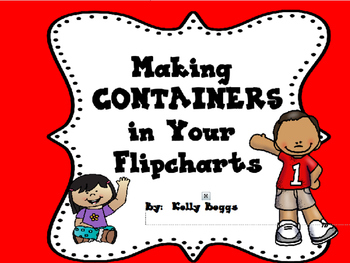
How To Make Containers in Your Flipcharts
Have you ever wondered how people made those exciting flipcharts for the Promethean Board? Well now you can make them all yourself. This is a step-by-step guide on how you can add containers in your lessons. Watch the images or words BOUNCE OUT of the container if a child gets a wrong answer OR better yet, if they get a right answer, watch their excitement as they hear an applause! The instant feedback the children receive is well worth it. You will be able to build many types of flipchart
Grades:
PreK - 12th
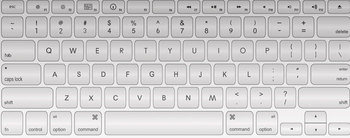
Key Placement
This is a Activstudio file. It has containers on the keys the keys are hidden under the blue box. The students pull letters and numbers from the box below and places them on the keyboard where they are supposed to go. If they are correct they will stick, if they are wrong they will disappear back to the bottom.
Grades:
K - 12th, Higher Education, Adult Education
Types:
Showing 1-4 of 4 results