11 results
Adult education professional document videos
18:57
Watercolour reduction - Animal Faces
Welcome to an immersive journey into the fascinating technique of watercolor reduction. Discover how to create subtle values and soft contrasts and practice how to control watercolour paint using just water.Upskill your students: Seamlessly apply the watercolor reduction process to any theme or project. Monotone resource images featuring delightful animal faces are included, perfect for stimulating creativity in the classroom.Comprehensive Guidance: Explore four distinct sections designed to dem
Subjects:
Grades:
7th - 12th, Adult Education
10:00
Teachers Wellbeing and Selfcare Audiobook #5
Summer is here. Teachers, administrators, homeschool moms and parent, this is the best time to regroup, refresh, restore and rejuvenate with daily well being and selfcare audios and audiobooks. You’ve worked hard and long during the winter and spring semester. You have invested your ALL on your students, kids and staff. You have had great days and not so great days,Your your students and kids are out of school or getting out of school for the summer. Your plan on having fun and relaxation. You m
Subjects:
Grades:
Higher Education, Adult Education, Staff
Also included in: Super Bundle Teachers Wellbeing, Selfcare and Mindfulness Audiobooks
6:09
Adobe Acrobat PRO DC Tutorial- Lesson 1
Adobe Acrobat Pro DC Tutorial- Lesson 1Step by Step Video Tutorial of Adobe Pro DCOverview of the toolsThese step by step Video tutorials shows you how to import a pre-formatted Word Doc to create PDF Formatted Documents in Adobe Acrobat Pro. I also go over the navigation icons and in additional bookmarks to your file. PDF Bookmarks are used in Adobe Acrobat to link a particular page or section of a PDF file. They allow you to quickly jump to that portion of the document by clicking on the text/
Subjects:
Grades:
10th - 12th, Higher Education, Adult Education, Staff
Also included in: Adobe Pro DC Tutorial Bundle
8:42
Adobe Acrobat PRO DC Tutorial- Lesson 6
Adobe Acrobat PRO DC Tutorial- Lesson 6Step by Step Video Tutorial of Adobe Pro DCOrganizing PagesThese step by step Video tutorials shows you how to import a pre-formatted Word Doc to create PDF Formatted Documents in Adobe Acrobat Pro. I also go over the navigation icons and in additional bookmarks to your file.PDF Bookmarks are used in Adobe Acrobat to link a particular page or section of a PDF file. They allow you to quickly jump to that portion of the document by clicking on the text/phrase
Subjects:
Grades:
11th - 12th, Higher Education, Adult Education, Staff
Also included in: Adobe Pro DC Tutorial Bundle
8:34
Adobe Acrobat PRO DC Tutorial- Lesson 5
Adobe Acrobat PRO DC Tutorial- Lesson 5Step by Step Video Tutorial of Adobe Pro DCNesting Bookmarks & Inserting AttachmentsThese step by step Video tutorials shows you how to import a pre-formatted Word Doc to create PDF Formatted Documents in Adobe Acrobat Pro. I also go over the navigation icons and in additional bookmarks to your file.PDF Bookmarks are used in Adobe Acrobat to link a particular page or section of a PDF file. They allow you to quickly jump to that portion of the document b
Subjects:
Grades:
11th - 12th, Higher Education, Adult Education, Staff
Also included in: Adobe Pro DC Tutorial Bundle
10:11
Adobe Acrobat PRO DC Tutorial- Lesson 4
Adobe Acrobat PRO DC Tutorial- Lesson 4Step by Step Video Tutorial of Adobe Pro DCCombining FilesThese step by step Video tutorials shows you how to import a pre-formatted Word Doc to create PDF Formatted Documents in Adobe Acrobat Pro. I also go over the navigation icons and in additional bookmarks to your file.PDF Bookmarks are used in Adobe Acrobat to link a particular page or section of a PDF file. They allow you to quickly jump to that portion of the document by clicking on the text/phrase.
Subjects:
Grades:
11th - 12th, Higher Education, Adult Education, Staff
Also included in: Adobe Pro DC Tutorial Bundle
8:04
Adobe Acrobat PRO DC Tutorial- Lesson 2
Adobe Acrobat PRO DC Tutorial- Lesson 2Step by Step Video Tutorial of Adobe Pro DCCreating a Table of ContentsThese step by step Video tutorials shows you how to import a pre-formatted Word Doc to create PDF Formatted Documents in Adobe Acrobat Pro. I also go over the navigation icons and in additional bookmarks to your file. PDF Bookmarks are used in Adobe Acrobat to link a particular page or section of a PDF file. They allow you to quickly jump to that portion of the document by clicking on t
Subjects:
Grades:
11th - 12th, Higher Education, Adult Education, Staff
Also included in: Adobe Pro DC Tutorial Bundle
6:27
Adobe Acrobat PRO DC Tutorial- Lesson 3
Adobe Acrobat PRO DC Tutorial- Lesson 3Step by Step Video Tutorial of Adobe Pro DCCreate a File with a Table of ContentsThese step by step Video tutorials shows you how to import a pre-formatted Word Doc to create PDF Formatted Documents in Adobe Acrobat Pro. I also go over the navigation icons and in additional bookmarks to your file.PDF Bookmarks are used in Adobe Acrobat to link a particular page or section of a PDF file. They allow you to quickly jump to that portion of the document by click
Subjects:
Grades:
11th - 12th, Higher Education, Adult Education, Staff
Also included in: Adobe Pro DC Tutorial Bundle
27:32
Meet your Calendar (aka your new best friend)
Starting with the basics for mastering time management - using a calendar! This video builds out the step by step foundation for successfully using a Google Calendar.
Subjects:
Grades:
7th - 12th, Higher Education, Adult Education, Staff

Letter of Credit - Part I
Video converted powerpoint slide show of the subject 'Understanding Letter of Credit - Part 1.
Subjects:
Grades:
Higher Education, Adult Education, Staff
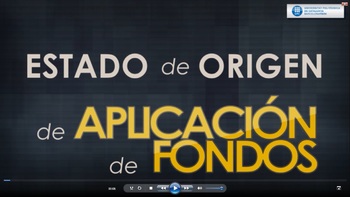
Estado de Origen de Aplicación de Fondos
Video descriptivo de "El estado de Origen de aplicación de fondos",
¿Que es el Estado de Aplicación de fondos? permite efectuar un análisis financiero dinámico al recoger todos los hechos que suponen una variación en la inversión o en la financiación de una empresa.
Altamente recomendado para personas administrativas y de contabilidad.
Creado por la Universidad Politécnica de Cataluña
Subjects:
Grades:
Higher Education, Adult Education, Staff
Showing 1-11 of 11 results

