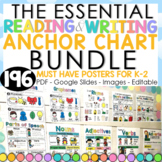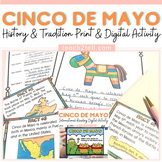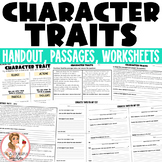108 results
End of Year balanced literacy resources for Microsoft OneDrive
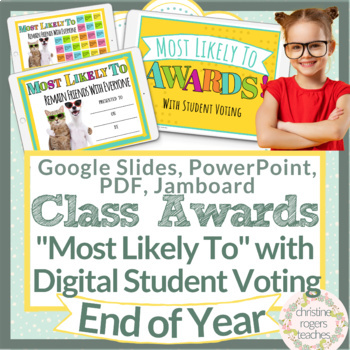
End of Year Awards Digital Class Superlatives and Voting Most Likely To Google
The end of the year is the perfect time to highlight students' strengths using "Most Likely To" kids' choice awards. The awards are amazing with or without student voting; student voting is optional. If you decide to go the route of student voting, students first vote on who is Most Likely To using Google Slides, PowerPoint, or Jamboards. Each comes ready with a title, directions, a page to add a class list, and Most Likely To slides with preloaded stickies. There are a total of 35 Most Likely
Grades:
K - 5th
Types:
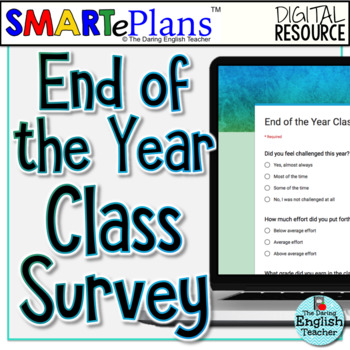
Digital End of the Year Class Survey for secondary students
The End of the Year Google Forms Class Survey is the perfect way to survey your secondary students about their thoughts about the course. This survey includes 22 survey questions (multiple choice and short response) that ask students about their experience, effort, comfort level, and work in the classroom.
Using Google Forms as an assessment and information-gathering tool provides teachers with two distinct bonuses: first, Google Forms are completely editable. You can tailor this Form to your
Subjects:
Grades:
6th - 12th, Higher Education, Adult Education
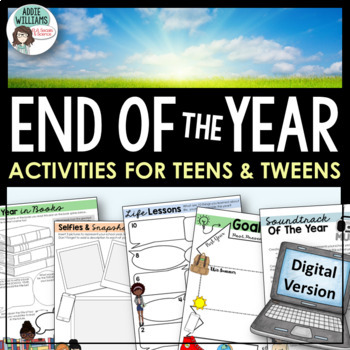
End of The Year Activities - Last Week of the Year DIGITAL Resource
End of The Year Activities - Digital Version - Looking for something different to do at the end of the school year? This package includes 18 different activities for you and your students to complete as you near the last few days of school. Includes 33 Google Slides™ for the students to work directly on their laptops, tablets, or phones! Activities can be easily differentiated for varying grades and abilities! Great for those challenging days at the end of the year!INCLUDES:My Year in a Nuts
Subjects:
Grades:
6th - 9th
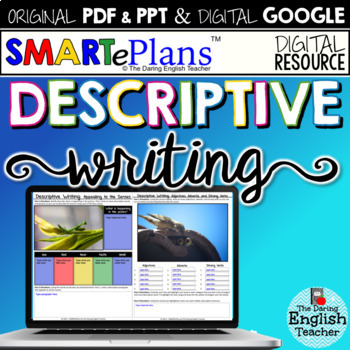
Descriptive Writing Activities Unit (Google & Print Bundle) Distance Learning
Help your students improve their writing dramatically with strategic writing exercises that get them to think about writing with strong verbs, adjectives, and adverbs. This paperless and traditional descriptive writing mini-unit will help your students step-by-step with an editable PowerPoint and captivating visual images.
The digital SMARTePlans version includes:
- ePlan teacher instructions (GoogleDrive and Microsoft OneDrive)
- a link to 27 slides of reusable descriptive writing tasks that
Grades:
5th - 8th
Types:

Digital Typing Skills with Keyboard Basics Learn & Practice the Keyboard Layout
Digital Keyboard basics for the beginner keyboarder. In 12 activity slides, students will learn where the letters and numbers are on the keyboard and which fingers to use for which letters on the keyboard. All color coded to help memorization and visualization. The best part is that these activities are paperless. They are made for Google Drive and can also be use with Microsoft OneDrive (directions in file). Any device that can access Google Slides can be used to complete these digital interact
Grades:
PreK - 1st
Types:
Also included in: Tech Skills Back to School Bundle 30% off
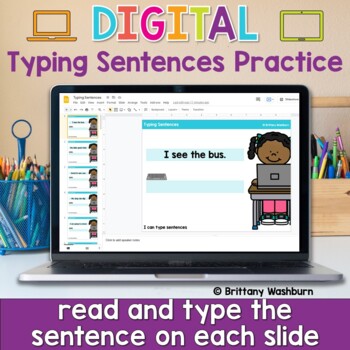
Typing Sentences ⌨️ Keyboarding Practice Activity in Google Slides
Typing simple sentences makes great keyboarding practice for primary students. This is a set of 40 slides, each containing a short sentence for students to type. Any device that can access Google Slides or PowerPoint can be used to complete these digital interactive activities. Teacher Prep:1. With the file in edit mode, students type the sentence they see on the screen. There are 40 slides for them to go through.2. You may want to separate this into multiple sessions. To do this, make a copy of
Grades:
K - 2nd
Types:
Also included in: Keyboarding Unit Kit ⌨️ Bundle with 17 Typing Resources for Grades K-5

Label Computer Parts Digital Interactive Activities
Help your students learn the parts of a desktop and laptop computer with guided instruction and independent click and drag activities. By the end of the lesson students will be able to label the screen, keyboard, processor, trackpad or mouse, headphones, and speakers. They will also be able to compare and contrast a laptop and desktop computer. The best part is that these activities are paperless. They are made for Google Drive and can also be use with Microsoft OneDrive (directions in file). An
Grades:
PreK - 1st
Types:
Also included in: Tech Skills Back to School Bundle 30% off
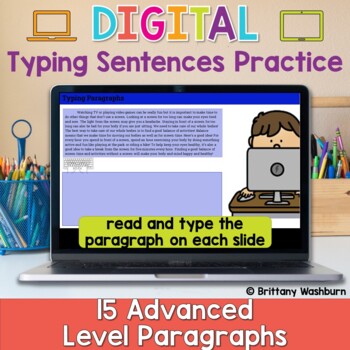
Typing Paragraphs ⌨️ Advanced Keyboarding Practice Activity
Typing paragraphs makes great keyboarding practice for upper elementary and middle school students. This is a set of 15 slides, each containing a digital citizenship themed paragraph for students to type. Any device that can access Google Slides or PowerPoint can be used to complete these digital interactive activities. Teacher Prep:1. With the file in edit mode, students type the paragraph they see on the screen. There are 15 slides for them to go through.2. You may want to separate this into m
Grades:
4th - 7th
Types:
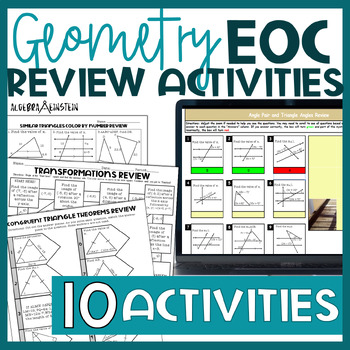
Geometry End of Year EOC Review
Are you looking for a variety of LOW or NO PREP activities to help you students prepare for their geometry end of year/ EOC tests? This set of 10 activities has a variety of digital practice (GOOGLE and MICROSOFT) and printable practice. For more information for each included activity please click on each activity listed to view the previews⭐ Digital Version (Google/Microsoft) ⭐ Self Checking offered for 8 of the 10 activitiesTeacher grading for the remaining 2 (constructions and circles)Worked
Subjects:
Grades:
9th - 10th
Types:
CCSS:

Digital Keyboard Practice Lowercase ⌨️ Drag and Drop Keyboards
Digital Keyboard practice for the beginner keyboarder. In 25 activity slides, students will learn where the letters are on a lowercase (Chromebook) keyboard. The best part is that these activities are paperless. Any device that can access Google Slides or PowerPoint can be used to complete these digital interactive activities. Teacher Prep:1. With the file in edit mode, students move the letter pieces from the bottom onto the keyboards. There are 25 slides for them to go through.2. You may want
Grades:
PreK - 1st
Types:
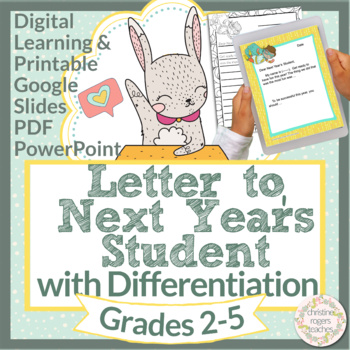
End of Year Activities Letter to Next Years Student
Engage your students at the end of this year AND at the beginning of next year. This year, students write a letter that you can give to your incoming students next year. Differentiation and checklist included in both color and black and white as well as some fun summer goal setting and coloring pages freebies! You receive three versions of this resource: Google Slides, PowerPoint and PDF. Please watch the preview video to see if this resource is right for you. Happy Teaching!This Product Contain
Subjects:
Grades:
2nd - 5th
Types:
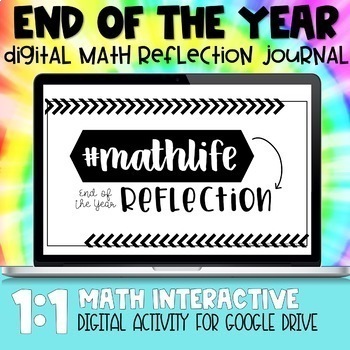
End of the Year Math Digital Reflection
This digital math reflection journal is an engaging and interactive way to wrap up the school year. Students will reflect on their favorite math topics, activities and topics and activities that they didn't love. Students will search for and insert pictures and answer the reflection questions. There are also a few slides that allow students to reflect on their remote learning experience. This activity is no prep and highly engaging for the last few days of class! This activity works great in a
Subjects:
Grades:
4th - 8th
Types:
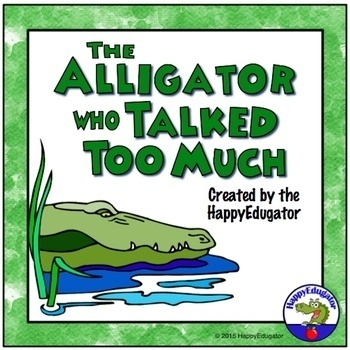
Fable PowerPoint: The Alligator Who Talked Too Much
Teaching fables? Introduce the genre with a fun original fable on PowerPoint! Use this to supplement your oral tradition unit with a story your students will love reading. The fable is about an alligator who talks too much, and never listens. Animated clips bring the story to life. After the tale, the last slide has the characteristics of fables, and students can try to identify characteristics they saw. They are then challenged to write their own fable. Use PowerPoints like this in Zoom for rem
Grades:
1st - 3rd
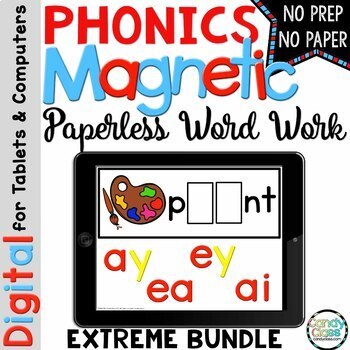
1st Grade Digital Science of Reading Word Work Phonics Game PowerPoint Activity
Are you looking for some hands-on phonics activities for your students, but you don't have hours to laminate and cut it out? These ready-to-use phonics word work cards will save you time and provide students with so many hands-on activities! This innovative, digital resource provides differentiated levels! It actually includes, get this, 121 files! I am serious! That is 121 phonics centers that are ready-to-use with no cutting and laminating! It adds up to 3,400 organized slides (pages) that cov
Grades:
K - 2nd
Types:
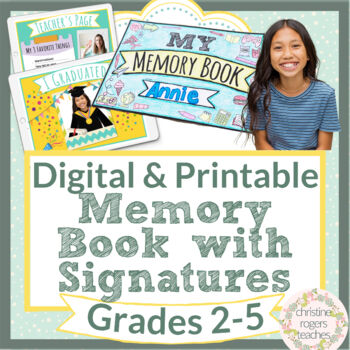
End of Year Memory Book End of the Year Activities Digital and Printable Google
This FUN digital and printable Memory Book that is perfect for grades 2-5! There is an interactive digital version with digital signatures AND a black and white printable version. The Memory Book includes the following: a Title Page that can be customized with titles for grades K-7; 5 Pages for Class Pictures; 2 versions of a Teacher's Page (one with a photo and one without); A Letter from My Teacher; What I Love About My Teacher; Top 10 List from the Year; I Rocked At; 3 Things I'll Miss; 1 Th
Grades:
2nd - 5th
Types:
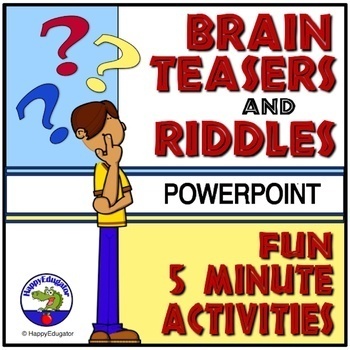
Brain Teasers and Riddles PowerPoint
Brain Teasers and Riddles PowerPoint promotes critical thinking skills. Fun five- minute activities. If you have five minutes, you can still get those brains working and have fun, too! Brain teasers on animated slides that are sure to make everyone smile. Fun, humorous riddles that will crack you up! Enjoy these when class is not quite over, but the lesson is! You can also use as a fun filler at the end of the year! Or use before or after spring break, or after state testing for comic relief. Or
Grades:
4th - 7th
Also included in: End of the Year Activities for Middle Grades Language Arts BUNDLE
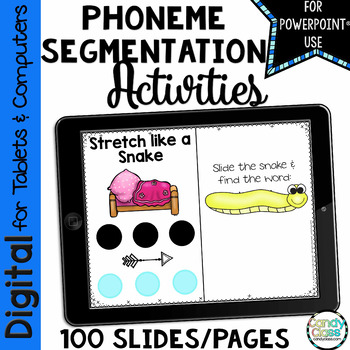
Phoneme Segmentation Activities Reading Words Stretchy Snake PowerPoint Use
Do you students need to work on phonemic awareness skills? Would you like it to be digital to cut back on prep time? These phoneme segmentation digital cards are hands-on. Students slide the object to segment the word from the picture. Then they slide the snake out of the way to reveal the word under it. This resource is the version for PowerPoint use. Find the Google version by clicking here.Did I also mention this resource can be used on tablets and even iPads? Say what? Yup, you can use this
Grades:
PreK - 1st
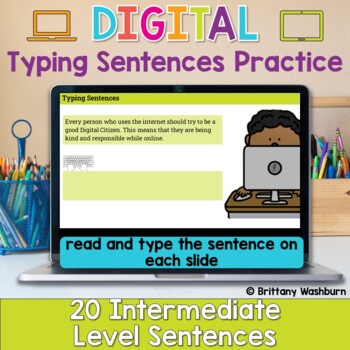
Typing Sentences ⌨️ Intermediate Keyboarding Practice Activity
Typing basic sentences makes great keyboarding practice for elementary students. This is a set of 20 slides, each containing a few digital citizenship themed sentences for students to type. Any device that can access Google Slides or PowerPoint can be used to complete these digital interactive activities. Teacher Prep:1. With the file in edit mode, students type the sentence they see on the screen. There are 20 slides for them to go through.2. You may want to separate this into multiple sessions
Grades:
2nd - 4th
Types:
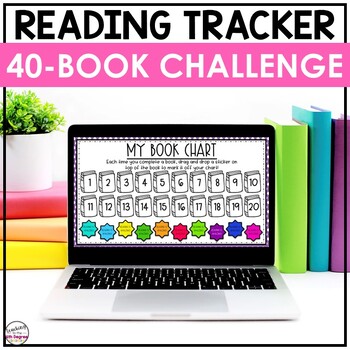
40 Book Challenge DIGITAL Reading Tracker
This digital reading tracker makes completing the 40 book challenge simple and easy for students and teachers. This will be a powerful tool as you work to increase the love of reading in your students. This tracker was created with the 40-book challenge in mind. I encourage my students to read 40 books each year. Some students might not reach 40 books in a year, but the majority of the time, they will end up reading more books than they had in the year before. **********SAVE 30% ON THIS PRODUCT
Grades:
4th - 7th
Types:
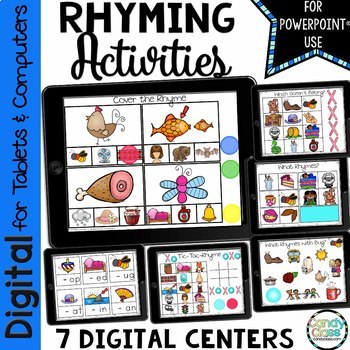
Digital Rhyming Word Activities Kindergarten Literacy PowerPoint Use
Are you looking for some hands-on rhyming activities for your students, but you don't have hours to laminate and cut it out? These rhyming centers will save you time and provide students with some hands-on activities for covering this important phonemic awareness skill!This resource is the version for PowerPoint use. Find the Google version by clicking here.Did I also mention this resource can be used on tablets and even iPads? Say what? Yup, you can use this on a tablet, computer, or you can ev
Grades:
PreK - 1st
CCSS:
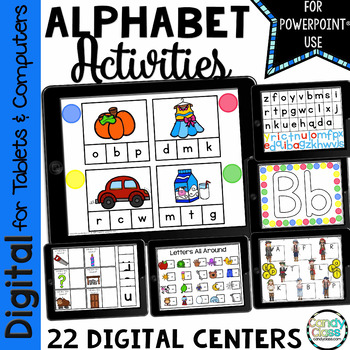
Alphabet Letters Recognition Matching Reading Center PowerPoint Phonics Activity
Are you looking for some hands-on alphabet activities for your students, but you don't have hours to laminate and cut it out? These alphabet center activities will save you time and provide students with many hands-on activities for covering letter formation, letter recognition, alphabetical order, and beginning sounds!This paperless resource is the version for PowerPoint use! Click here for the version for Google use.Did I also mention this digital resource can be used on tablets and even iPads
Grades:
PreK - 1st
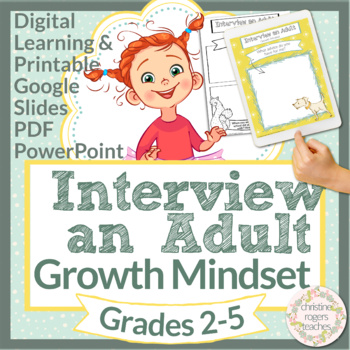
Growth Mindset Interview an Adult Digital Resource and Printable
This FUN writing activity is designed to provide students with real-life examples of Growth Mindset through meaningful conversations! You receive three versions of this resource: Google Slides, PowerPoint and PDF. This resource can be printed using the black and white version or completed digitally by typing directly on the Google Slides or PowerPoint. Watch the preview video to see if this resource is right for you.Interview an Adult, Focus on Growth Mindset:"In a Growth Mindset, people believ
Subjects:
Grades:
2nd - 5th
Types:
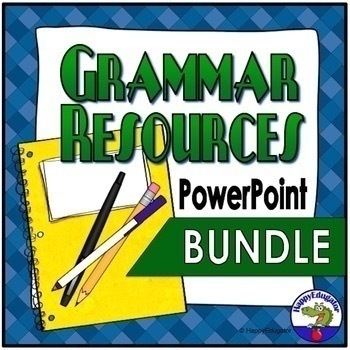
Grammar Bundle of PowerPoint Lessons Grades 4 - 7
Grammar Bundle of 23 PowerPoints for ELA test preparation on grammar and punctuation. Many are interactive and self-checking. Great for interactive whiteboards and a good review of parts of speech, usage, grammar and mechanics. but buy the bundle and save. This bundle includes a wide variety of resources for your students. This grammar resource pack of PowerPoints will save you loads of time planning. Includes informational PowerPoints with interactive practice as well as PowerPoint games. Many
Subjects:
Grades:
4th - 7th
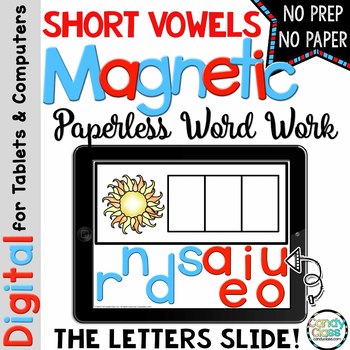
Short Vowels CVC Word Work Phonics Games Reading Activities PowerPoint Practice
Are you looking for some hands-on phonics activities for your students, but you don't have hours to laminate and cut it out? These ready-to-use short vowel word work cards will save you time and provide students with so many hands-on activities for covering cvc words! This innovative, digital resource provides differentiated levels for word work! This resource covers short a, short e, short o, and short u. It includes activities for building whole words and medial sounds too. This resource is t
Grades:
K - 2nd
Types:
Showing 1-24 of 108 results