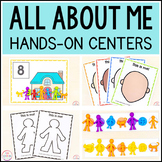1,340 results
Preschool computer science pdfs under $5
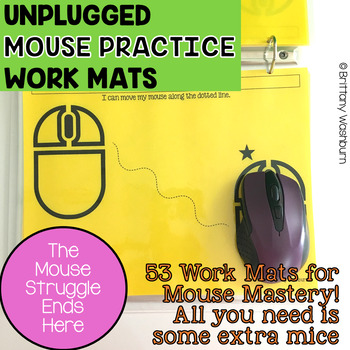
Unplugged Printable Mouse Skills Practice Work Mats station activity
53 pages of unplugged mouse practice! Students practice moving, clicking, and clicking and dragging on paper work mats before they even get on a computer. All you need to do is prep the work mats and grab some extra mice.Click here for the Trackpad Gestures version of this.Skills addressed:-Hold the mouse properly-Move the mouse with correct hand position-Move the mouse to a specific place and click on the left button-Click and drag with correct hand position-Move the mouse to a specific place a
Grades:
PreK - 1st
Types:

Technology Color By Computers and Parts Printable Worksheets
Students color 5 worksheets with icons that represent different types of computers and their parts. Perfect for an offline activity! Unplugged technology activities are great to leave for sub plans or as a back up plan for when the tech doesn't cooperate. Have these on hand just in case!What is included:One page poster of the icons and their labels5 printable worksheets5 answer keysWho this is for:Technology teachersMedia specialistsSTEM teachersGifted and Talented teachersProduct Terms:Copyrigh
Grades:
PreK - 5th
Types:
Also included in: Technology Color By Code Worksheets Bundle | Computer Lab Activities
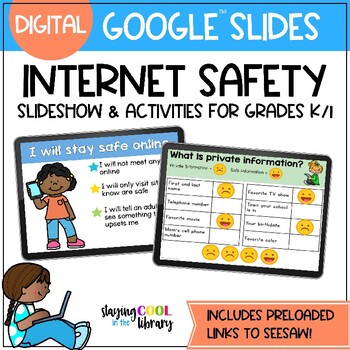
Internet Safety for Primary Students - Google Slides, SeeSaw
Teach your youngest students how to stay safe online with this digital and interactive lesson for Google Slides or SeeSaw. Students will learn how to be responsible digital citizens, what makes a strong password, what to do if they are being cyberbullied and what information is safe to share online. Perfect for students in kindergarten and first grade, this can be used during in-person learning or virtual learning. What is included:Google Slides slideshow of internet safety rules. There are 6 sl
Grades:
PreK - 1st
Types:
Also included in: School Library Curriculum - YEARLONG MEGA BUNDLE

Technology Theme Giant Keyboard
Giant PC Keyboard. Are you teaching a technology or keyboarding class? Do you have a computer lab you need to decorate? This giant printable keyboard would be great to print out, cut the keys apart, laminate and place on your wall. Keys come in two sizes:6"x5.8" & 4"x4"*Updated 9/1/15*Keyboard now includes the number pad, arrows and other keys.Large size prints 1 key per page.The size measures approximately 60"x20" (using spacing show in image) once you have cut out the letters / assembled t
Grades:
PreK - 12th, Adult Education, Staff
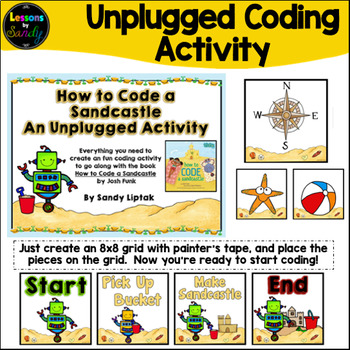
How to Code a Sandcastle: An Unplugged Coding Activity
Want a super fun way to teach coding without a computer to students? Check out this unplugged activity that goes perfectly with the book How to Code a Sandcastle by Josh Funk! This activity has everything you need, even if you don’t have the book! Just create a grid, print out the signs, and you're good to go!Here's what is included:1) Action signs (Compass Rose, North, South, East, West, Jump over, Pick up Bucket, Empty the Buckets, Move Forward, Turn Left, Turn Right)2) Gameboard signs (St
Grades:
PreK - 5th
Types:

Digital Typing Skills with Keyboard Basics Learn & Practice the Keyboard Layout
Digital Keyboard basics for the beginner keyboarder. In 12 activity slides, students will learn where the letters and numbers are on the keyboard and which fingers to use for which letters on the keyboard. All color coded to help memorization and visualization. The best part is that these activities are paperless. They are made for Google Drive and can also be use with Microsoft OneDrive (directions in file). Any device that can access Google Slides can be used to complete these digital interact
Grades:
PreK - 1st
Types:
Also included in: Tech Skills Back to School Bundle 30% off
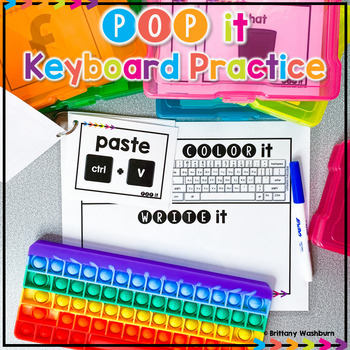
POP It Keyboard ⌨️ Station Activities and Task Cards for Typing Practice
Students use a POP It keyboard (or any available keyboard) and the provided work mat and task cards as a station activity. There are 6 sets of task cards included so you can keep using this as students age. Prep once and use forever!Get the POP It Keyboards hereHow it Works:Print out as many wipe off work mats and card sets as you need and laminate them. Students will draw a card from their pile. Using a dry-erase marker, first they will pop the word on their keyboard. Then they will color in th
Grades:
PreK - 1st
Types:
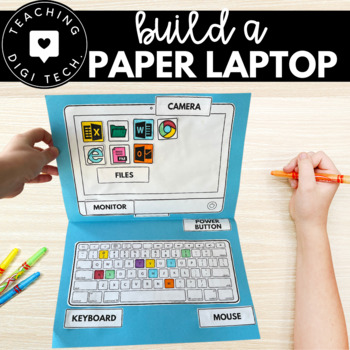
Build A Paper Laptop | Make A Paper Computer | Unplugged Computer Activity
Introducing the perfect solution for teachers to engage junior students with the basics of computer technology - My First Laptop/Paper Computer Activity! This educational tool combines the hands-on experience of a craft activity with the essential knowledge of computer parts and login details. Students will have fun building their own paper laptop or computer and will be able to easily refer to it when using a real device for the first time. Get your students ready for the digital age with this
Grades:
PreK - 2nd
Types:

Online Meeting Virtual Distance Learning Zoom Classroom Rules Visual Posters
Have you had to to transform your teaching into distance learning using online meetings? Maintain your classroom expectations using this cute set of Online Meeting Rules Posters. This set includes 25 different posters along with visual cards, allowing you to consistently monitor and reference the etiquette of your students. Perfect for any distance learning platform!Included in this set:- Meeting Rules title poster- 24 different online rules posters- 24 different visual cue cards to be cut out (
Grades:
PreK - 5th
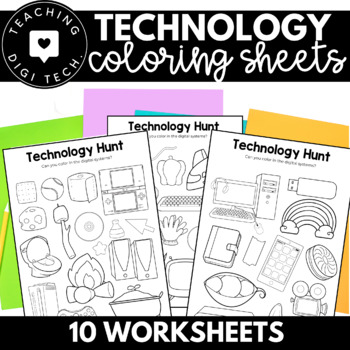
Computer Coloring Pages x 10 | Technology Worksheets for Kindergarten ACTDIK001
10 technology worksheets to help your junior students identify and different common digital systems. These computer coloring pages are ideally designed for kindergarten and junior primary students to assist with technology recognition. Ten worksheets with a wide range of different digital systems and other household objects. After introducing students to the concept of technology and exploring some examples in the school and home environment, check for your students understanding with this quick
Subjects:
Grades:
PreK - 2nd
Types:
Also included in: ACTDIK001 ACARA DIGITAL SYSTEMS Bundle | Learn about Technology

Label Computer Parts Digital Interactive Activities
Help your students learn the parts of a desktop and laptop computer with guided instruction and independent click and drag activities. By the end of the lesson students will be able to label the screen, keyboard, processor, trackpad or mouse, headphones, and speakers. They will also be able to compare and contrast a laptop and desktop computer. The best part is that these activities are paperless. They are made for Google Drive and can also be use with Microsoft OneDrive (directions in file). An
Grades:
PreK - 1st
Types:
Also included in: Tech Skills Back to School Bundle 30% off
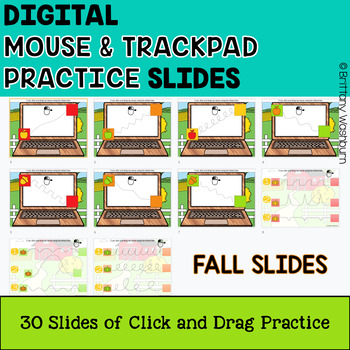
Mouse Skills and Trackpad Practice Slides
30 Google Slides to practice using the mouse or trackpad. 10 slides of each theme (fall, winter, and spring) to use as review all school year long. Students Drag and Drop (click and drag) the icon across the dotted line and drop it in the designated spot. Can be done with a mouse or trackpad for practice at any age level and with any device. These digital activities are also available in the following products. I had a request to pull just the digital activities out to make this product. Fall Th
Grades:
PreK - 2nd
Types:
Also included in: Kindergarten Tech Skills Lessons and Activities

Ozobots 101
This how-to guide is perfect for little ones to learn the basics of coding!
Subjects:
Grades:
PreK - 8th
Types:
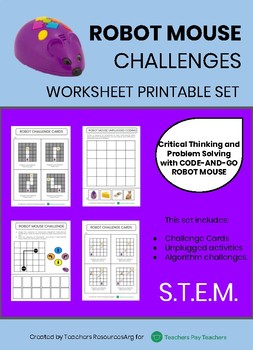
CODE-AND-GO ROBOT MOUSE CHALLENGES - Worksheet Printable Set
CODE-AND-GO ROBOT MOUSE CHALLENGES - Worksheet Printable SetThis set includes:Challenge CardsUnplugged activitiesAlgorithm challenges.Critical Thinking and Problem Solving with Bee-BotLook for more Robotics and CODING resources available in my TpT store.
Grades:
PreK - 3rd
Types:
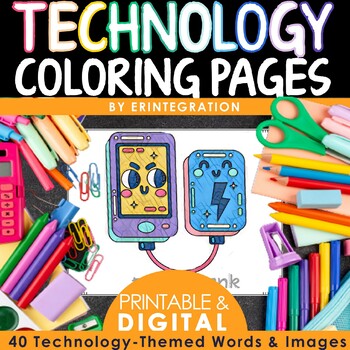
Technology Coloring Pages 40 Printable Coloring Sheets Unplugged Activity
Set of technology coloring pages for the computer lab. Includes a printable and Google Slides version.★ Printable Coloring SheetsStudents trace the words and then color the pictures. Includes 40 printable coloring sheets for the computer lab. Introduce basic tech vocabulary, and practice tracing letters & coloring.★ Digital Coloring SheetsColoring pages are available on Google Slides.Students use the fill tool to color the image. Introduce basic tech vocabulary, practice typing, mouse-cli
Grades:
PreK - 2nd
Types:
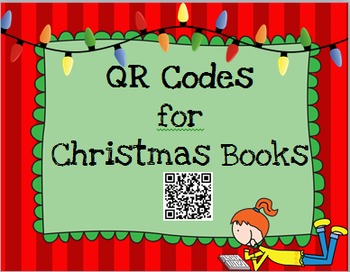
QR Codes for Christmas Books
Many popular Christmas books linked with QR codes. Read books quickly in the classroom using iPads (or devices with scanning apps). Books titles include:The Night Before ChristmasHow the Grinch Stole ChristmasFrosty the SnowmanRudolf the Rednosed ReindeerFranklin's ChristmasThe Elf on the ShelfSanta, Santa, What Do You See?I Smell ChristmasLet's Build a SnowmanEight Reindeer Went Out to PlayCutting Down Our Christmas TreeMicky's Christmas CarolThe MittenSnowy DaySnowmen at ChristmasLlama Llama
Grades:
PreK - 5th
Types:

Digital Keyboard Practice Lowercase ⌨️ Drag and Drop Keyboards
Digital Keyboard practice for the beginner keyboarder. In 25 activity slides, students will learn where the letters are on a lowercase (Chromebook) keyboard. The best part is that these activities are paperless. Any device that can access Google Slides or PowerPoint can be used to complete these digital interactive activities. Teacher Prep:1. With the file in edit mode, students move the letter pieces from the bottom onto the keyboards. There are 25 slides for them to go through.2. You may want
Grades:
PreK - 1st
Types:
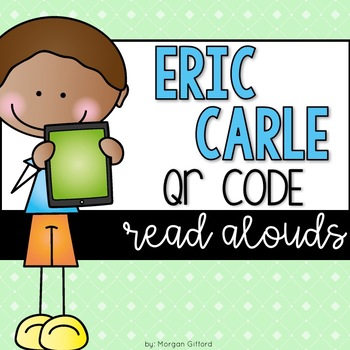
Eric Carle QR Code Read Alouds
My students love listening to content rich, engaging read alouds. I am constantly trading out QR codes and read alouds through the weeks based on the holiday's and themes we are studying in class! These 35 Eric Carle codes can be used anytime throughout the year, as Eric Carle is a popular author among all primary students!All the QR codes are linked to a SafeShare video. Students will simply scan the code with a scanning device (iPod, iPad, or iPhone), press play, and listen to the read aloud.
Grades:
PreK - 2nd
Types:
Also included in: QR Code Read Alouds ULTIMATE Bundle
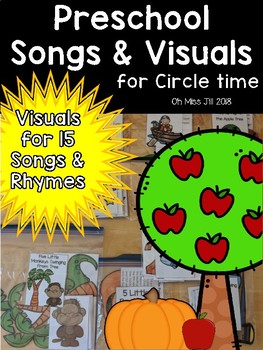
Songs and Rhymes for Preschool and Kindergarten – Visuals
These visual cards support learning common songs and rhymes in the preschool or kindergarten setting. They can be used in pocket charts or on flannel boards. Visuals help increase student engagement.
FIFTEEN songs/rhymes included:
Way Up High in the Apple Tree
Wheels on the Bus
Five Little Pumpkins
Two Little Black Birds
Itsy Bity Spider
This Little Piggy
Humpty Dumpty
Five Little Speckled frogs
Little Miss Muffet
Row, Row, Row Your Boat
1, 2, 3, 4, 5 Once I Caught a Fish Alive
Jack and Jill
Grades:
PreK - K
Types:
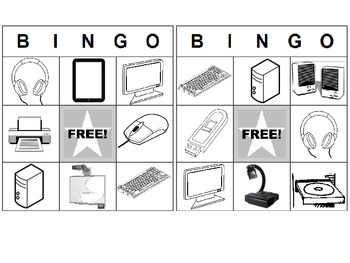
Computer / Technology Bingo for Lower Elementary--suitable for non-readers
This is a Bingo game that includes 24 cards and pull cards. It has 12 different pictures, including the basic parts of a computer, peripherals, and other technology (iPad, document camera, USB drive, interactive whiteboard). Since it uses only pictures it is suitable for non-readers. All pictures are black and white and the Bingo cards print 2 per page.
This is a great activity to familiarize students with some of the technology they will see and use in computer lab before they begin using
Grades:
PreK - 1st
Types:
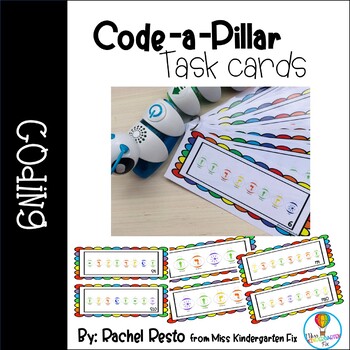
Code-a-Pillar Task Cards
Are you looking for a rich way to include the code-a-pillar into your classrooms STEM routine? I love watching children explore with the code-a-pillar. Its a great way to begin their understanding of Coding.This product includes task cards for children to set up at varying levels (22 beginners cards, 10 advanced, 18 silly sound expansion pack cards, 18 Master movers expansion pack cards)Includes expansion pack cards separatelyIncludes STEM challenge cards (13 cards)Includes 1 recording sheetInc
Grades:
PreK - 1st
Types:

Circle Number Labels Set 1 - Computer Lab | Classroom | Desk | Organizer
Our circle number labels come in a variety of styles and colors – you are guaranteed to find a set that will fit your needs! This set of number labels contains 4 CUTE UNIQUE STYLES and each of those styles are in 10 DIFFERENT COLORS! That means this product contains 40 DIFFERENT SETS of number labels!
Each set contains #1-36 for those larger classes and to allow you to use the numbers for your classroom calendar! Each number label is 2 inches in diameter. We suggest laminating the labels befor
Grades:
PreK - 12th, Higher Education, Adult Education, Staff
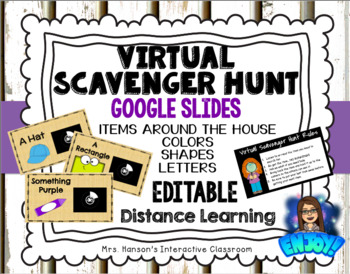
Editable Virtual Scavenger Hunt for Google Slides Distance Learning
Are you missing your students? This virtual scavenger hunt is a great way to connect with your elementary students. It comes with two choices of timed slides: 30 seconds or one minute per slide. Your students will love searching their homes and sharing their findings! Use with Google Hangout or Zoom meetings!Students can search for:Household itemsThings that are a certain colorThings that are a certain shapeThings that start with a certain letter
Grades:
PreK - 5th
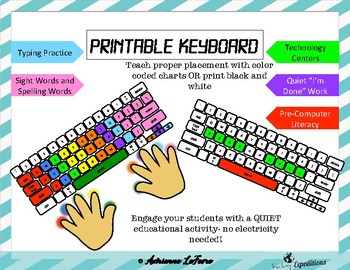
Printable Keyboard for Typing Practice
Printable keyboard to help teach typing without needing technology! Create a poster to display on a bulletin board. Send one home with every student to have them practice logging in. Keep a set in a literacy or technology center. Have a few extra on hand to keep kids busy when their computer dies and you don't have a backup!
Ideas for use:
Centers:
- Technology centers- perfect if your students are too young to use technology independently OR if you don’t have enough devices
- Spelling Centers-
Grades:
PreK - 4th
Types:
Showing 1-24 of 1,340 results